ES_1: Quartiere Ardeatino - Via Cornelio Magni 30
SHADING ANALYSIS TUTORIAL
In this tutorial we'll show you how to set a project in Autodesk Vasari for a shading analysis.
STEP 1: Creating a new file and loading location and weather data
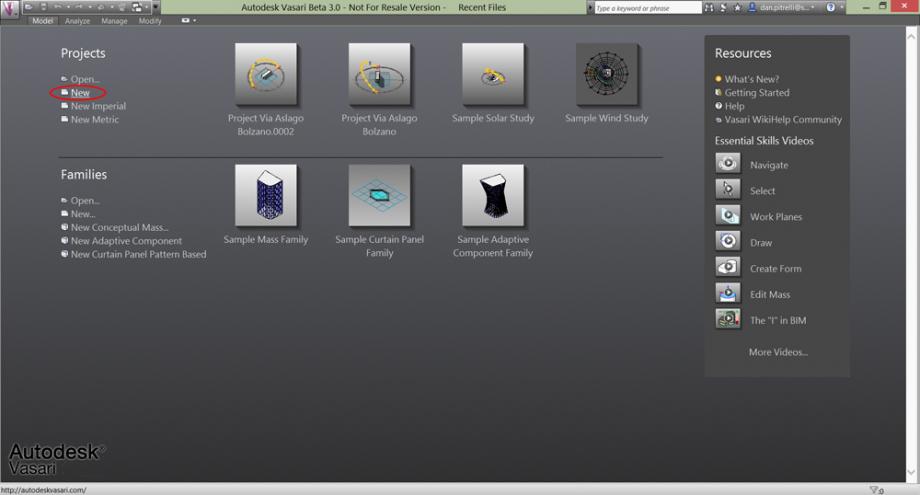
Start a new project on Vasari clicking on 'New'.
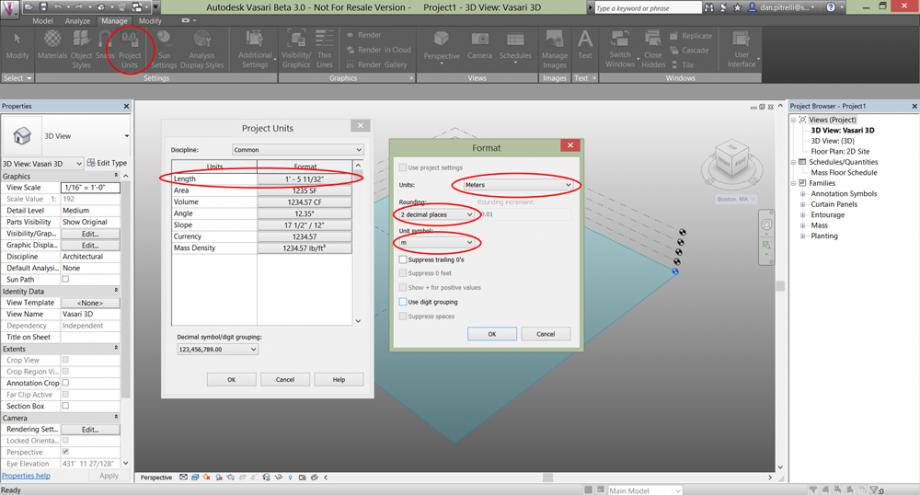
Select 'Manage' on the top and then 'Project Units'. In the new window set the 'Format' of the unit 'Lenght' by clicking on it. Now select 'Meters' as project units.
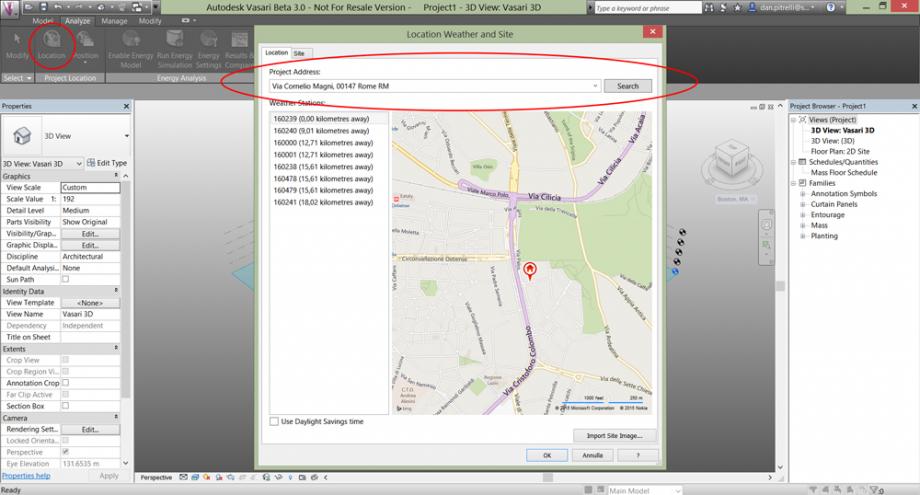
On the top select 'Analize', and then 'Location'. In the Project Address form type the address of the site you want analize, click on 'Search' and select the corresponding icon.
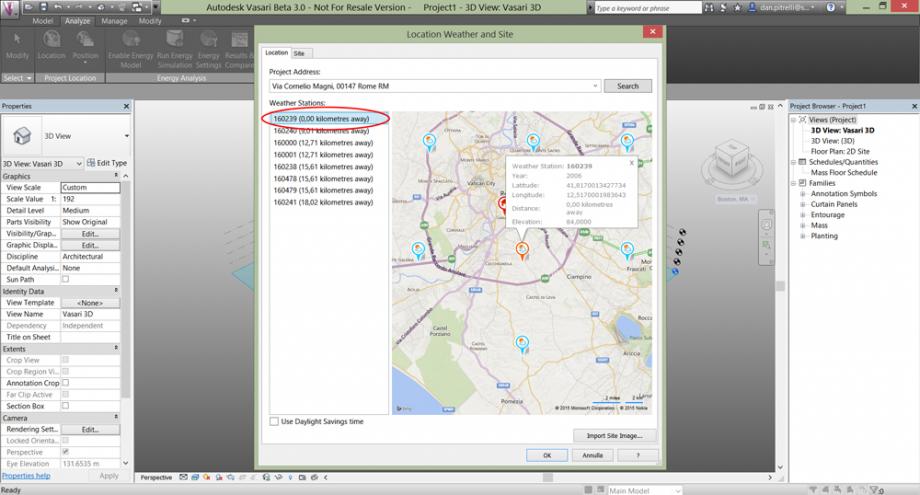
Now select the nearest Weather Station by double clicking on it.
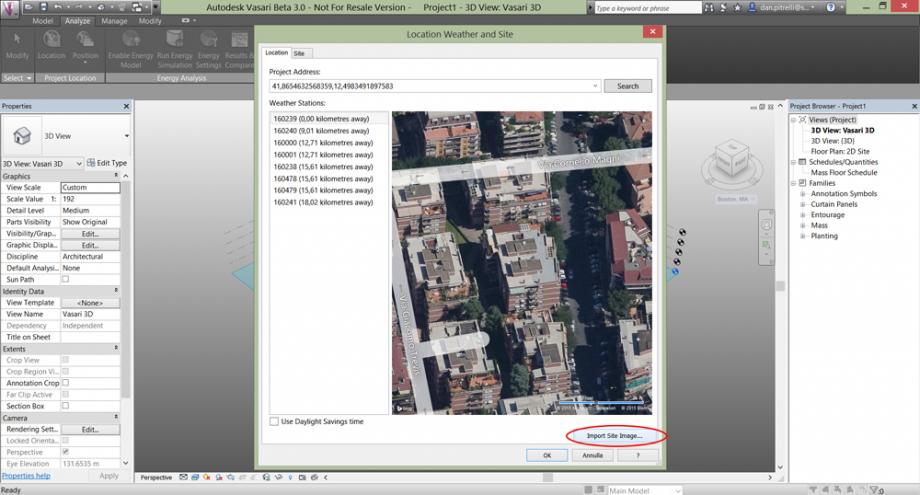
Then click on 'Import Site Image...'.
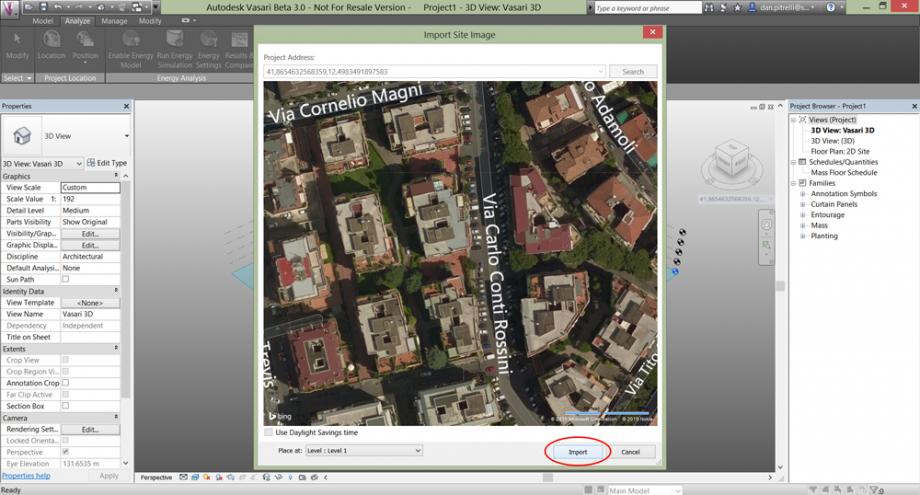
You will obtain an orthographic satellite view of the selected site. Zoom and pan the image to fit the area.
STEP 2: Modeling the buildings
Set the view on “top” and click on “Create Mass” in the Model toolbar.
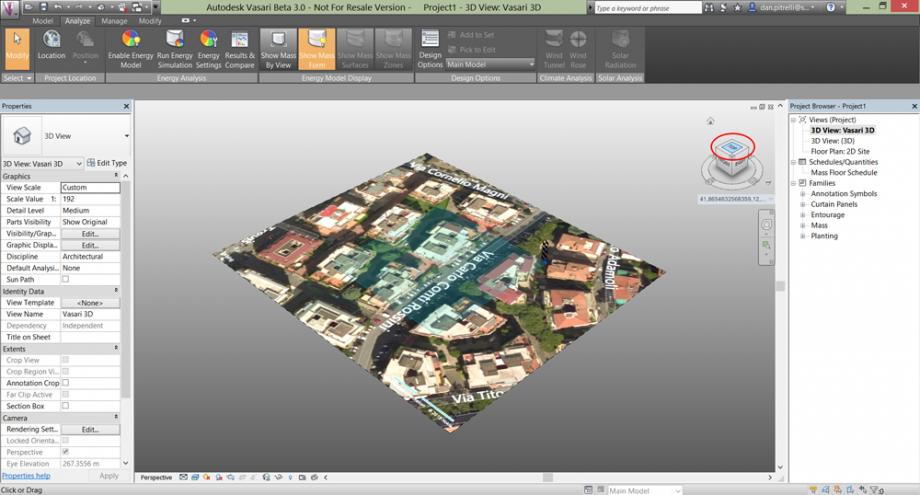
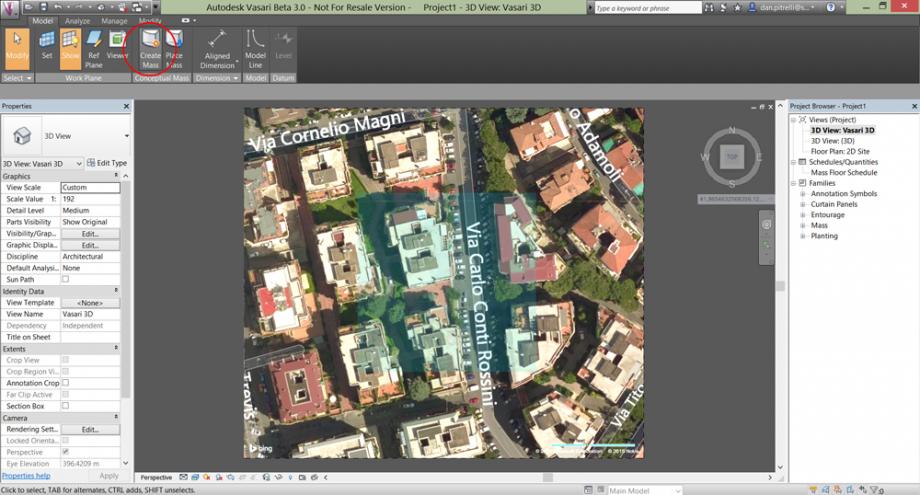
Use the “Line” command to draw the building you want.
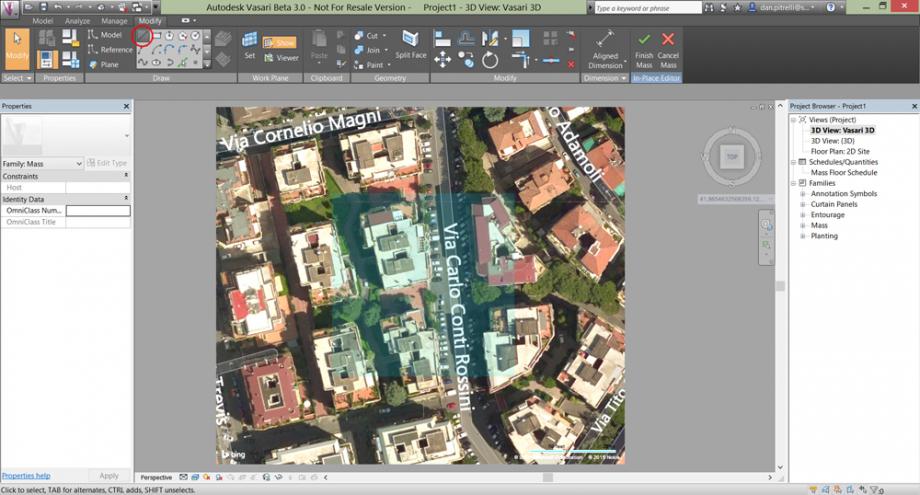
Set the view again on “3D View”
Then extrude the line you made by clicking inside the shape and dragging the blue arrow pointing up/top.
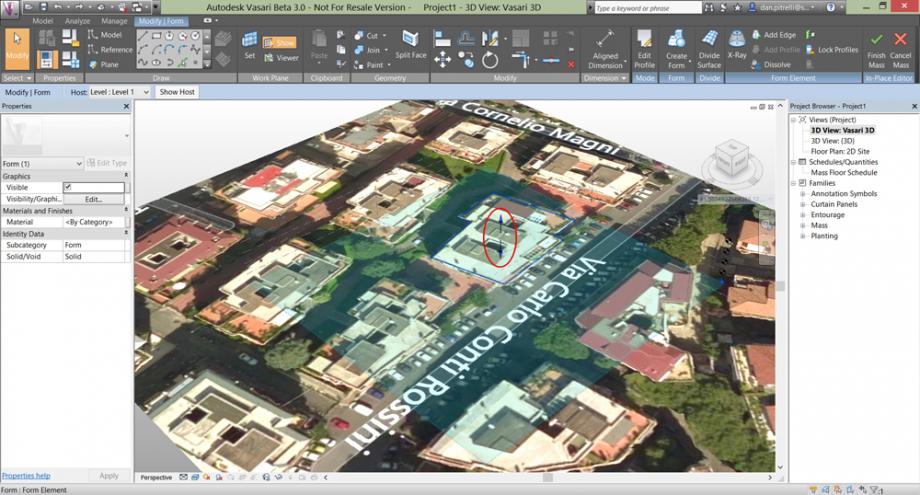
Insert the building height.
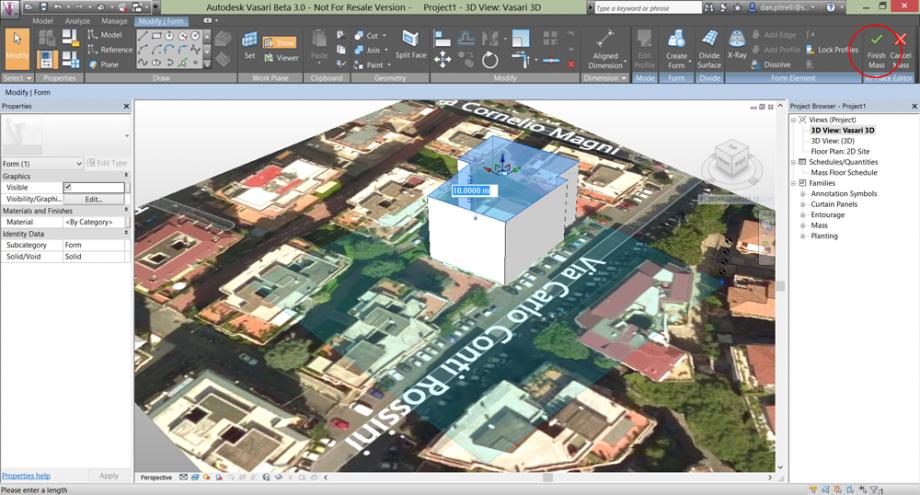
STEP 3: Setting the Sun
On the bottom of the screen you shall see an icon of the sun, click on it and then on “Sun Path On”. You can also set the day and the time.
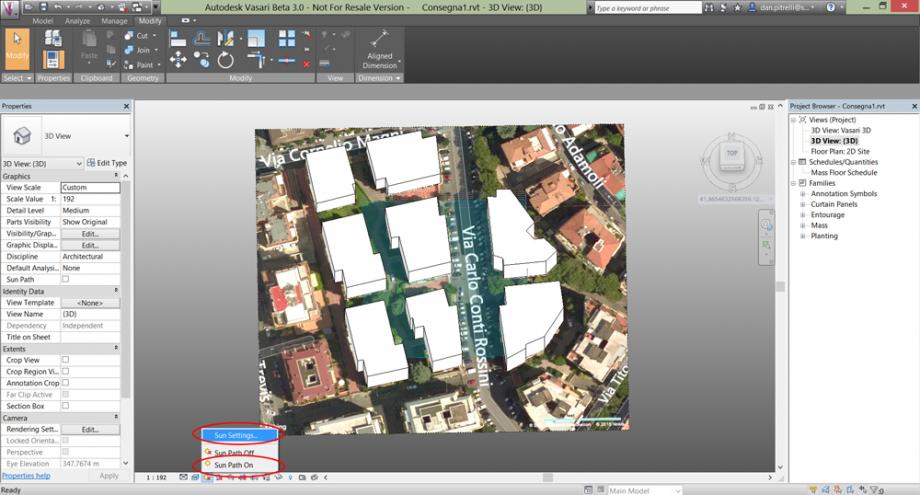
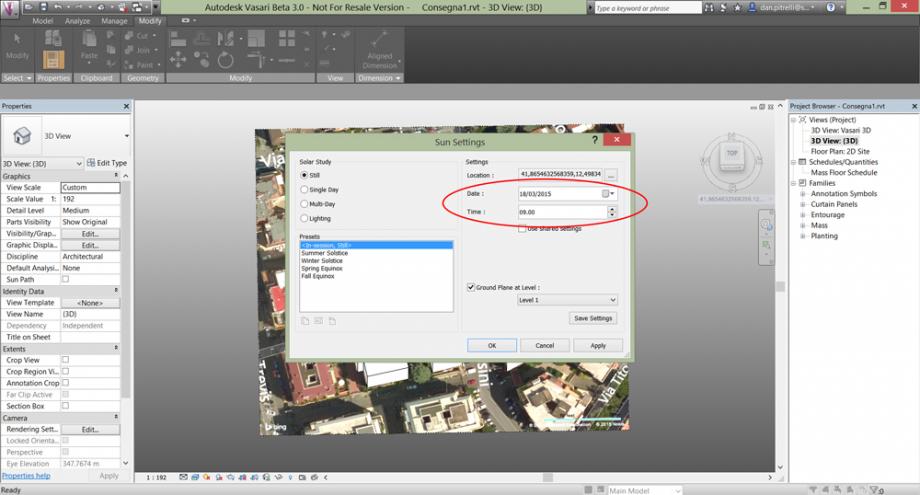
Near to the sun icon there is the Shadows icon, turn also the shadows on.
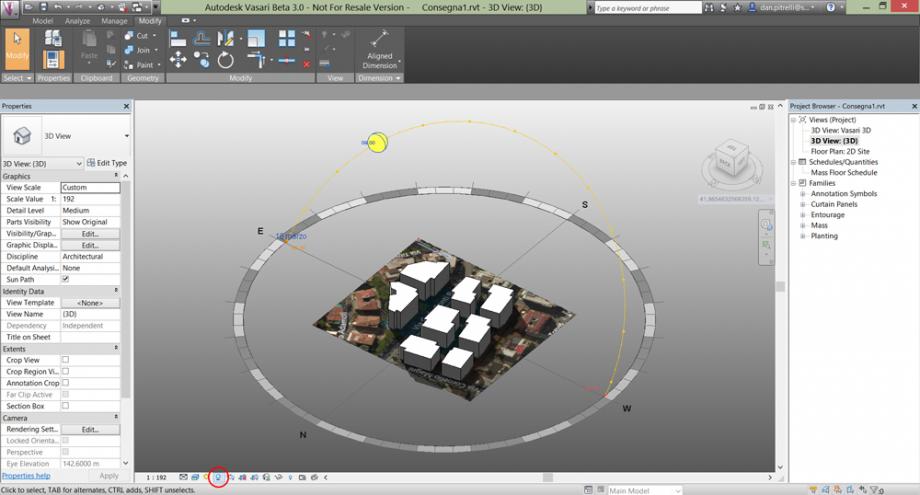
There it is! Now you see the sadows of those buildings in that precise place on the earth, at that precise day and hour.
SHADING ANALYSIS OF A BUILDING LOCATED IN VIA CORNELIO MAGNI, ROME – ITALY
The building we are analizing is located in Roma, in ‘quartiere Ardeatino’ – via Cornelio Magni, into a residential complex.
It is important to value the shading of the near buildings on our one during the year.
We chose to show the shading during the solstices and equinoxes days.
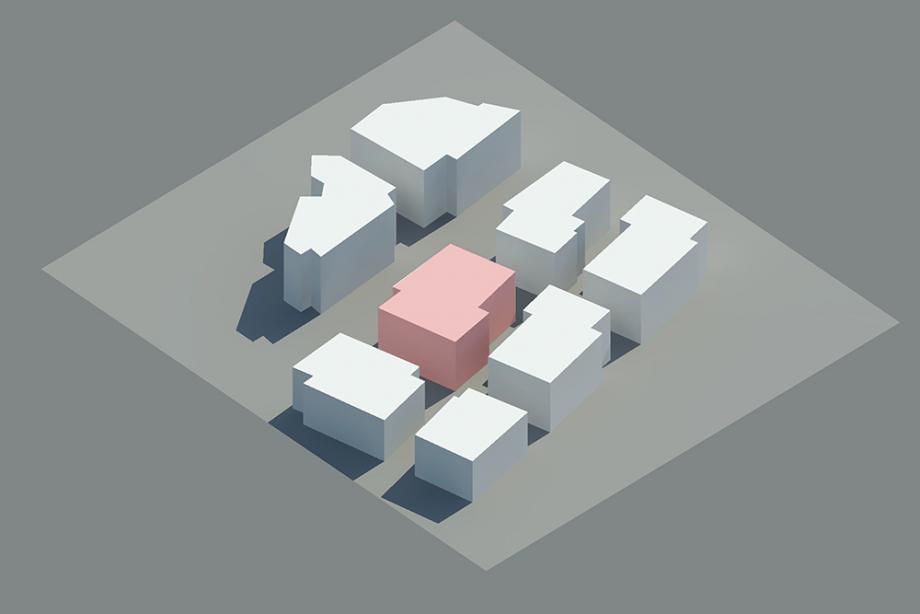 Autumnal Equinox 22-09-2015 h. 12:00.
Autumnal Equinox 22-09-2015 h. 12:00.
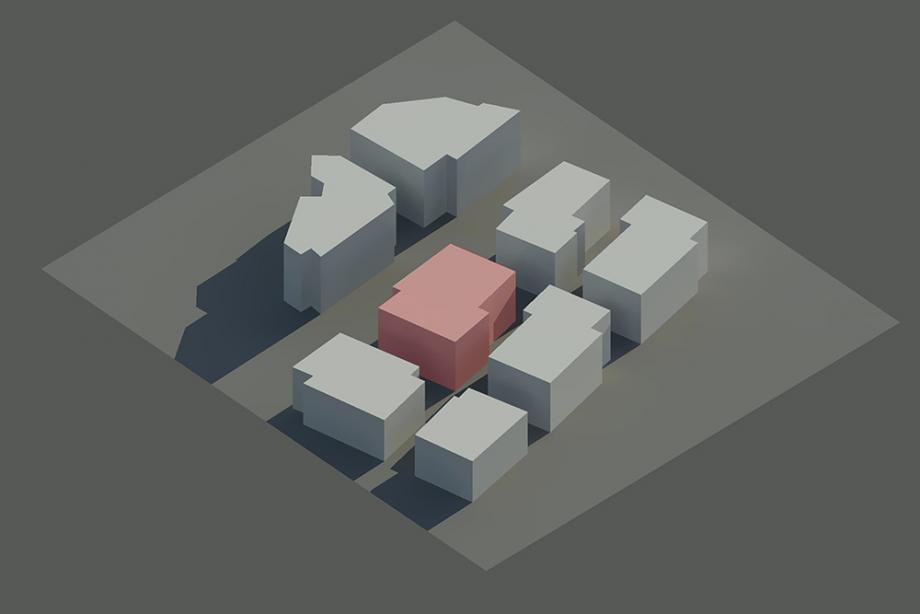
Winter Solstice 21-12-2015 h. 12:00.
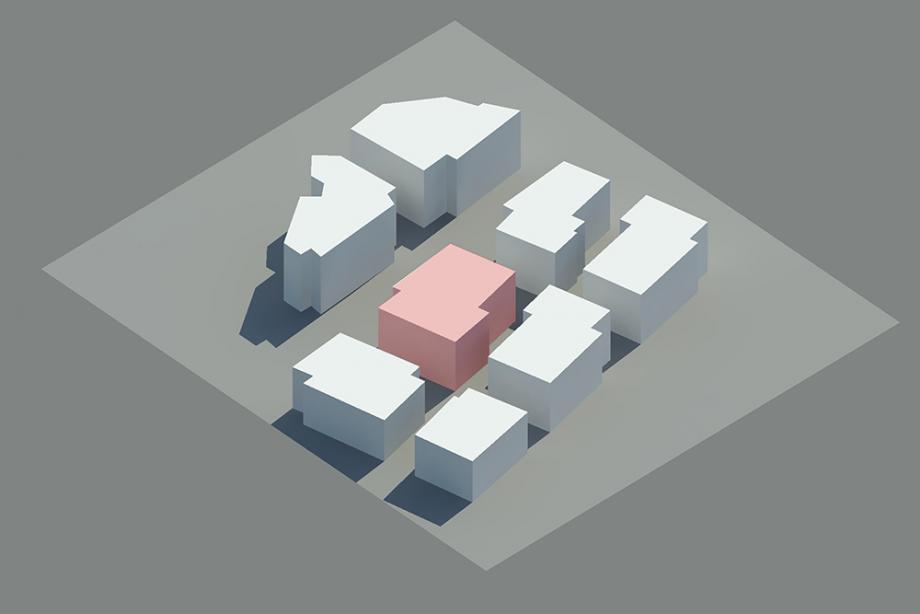
Spring Equinox 20-03-2015 h. 12:00.
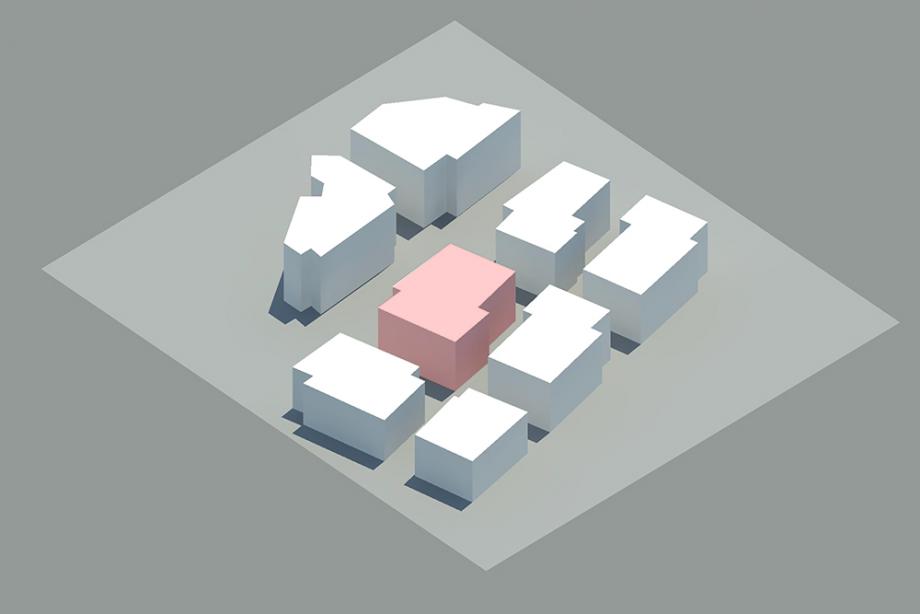
Summer Solstice 21-06-2015 h. 12:00.
Daily Trend Analysis
We decided to study the west facade, on which there are a few balconies, but we did not consider them in this exercise.
Day 18-03-2015 at hour …
09:00
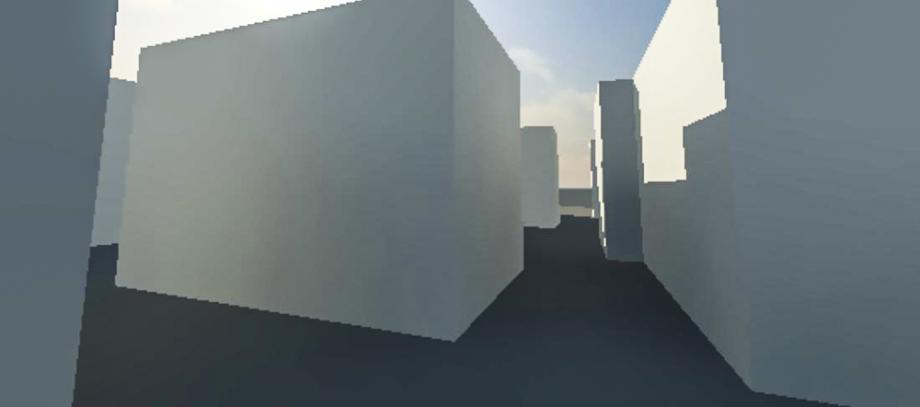

11:00
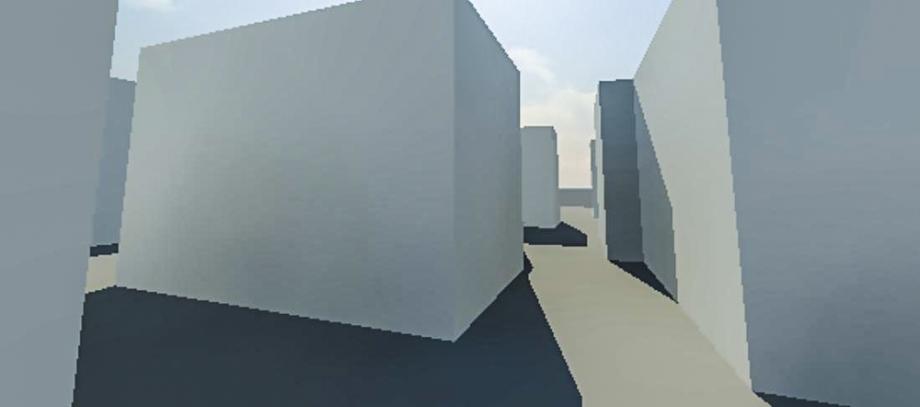

12:00
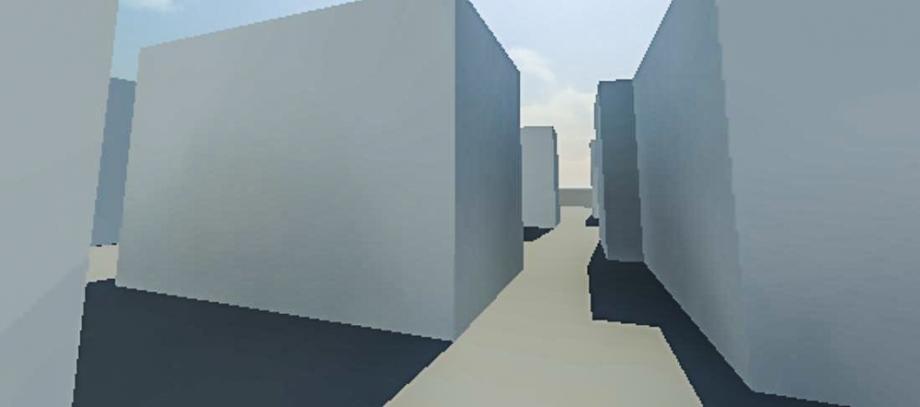

14:00
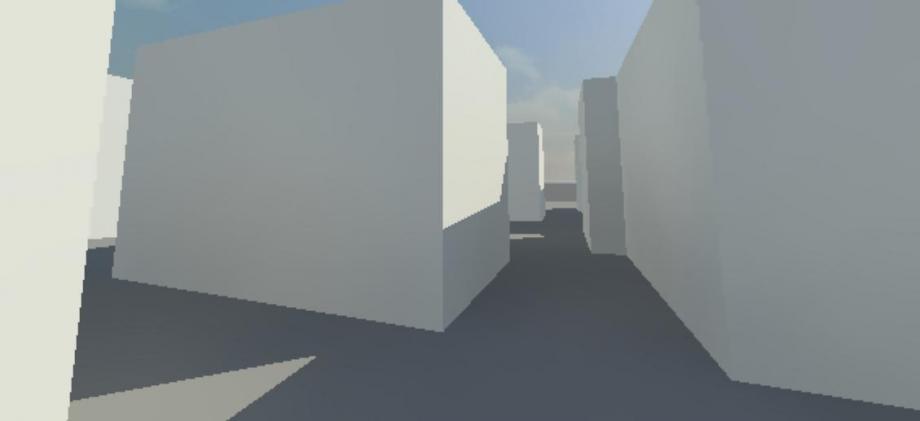

15:30
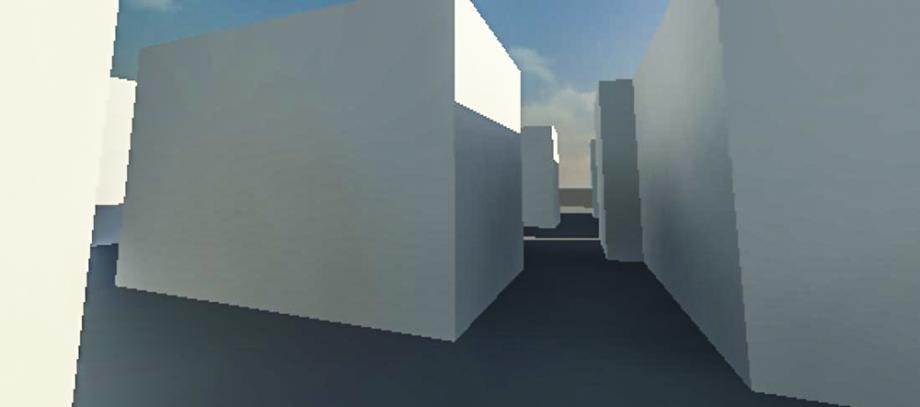

We noticed that the facade is sunlit only a few hours in the afternoon.
Matteo Cavuoti & Danilo Pitrelli



