Testaccio Via Galvani 38
This performance is due in order to analyze the shading of a residential building located in Rome, Via Galvani 37, Rione Testaccio.
The purpose of the exercise is to illustrate the basic commands have been used.
> Opening of Vasari Beta 3 > insert "new metric" as reference scale
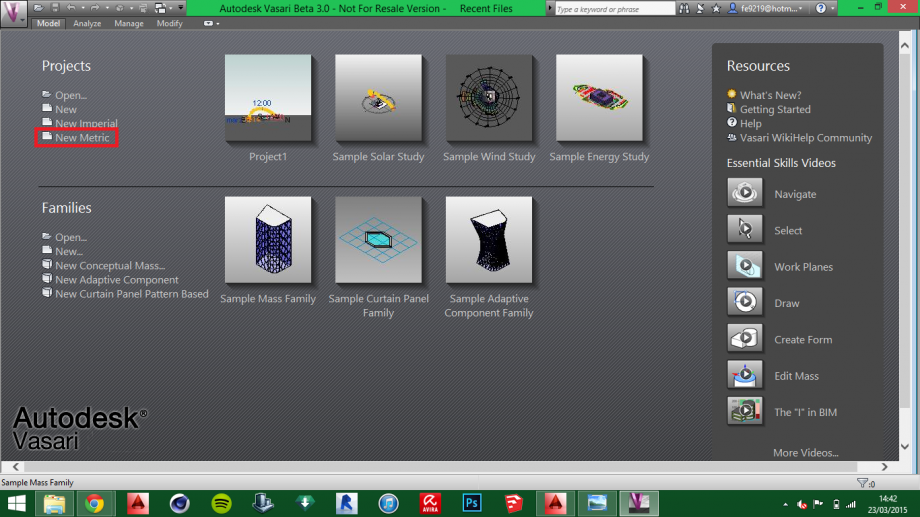
In order to change the IUF measured in linear meters, follow the subsequent instructions:
1) > "Manage"
2) > "Project units"
3) > "Length" and set
4) > "Units": in "Meters". Finally press OK
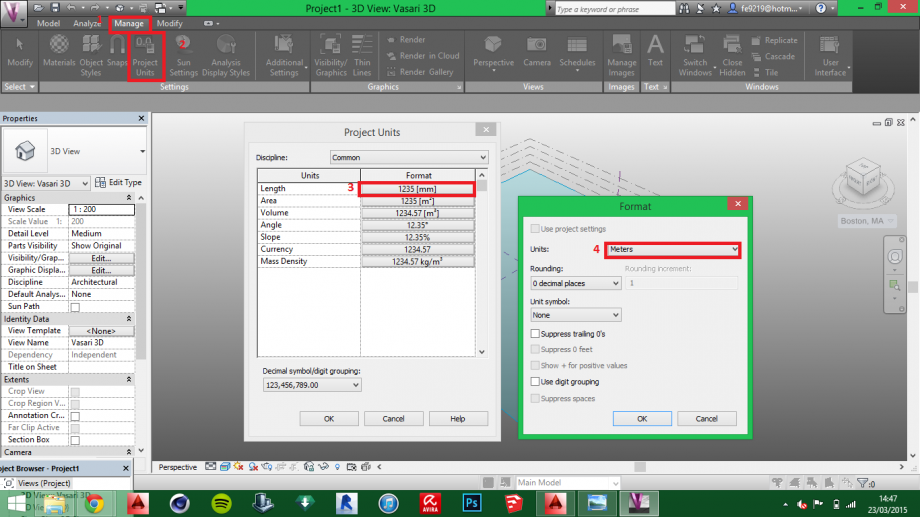
5) > "Analyze"
6) > "Location"
A window will be opened that will ask you to enter the address of the area in question. Once you have found the area, we will import the image of the place.
> "Import Site Imge"
(Internet connection is needed for the following steps)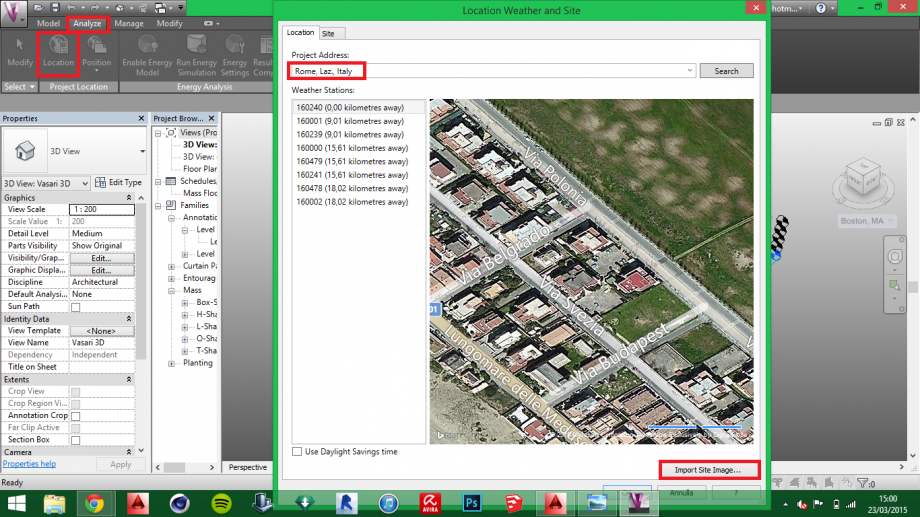 To set a new level:
To set a new level:
> "Model"
> "Level"
Within the model you'll see a vertical dimension corresponding to the height of the level you are going to accomplish.
(Vasari default sets three levels of 3 linear meters eachone)
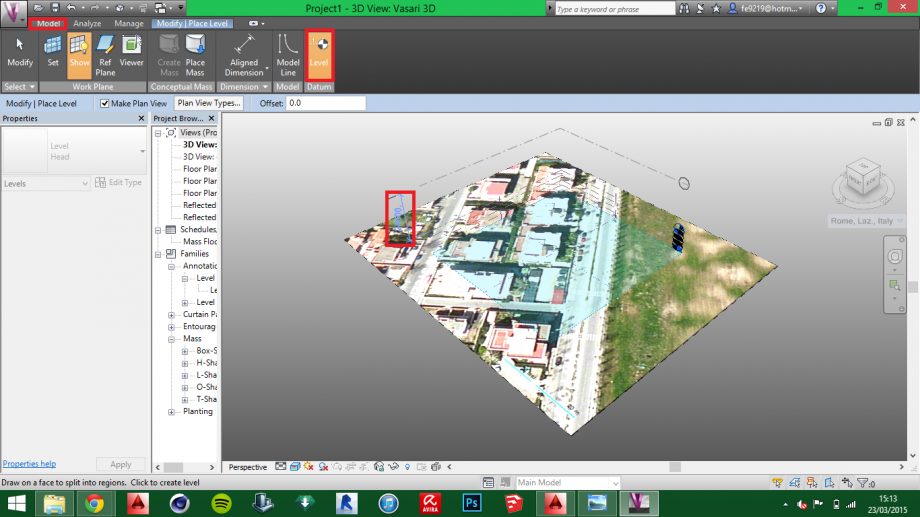 To realize the perimeter of the buildings do:
To realize the perimeter of the buildings do:
> "Model"
> "Create Mass"
Inside of > "Modify / Form" will open a curtain, you will choose the type of command based on the shape of the buildings that you're going to trace.
Once traced the building clicking inside it with the left mouse button, you will open a vertical vector with which you can indicate the height.
To conclude these proceedings click > "Finish Mass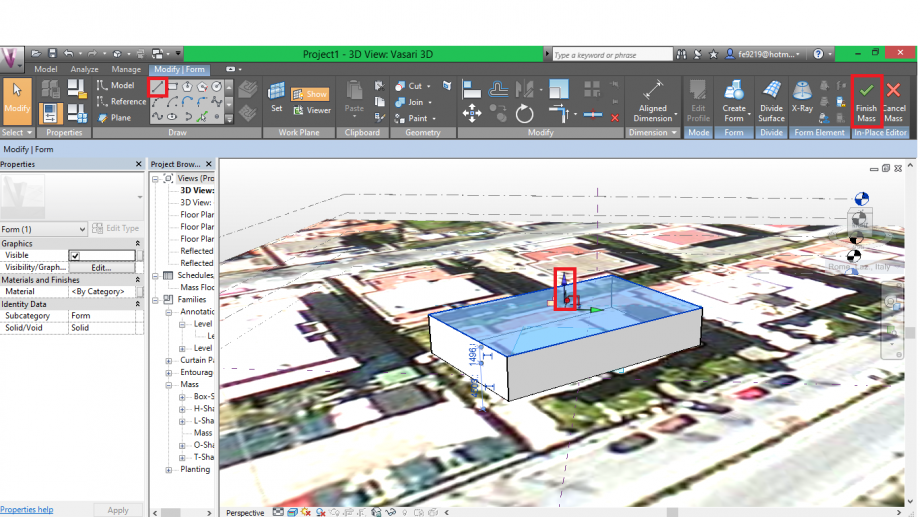 To enter the solar trend within the model, click the icon > "Setting Sun" that will give you the chance to enter the location, date and time of the place being studied
To enter the solar trend within the model, click the icon > "Setting Sun" that will give you the chance to enter the location, date and time of the place being studied
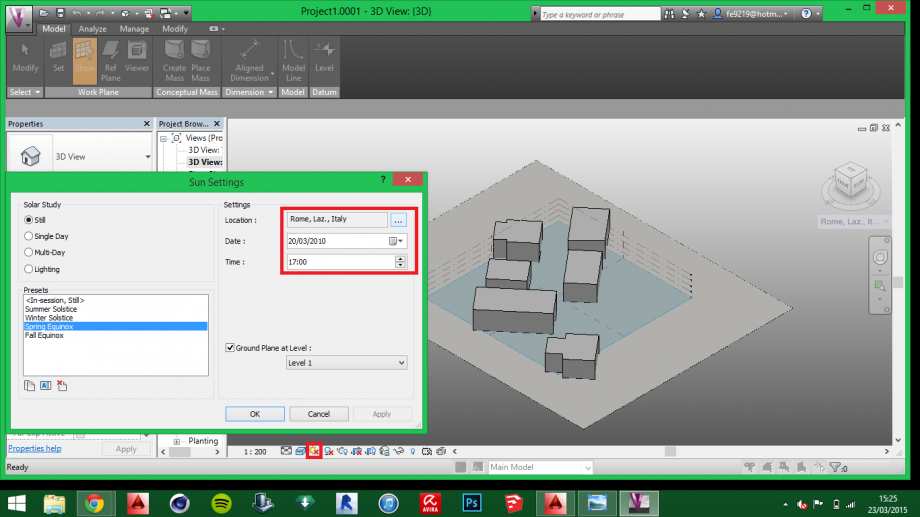
After entering the solar trend we can analyze how the building behaves at different times of the day.
The area that we have analyzed is located in a housing development primarily composed of residential buildings no taller than four floors.
We'll analyze the behavior of the building during the day, through an analysis of the shadows.
General overview
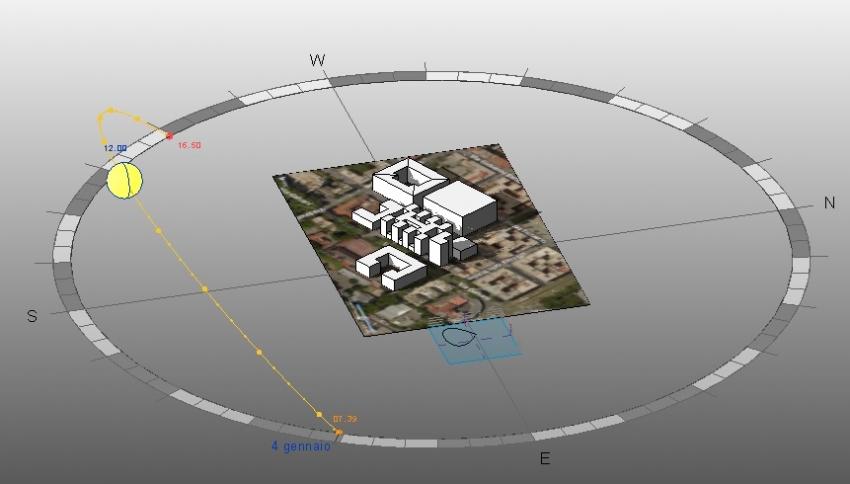
Solar path 29/03
West side
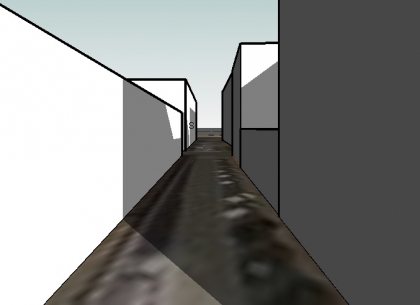
8:30 of 29/03
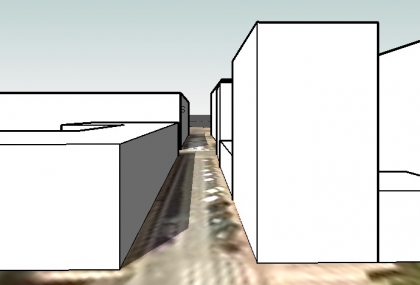
12:40 of 29/03

 16:40 of 29/03
16:40 of 29/03
North side
 13:20 of 29/03
13:20 of 29/03
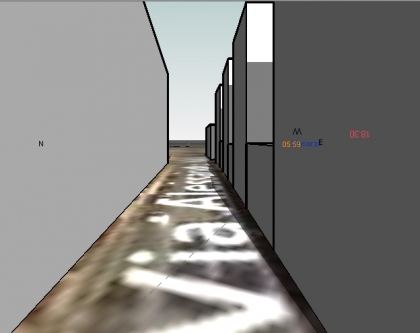
 15:30 of 29/03
15:30 of 29/03



