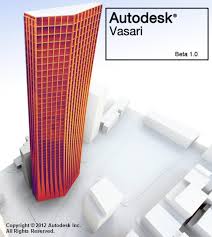VIA ALDO MANUZIO (MARTIN_REZOLA)
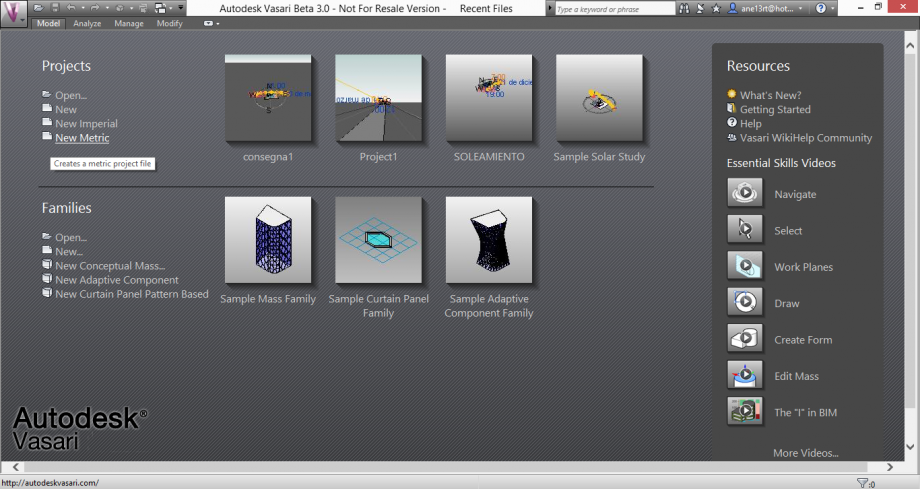
At first, open the Vasari program. Select "New Metric" to create a new file.
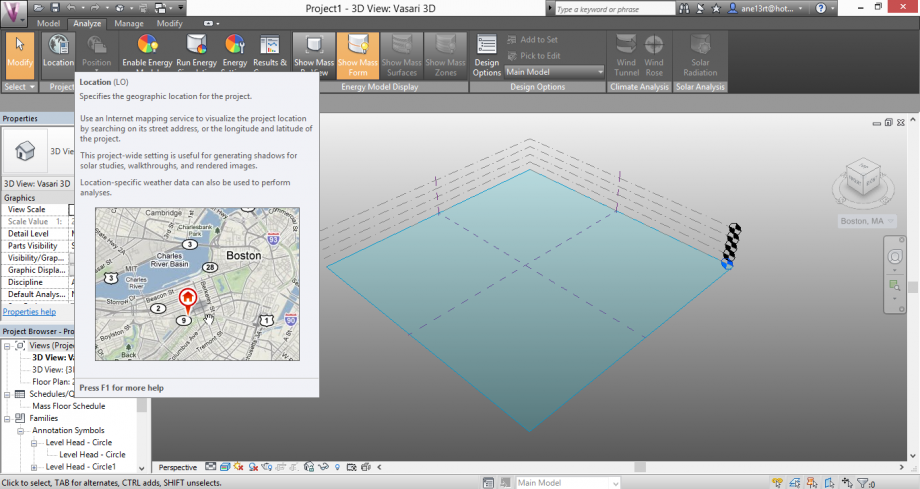
The firts thing you have to do after open the new file is search the location of the project, you can select this option by opening the "Analyze" flange and selecting "Location".

Select the nearest "Weather Station"

After have selected the "Weather Station" you have to import the area of the project.

For create the you have to seletc "Create Mass" option in the model flange.

Once you have create all the masses near the project you have to select "Finish Mass", and after the option of "Sun Settings" for choose the day and hours of the Solar Study.

On the "Sun Settings" option select the day and the hour tha you want to analyze.

After have done the 3D activate the "Sun Path On" And also the "Shadows"

( 21 / 03 / 2015 )
10:00 15:00 18:00