Via Borghesano Lucchese_ Marconi
STEP 1: Start a new project and localize it.
Open VASARI and select NEW METRIC to start the project.
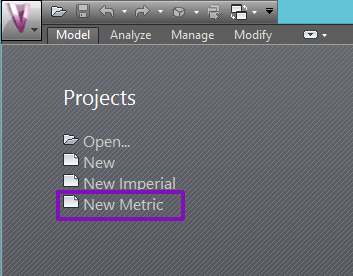
Select MANAGE > PROJECT UNITS: here it’s possible to change the units of measure of length from millimeters to meters.
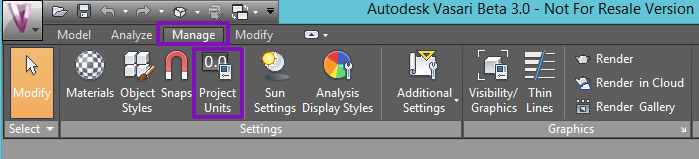
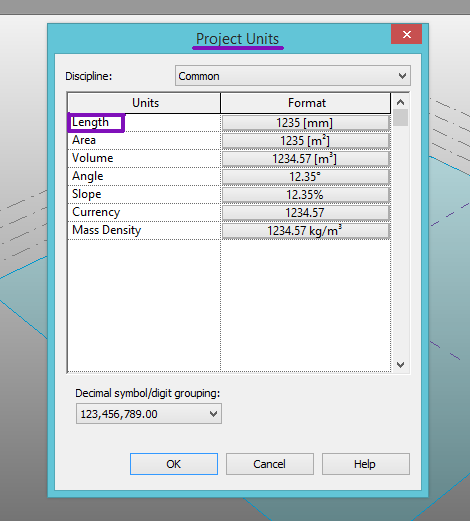
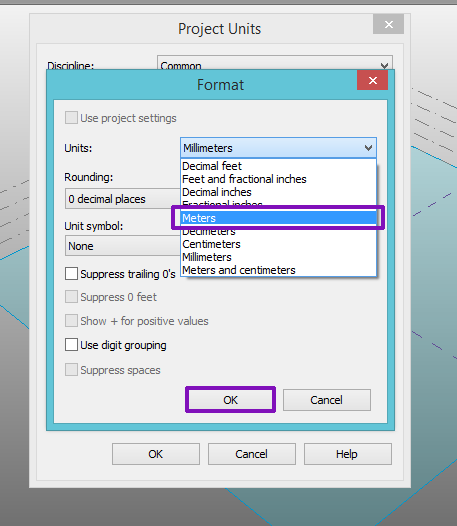
Click on ANALYZE > LOCATION to specify the geographic location of the project. Vasari uses in fact an Internet mapping service to visualize the project location by searching on its street address, or the longitude and latitude of the project.
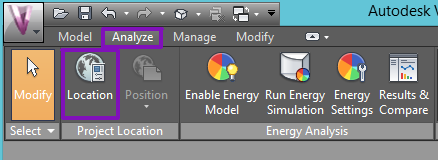
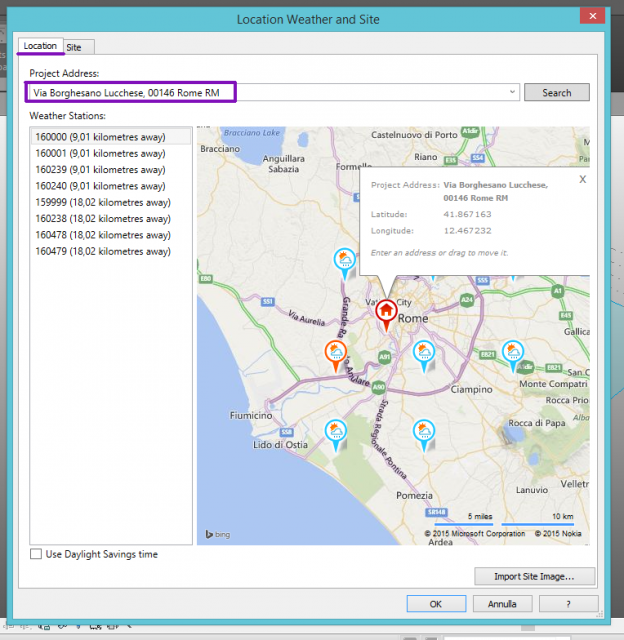
Finally, IMPORT SITE IMAGE on the level one.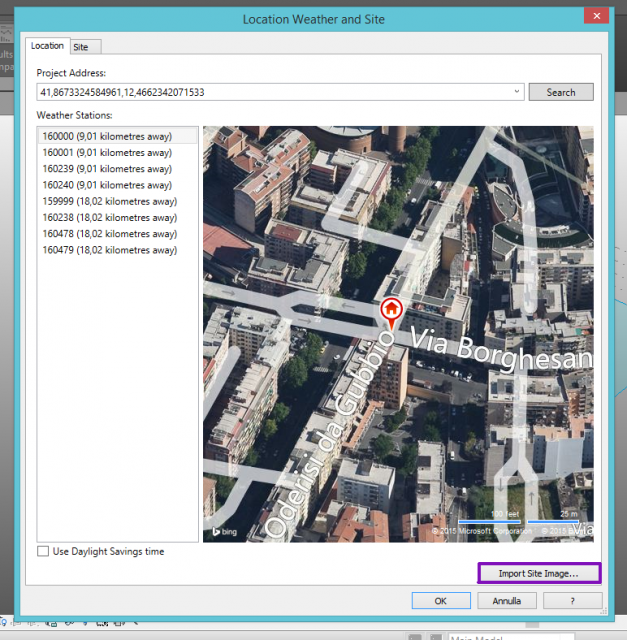
Site image imported:
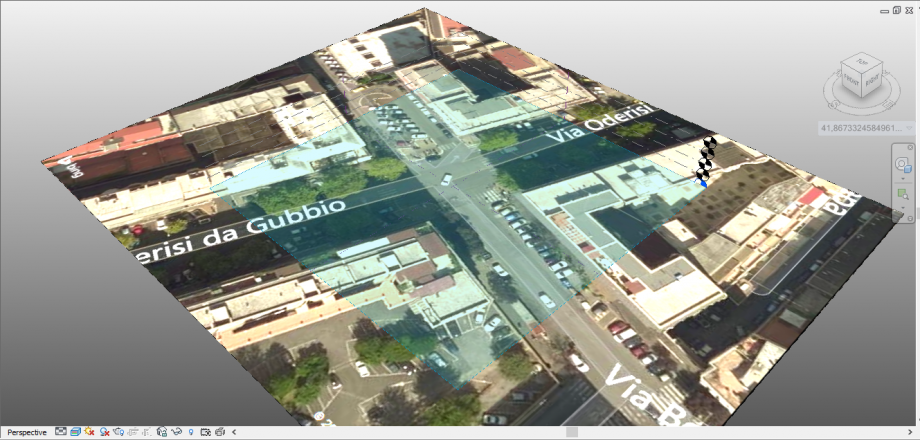
STEP 2: Drawing the buildings
After importing the image of the project’s site, click on MODEL > CREATE MASS
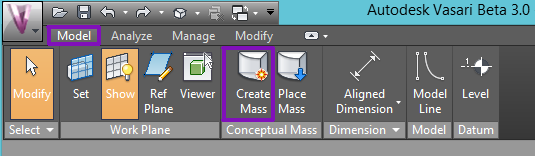
and select MODEL LINE > DRAW ON WORK PLANE to draw lines on the actual work plane.
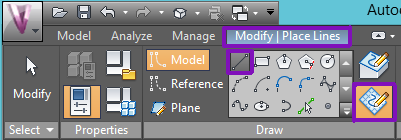
Now it’s possible to draw precisely the plan of the building directly from the site. To extrude the volume, click on MODIFY | PLACE LINES > CREATE FORM > SOLID FORM,
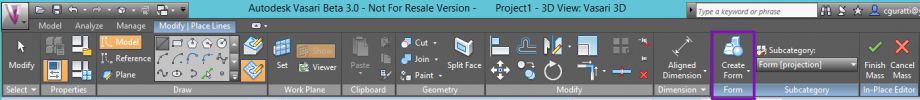
and then set the height of the building:
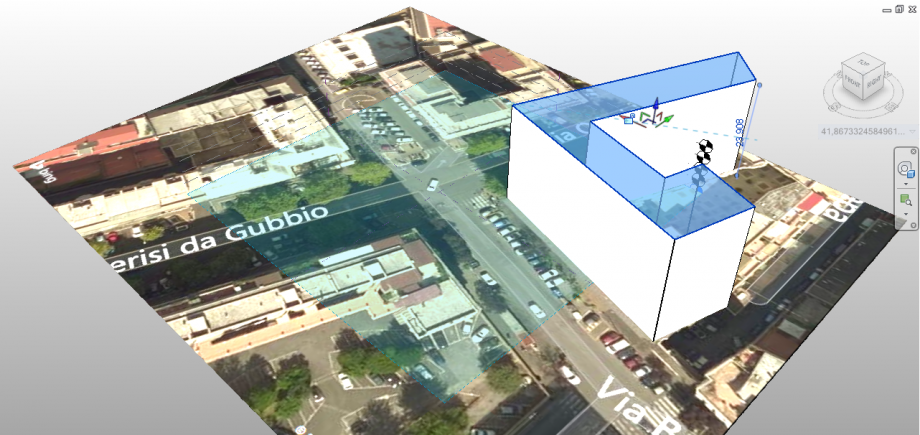
STEP 3: Sun path study
It’s possible to access the sun and shadows settings in the lower panel of Vasari: by clicking on SUN PATH ON you will activate a sun model which can be moved around the path of the sun based on your geolocation.

Clicking on SHADOWS ON it’s also possible to activate shadows and see when the model is shaded or shades the sunroundings.

This is the final effect:
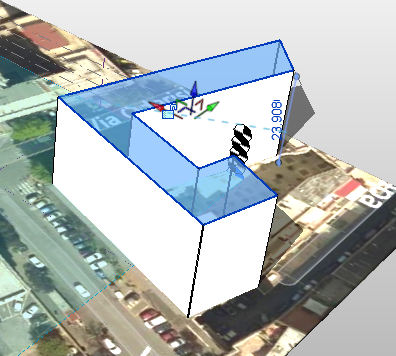
STEP 4: Our study
For this exercise, we decided to analyse two buildings at the intersection of Via Oderisi da Gubbio and Via Borghesano Lucchese, since they have a big, free an simple facade on which we can easily study the sun behaviour.
In SUN SETTINGS, we analysed the most significant moments of the year, since the day of study that we chose is the 21st March, the spring equinox.
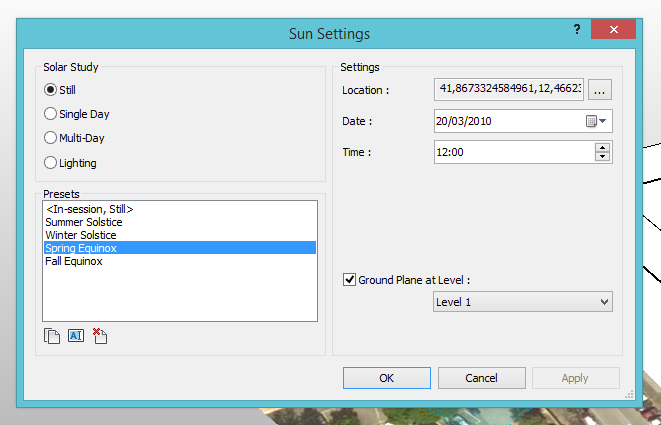
WINTER SOLSTICE, 21st December
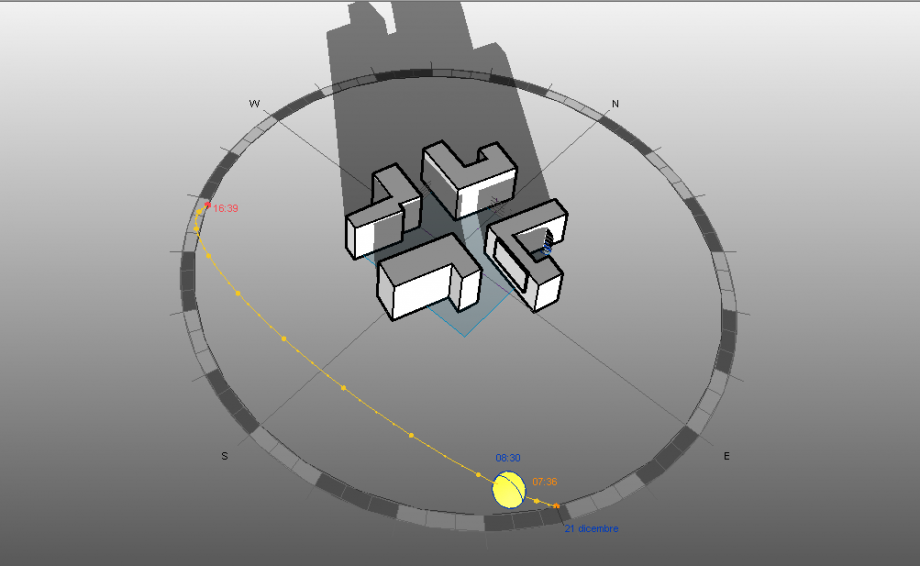 h. 8,30 - 21/12
h. 8,30 - 21/12
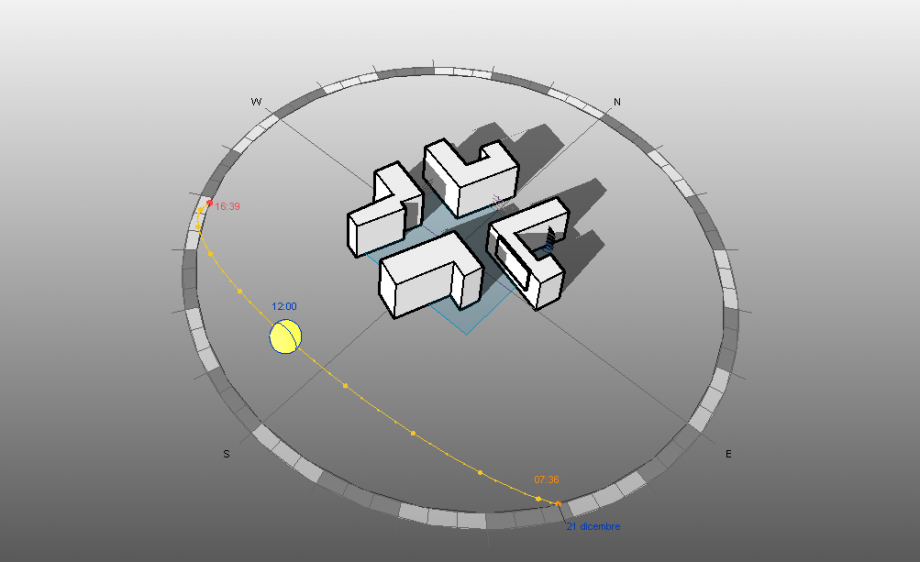 h. 12,00 - 21/12
h. 12,00 - 21/12
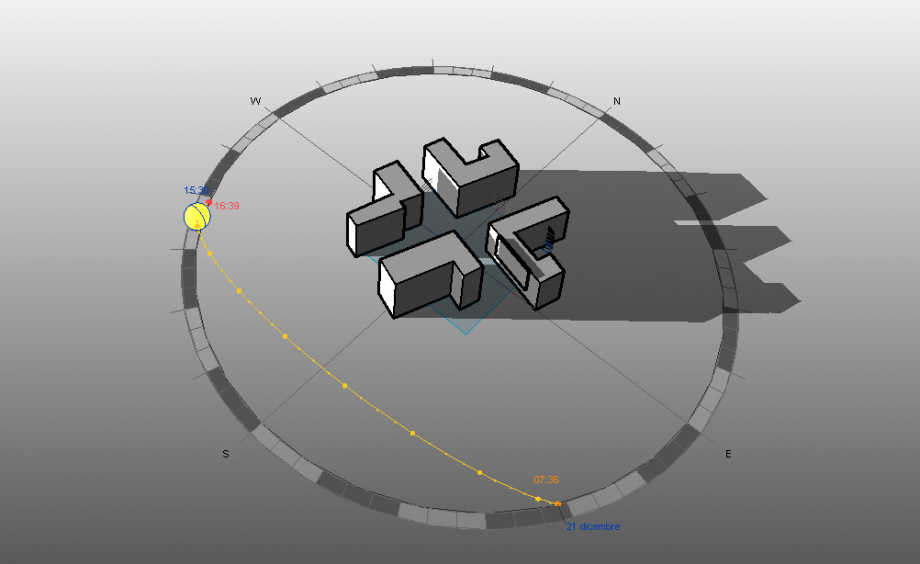 h.15,30 - 21/12
h.15,30 - 21/12
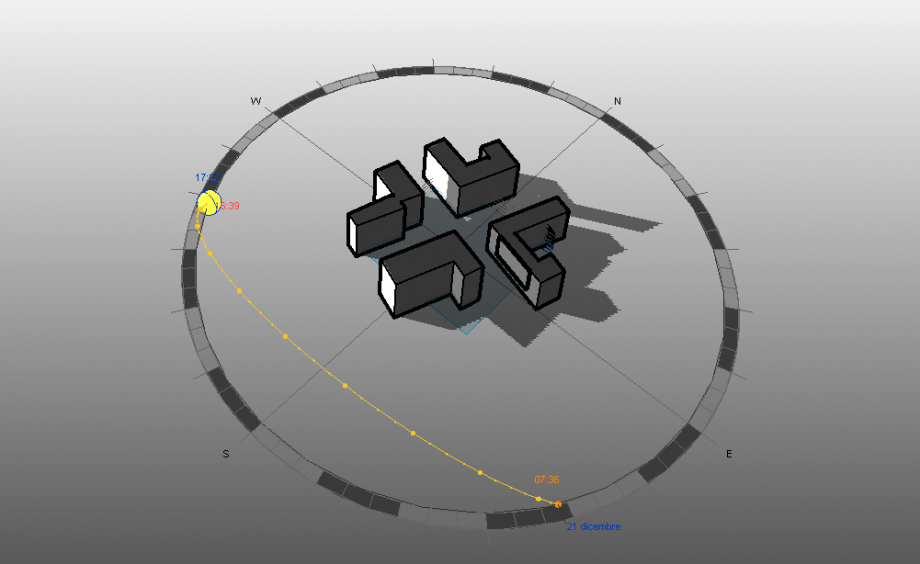 h.17,00 - 21/12
h.17,00 - 21/12
The sun path is lower, so we can observe that the North facades of both buildings never receive direct sunlight. Also, the two buildings receive direct sunlight almost only in the first part of the day.
SUMMER SOLSTICE, 21st June
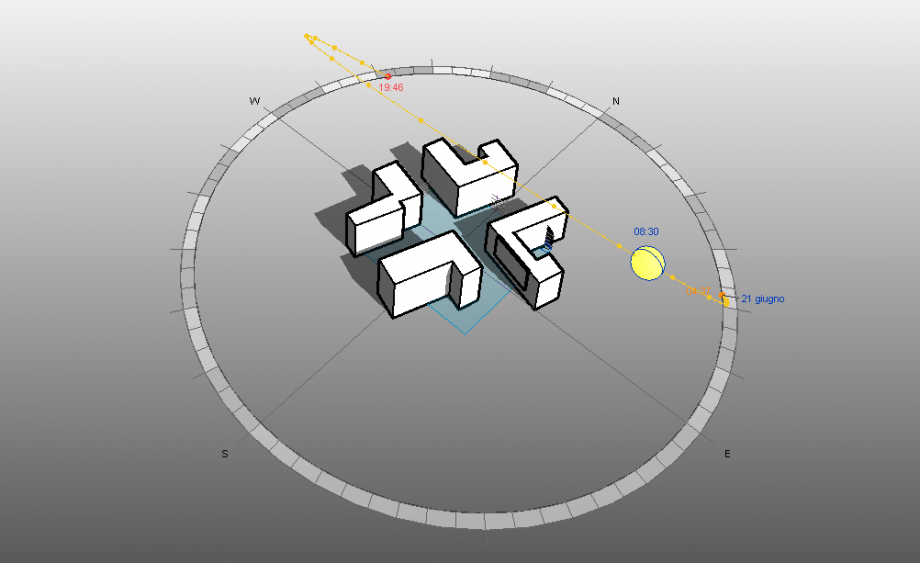 h. 8,30 - 21/6
h. 8,30 - 21/6
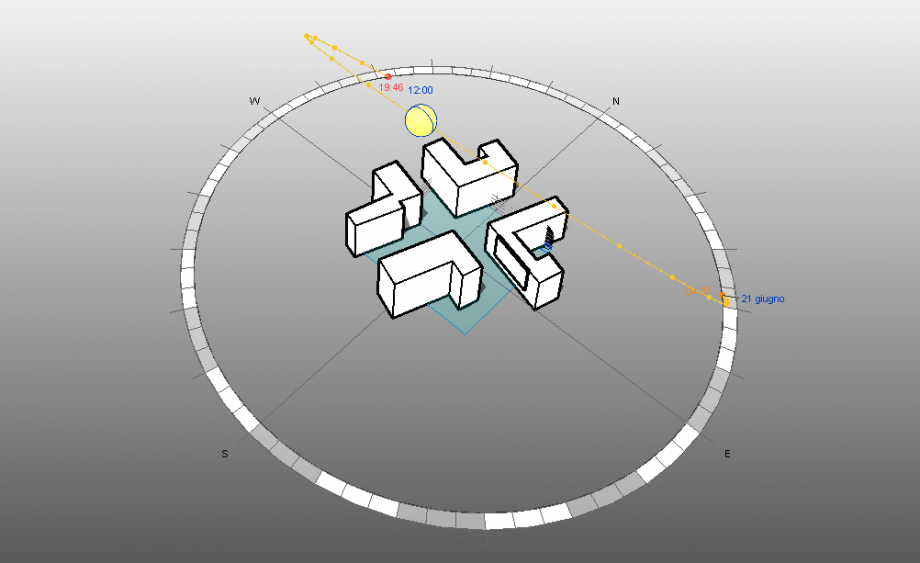 h. 12,00 - 21/6
h. 12,00 - 21/6
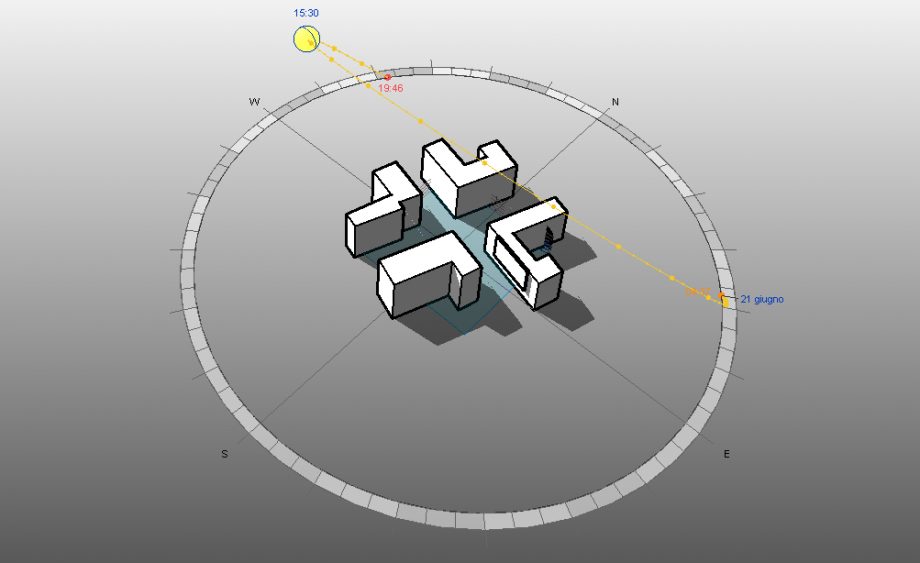 h. 15,30 - 21/6
h. 15,30 - 21/6
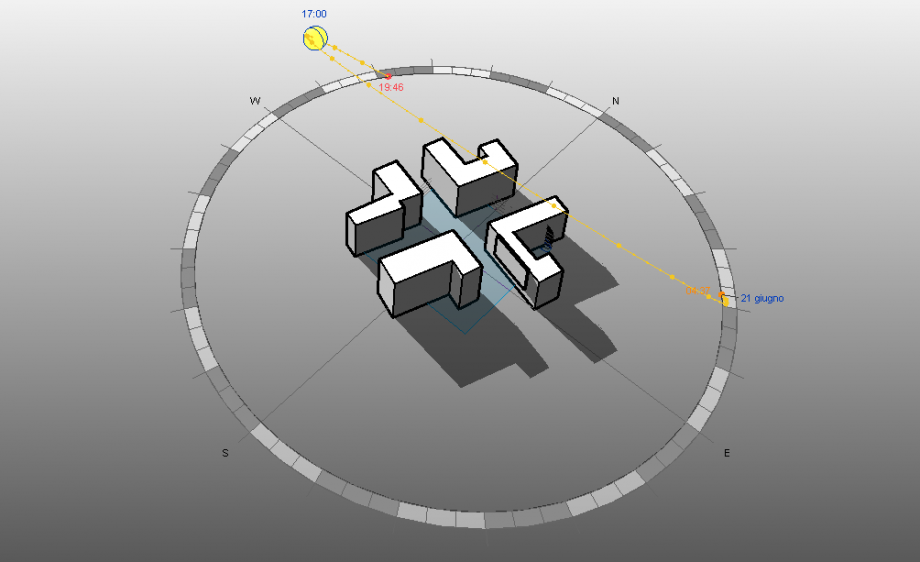 h.17,00 - 21/6
h.17,00 - 21/6
The sun path is higher so, during the central hours of the day, almost the whole building receives direct sunlight, in both cases.
AUTUMN EQUINOX, 22nd September
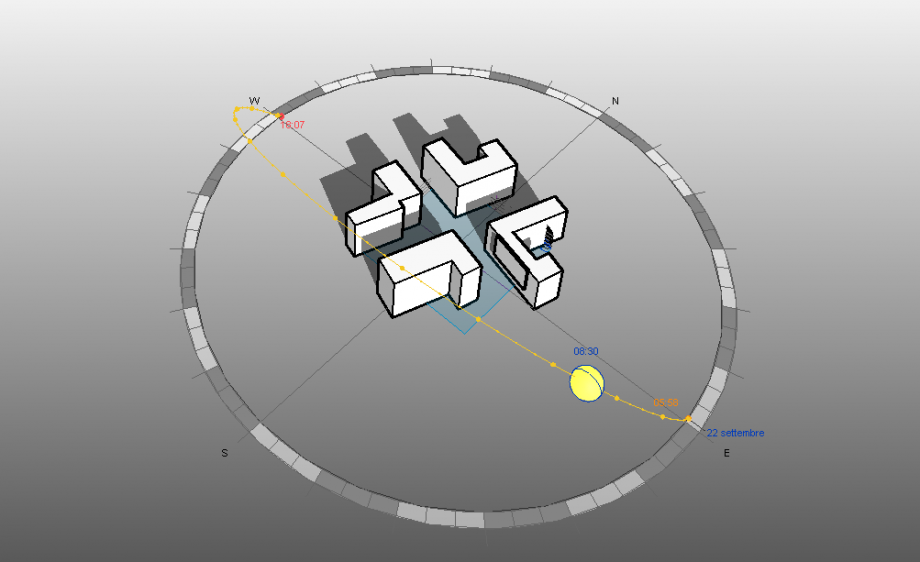 h. 8,30 - 22/9
h. 8,30 - 22/9
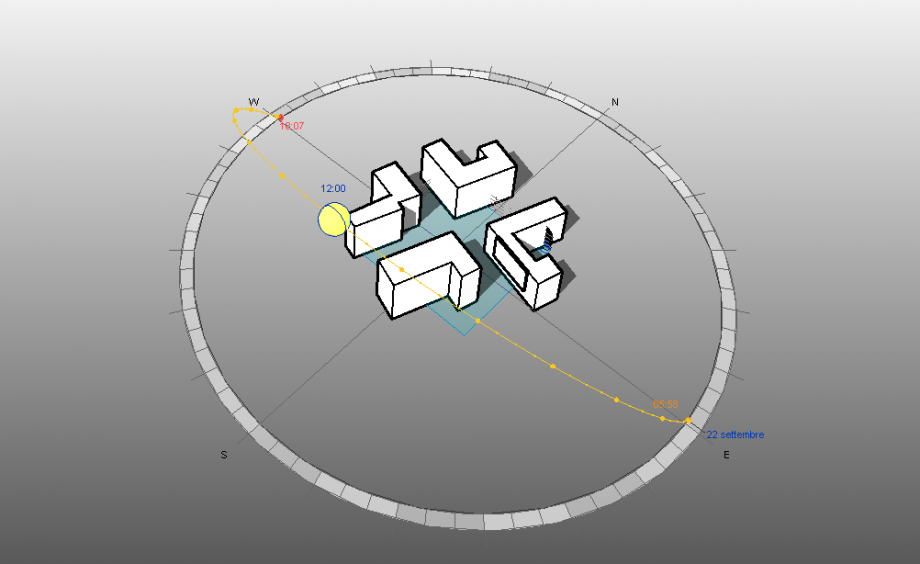 h.12,00 - 22/9
h.12,00 - 22/9
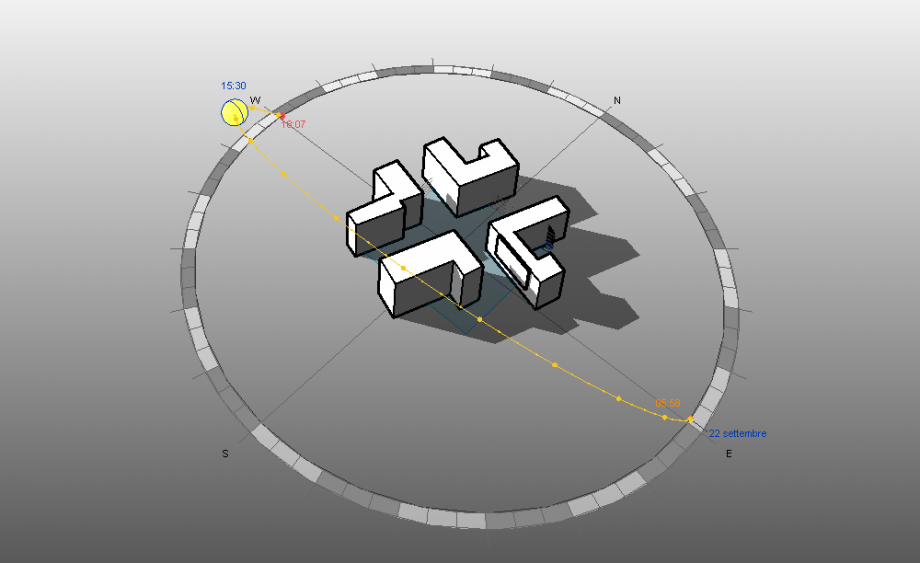 h. 15,30 - 22/9
h. 15,30 - 22/9
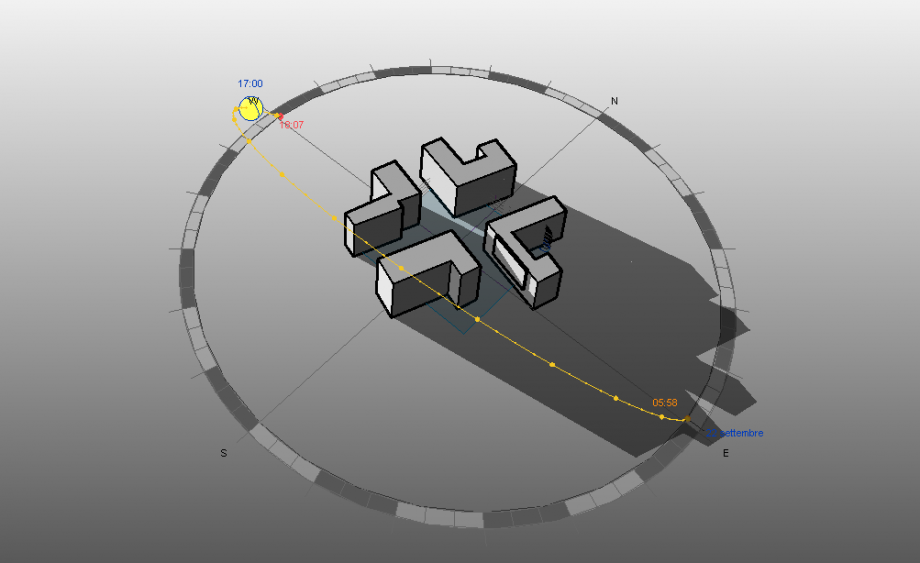 h. 17,00 - 22/9
h. 17,00 - 22/9
Here the sun path is very similar to the day we analyzed, the 21st March, the Spring Equinox.
SPRING EQUINOX, 21st March
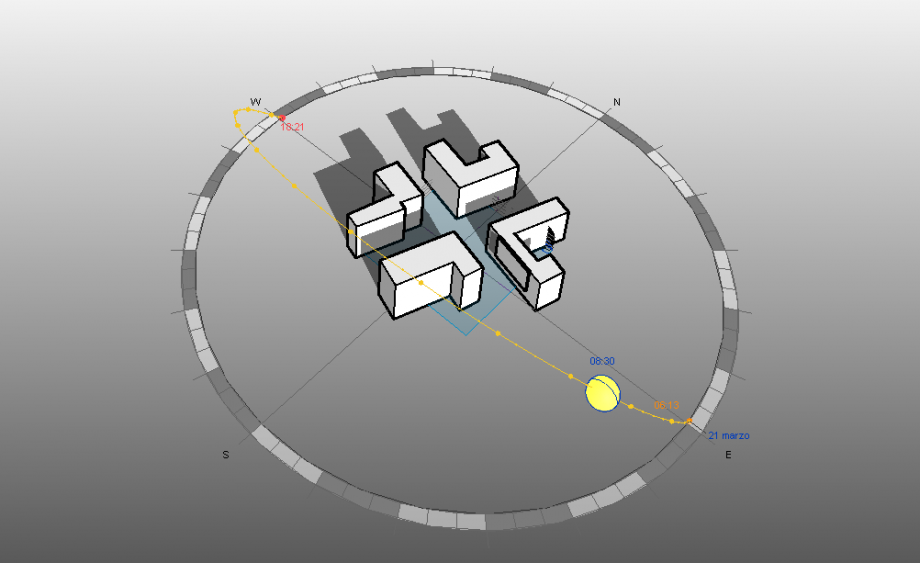 h. 8,30 - 21/3
h. 8,30 - 21/3
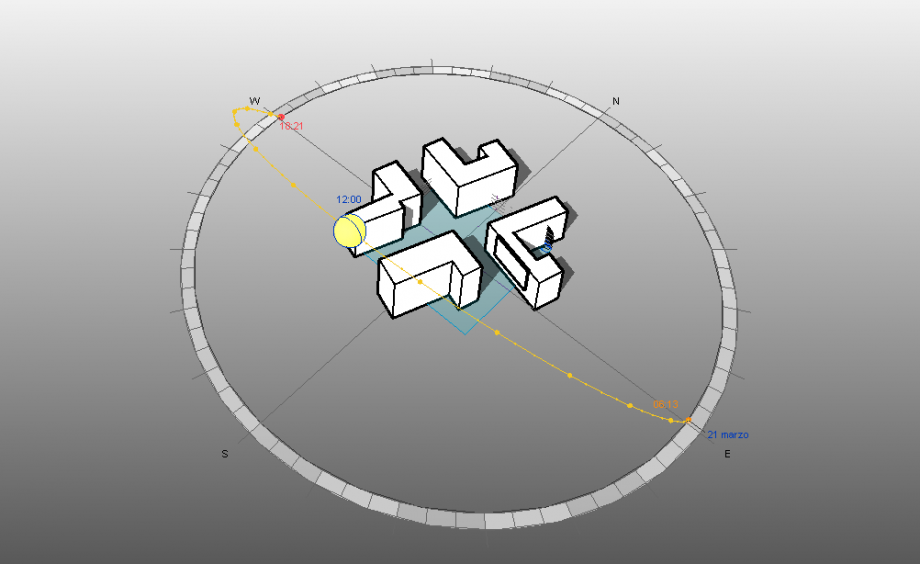 h. 12,00 - 21/3
h. 12,00 - 21/3
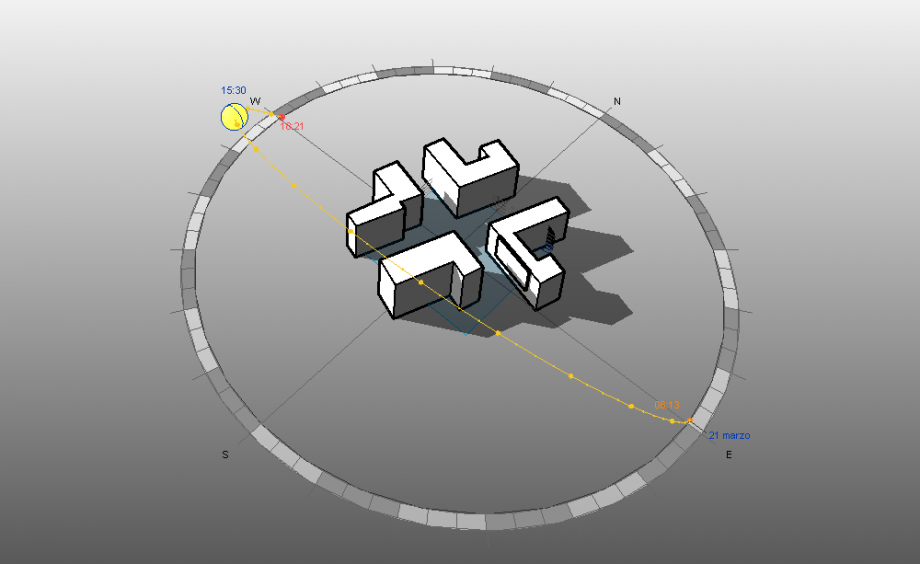 h.15,30 21/3
h.15,30 21/3
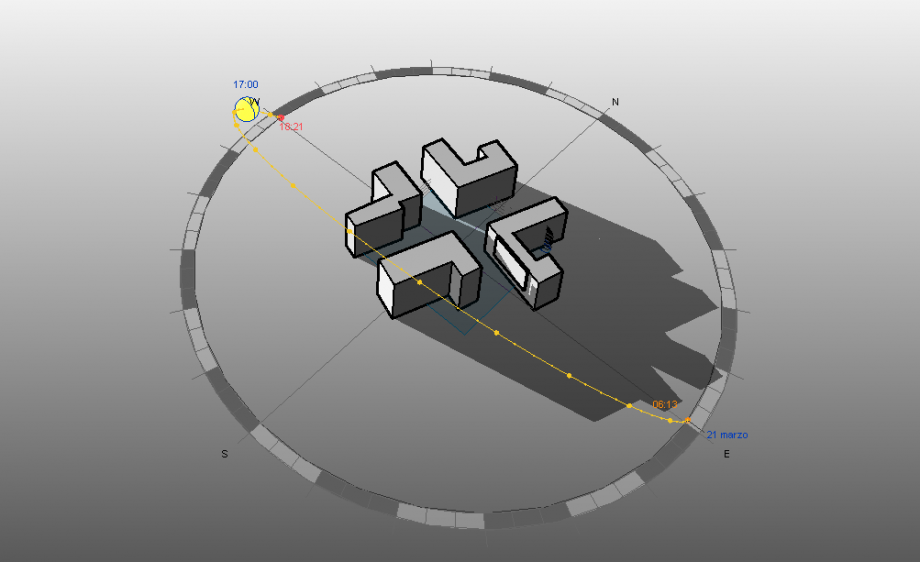 h. 17,00 - 21/3
h. 17,00 - 21/3
We’ve picked the date (21 March) and the different times of the analysis (08:30, 12:00, 15:30, 17:00) in order to compare the shadows in different moments of the day.
Our study is focused on two buildings on Via Borghesano Lucchese, both of eight floors.
The building on the right, during our day of study, never received direct sunlight on the facade, in fact it is exposed to North.
The East facade of both buildings receives direct sun only during the first few hours of the day (from 8.30 to 12.00). This could be a problem especially for the building on the right side, while on the other side, the South facade of the other building receives obviously more direct sunlight, mostly in the first hours of the day, beetween 8:30 and 15:00, but actually during all day.
Then we compared the render perspective views, obtained with the FULL NAVIGATION WHEEL tool, with the photographic surveys taken on the selected date, in order to verify the actual correspondence:
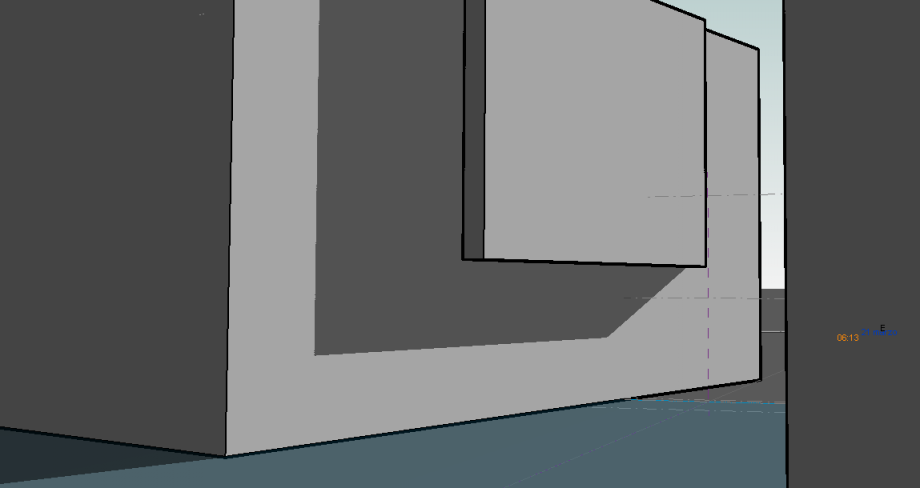 Full navigation wheel from Via Borghesano Lucchese at 8,30.
Full navigation wheel from Via Borghesano Lucchese at 8,30.

perspective view from Via Borghesano Lucchese at 8,30.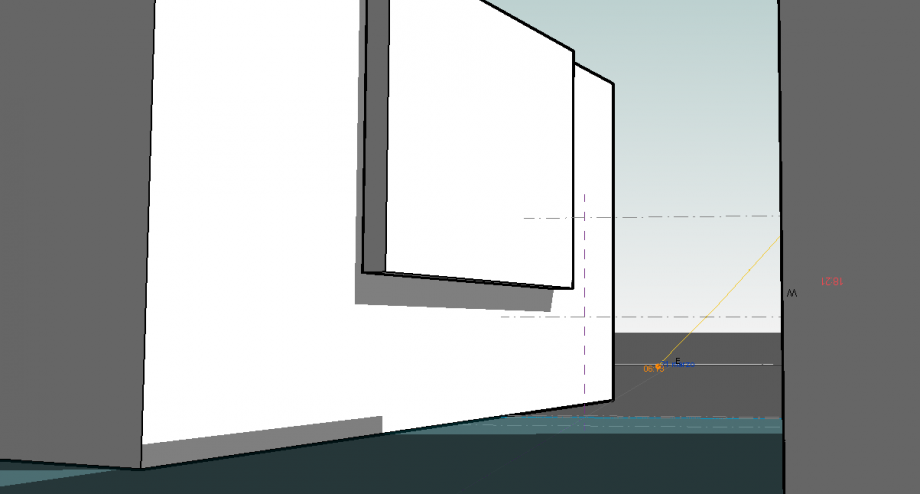 Full navigatuon wheel from Via Borghesano Lucchese at 12,00.
Full navigatuon wheel from Via Borghesano Lucchese at 12,00.

perspective view from Via Borghesano Lucchese at 12,00.

Full navigation wheel from Via Borghesano Lucchese at 15,30.

perspective view from Via Borghesano Lucchese at 15,30
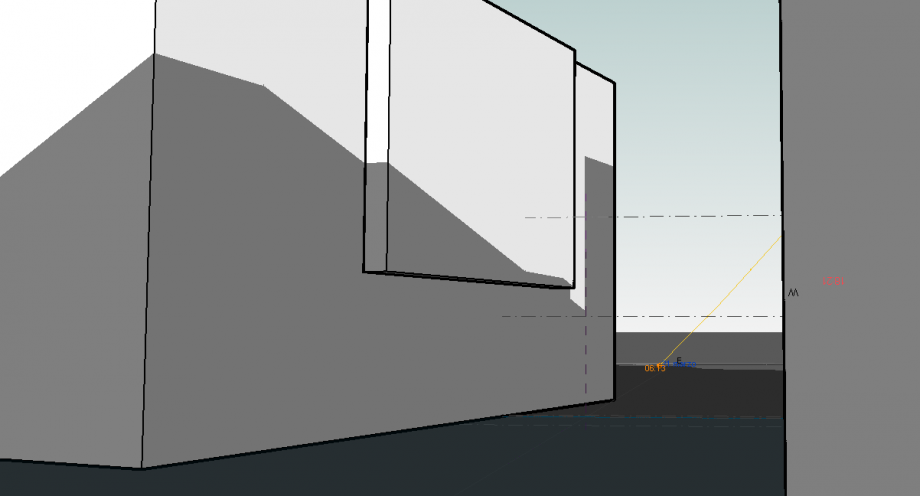 Full navigation wheel from Via Borghesano Lucchese at 17,00.
Full navigation wheel from Via Borghesano Lucchese at 17,00.
 perspective view from Via Borghesano Lucchese at 17,00
perspective view from Via Borghesano Lucchese at 17,00


