1_ES: Via Francesco Grimaldi
Lab 6 : First exercise
Team Benoit_Bostyn
TUTORIAL
Step 1 : Configure the file
To start a new project, open Vasari and in "Projects" select "New Metric".
First of all, go in "Manage" (1), then select "Project Units"(2). There you can put the measure system in meters (3).
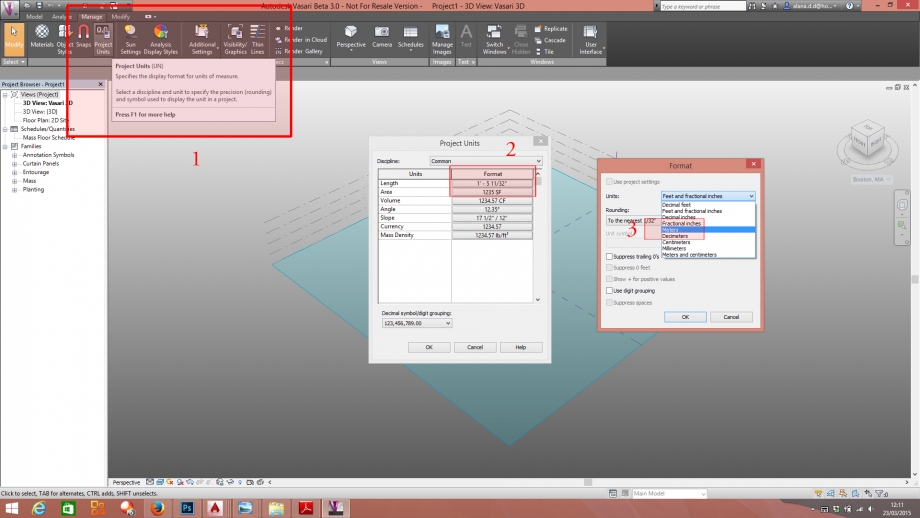
When you've done that, click on "Analize" (4) and "Location" (5) in order to find the place of your building. Here you will select the nearest weather station and then go on "Import Site Image..." (6) so as to have the shape and the orientation of your buildings.
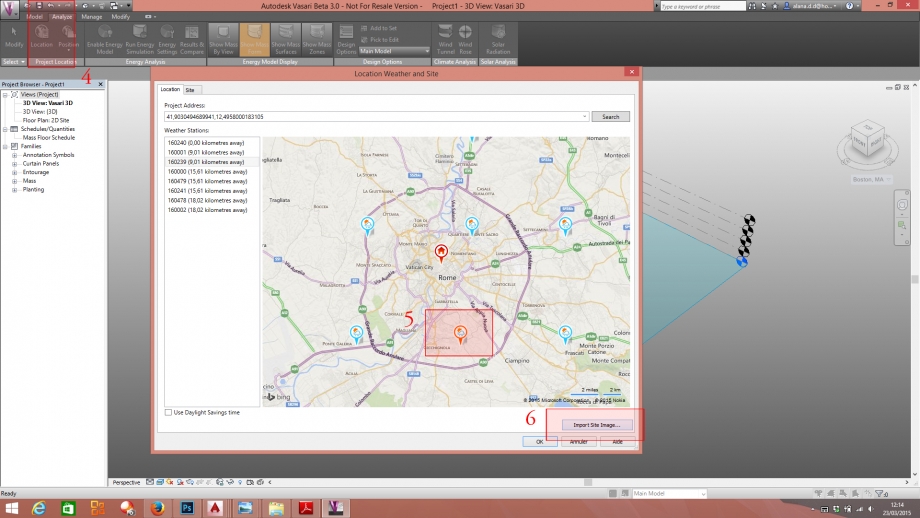
Step 2 : Build !
The first step is to select "Model" and then to click on "Create mass". It will open a new tab where you will click on "Model Line". Don't forget to select "Draw on Work Plane" before you start to draw.
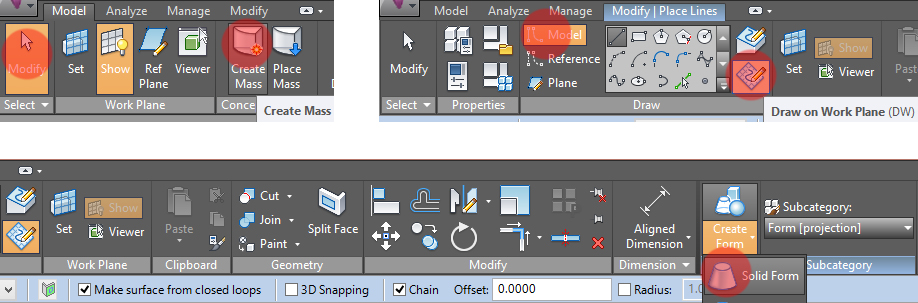
Then, when you have the profil of your building, click on "Create Form" and select "Solid Form" to start to extrude the volume (the other choice, "Void Form" could help you doing your volume by doing holes in it).
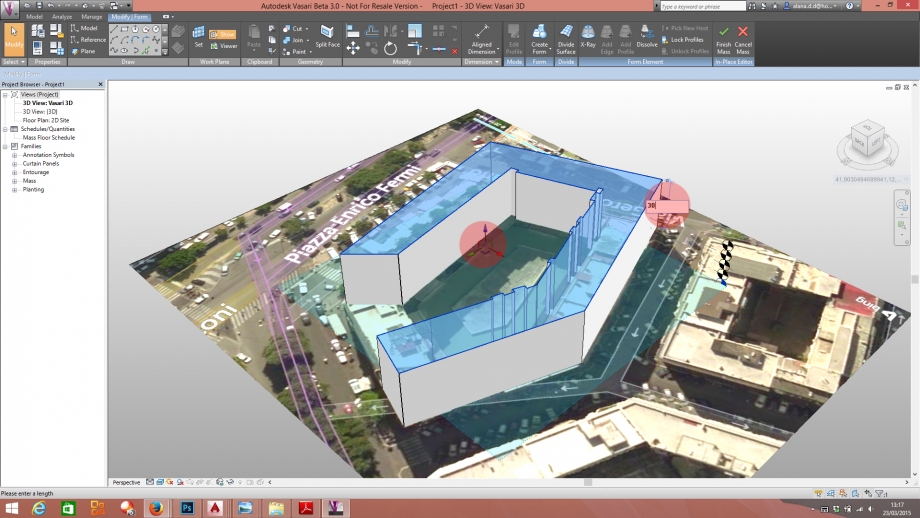
When you got your volume, you just have to drag the arrows to change the measures. You will also see digits on the edges, by clicking on it you can enter precise heights (here 30m).
Step 3 : Analyze your project
When you've done your volume, you just have to click on "Sun Path On" and Shadow On" to create the light environment of your building.
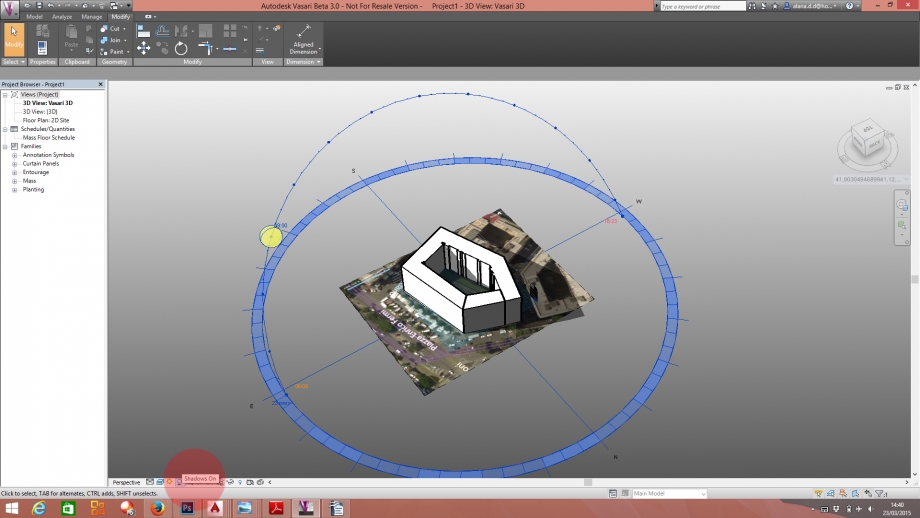
Simply by clicking on "Sun Settings..." you will find a window where you can configure the date and the hour for your sunlight and shadow.
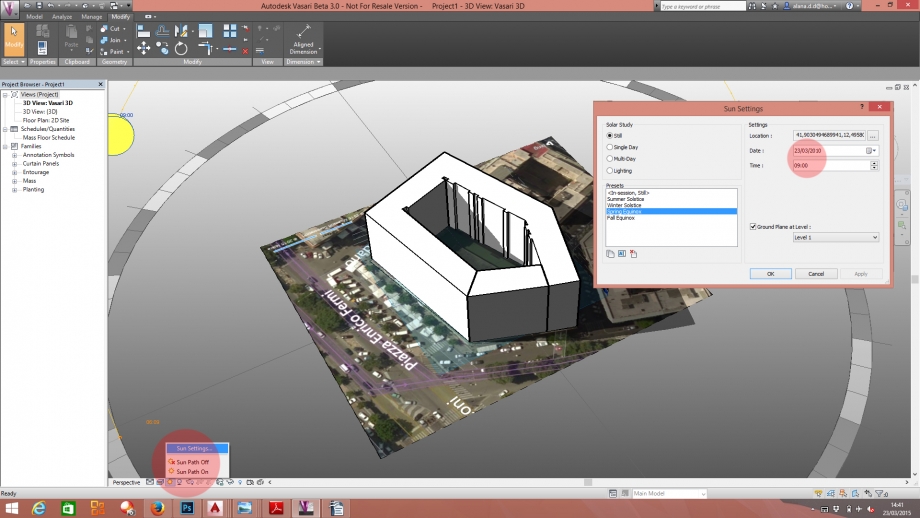
Then well done, because you've successfully manage to do your first solar analyse with Vasari !
OUR PROJECT
As an example, we've choose our block of flat, via Francesco Grimaldi. We live there at the 5th floor and we have a good sight on the inner courtyard. We were curious to see how it works in here :

So first, we "build" our home with the method seen before and put the light and shadow at 9:00am and 1:00pm the 23/03/2015.
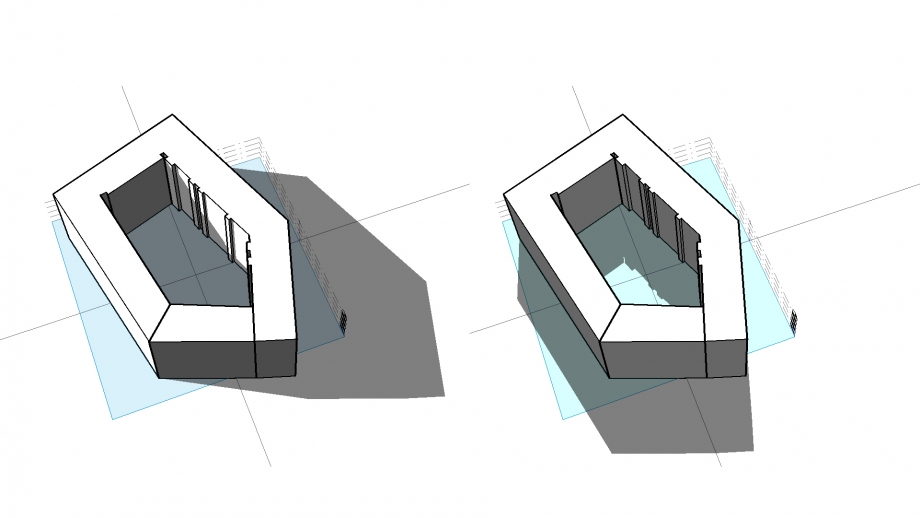 Then we have taken two photos of the courtyard at these differents hours to check everything :
Then we have taken two photos of the courtyard at these differents hours to check everything :
AT 9:00 AM
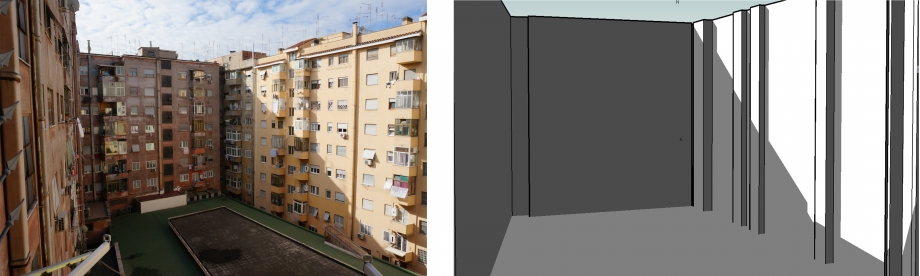
AT 1:00 PM
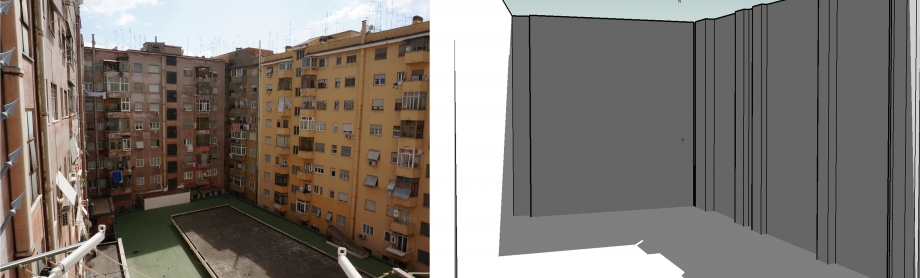
And so it works well, and as you see, we are quite lucky : our balcony is facing south and have the sunlight at the best hours of the day !
Thanks for the reading.



