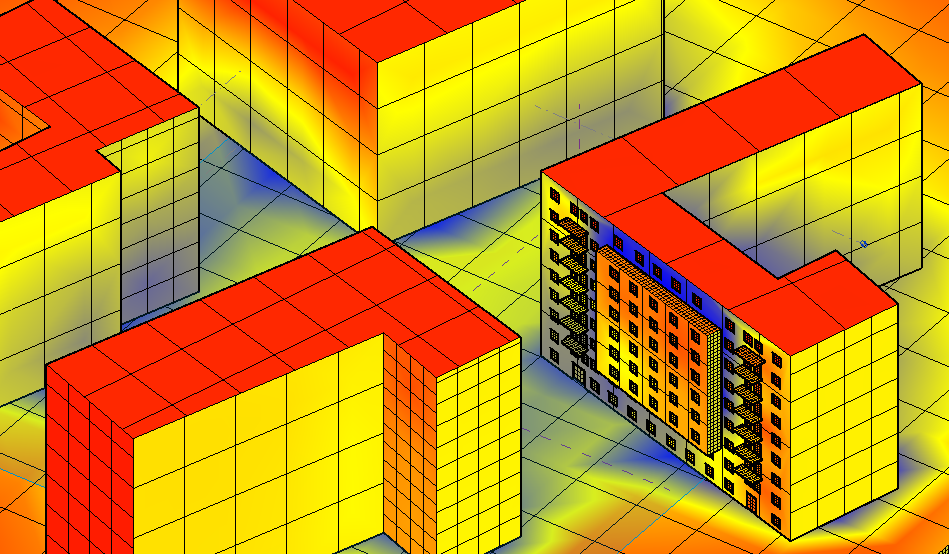Via Borghesano Lucchese_Marconi_Es2
VIA BORGHESANO LUCCHESE_Marconi – Es. 2 Analysis Solar Radiation.
In order to analyze the solar radiation on the building studied in the first exercise, we have to continue modeling through the definition of particulars on the facade: adding windows and balconies, we can better define the shape and the behaviour of the building during the day.
STEP 1: Select the mass on which you want to add particulars.

STEP 2: Select MODIFY > EDIT IN PLACE to be able to modify the existing mass.

STEP 3: Select WORK PLANE > SET to choose the facade on which you want to draw your window. Then, use the drawing tools to define the shape and the measure of the window. While drawing, you have to pay attention to the work plane on which you are working.

STEP 4: Now that you have drawn the window shape, to create the void of the window you have to use the command “Void Form”
MODIFY > CREATE FORM > VOID FORM



In our case, the building presents also balconies, so we have to draw them.
The process to draw the shape of the balcony is the same, but, when you have to create the solid, you have to click on
MODIFY > CREATE FORM > SOLID FORM


STEP 5: To complete the modeling, click on FINISH MASS

Repeat the process and draw all your windows and balconies. Remember to draw the ground floor: it will be useful for the analysis of solar radiation.

ANALYSIS SOLAR RADIATION
When your modeling is finished, you can start the analysis of solar radiation.
To start the analysis, you have to select
ANALYZE > SOLAR RADIATION
Then, select the faces you want to analyze and select the unit kWh/mq. Bring the accuracy to 100 and modify the "Sun Study" and the "Style:

1) Sun Study: Select the range of the analysis (single day or multi day) and the period (Winter Solar Study and then Summer Solar Study). Remember to tick the option "Sunrise to Sunset".

2) Style: check the colors, because blue has to indicate the lowest temperature and red the highest one. You can use Yellow to indicate a middle temperature.

Finally, you can Analyze your selected faces. Otherwise, you can analyze all masses without choosing any facade and simply clicking on "analyze". A window will appear on yur display, and all you have to do is to choice the option "Analyze all mass faces in view":

Summer Solar Study:

 Even if the analyzed facade is exposed toward Sud, on the Summer Solstice it results being less radiated than on the winter one. Infact the hottest surface is the on on the top and in general all the orizontal planes; for example from this photo we can see that the yellow color is localized on the cover and on the balconies floor. Moreover, the coolest zones are the one near the overhangs.
Even if the analyzed facade is exposed toward Sud, on the Summer Solstice it results being less radiated than on the winter one. Infact the hottest surface is the on on the top and in general all the orizontal planes; for example from this photo we can see that the yellow color is localized on the cover and on the balconies floor. Moreover, the coolest zones are the one near the overhangs.

Winter Solar Study:

 Contrary to what we are used to think the facade results being more healed during the winter because the solar rays bump it perpendicularly. The shadows of the near buildings are useful to optimize the surface temperature.
Contrary to what we are used to think the facade results being more healed during the winter because the solar rays bump it perpendicularly. The shadows of the near buildings are useful to optimize the surface temperature.

You can analyze the solar radiation in a different way, through numbers. We used this method to analyze windows:
1) Create a new style, select "markers with text" and name it.

2) From "Settings" you can modify the shape and the size of the marker. Check again the colors, in order to indicate the highest temperature with Red and the lowest one with blue.

3) Select the "One Year Solar Study" Sun Study and analyze. Remember to choose the style you created.

OUR PROJECT IN BOLZANO
The site of our project presents some problems, mostly caused because of the mountain Kohler: the sun doesn't reach the site until 11.20 am.
For this reason, it is important to consider this phenomenon in the analysis of shadows.

This image gives an idea of the mountain's dimension compared to the site and shows up the situation at 12.00 am on 10th January, when the sun reaches the whole area.
In order to better analyze shadows during the day, we observed our site at different hours and days of the year (red buildings are the components of our project).
1) at 11.20 am on 10th January, the sun begins to appear behind the mountain:

2) h.11.30 - 10th January:

3) h.12.00 - 10th January: The sun light covers entirely our open space.

4) h.15.00 - 10th January:

We also analyzed the sun on 21st June, to verify differences between winter and summer:
1) On 21st June, at 6.00 am the sun is already reaching most of our site:

2) So, we wanted to see what happens at 11.20 a.m in summer, since during the winter the sun appears at that time, while during the summer the sun appears earlier.
h.11.20 - 21st June:

3) h. 15.00 - 21st June:

4) h.18.00 - 21st June:

Our plan disposition is due to the willingness of having buildings that don't create shadows the one on the other and at the same time of forming an homogeneous courtyard. Collocating the longest block on via Aslago we wanted to allow the facade to receive the sud-east sun light as soon as possibile on January since the mountain avoids the site having a good insolation. So we observe that the courtyard is shady only for Acts of God (the mountain), but at 6 a.m on June it's already sunny which is likely to the old people. At 12 a.m on January most of the buildings's surface is reached by the sun, which is good to fight the low temperature.
Finally, we prepared a schedule, "Abaco delle metrature", which indicates our four buildings and their dimensions: perimeter, area, volume.