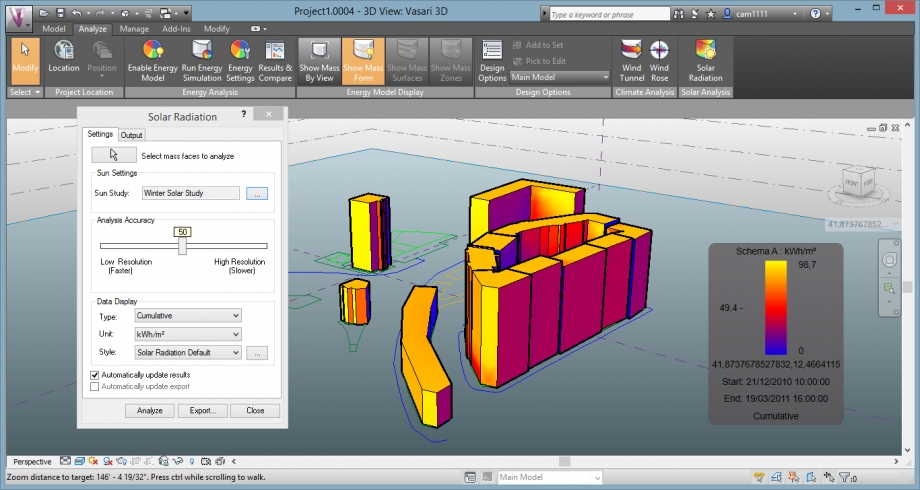Viale di Trastevere - Solar Radiation Analyse
After the modelling of the area around the projet, we can start to analyze the solar radiation on the buildings.
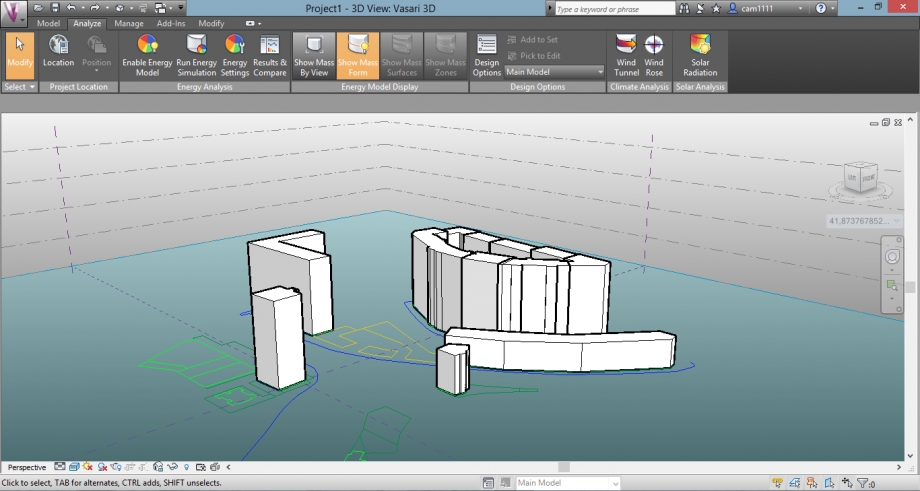
We open the menu "Analyze", click to "Show Mass Form" and on "Solar Radiation".
After we can choose the detail of our analysis:first of all set the unit to "kWh/m2" "Type<comulative" and "Style<solar radiation default" after that we can choose the accuracy of analysis that is set by default at 50%,at least we can choose to analyze one particular surface by clicking on "Select mass faces to analyze" or all the model.
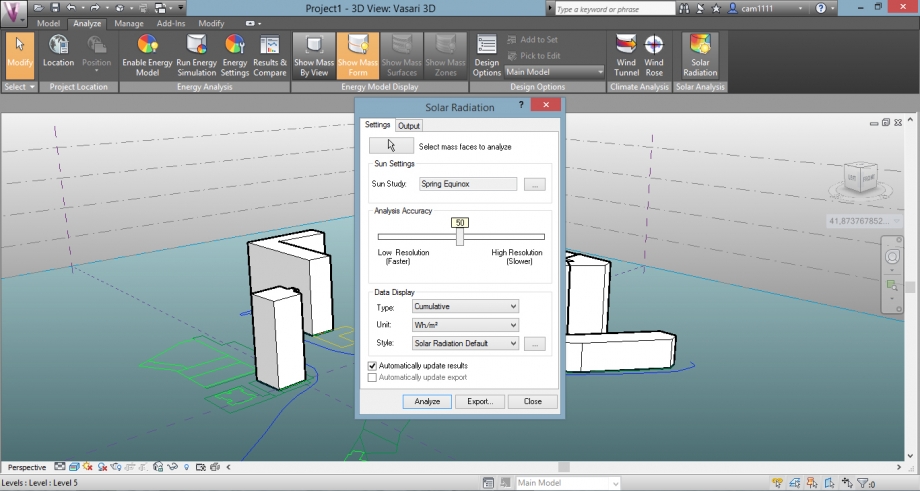
After setting this option you can set the period for the analysis by clickind on the three dots near "Sun studies",here we can choose the sun settings:
Firstly, we set the solar study on "multi-day", on the first time we have used the summer settings and after the winter's solar studies.
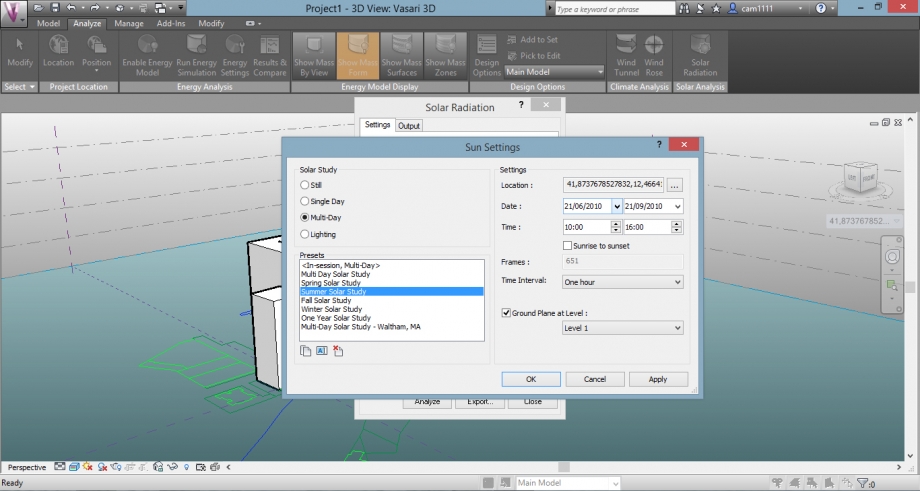
With Summer settings :
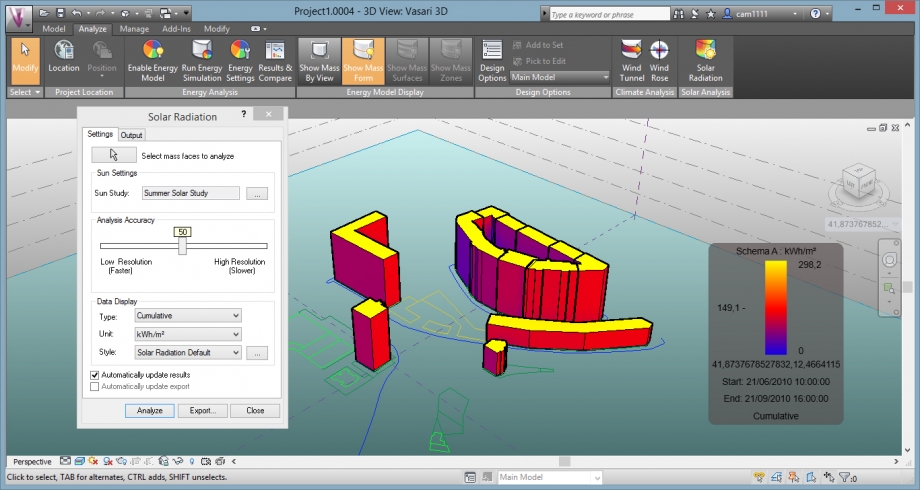
On the other side (summer)...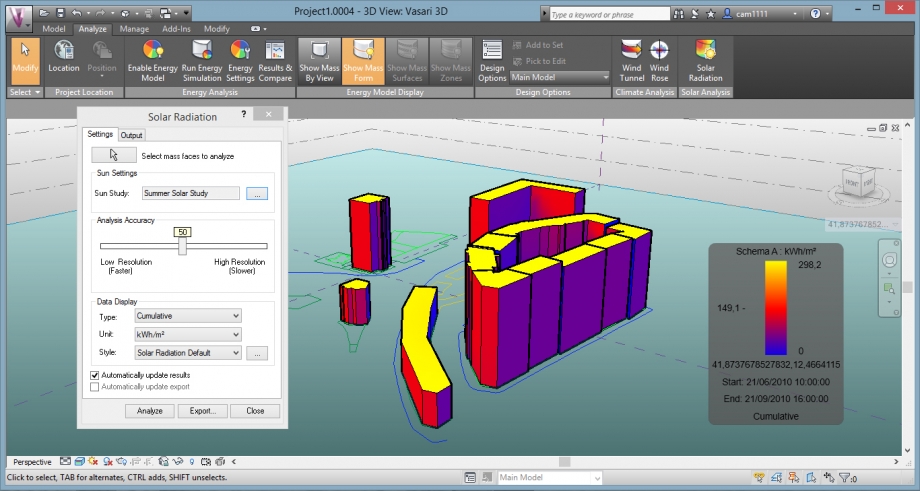
With Winter settings :
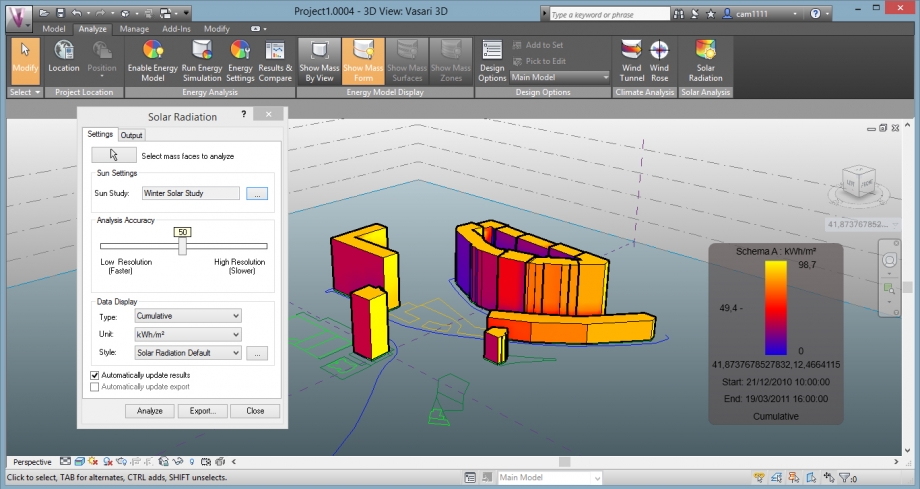
On the other side (winter)...