Parametric modeling: Prunus Cerasifera Pissardii
The three we have choosen for our parametric study is the Prunus Cerasifera Pissardii, which we have found in front of Piazza della Radio, on the sidewalk of Viale Marconi, but you can easily notice it almost all around Rome.

Viale Marconi, 14/05/2015: Prunus on the sidewalk

Viale Marconi, 14/05/2015: dark red leaves of a Prunus
It belongs to the family of Rosaceae and is a deciduous tree, native of Central Europe and of Central Asia, but this variety is now naturalized in Piemonte, Friuli, Abruzzo and Lazio: in fact, it holds well in temperate climates.
It is mostly used for parks, squares, parking lots, flower beds and city sidewalks, because of its good adaptability to urban conditions but also for its ornamental value.
In fact, It is characterized by a particularly intense spring bloom of a white or pink. It’s very interesting color of the foliage, dark red in young leaves, which turns dark purple in summer. This can easily be noticed in the pictures we’ve taken when we are now in May.
Finally, It has rather small dimensions: it reaches an average height of 6-8 meters and width of 5-6 meters, and it has a rounded canopy.
Step 1) Detection of the tree's measures
We’ve the picture below in the middle of May (the canopy of the tree is dark purple due to the period, almost black), so we have properly scaled it, and we’ve got the height and the width of the canopy and trunk, in order to use it to parameterize the tree in Vasari.
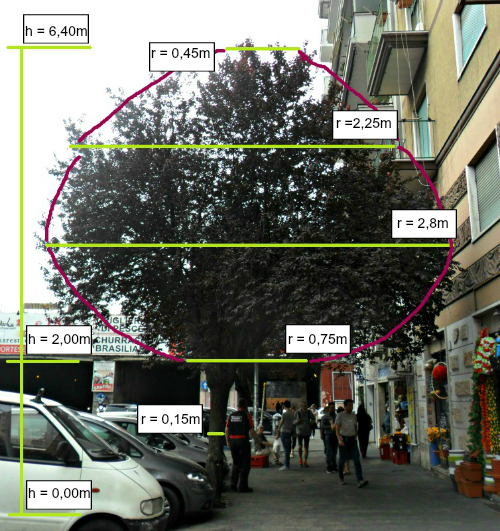
Step 2) Modeling of the tree
Once we opened Vasari, we click on NEW > FAMILY > CONCEPTUAL MASS > MASS.RFT
First of all we change the Project Units into meters, then we rename Level 1 (the Default level) as "Base tronco": now we can create the other levels which correspond to the different significant heights of the tree that we have picked in the picture.
Now, we create different circumferences on the different levels corresponding to the different widths of the tree:
- first, we draw the two circumferences that represent the beginning and the enf of the trunk, on the levels "Base tronco" and "Fine tronco", with an height of 2 meters; then we select it and click on CREATE FORM > SOLID FORM;

- then, we draw the four circumferences of the canopy, on the levels "Base chioma", "Chioma 1", "Chioma 2", "Fine chioma", then we select them and we click on CREATE FORM > SOLID FORM.
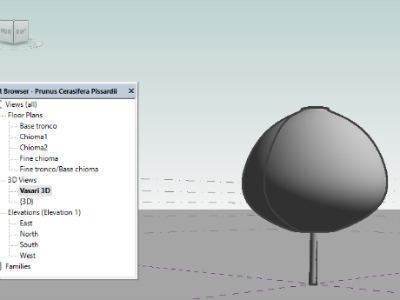
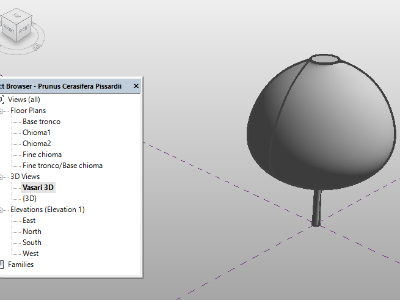
Step 3) Parameterization of the tree's measures
The Prunus is a deciduous tree, so its canopy changes during seasons; also, it's necessary to consider the growth of the three during the years.
First of all, we click on the canopy, PROPERTIES > ASSOCIATE FAMILY PARAMETER > ADD PARAMETER, and then we pick FAMILY PARAMETER and name it "Chioma". The visibility is a parameter of instance, which allow us to pick the visibility of the canopy and hide it during winter, to simulate the fact that the tree doesn't generate any consistent shadow.

Whereas, the height of the tree is a parameter of type: to change it, we can select a level and click on the temporary quote to make it a real quote: now clicking on it, we click on LABEL > ADD PARAMETER > PARAMETER PROPERTIES > FAMILY PARAMETER; we select Type and name the parameter "Altezza fine chioma".
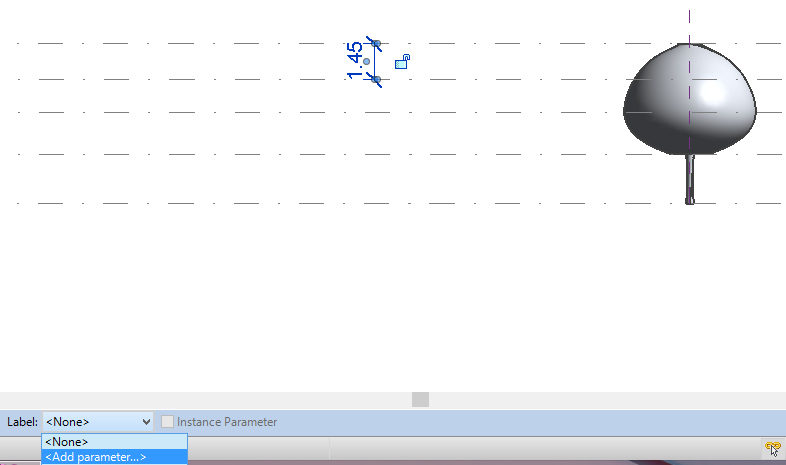
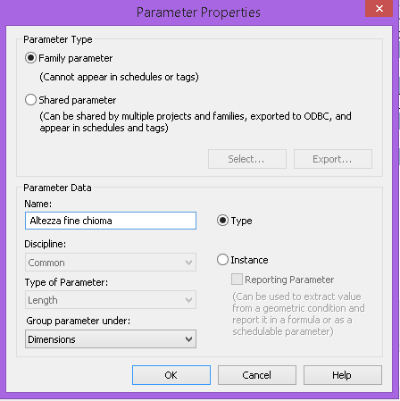
We can now create different dimensions for our parameter of height by clicking on FAMILY TYPES > NEW, and name the different values of height (in our case 0,5m, 1,45m and 2m).

Finally, we can apply the different height to our tree by selecting a value of the parameter.
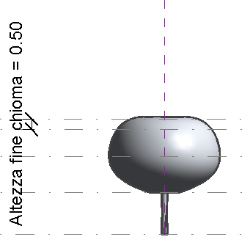
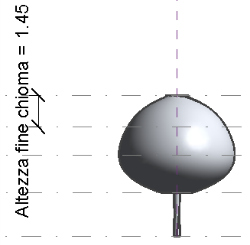
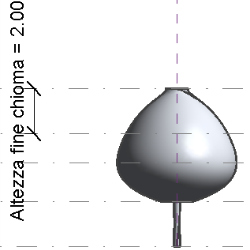
Step 3) Insertion of the tree in its context
Once we have modeled and parameterized the Prunus, we can put it in any project we want by clicking, in our Family, on MODEL>LOAD INTO PROJECT. We didn't import the Prunus in our project because we don't consider this kind of tree suitable for it, due to its small size (and small shadow), so we have loaded the tree directly in its context, on Viale Marconi in front of Piazza della Radio: here we have some Prunus on the sidewalk.


Viale Marconi - 17 May 2015, 13:30

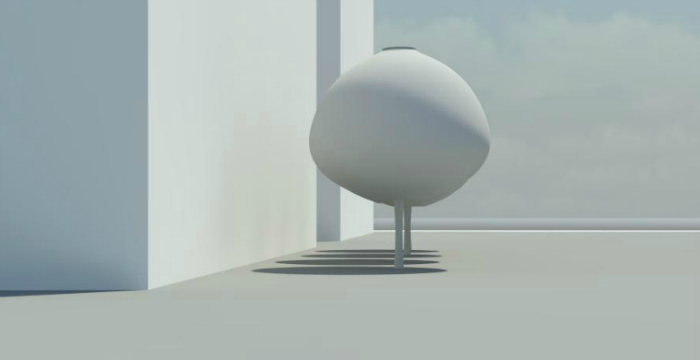
At this time of the day, the shadows of the Prunus are irrelevant for the facades, also because we are talking about a pretty small canopy in front of tall buildings, but the tree cast their shadows over the sidewalk, so they certainly make the walk more enjoyable during the hottest hours of the day.
Viale Marconi - 17 May 2015, 18:45


During the latest hours of the day, the Prunus cast their shadows over the facades, but that's not really evident because of the shadow of the frontal building, which incorporate the smaller shadows of the trees. These shadows become relevant just for the shop windows and the very first floow of the buildings, always because we are talking about short and little canopies whose utility is mostly to make the city promenade fresher.



