Modello albero Prunus Rosso BONANNO_CARLETTI
Given the importance of the vegetation in the urban context of Rome we decided to put a common roman tree inside our project area to see the repercution that this vegetation create on the project.
We choose the red prunus that is a very common three in the urban area of Rome and it has a very caratteritic color and shape that match perfectly with our project.

-PROJECT:
The realization of this tree begins with an analysis of the most important dimention of the object: bole diameter,bole height and the diameter of the foliage at various heights,after that we can start the realizzation.
1) CREATE THE MASS.
Open Vasari Beta 3 ant click on "families"- "new Conceptual Mass"
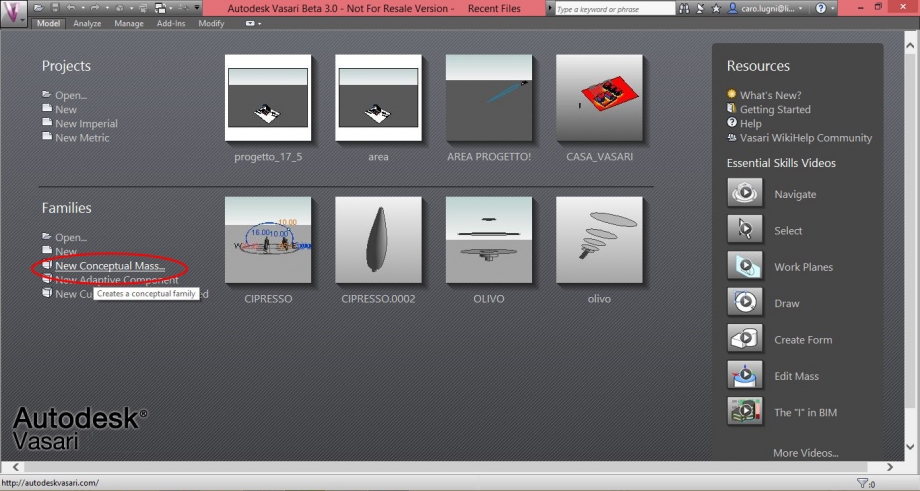
2) Click on mass and start the project
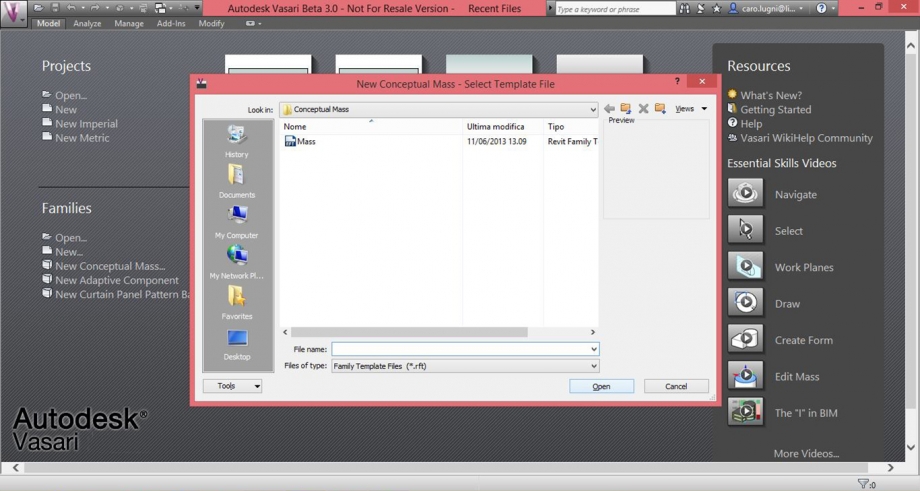
3) Set the project units click on "manage"-"Project Units"
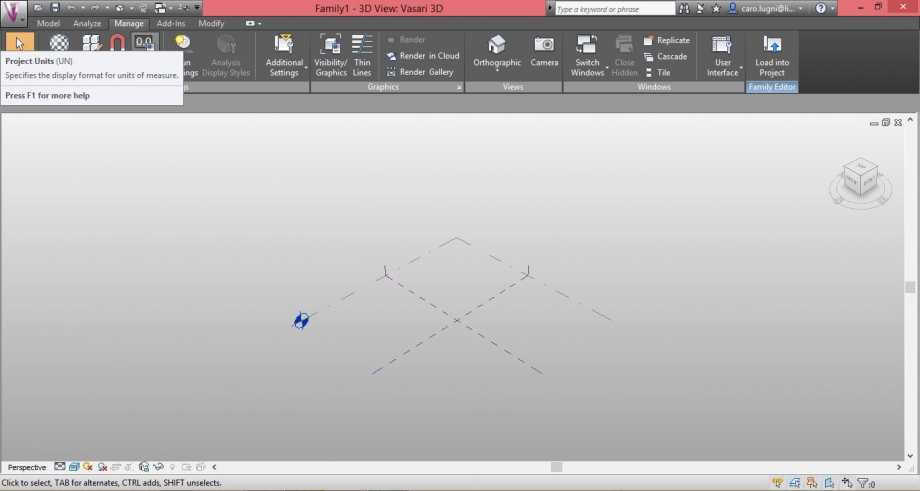
4) set all the paramaters on Meters
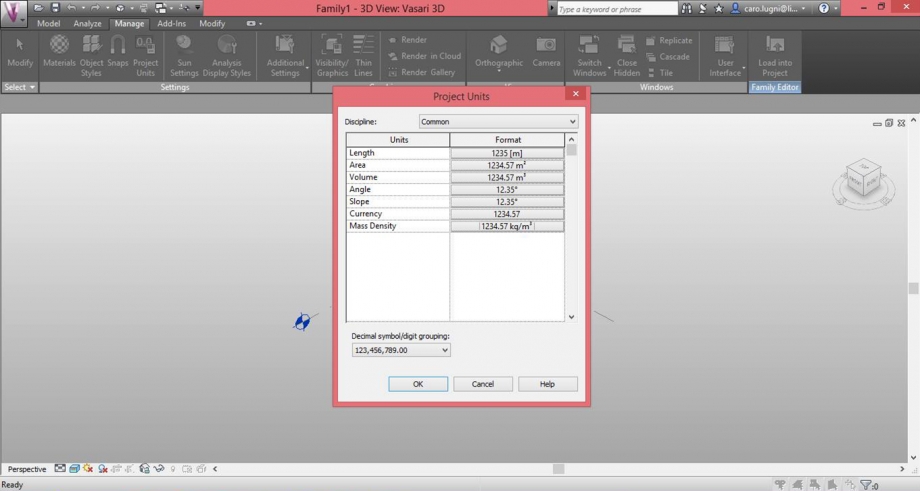
5) THE TREE: Now we have to create our tree so start to create some new levels one for each measurement that we've taken on the tree and set the distance of each floor relative to each other
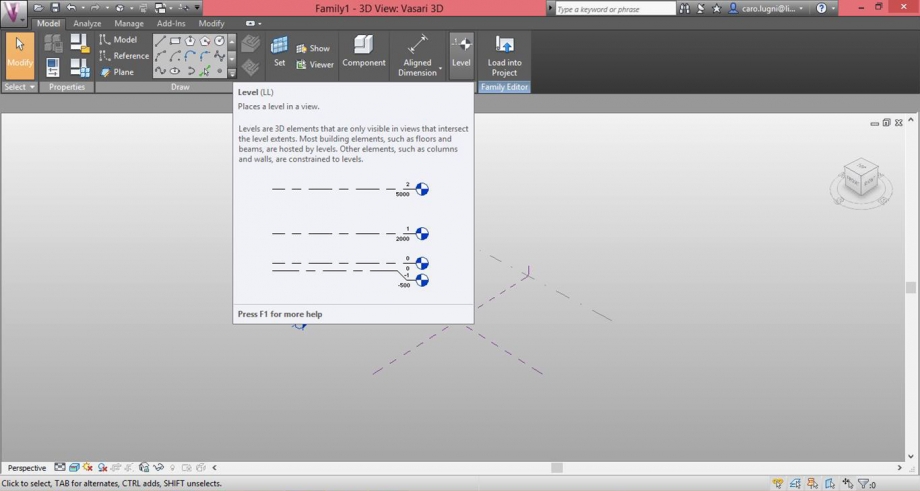
click on level and create each level.
6) TART DROWING:
after that you may have on the right the menu "Project Browser" were you have to click on each level to create the different parts of the tree.
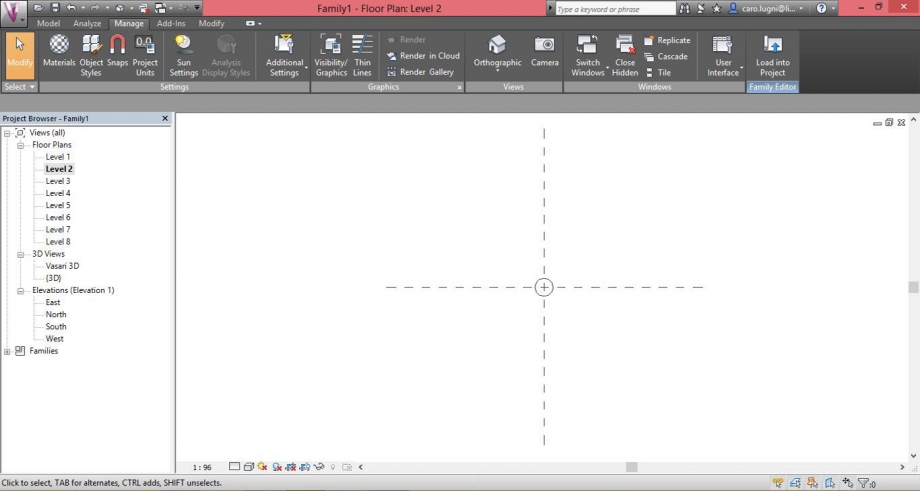
7)After that to return to the normal view click on "Project Browser-"3D views"-"Vasari 3D" and select all the draw part
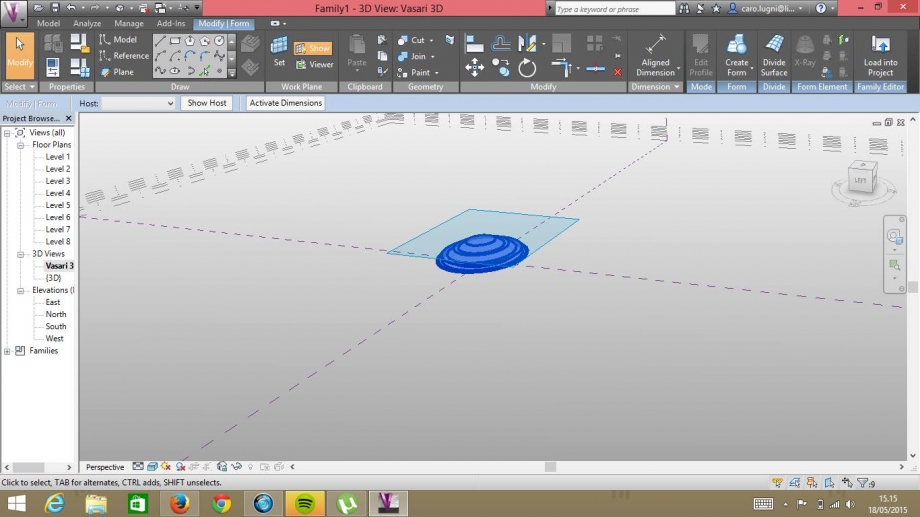
8) Click on "Create Form"-" Solid Form"
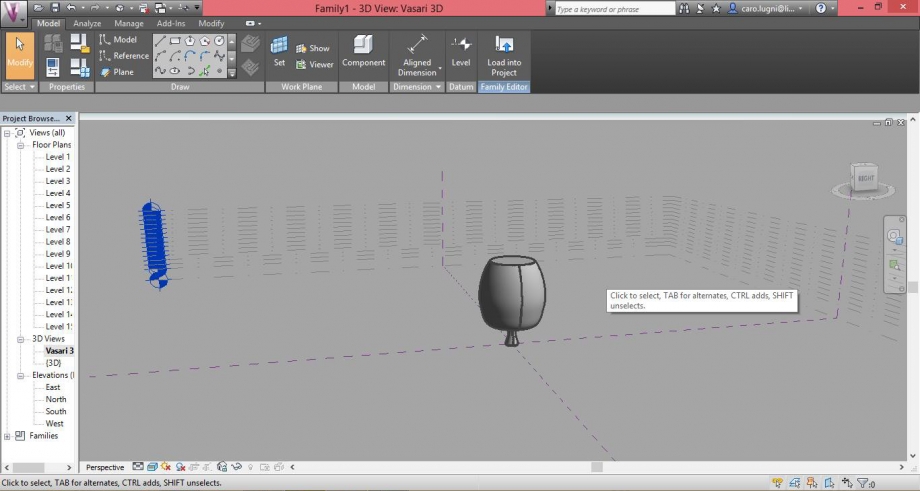
so the tree it's done now we have to put in on the area to se the reflection on the project:
9) We put the trees on the main front of the project along the bigin of Viale Trastevere and we have just analized the shading of the trees on 3 hours of the day ( 8:00, 12:00, 18:00) on soltices and equinox:
SOLTICES:
Summer Solstice
- 8:00
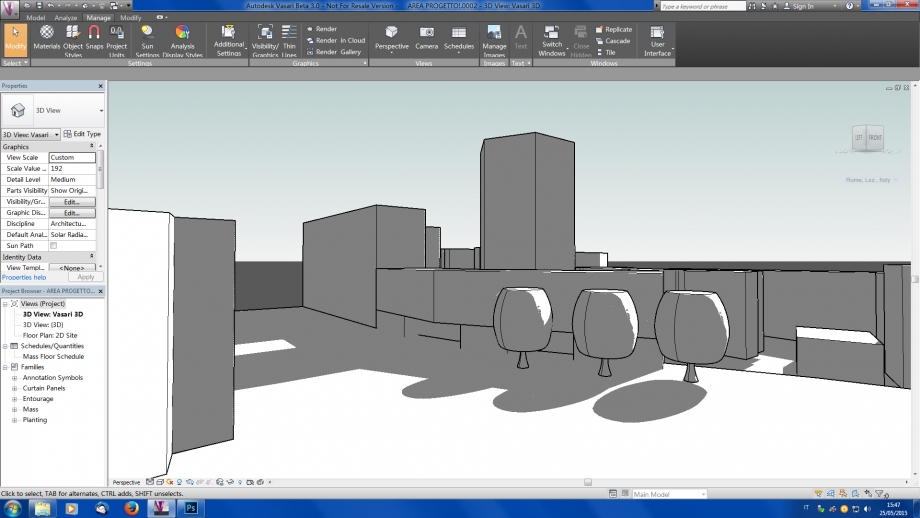
-12:00
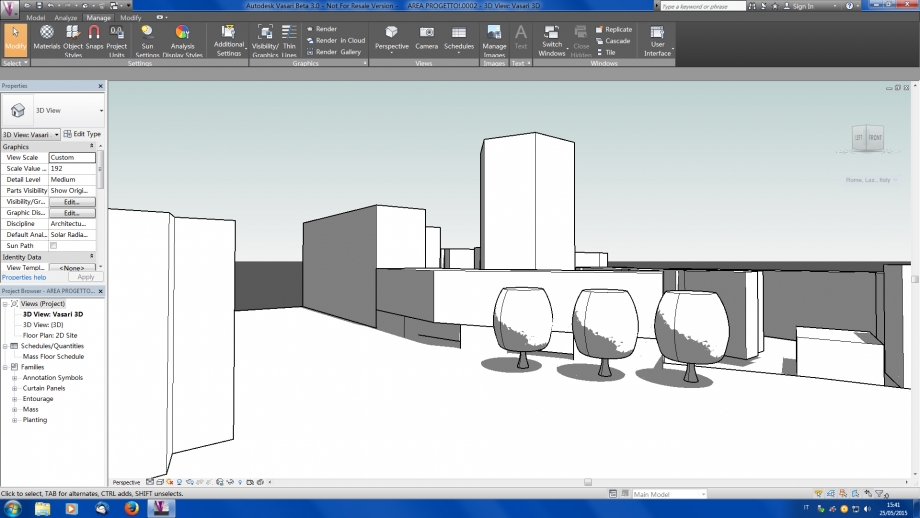
-18:00
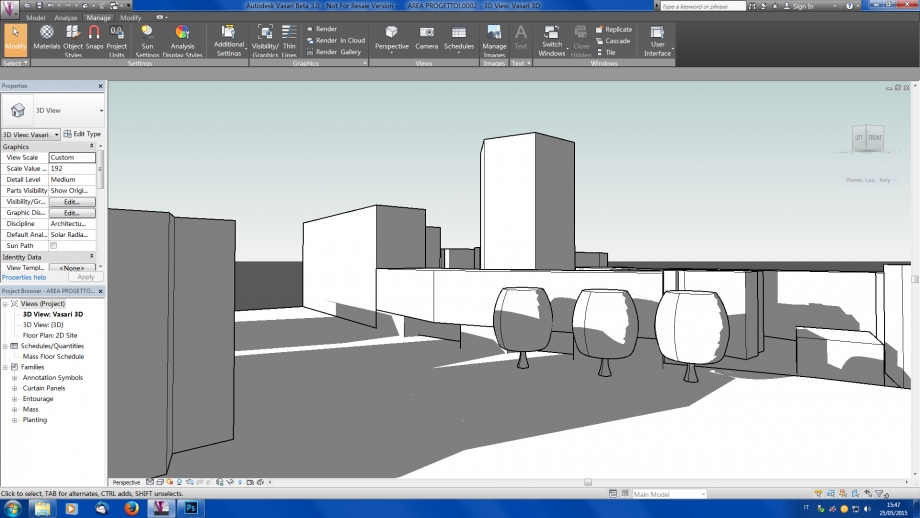
Winter Solstice:
-8:00
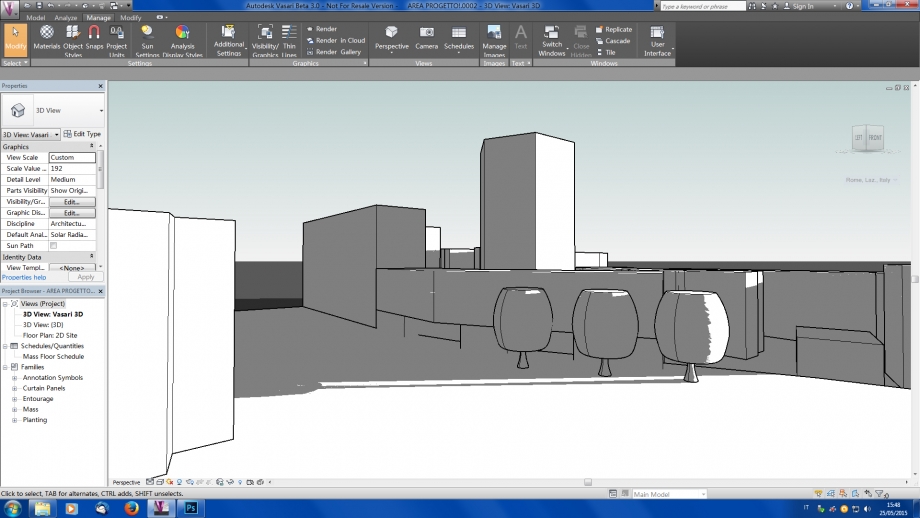
-12:00
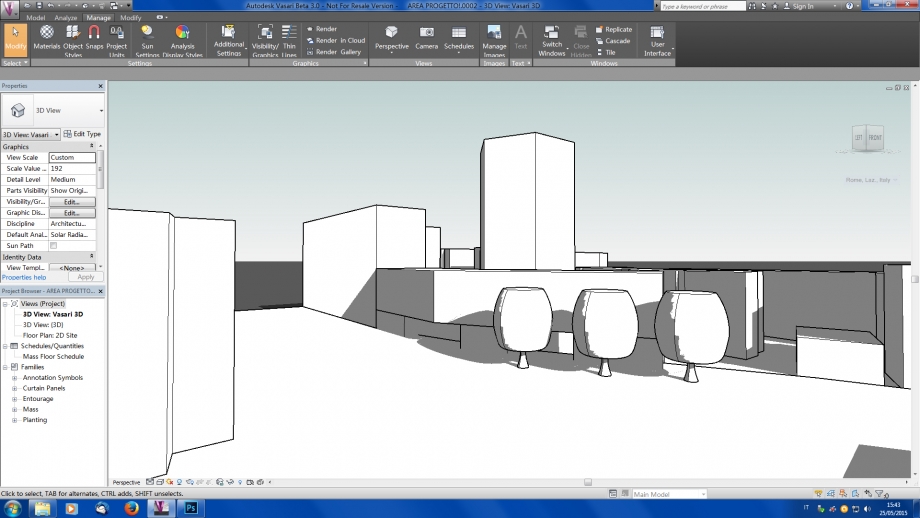
-18:00
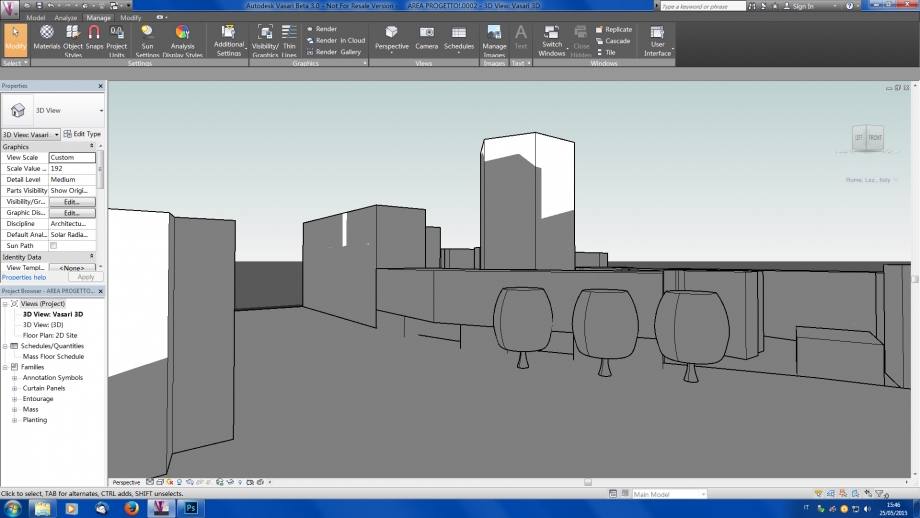
EQUINOX
-8:00
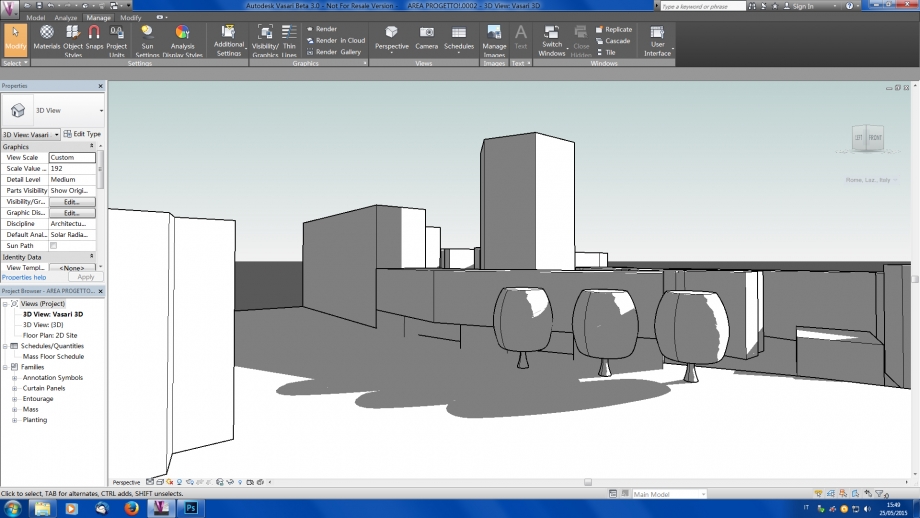
-12:00
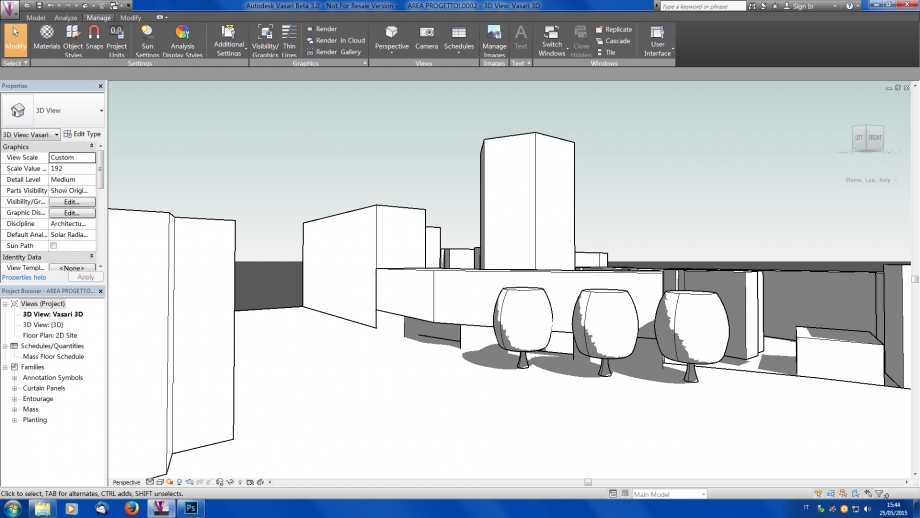
-18:00
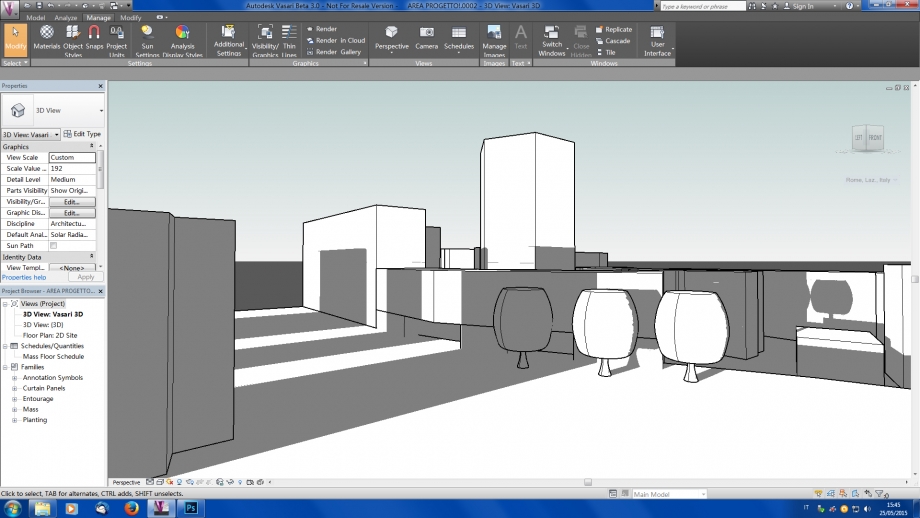
on this analysis we can see that the presence of the trees can modify perception of the project and the road.



