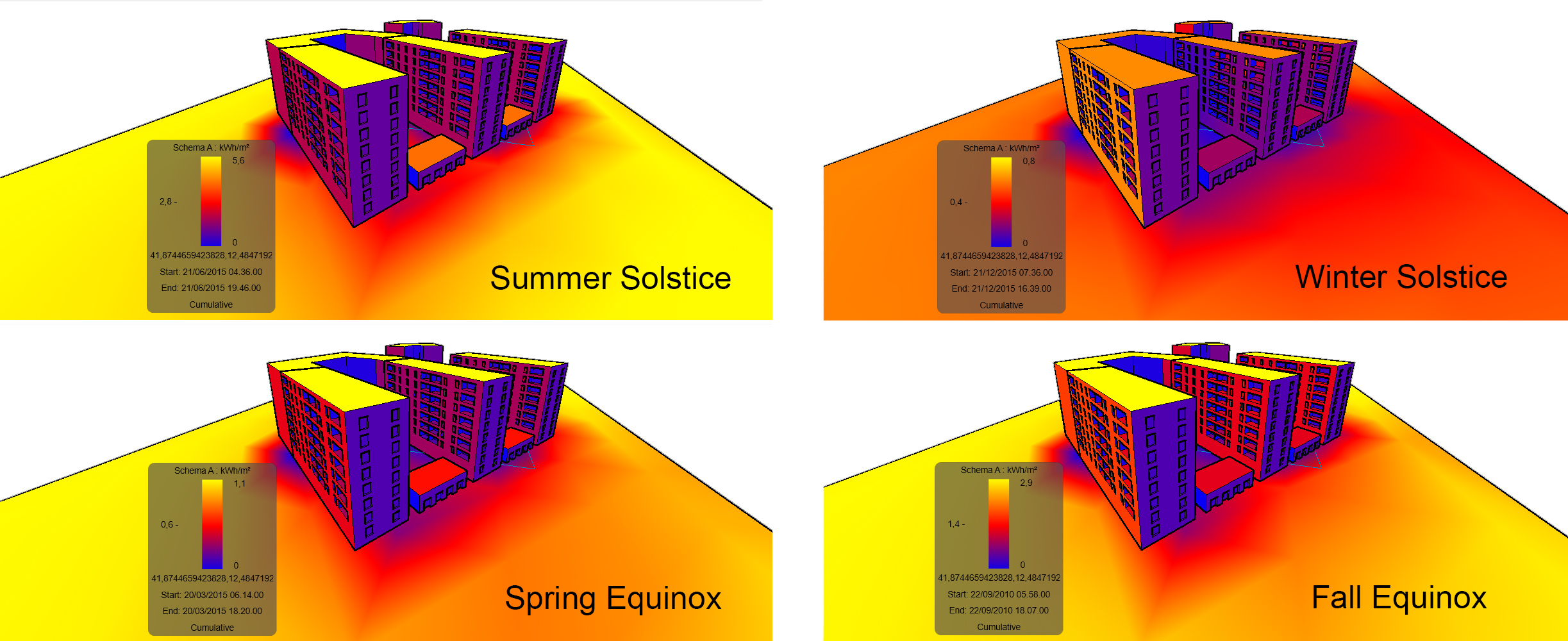Aldo Mastrangelo, Fabrizio Di Consiglio 2_es Studio Della Radiazione Solare, Viale Marco Polo 34
In the previous tutorial we saw how to model the elementary volumes and study their respective shadows. In this tutorial we explain how to shape the faces of the volumes previously created in order to study their behavior in terms of transmittance and the solar radiation.
TUTORIAL:
1 modeling facades
With the command "edit in place" you can select a previously created volume so you can change its appearance. Consequently, with "create form" will be able to create additional volumes: windows, empty volumes, overhangs.

2 Solar radiation simulation
Once you have added the details you want, you can recreate the performance of solar radiation. you can view the progress of a single volume, or on all volumes on a single facade clicking on the "solar radiation". Once you open the window, you can change the various settings.


2.1 "sun setting"
It allows us to set the simulation of various time intervals:
-still
-single day
-multi day
-lighting

2.2 "analysis accuracy"
It allows us to set the accuracy of the simulation. A high accuracy requires a greater amount of time.

2.3 "data display"
It allows us to choose the type of simulation, the unit of measure and mode of representation.

Exercise
To understand the actual performance of our building we decided to study their behavior with a "cumulative" analysis in a time interval of one year.
Then we have studied the trend in different seasons from sunrise to sunset

Finally the trend of windows with a cumulative analysis in a time interval of one year