Parametric squares
I wanted to create design by using parameters. When I create this design, I applied these steps:
1- I opened new families file as Generic Model
2- I created my referense lines
3- I defined my parameters
4- I created my basic shapes by using extrusion tool. To fit the shapes in my references, I used align tool. (Red color shows my shape)
5- I opened new file for project. Then I uploaded my shape to the project file.
6- Click one of the object and I changed the parameters of the object by using family type. I applied this all the object.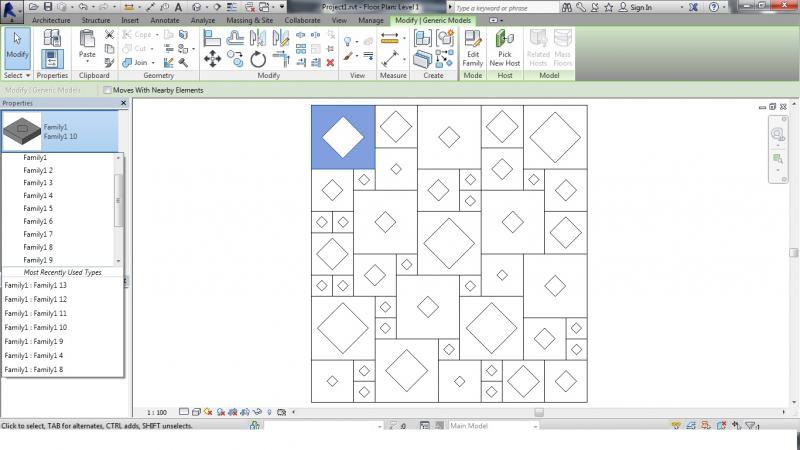
8- I used "visual style" tool to change the appearence of the design. This images shows the 3D of my design.
9- I changed the material of the project.
This is the final view of the project:



Commenti
StefanoConverso
Mer, 05/11/2014 - 13:55
Collegamento permanente
No Variation
Irem, that's modular, not parametric!
Nice, though, it could be a milled piece, or a mold.
BUT.. you have to think parametrically for this assigment, please try,
you have still one day to update your assignment!
Parameter with no variation... does not make sense.
Irem Bahcelioglu
Gio, 06/11/2014 - 19:26
Collegamento permanente
New Upload
I tried to do it again. I hope it is true now.
StefanoConverso
Gio, 06/11/2014 - 19:57
Collegamento permanente
ciao! much better in parametric terms but
..why did you erase your previous work?
Please keep it there!
StefanoConverso
Gio, 06/11/2014 - 19:58
Collegamento permanente
In these cases...
you can, post the news stuff at the end of your post,
or also do a new one!