TENTATIVO DI ASSEMBLAGGIO FORMALE PARAMETRICO
Before we start working on our tentative parametric assemblaggio we have to learn how to do a parametric component step by step:
After we open Revit, we have to CREATE A NEW FAMILIE. In this case, i opened Metric Generic Model _2020.
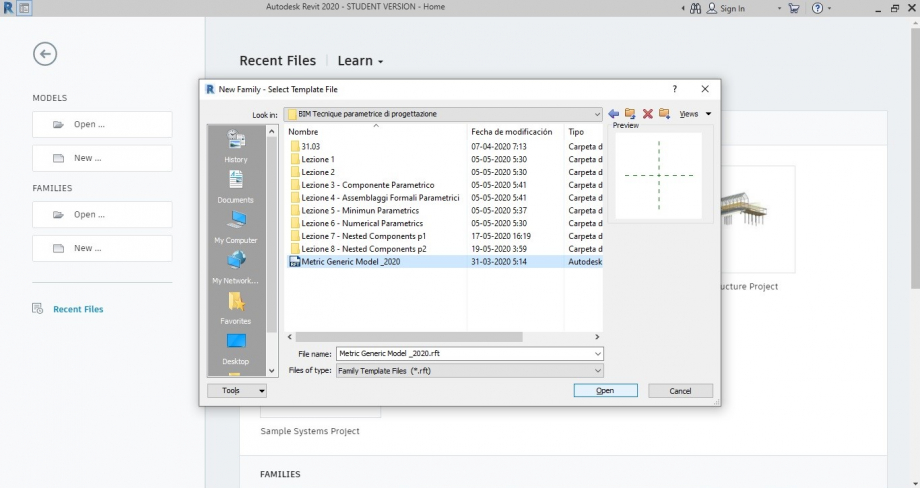
On top at the right, click REFERENCE PLANE.
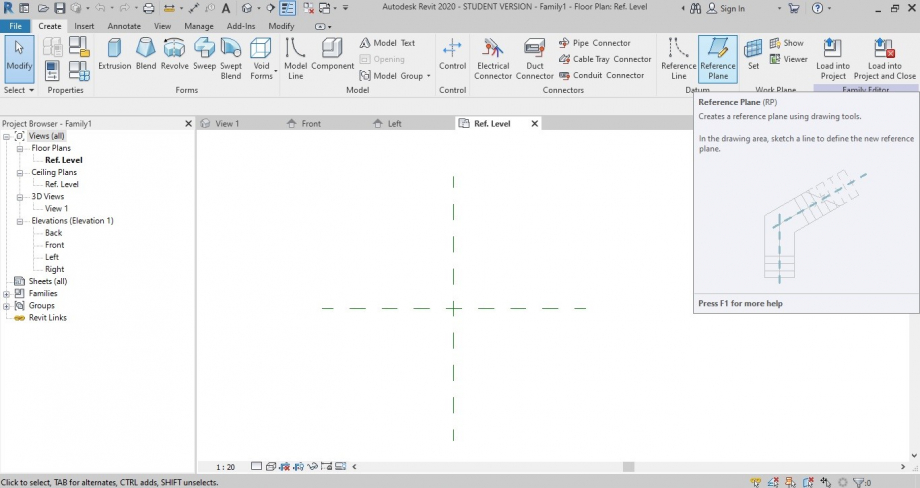
In the Ref. Level there are already 2 reference planes. Let's add another vertical and horizontal. Click where you want, the blue number that appears is the distance between the vertical reference planes (the same happened in the horizontal axis) and after you can modify it.
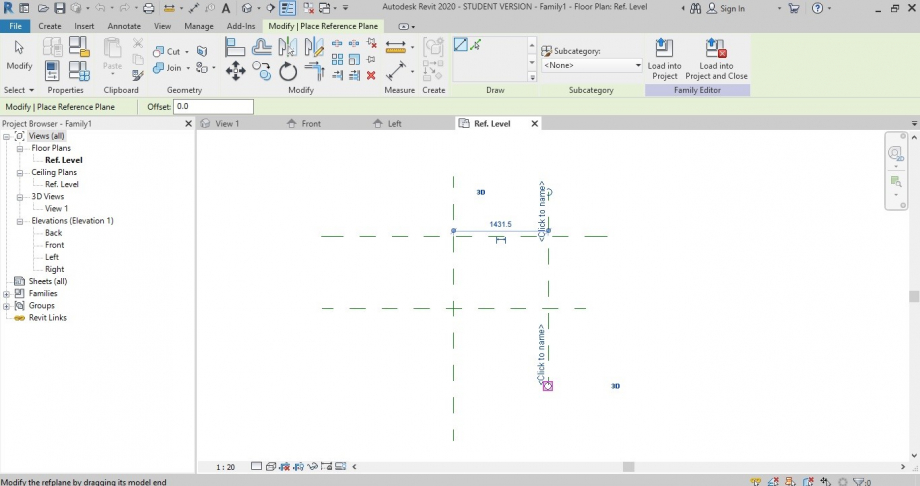
In the same window, on top at the left, click SOLID EXTRUSION.
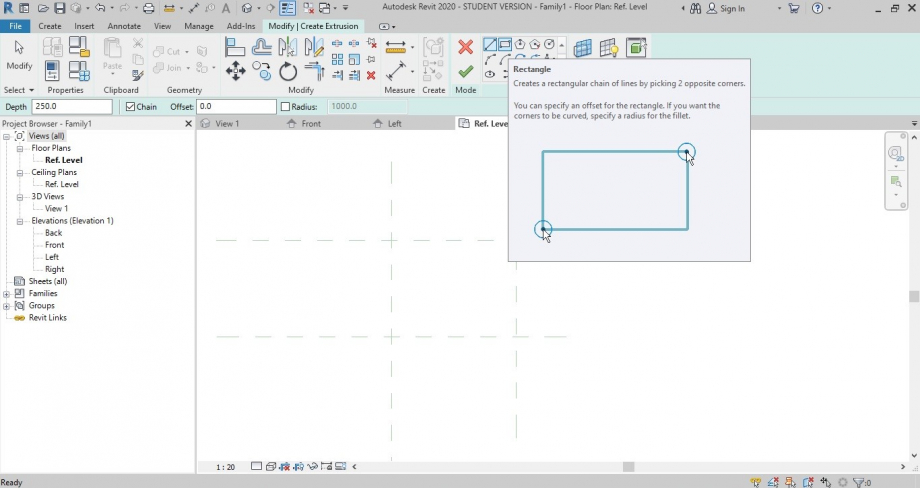
Do a rectangle that covers the imaginary one formed by the refence planes. When you finish, click the green bottom.
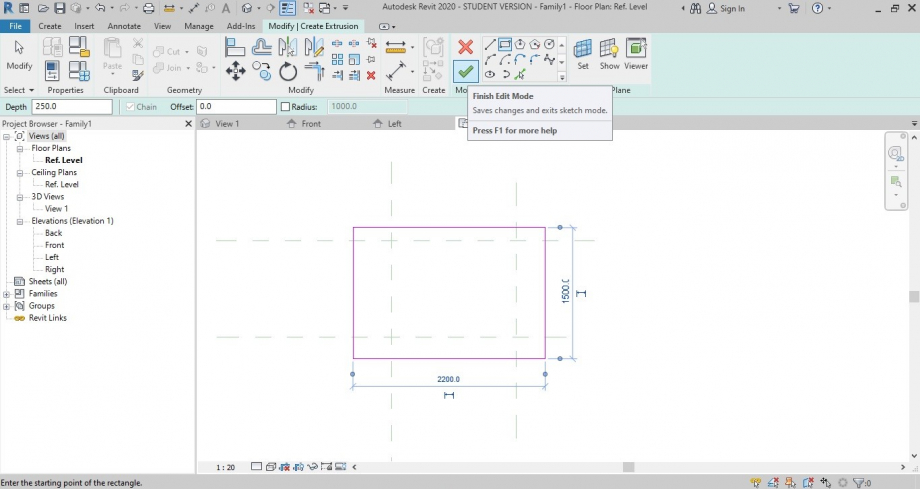
Now, lets aligned everything:
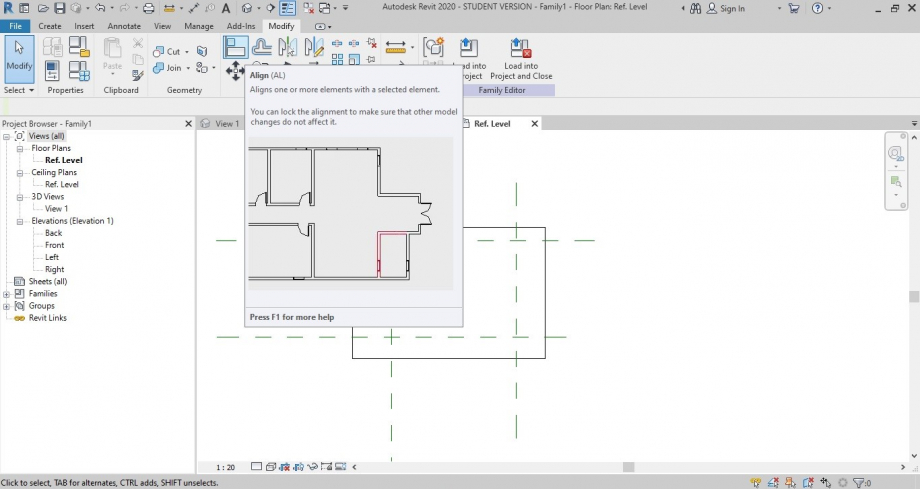
1. Click Align.
2. Click a refence plane and pick the same side of the solid rectangle. When you aligned both, appears an opened lock. Click on it and it will lock it. (After you will understand why its necessary).
3. Repeat for the other 3 sides.
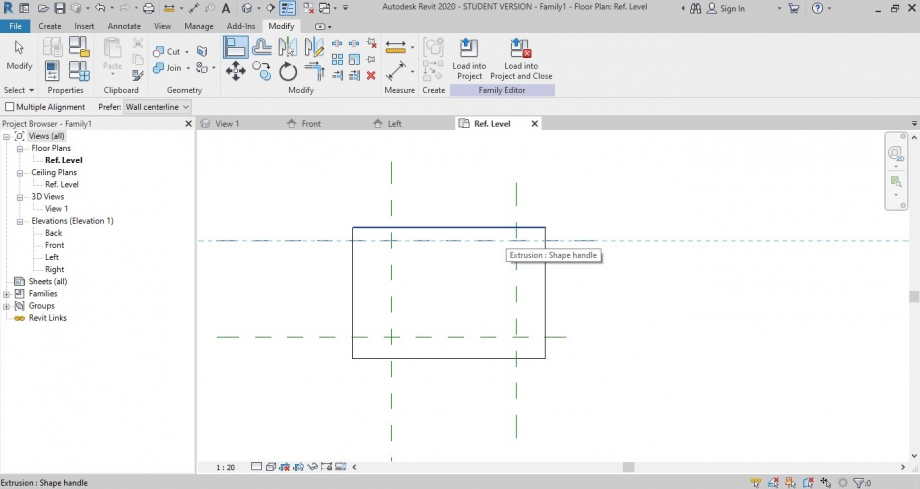
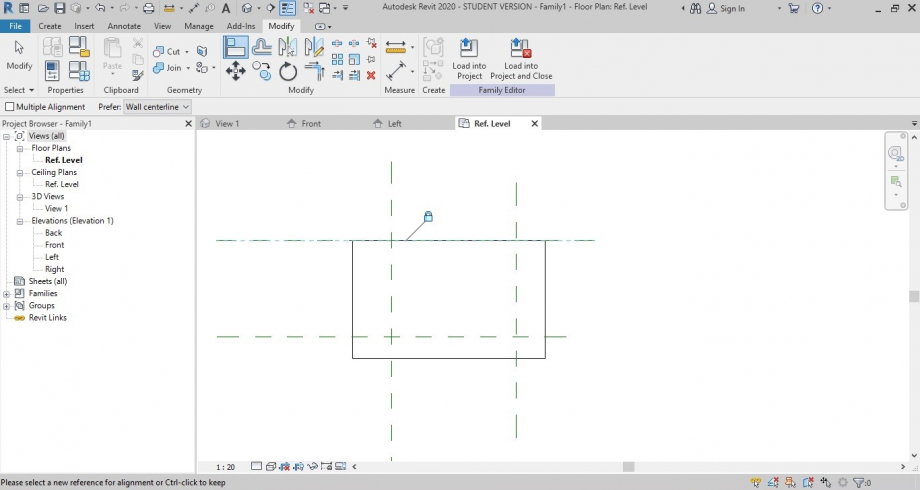
When you finish, it will see like this. If you want you can shaded it.
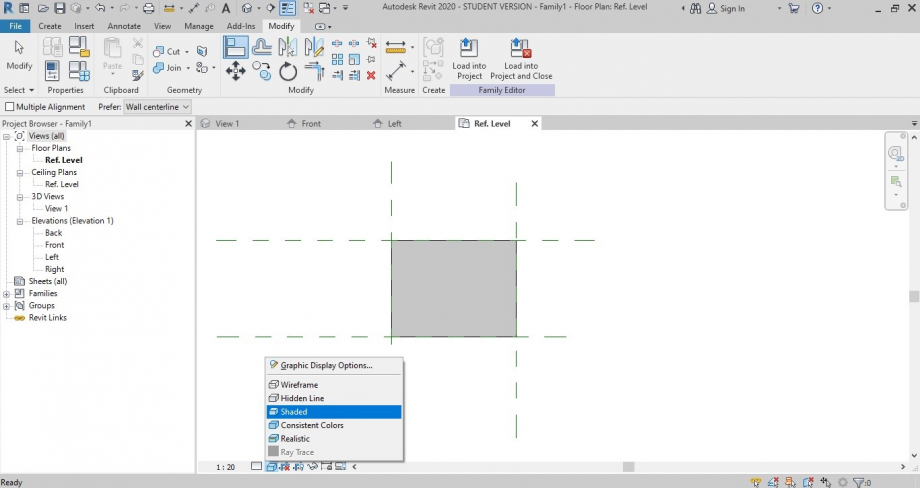
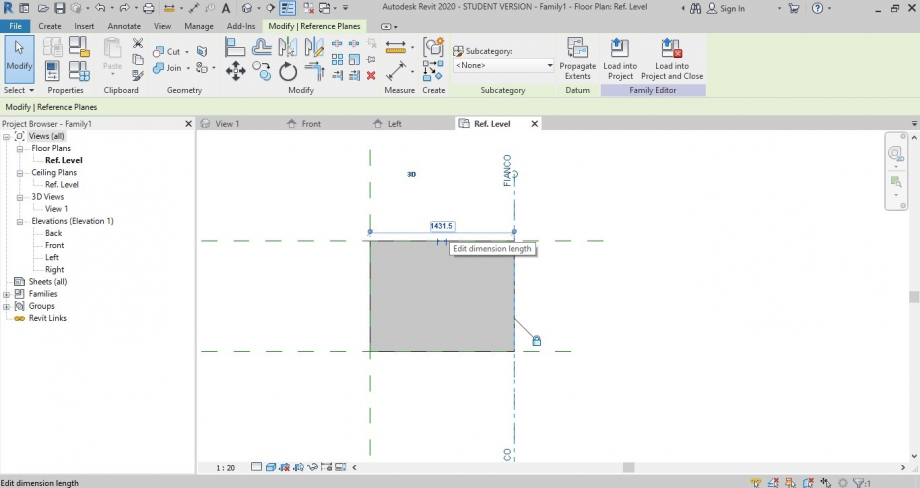 Remember that before i said we can modify the distance between the refence planes. If you pay atention, when i click my reference plane called FIANCO it appears a LOCK. Because we locked it before, this plane will follow the new distances i give.
Remember that before i said we can modify the distance between the refence planes. If you pay atention, when i click my reference plane called FIANCO it appears a LOCK. Because we locked it before, this plane will follow the new distances i give.
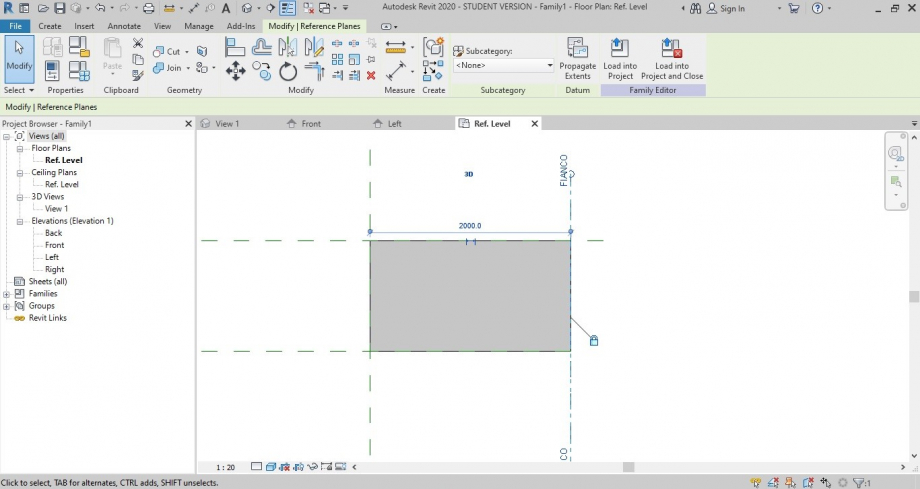
At the left of the screen, you can find all the views. In the FRONT view, i made a new reference plane.
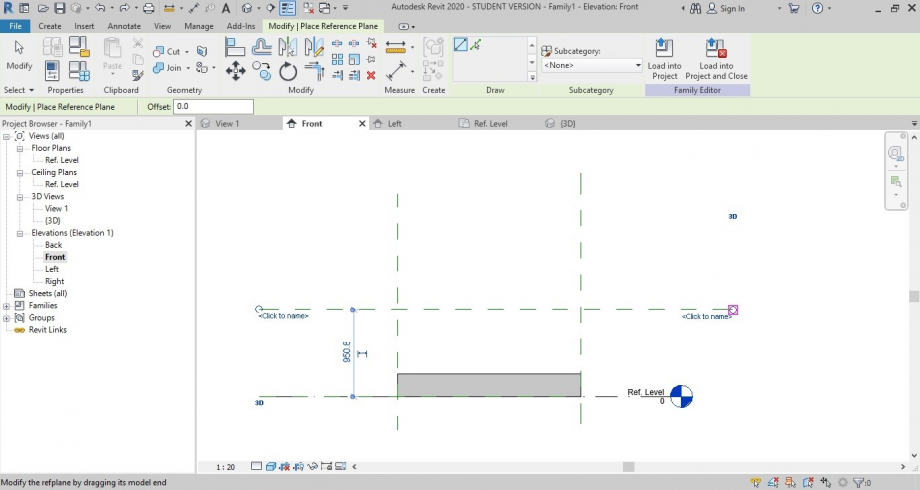
Click on your solid and go to Edit Work Plane. The new reference plane will become our new "floor".
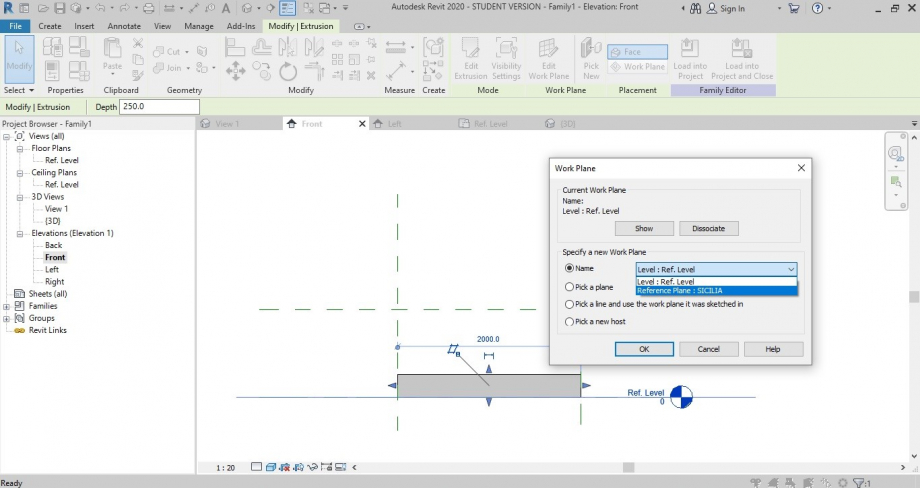
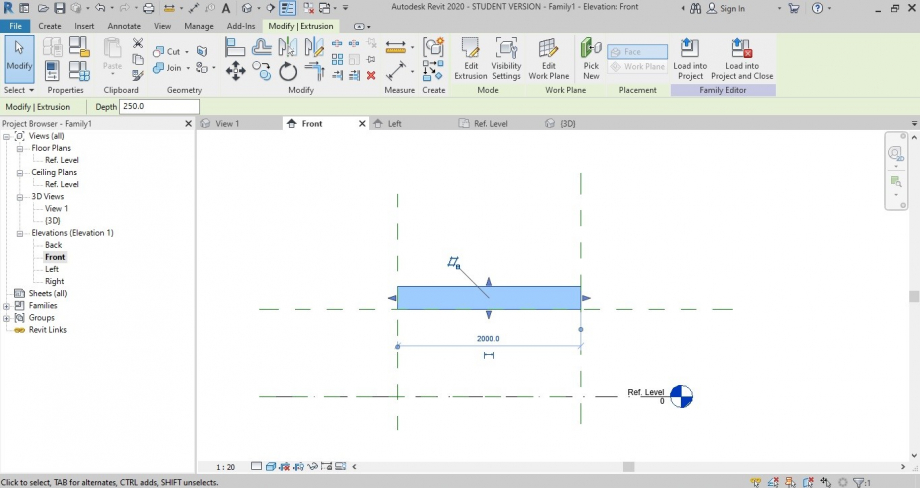
Go to the ANNOTATE window. Now we will quote our solid.
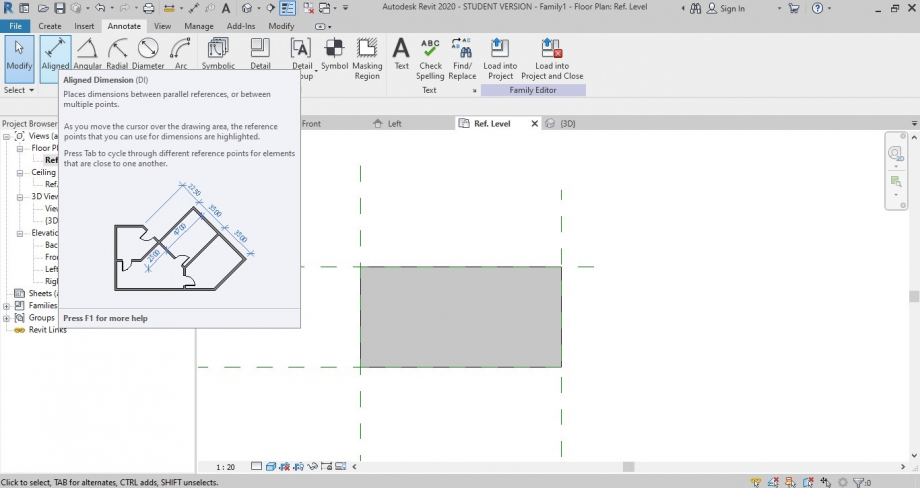
After we quote the 2 sides, we are going to parameterize them: pick one and Create a Parameter.
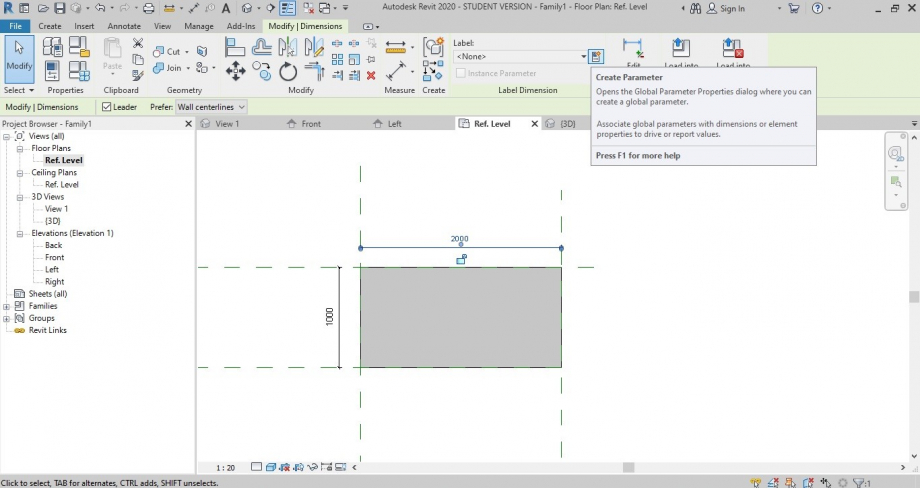
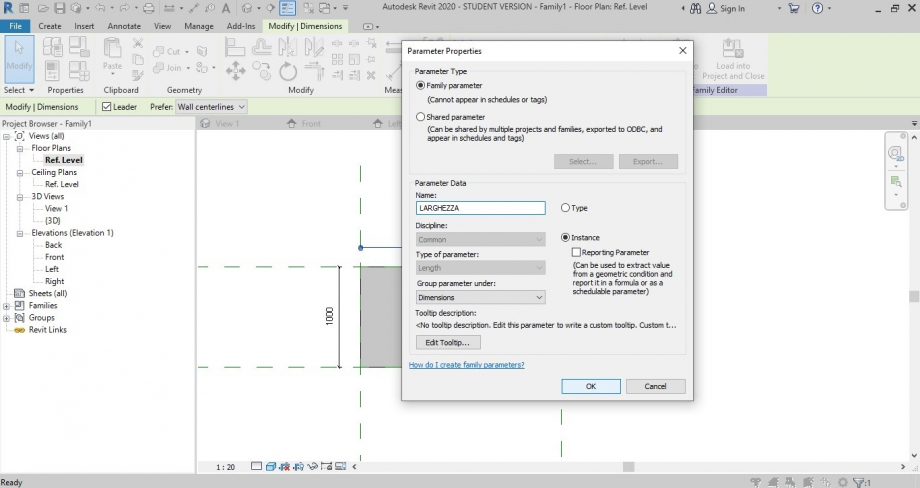
My parameters LARGHEZZA and PROFONDITA are INSTANCE.
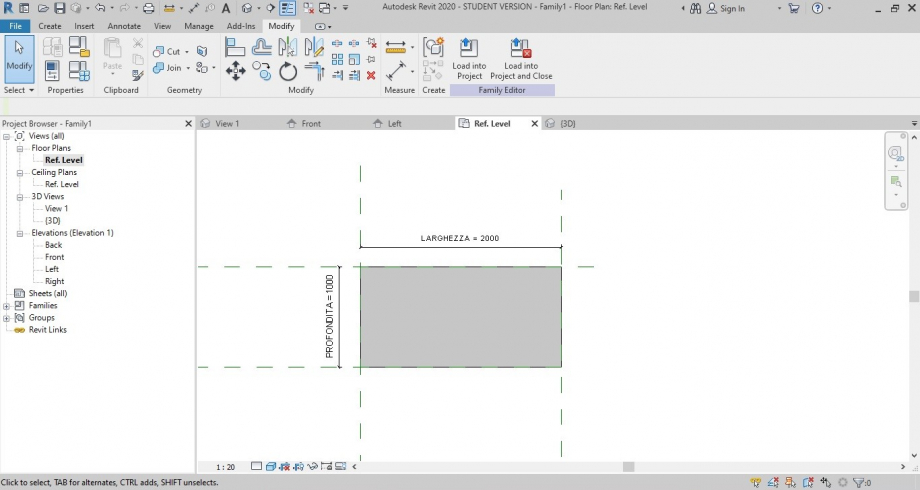
Repeat this step in the Front View.
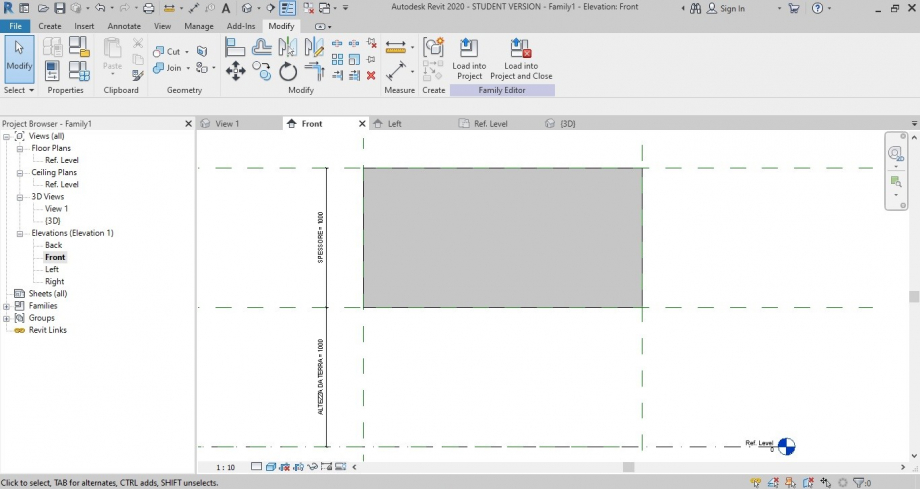
Save YOUR COMPONENT and CREATE A NEW PROJECT.
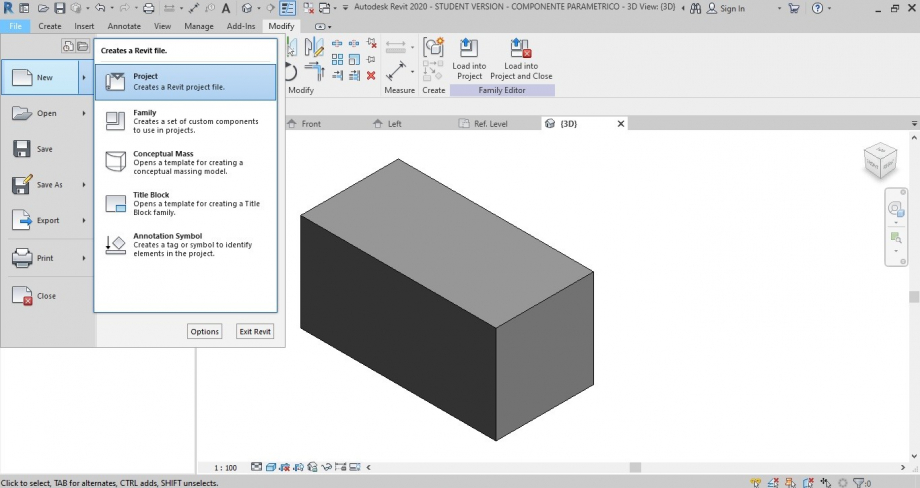 WWindos Insert, Load Family, Open your Component.
WWindos Insert, Load Family, Open your Component.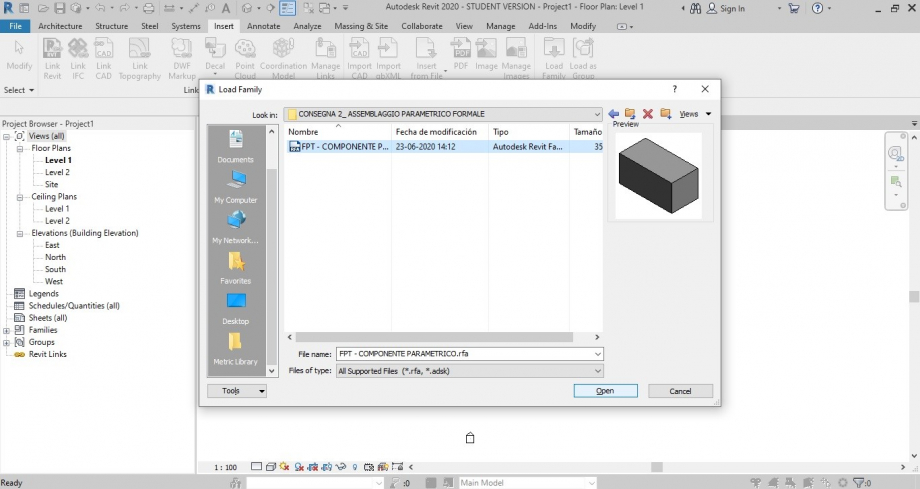
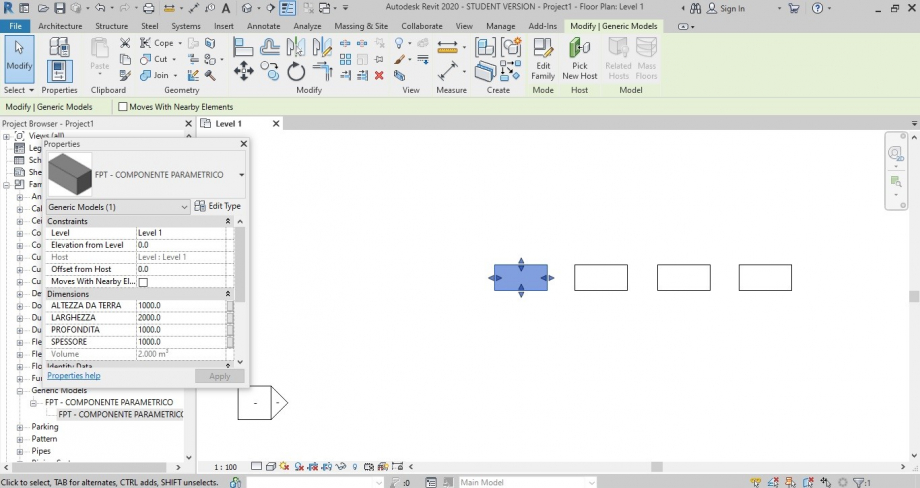
At the left, +Generic Models, +FPT- COMPONENTE PARAMETRICO, +FPT - COMPONENTE PARAMETRICO. Click and drag it.
After i parametrized my quotes: ALTEZZA DA TERRA, LARGHEZZA, PROFONDITA, SPESSORE, i started playing with their measures.
My idea was to generate a volume with movements, so i "paste" all the components but leaving 1 meter of "advantage" with their "neighbour". Kind of "pushing" 1 meter more.
This tentative of assemblaggio parametrico is with a sequence of 5 components that are going up (each component) in 25cm respect da terra until reachin 3 meters.

The parameters of larghezza and profondita are always the same and do not change.
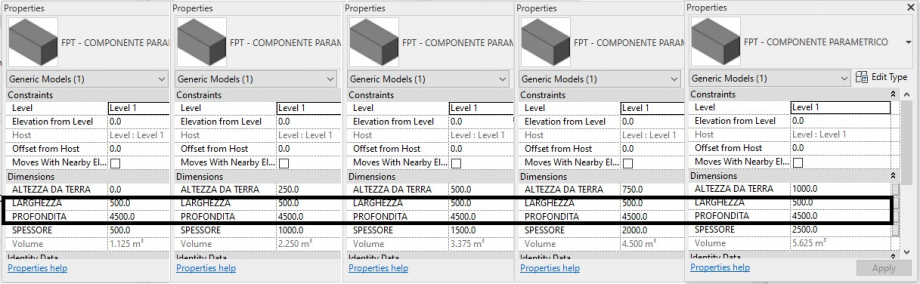
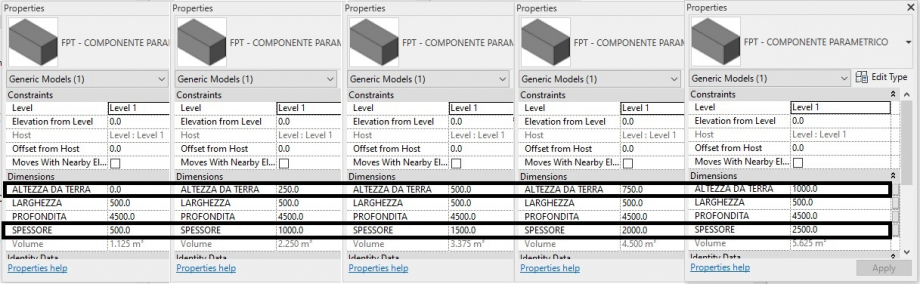
The spessore is a parameter that also changes. The constant difference betwen them helps to shuffle the volume.
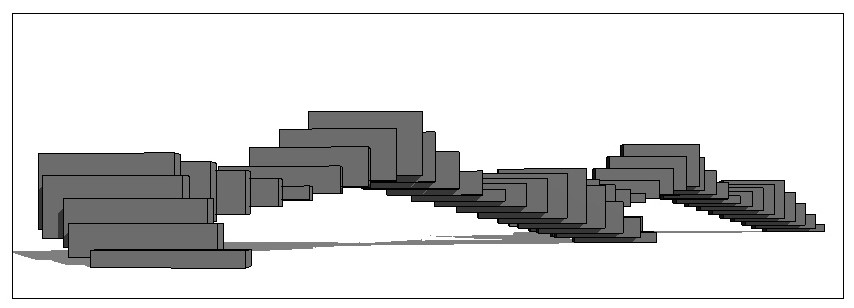
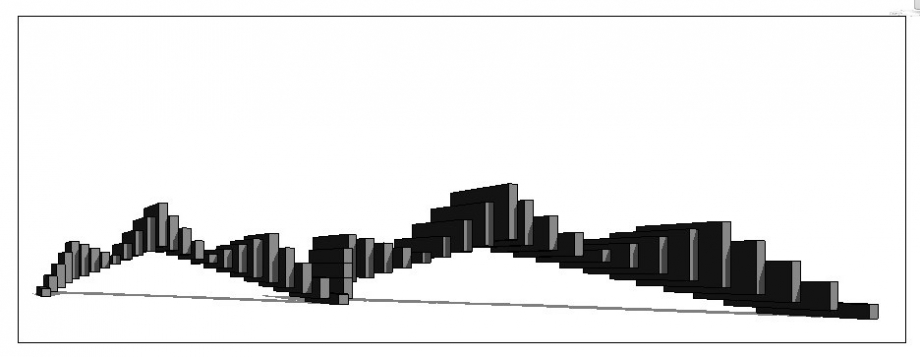
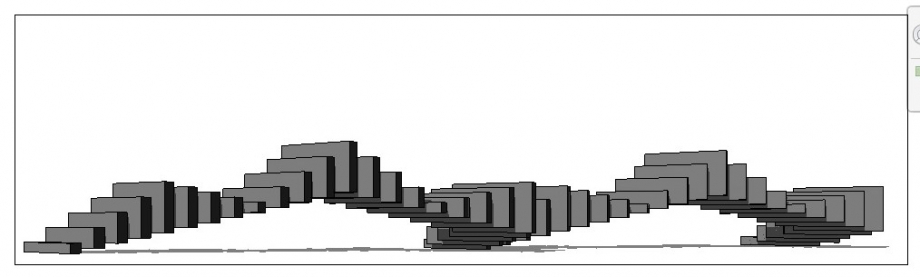
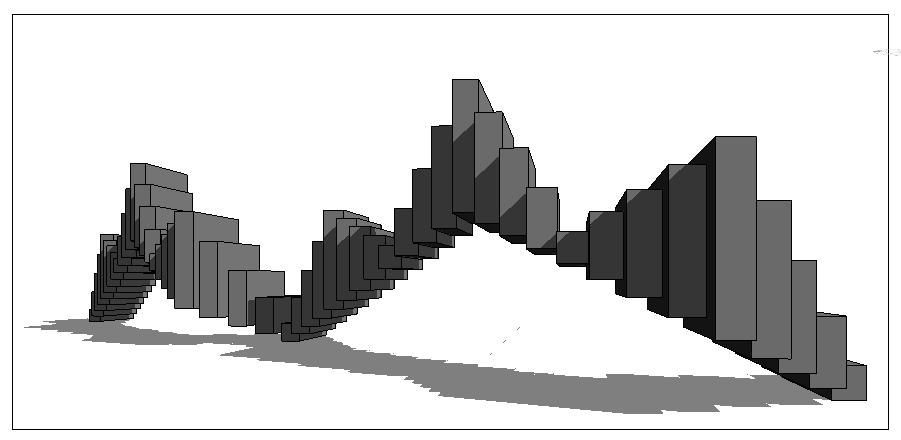




Commenti
StefanoConverso
Gio, 25/06/2020 - 15:28
Collegamento permanente
ok , good start!
looking forward to how it goes on!