LV_Multifunzione
Create the new family “LV_DimaA” from “Metric Generic Model face based”
LV_DimaA is of 4 differents types that emphasize width and material: 2 cm Birch; 2 cm Cherry; 3 cm Birch; 3 cm Cherry. It doesn't have other parameters but the length and the hight are locked.
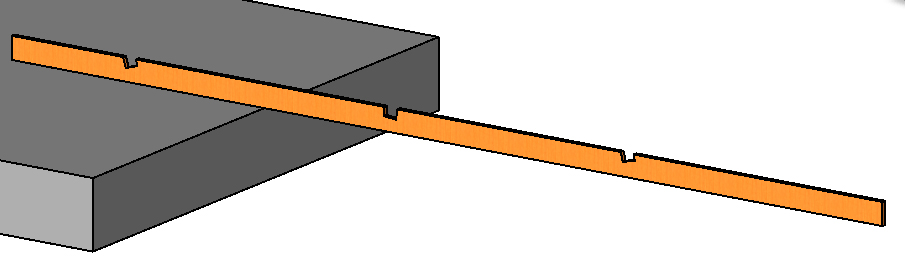
Create a new family from “Metric Generic Model face based” and create the “LV_assi”.
It is a simply parallelepiped, that has dimensions identified with shared parameters for Height, Lenght and Width
Select "Family type", under Parameter click Add and put the check to "Shared Parameter"; then push select button and create a new group LV_Multifunzione. And create new Shared Parameters (under the word “Parameters”, push “New” button.)

In “Family Type”, under the word “Parameters”, push “Add” button as shown below
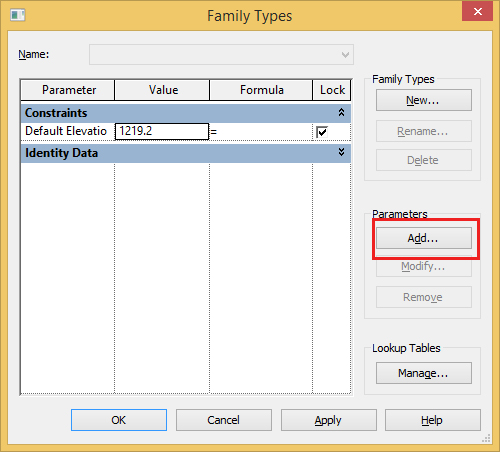
Put the check on "shared parameter" and push “Select”
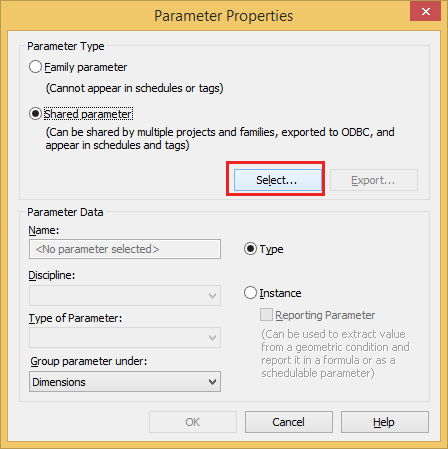
Choose "C_Assi_Length" and then click on OK button.
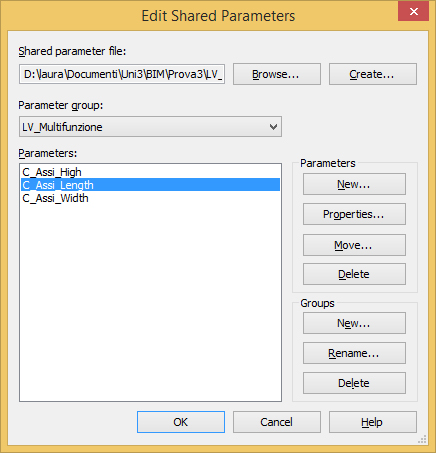
Select the dimension in the drawing and Associate it to the parameter "C_Assi_Length". It is a parameter of Istance.
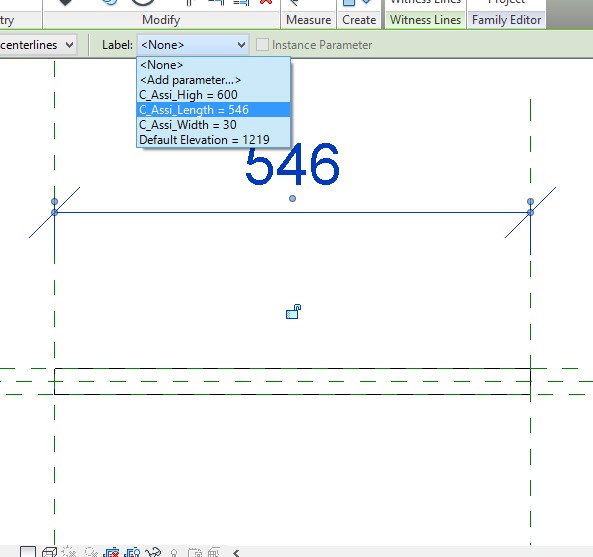
Do the same with the others parameters, but the C_Assi_Parameter will be a parameter of type.
Create material like shared parameter and Add it at family like a parameter of type
Create the next types of family: W_2 cm - Birch; W_2 cm - Cherry; W_3 cm - Birch; W_3 cm – Cherry.
Associate the parameter "material" at the object.
Now create the other two family from "Metric Generic Model face based"
LV_ProfileA is a profile with parameter Width, and Material taken from shared parameter; Create types of family from them. Add the Shared parameter High.
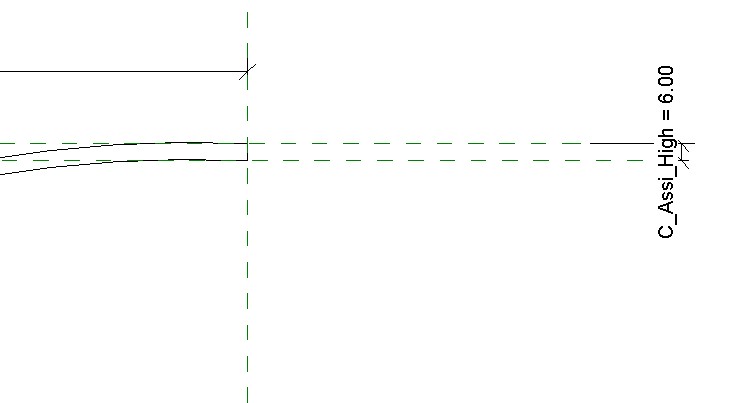
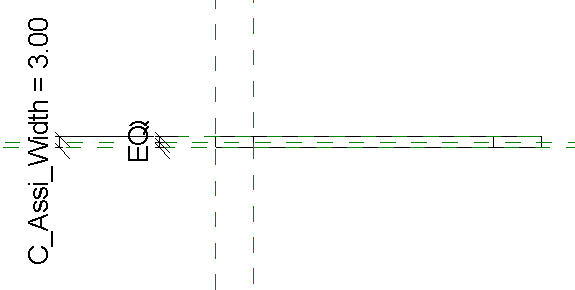
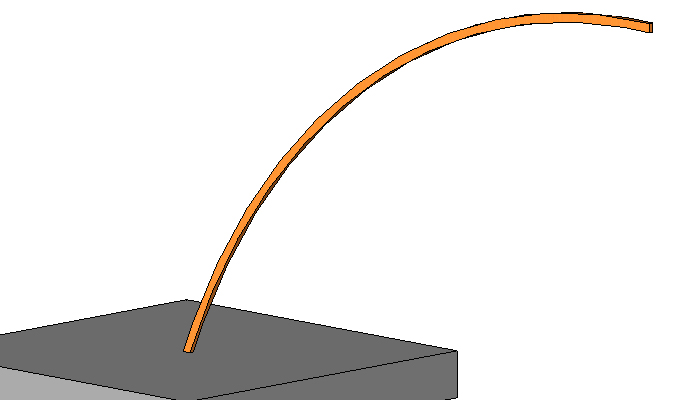
Next create the LV_ProfileB in the same way with the same types of family
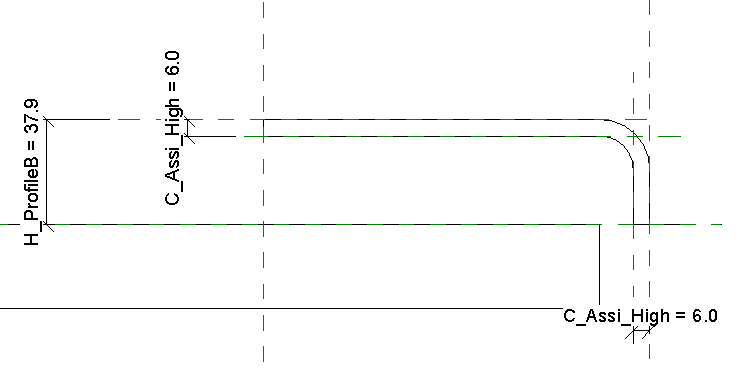
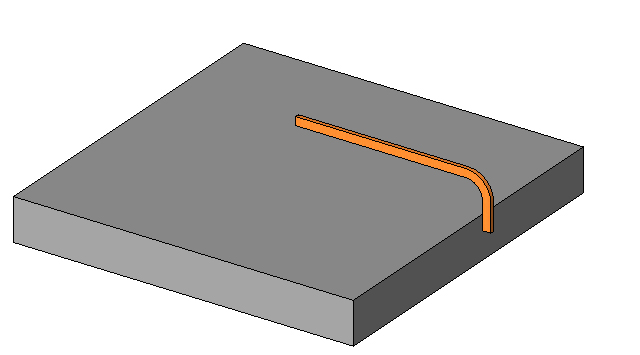
Open LV_DimaA and create the parameter “Joint” = C_Assi_Length + 1 mm
Create the family LV_Spacer With 3 Parameter of Istance: SpacerRaInt, SpacerRaEst and SpacerH, and Material.
In All families created remember to select Family category and Parameters
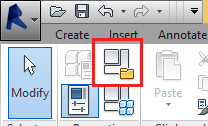
And Select “Furniture” and put the check to “Shared”
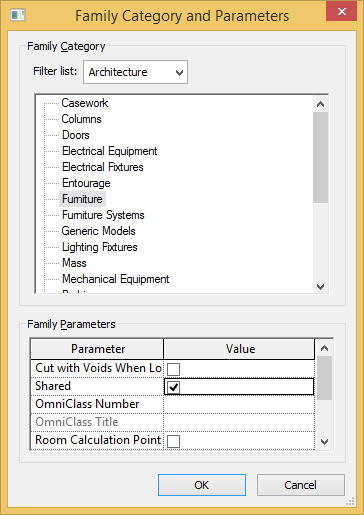
Finally Create the mother family from “Metric Generic Model”. Create “Reference Planes”.
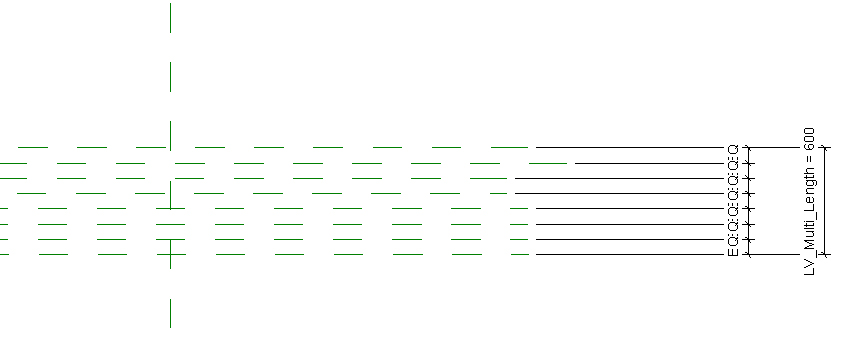
Load the family “LV_DimaA” and place it. Place it more times.
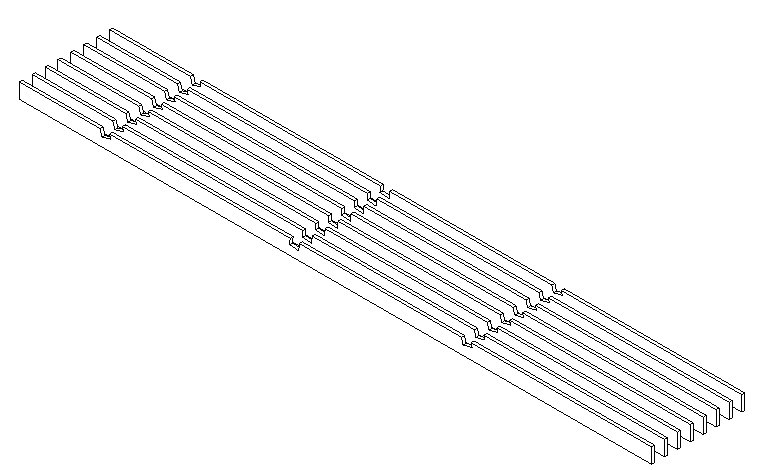
Then Load the family “LV_ProfileA”
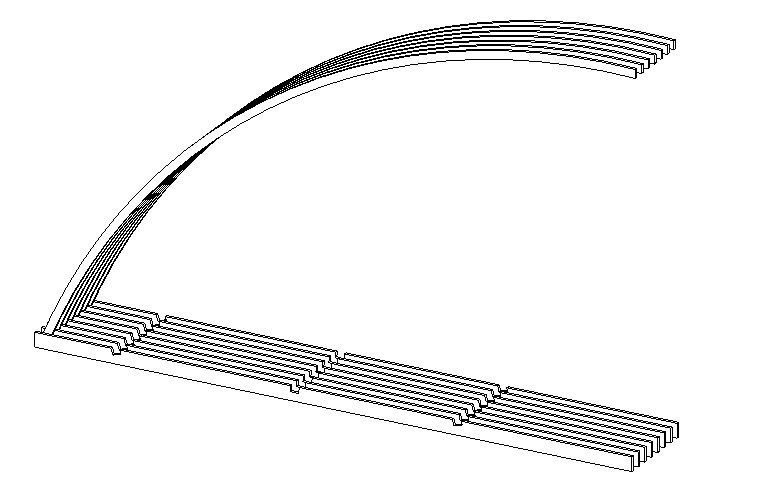
Load the family LV_assi
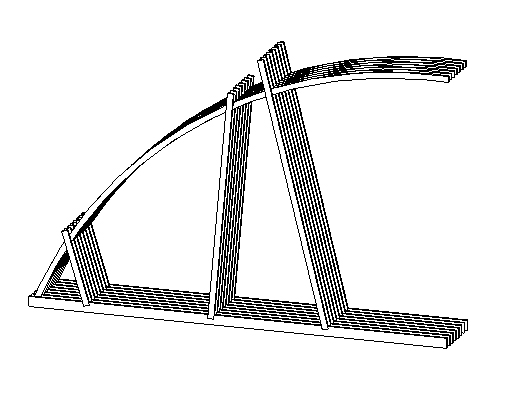
Load Family LV_ProfileB
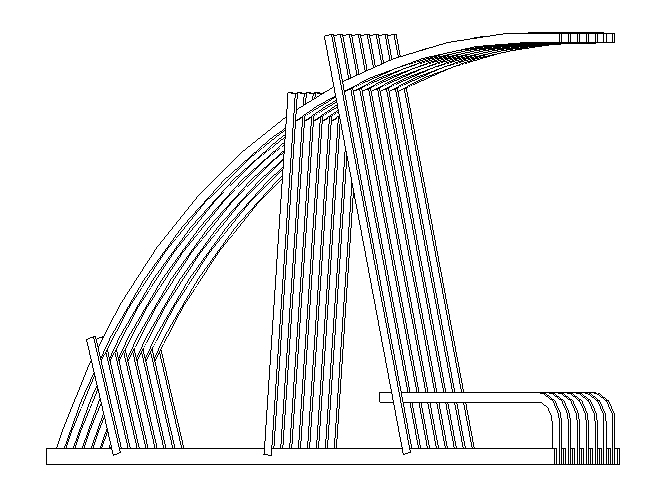
Now Create a new Project and insert LV_Multifunzione
Then click on View and select "Schdeule Quantities", select furniture and click OK
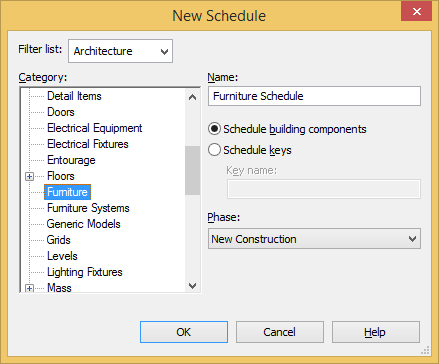
In the "Avaible fields" select Family and type and click Add.
Do the same for the fields C_Assi_High, C_Assi_Lenght, c_Assi_Width, C_Material, Count.
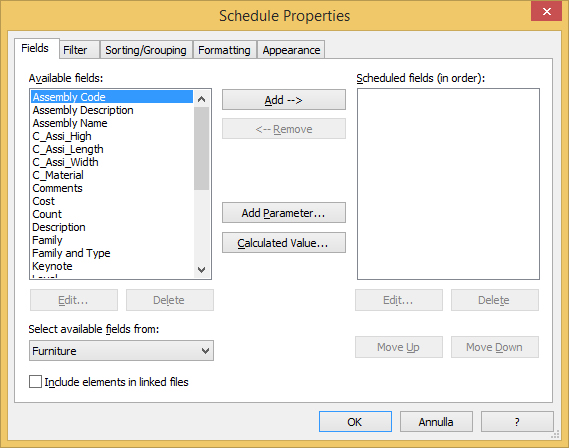
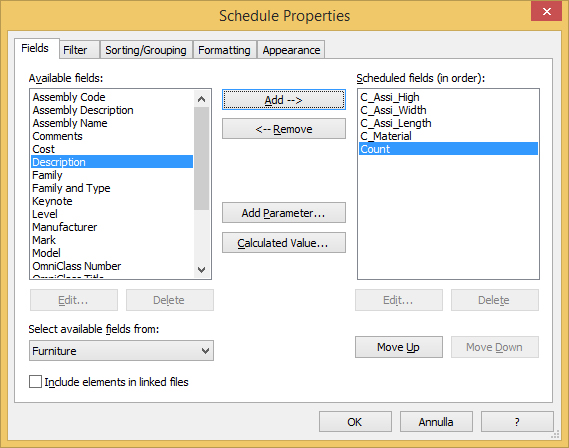
Now there is a new view in the project
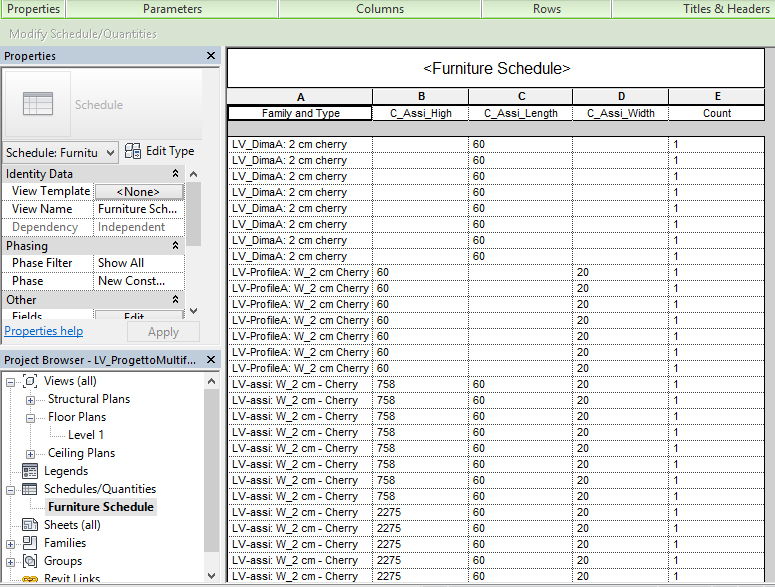
After it’s possible to choose fields and create filter




Commenti
StefanoConverso
Mer, 03/12/2014 - 14:26
Collegamento permanente
Better and Better
Laura,
you're going always better and better!
I guess you have to finish the schedule part?
Who are you imagining as fabricator? I guess it's just one.
How many pieces in CNC?
we look forward to your update!
laura.vellucci
Gio, 04/12/2014 - 11:21
Collegamento permanente
Thanks for everything. For
Thanks for everything. For the creation of the pieces you need only one craftsman; then will serve as a bit of mounting hardware. I will continue to work on scheduling but also on the project to complete it.
the key pieces to work with cnc are of three types: Dima; Profile A and Profile B. I will try to bring out the totals from scheduling. Unfortunately I can not work now.
Antonio Vellucci
Gio, 04/12/2014 - 12:06
Collegamento permanente
I like very much this work!
I like very much this work! It's one of the possible architectural results born by your previous research! I said to you to go straight to architectural goal and you made it better! Well done laura! Don't stop it now! ;)