 ClaudioLanni
Mar, 29/03/2016 - 16:34
ClaudioLanni
Mar, 29/03/2016 - 16:34
LAB6_LA LUCE DI ROMA
Piramide Cestia (Ostiense) 27/3/2016 h 12,20
La luce in questo orario e da questa angolazione lascia intravedere un lato completamente soleggiato con in evidenza la materia e un lato completamente in ombra
Mar, 29/03/2016 - 16:42
 MAR.PICCIONE
Lun, 28/03/2016 - 21:15
MAR.PICCIONE
Lun, 28/03/2016 - 21:15
We first access the program with our Autodesk account, then we select the work area by clicking the position button.
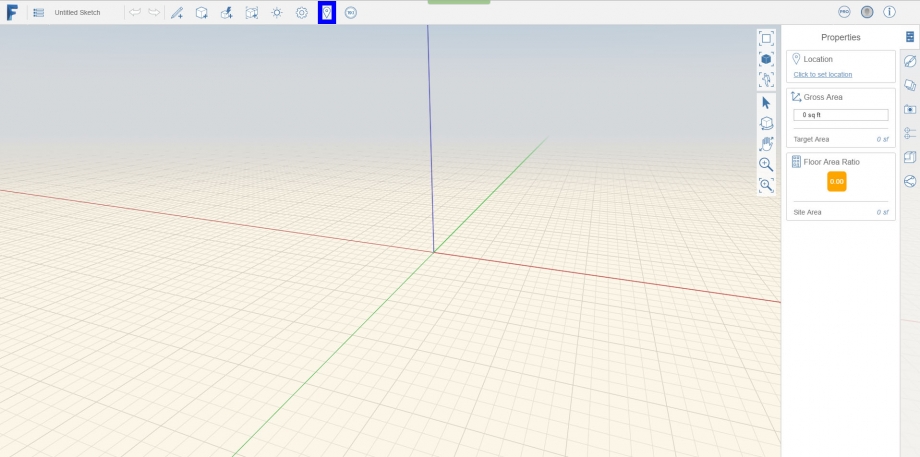
We localize the area by writing in the search bar the complete address, then we will select "Import Satellite Image" after we switched to satellite view
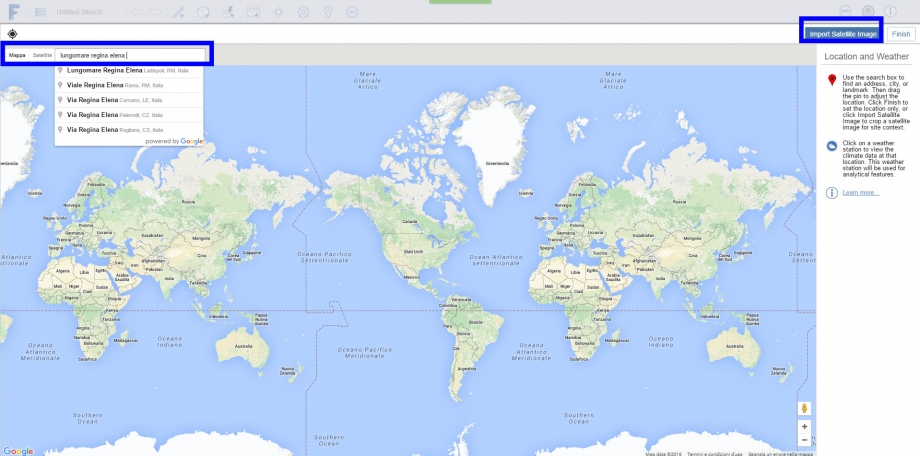
Once we switch to satellite view, we can crop the work area by clicking "Import Satellite Image"
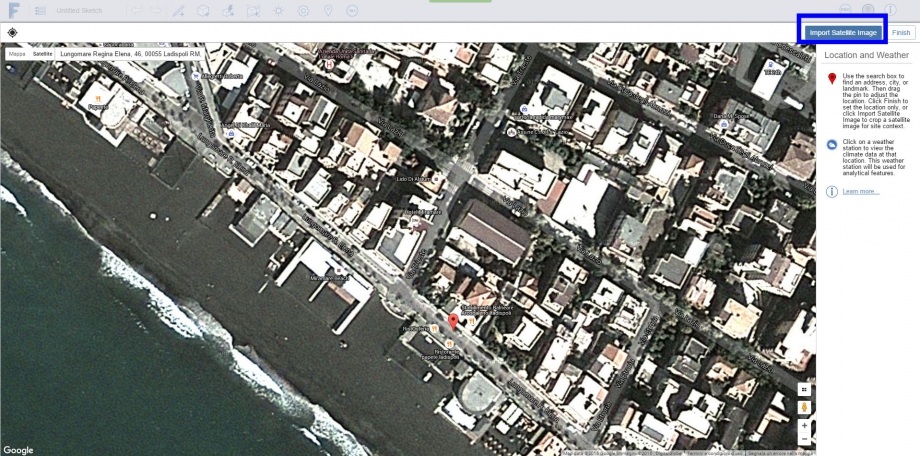
A square will apppear to increase the accuracy of the field we will import into the space model
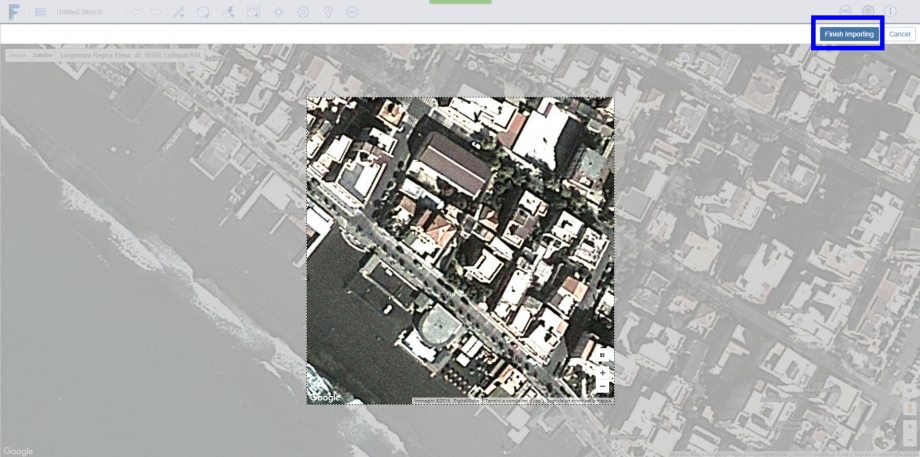
We are back in the model space, we start drawing the 3d model by using the "Create Sketch" command into the command bar upon the screen
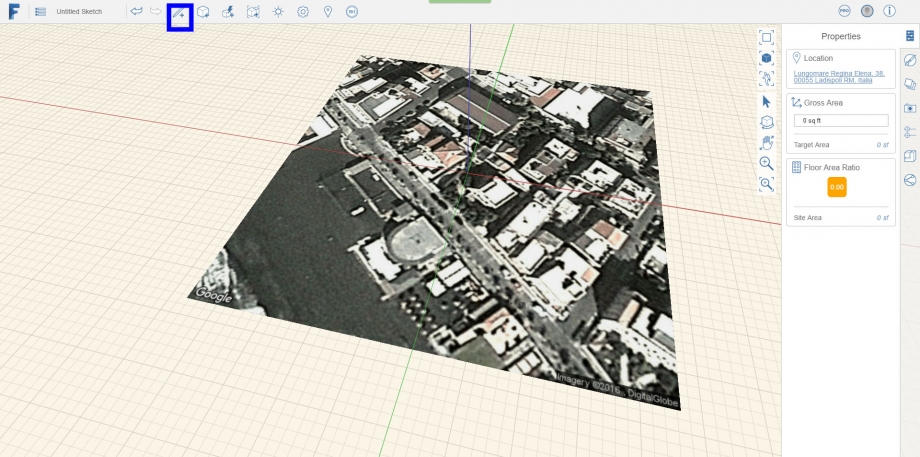
Once the 3d is done, we set the "Sun and Shadows" command to set the right time we've taken the photo
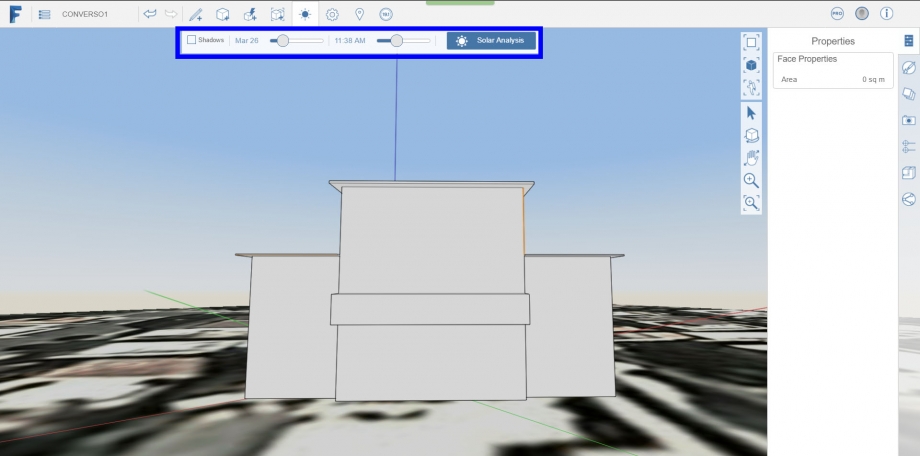
Here's the result. let's confront the render to the real photo
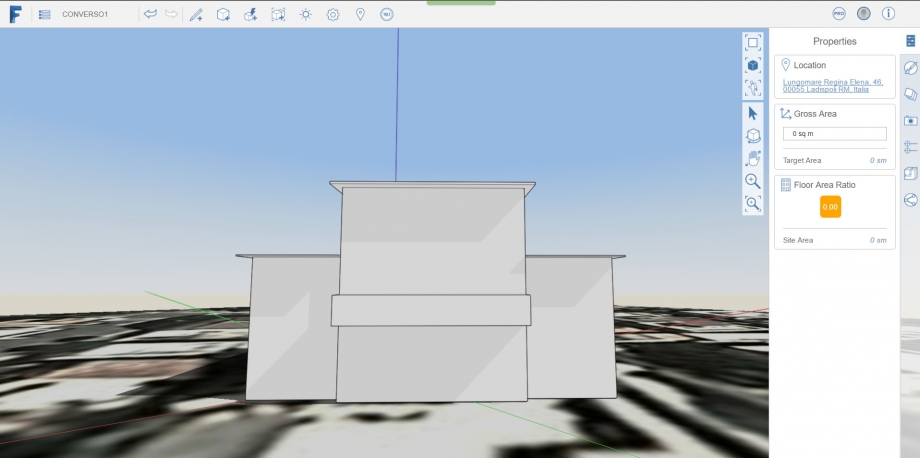
The shadows look in accord with the photo
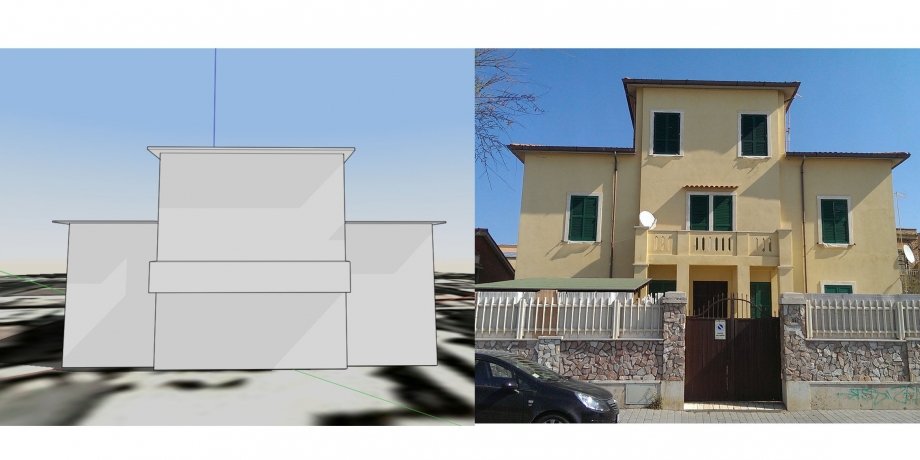
Lun, 28/03/2016 - 22:23
 Francesca Strizzi
Lun, 28/03/2016 - 20:16
Francesca Strizzi
Lun, 28/03/2016 - 20:16
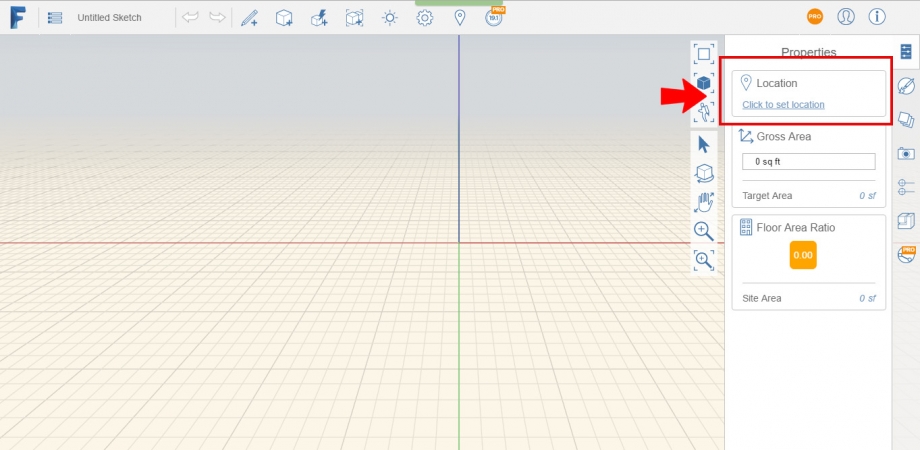
Step 1: Select the location button into properties bar menù to identify the area.
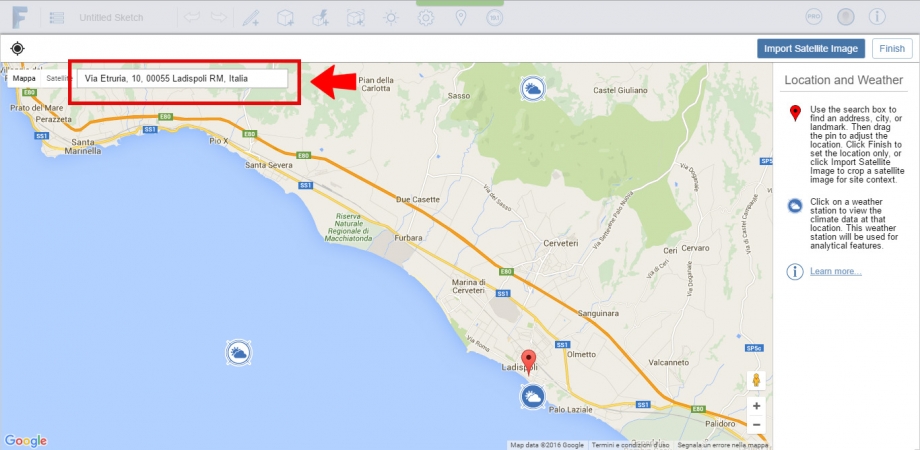 Step 2: Insert the address into the bar.
Step 2: Insert the address into the bar.
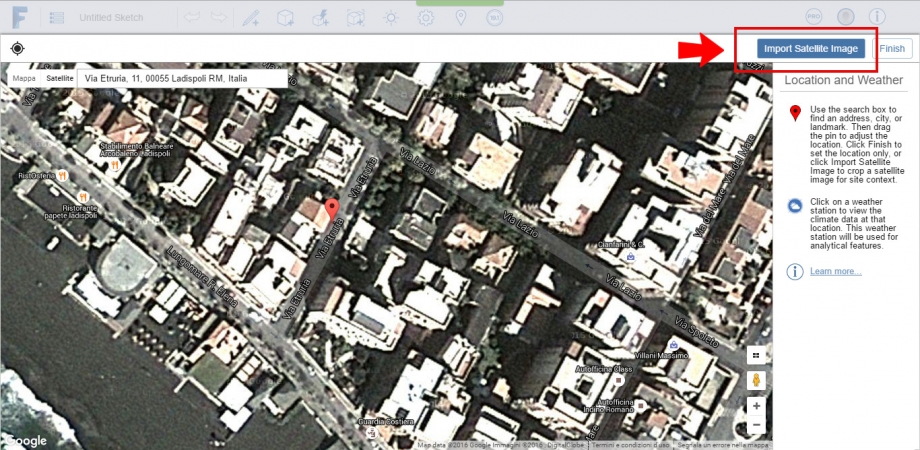 Step 3: once we set the satellite view we can click on import satellite image button.
Step 3: once we set the satellite view we can click on import satellite image button.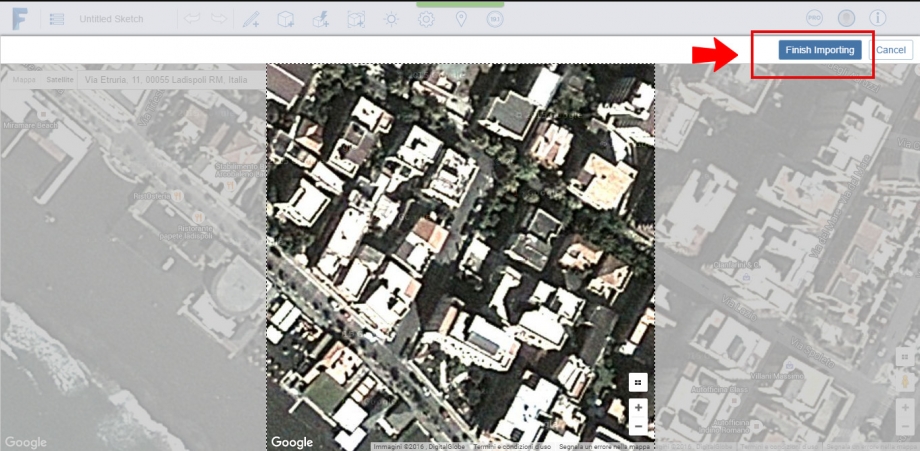 Step 4: a square appears in order to select a more accurate area, press on finish importing button to import the image.
Step 4: a square appears in order to select a more accurate area, press on finish importing button to import the image.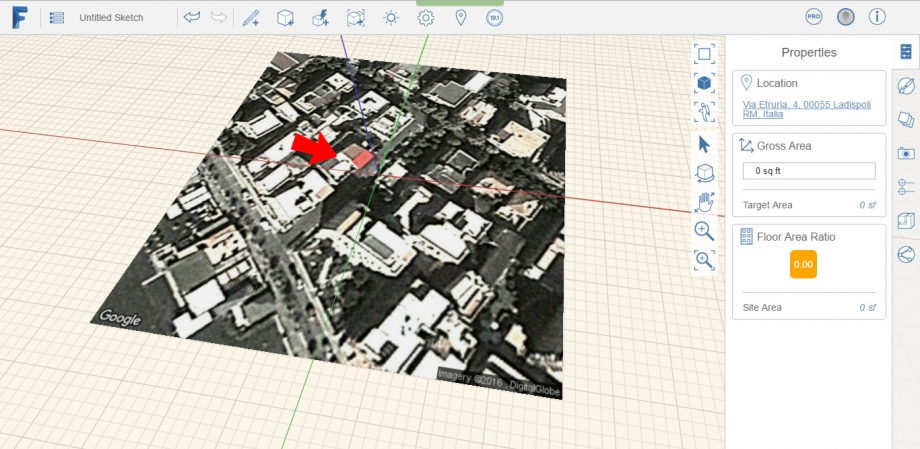 Step 5: The selected area is now imported into Form it; we can see the red selection the footprint of the building we are going to build.
Step 5: The selected area is now imported into Form it; we can see the red selection the footprint of the building we are going to build.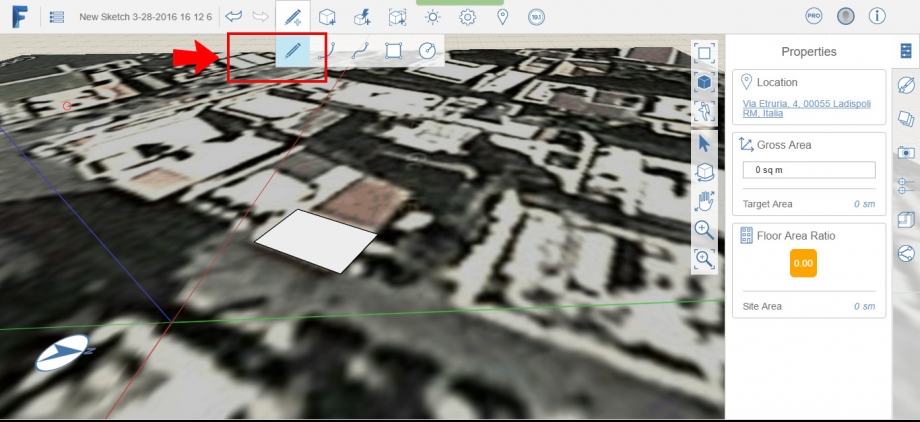 Step 6: we start to built using the command on the bar upon the screen (create sketch).
Step 6: we start to built using the command on the bar upon the screen (create sketch).
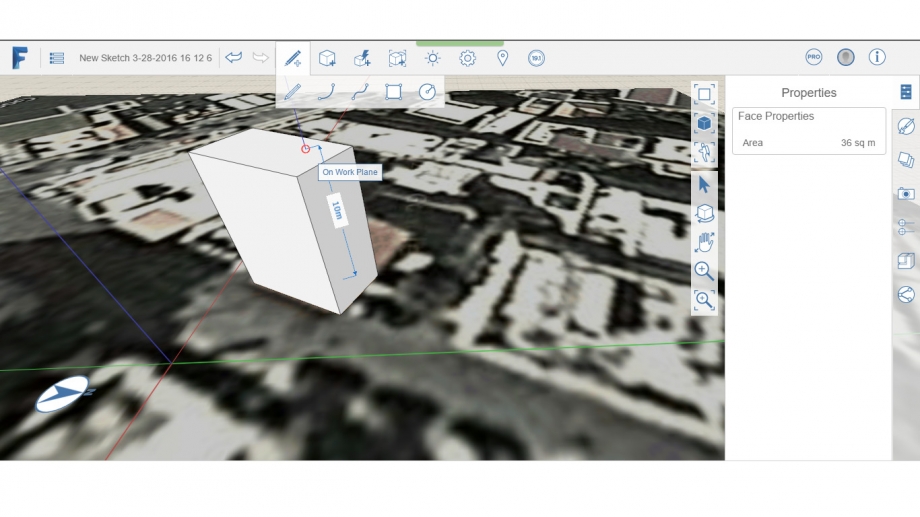 Step 7: once we designed the rectagle we close the command by pressing esc, than we build the 3d model by clicking twice on the surface.
Step 7: once we designed the rectagle we close the command by pressing esc, than we build the 3d model by clicking twice on the surface.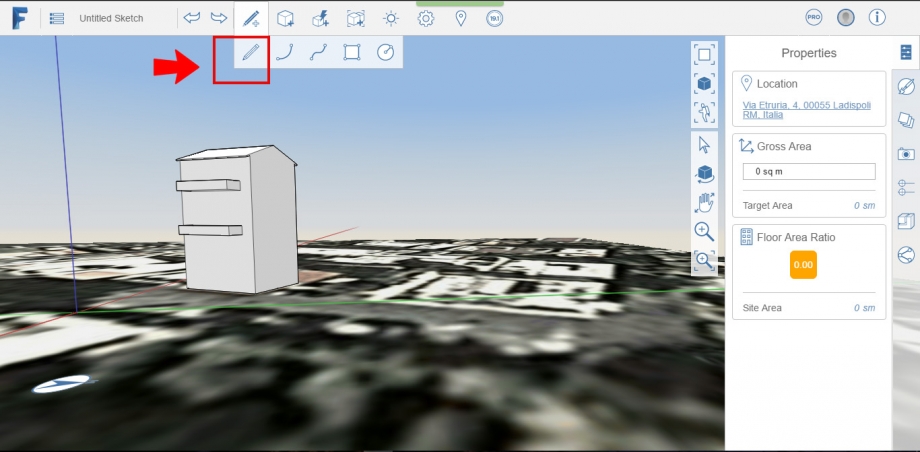 Step 8: using the same command (create sketch) we can complete the building model.
Step 8: using the same command (create sketch) we can complete the building model.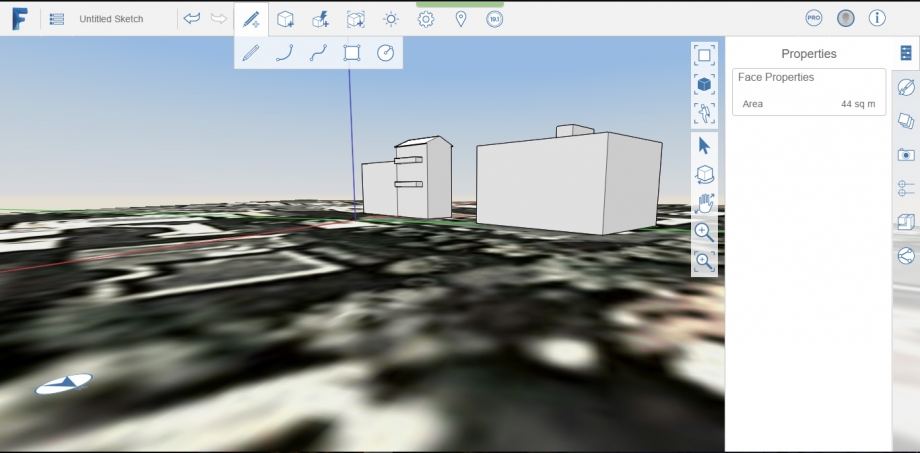 Step 9: after completed the model house, we design the adjacent buildings. We can insert the north by clicking on the setting.
Step 9: after completed the model house, we design the adjacent buildings. We can insert the north by clicking on the setting.
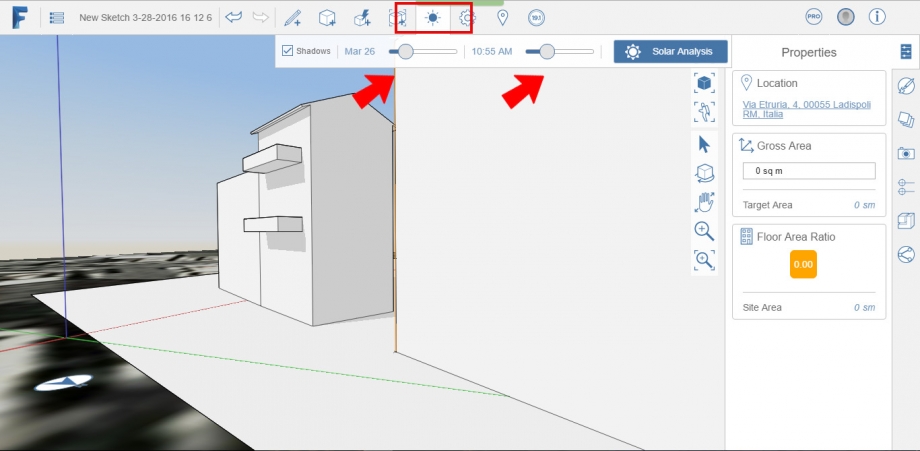 Step 10: clicking on the sun (sun and shadows) logo we can set shadows and we choose the same day and hour on the taken photo.
Step 10: clicking on the sun (sun and shadows) logo we can set shadows and we choose the same day and hour on the taken photo.
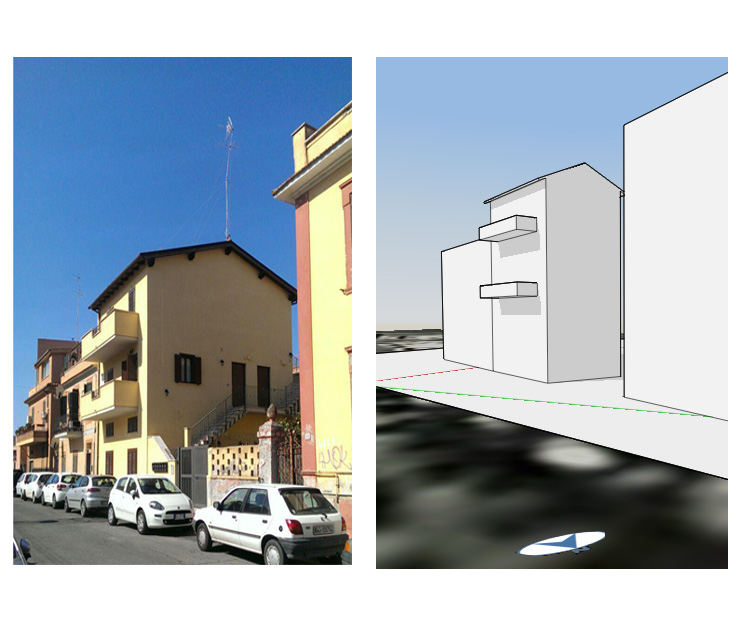
We can see the shadows in the real situation and in the render view.
Lun, 28/03/2016 - 22:02
Photo captured in via delle carrozze, with interesting shadow effects.
P.S.
Sorry but no way to turn the photo into the right position.
Lun, 28/03/2016 - 19:17 Francesca Strizzi
Lun, 28/03/2016 - 18:43
Francesca Strizzi
Lun, 28/03/2016 - 18:43
Photo taken in "Piazza Sant'Ignazio". The building has been realized by F. Raguzzini in 1727.
The square is one of the most suggestive places where to find light effects, due to its concave surface.


