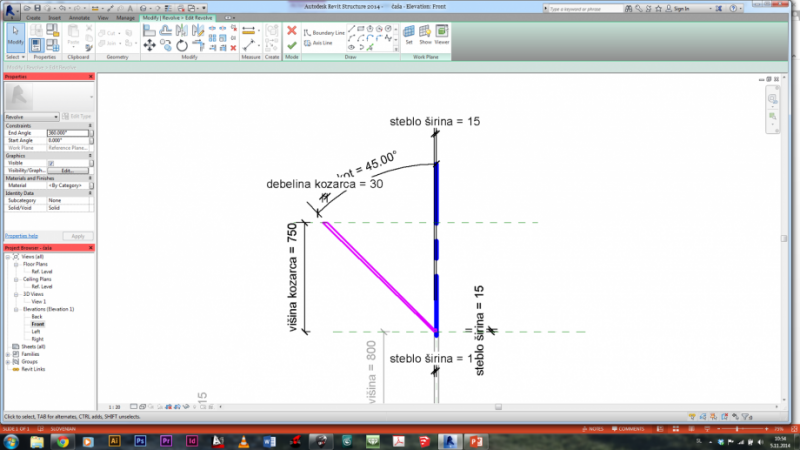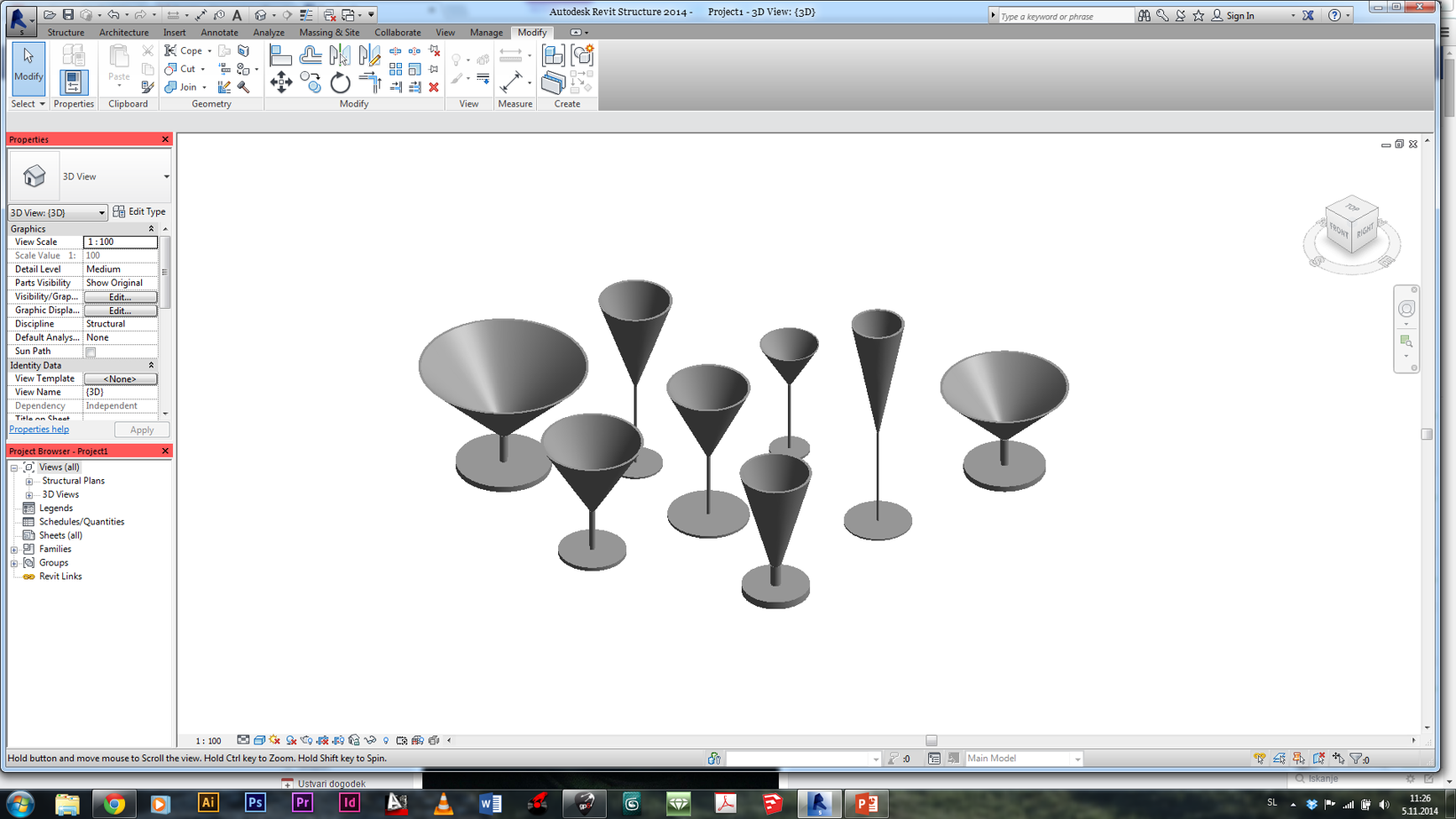Shapes of glasses
My idea was to create series of glasses. I was inspired by this image, which I found on internet while browsing for something useful:

I first created one glass as a template. The worko was divided in three stages, as I divided the glass in three parst: BASE of the glass, TRUNK of the glass and CUP.
1. BASE of the glass:
-I created round extrusion. Then I created parameter for the radius of the base and one for the height of the base.
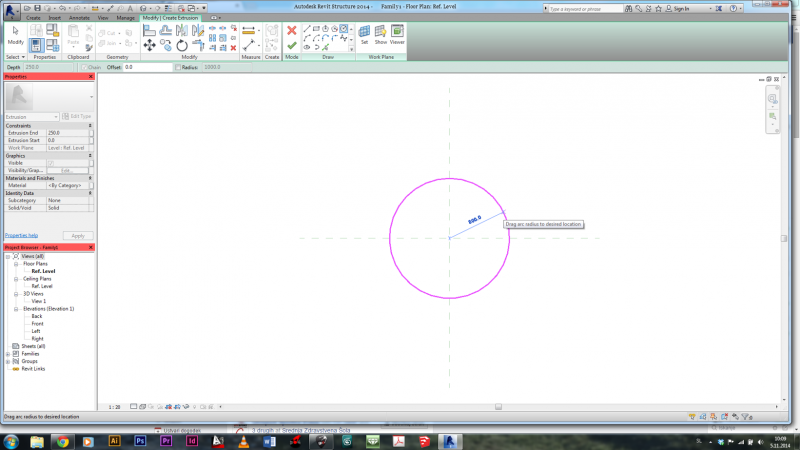
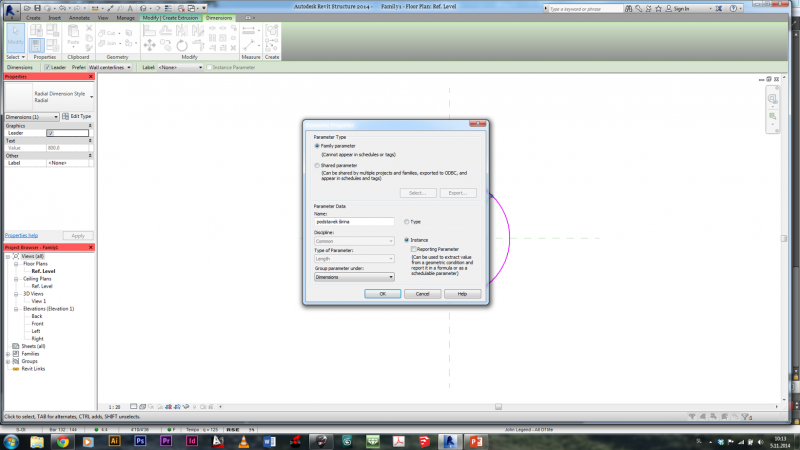
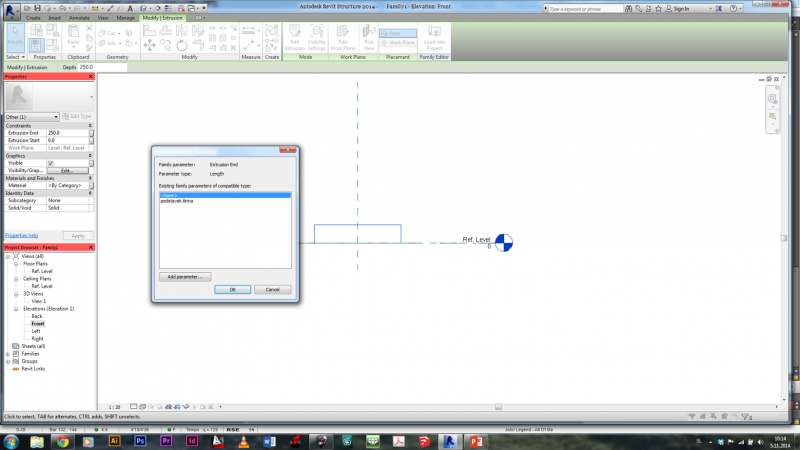
2. TRUNK of the glass:
-For the trunk, I also created round extrusion. I than created parameter for the radius of the trunk, as i did before for the base.
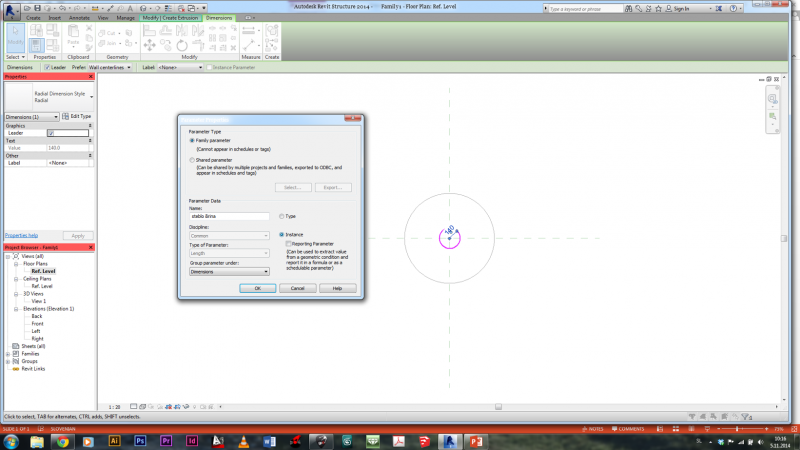
-For the height of the trunk i first created two reference planes. One was alligned with heighest point of the base. And to this one was also aligned the lowest point of the trunk.
To the other reference plane I aligned the highest point of the trunk.
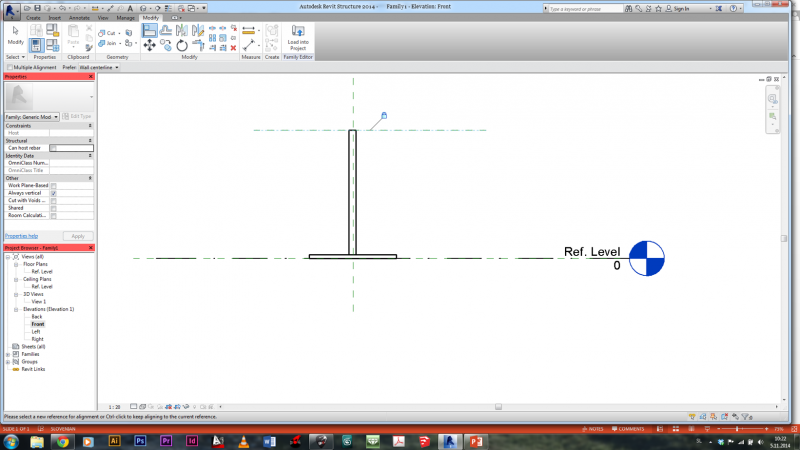
So I could set the distance between these two reference planes as the paramater for the height of the trunk.
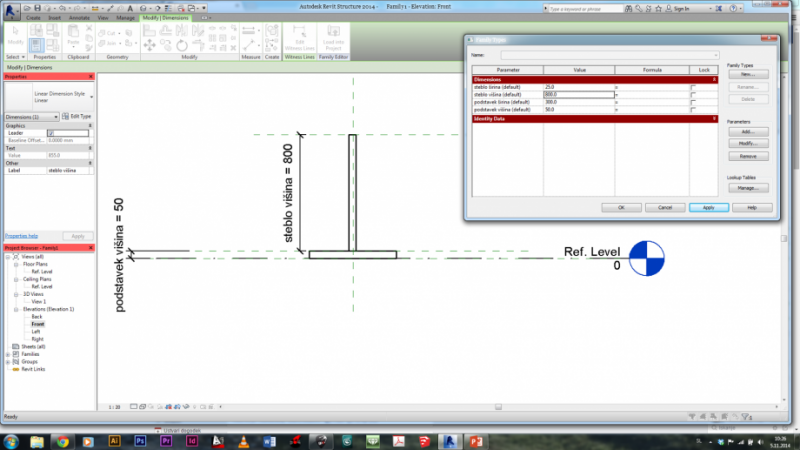
3. CUP
The cup was made with the function called REVOLVE. What does this function do? It creates a round object from your created profile depending on where your set axis of rotation is. To tell on my example: set the axis of rotation and created a profile of my template glass.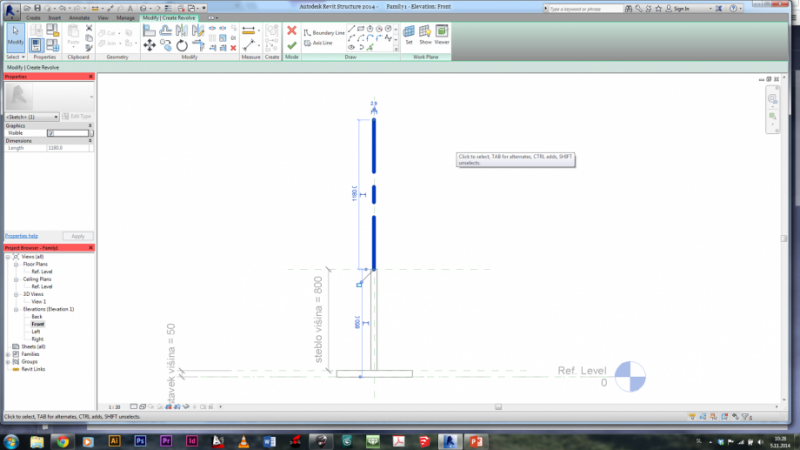
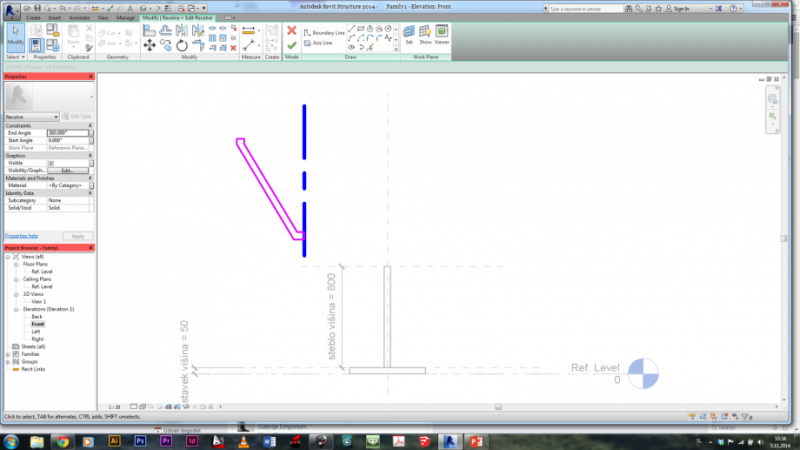
When this was done, i created parameters for the thickness of the cup, where it meets the trunk - this one was the same parameter as for the raidus of the trunk. After that, I created the parameter for the angle at which the cup is presented (so I could have more open or more closed cups). This was done with the annotate tool, but instead of aligned, I used angular. tool.
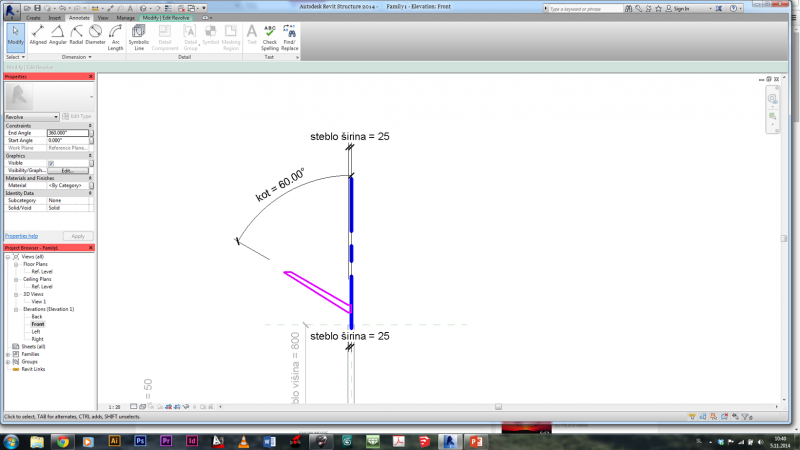
After that, I created another parameter for the thickness at the end of the cup, which I decided should be double times the thickness of the trunk.
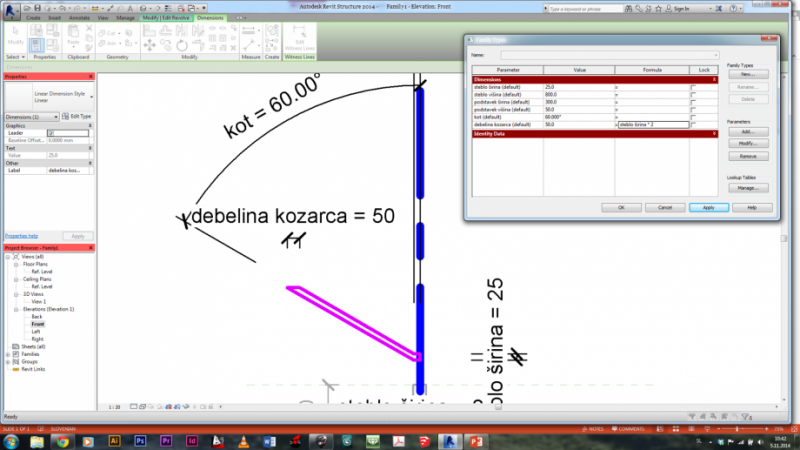
And because I also wanted to regulate the height of my cup, I created a parameter for that as well. This was done by creatin two reference planes. One was connected with the lower point of the cup and the other was connected with the heighest point of the cup. The distance between them was my final parameter.