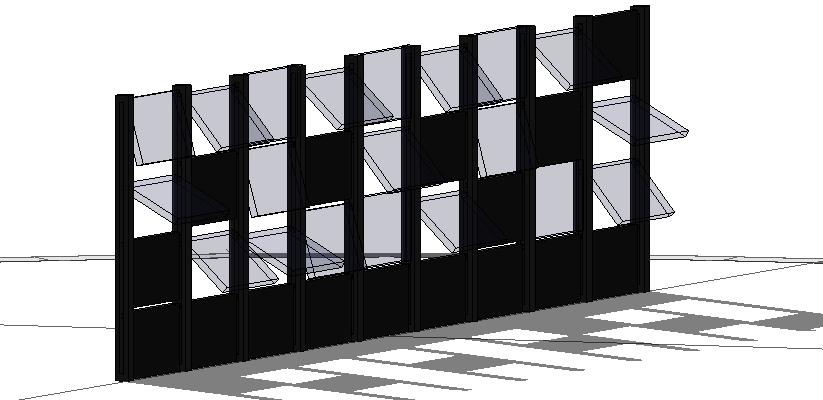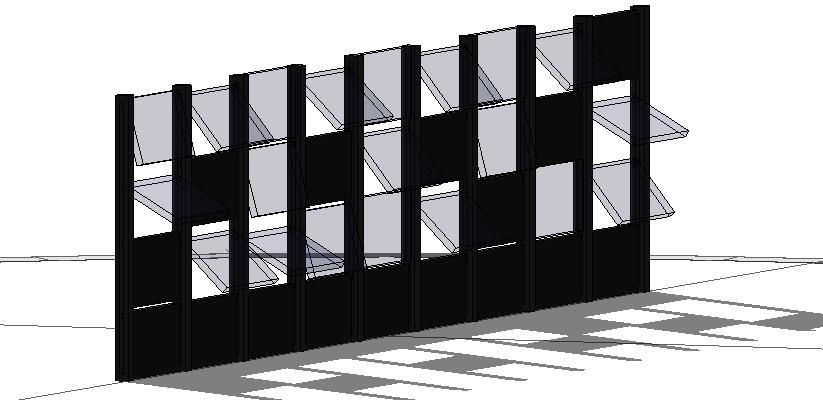Moving Panels
First of all I opened a family template in metric curtain wall panel and started to design my panel's carriers.
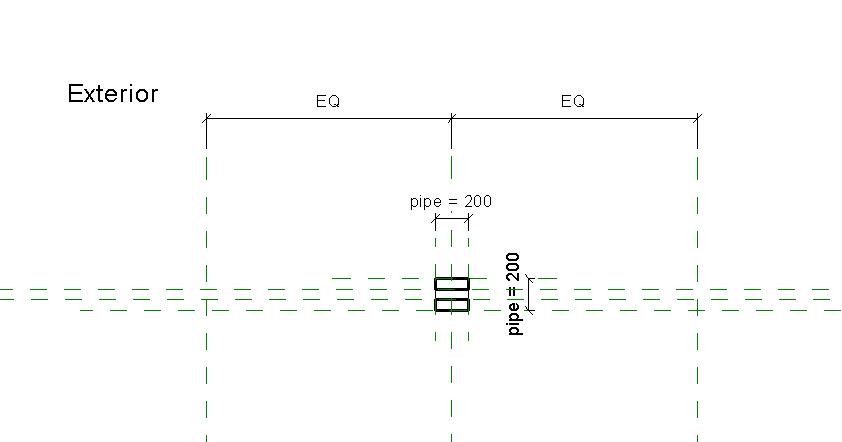
I created my reference lines and gave the measurments and added them as parameters saved them as instance
To insert the panels I emptied some space for it with void forms.
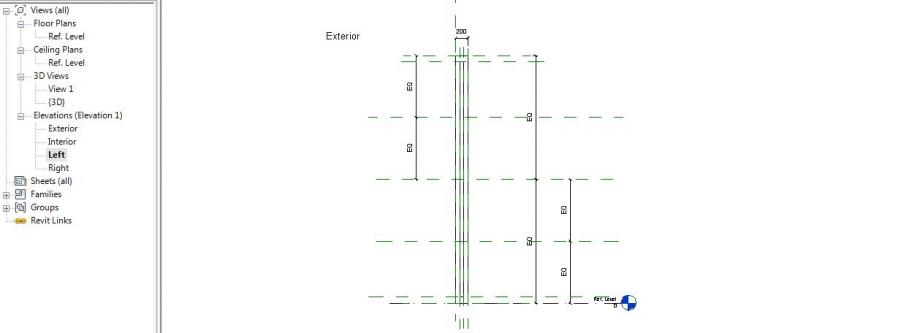 Also I added parameters on the left side
Also I added parameters on the left side
Saved the family and loaded into new project template
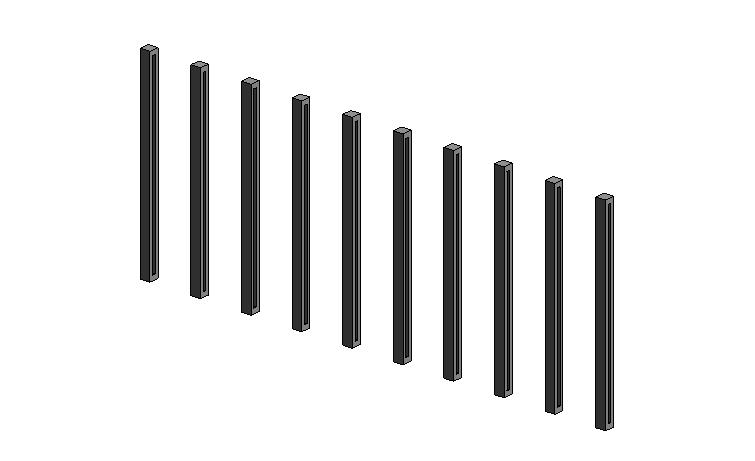
measured the distance of each carrier and placed them equally
I placed curtain wall panels between these carriers and divided them with grids
After that I opened a new family template in metric curtain wall based and started to design panels.
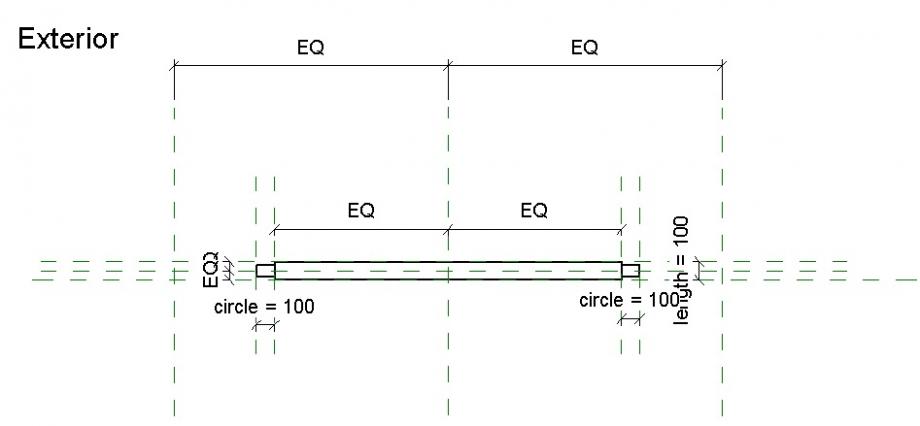 I gave the reference lines first and drew panels
I gave the reference lines first and drew panels
As you see on the picture there are two connecting pieces on panel which connects with carriers
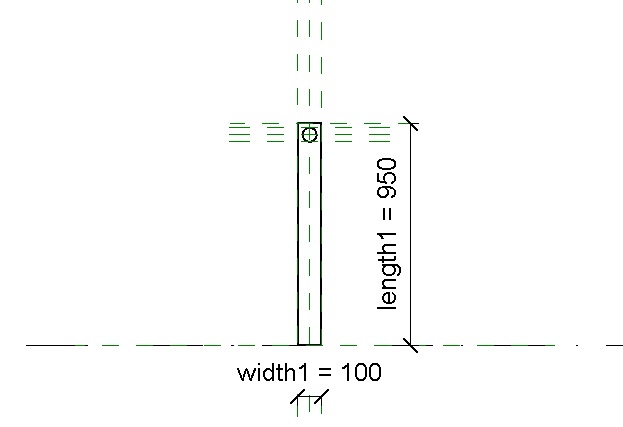
After giving them names as parameter loaded them into project
I selected the piece I want and in properties changed as panel
But I wanted to create panels with different angles so I rotated them into different angles and saved all of them as family template
 I placed them into carriers and changed their materials in edit type.
I placed them into carriers and changed their materials in edit type.
Carriers and some panels are steel,and the other panels are glass.