LV_Multifunzione 2nd part
Change the parameter in the file “LV_ DimaA” with the shared Parameter and delete parameter “DimaWidth”
In the next way:
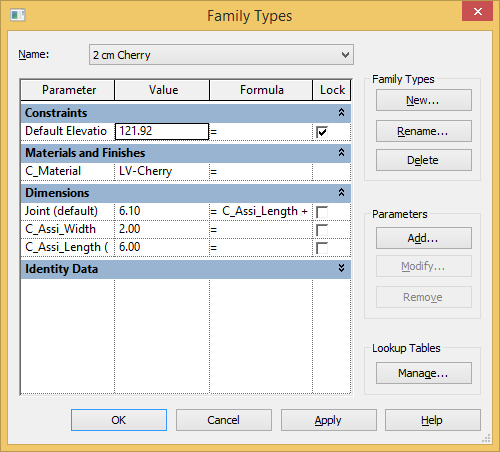
Create the family “LV_Assi2” from “metric generic model” to do the storeys of the library.
In the “LV_progettoMultifunzione” change the unit project from mm to cm.
Then do the holes for mounting to all object
Holes have diameter of 8 mm.
Do first for “LV_DimaA” changing the extrusion of the dima

Then do holes for "LV_ProfileA" beginning with the first hole creating a "void form" and creating the parameter for the position.

So can change the position of the hole into the “LV_Multifunzione”.
Do the others holes in the same way.
Do the same for the “LV_ProfileB”
Create a new family the "threaded rod"
Now put into the project the rod and the spacer.



Now do the scheduling


Are added, to finish, the nuts at the ends of the threaded bars and optimize the measures of the spacers for the construction (some really vary slightly)




