Tabella di Quantità
1. Ho inserito la famiglia (tavolo) nel progetto e ho fatto delle copie
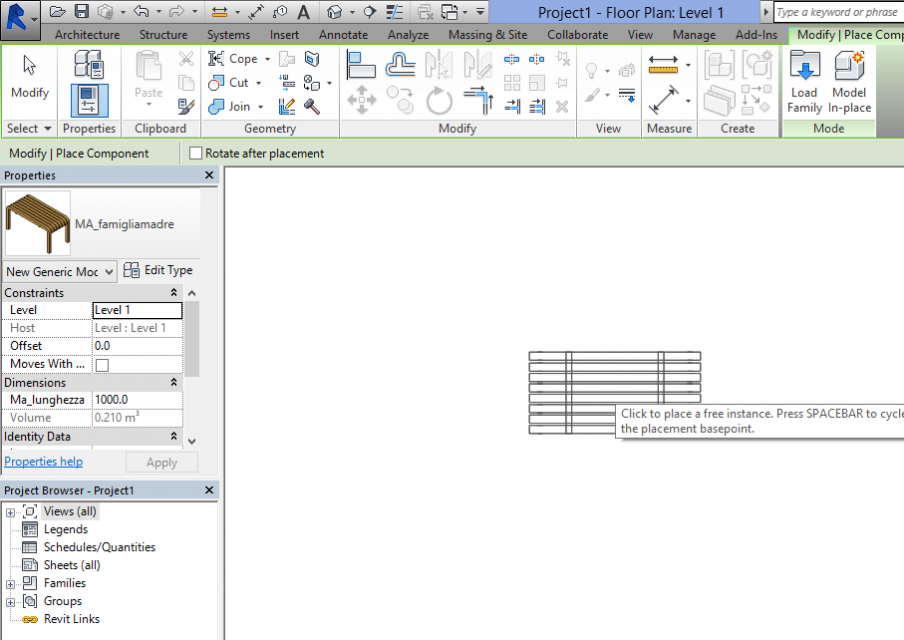
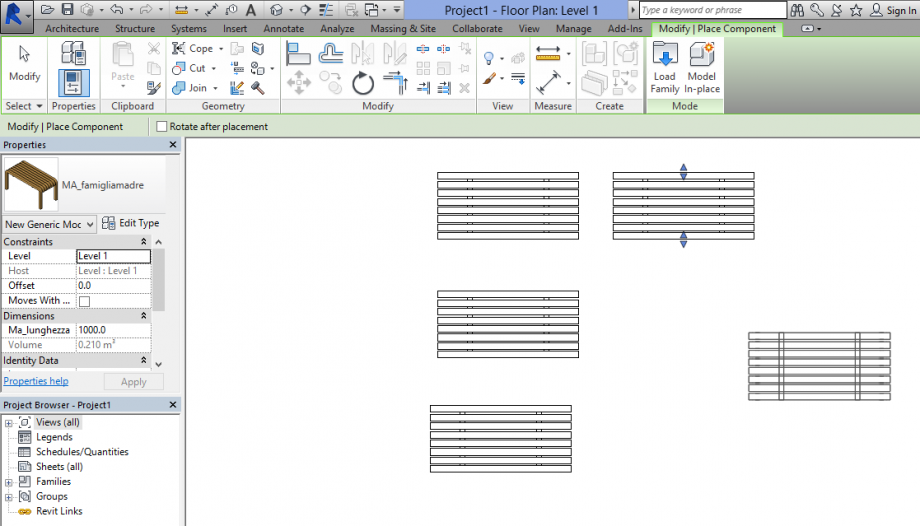
2.Per creare la tabella, ho cliccato Schudules / Quantities, poi New Schudule.
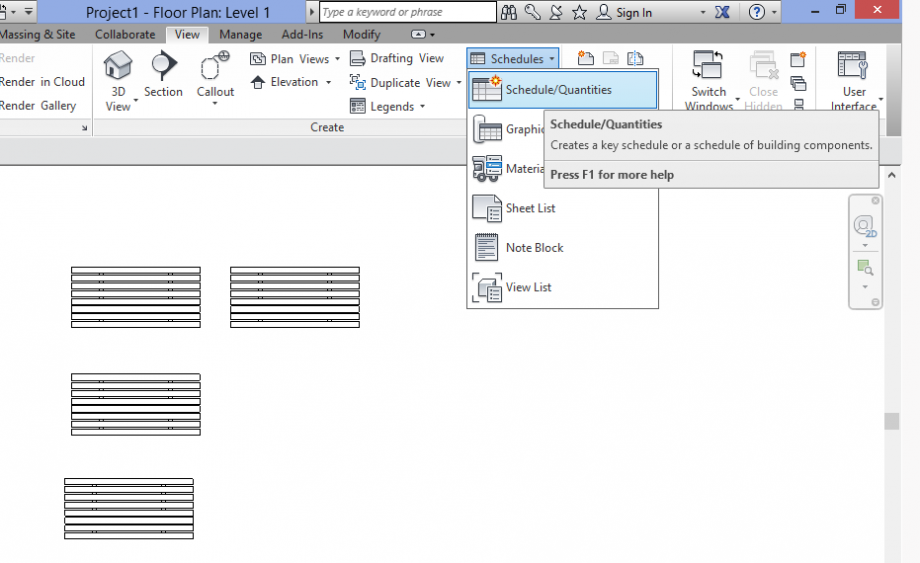
2.a. Ho dato il nome di Tabella di quantità e ho aggiunto le categorie: Cost, Ma_lunghezza, Cont e Type, in Schudule Properties( Fields).
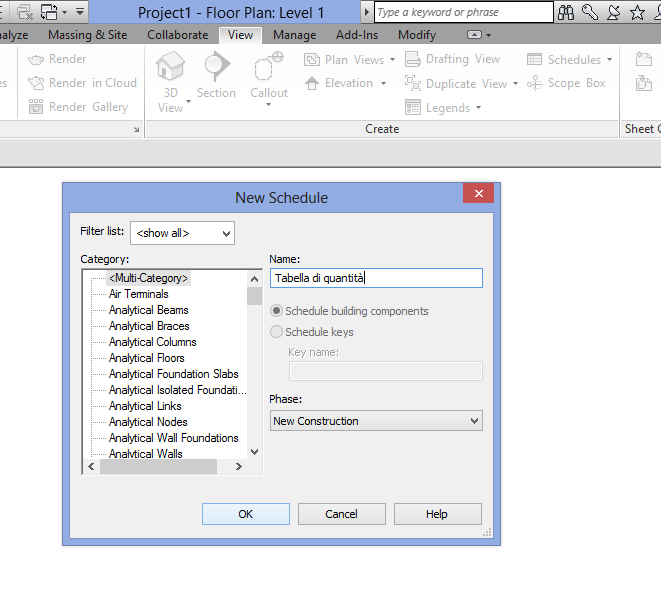
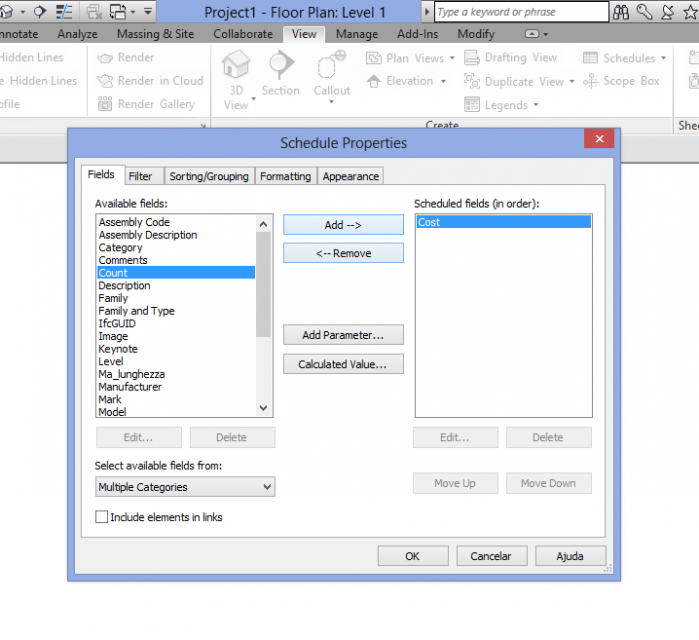
3.Ho modificato il "Cost" categoria per Costo e ho aggiunto la formula ( Ma_lunghezza/100cm)* 70 per il calcolo del valore. Per ogni 100 centimetri di tavolo, il costo è di 70 €.
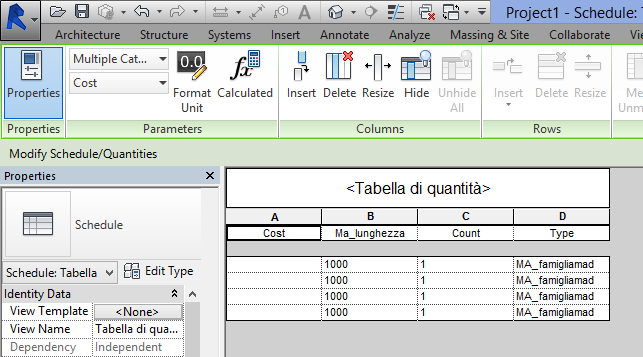
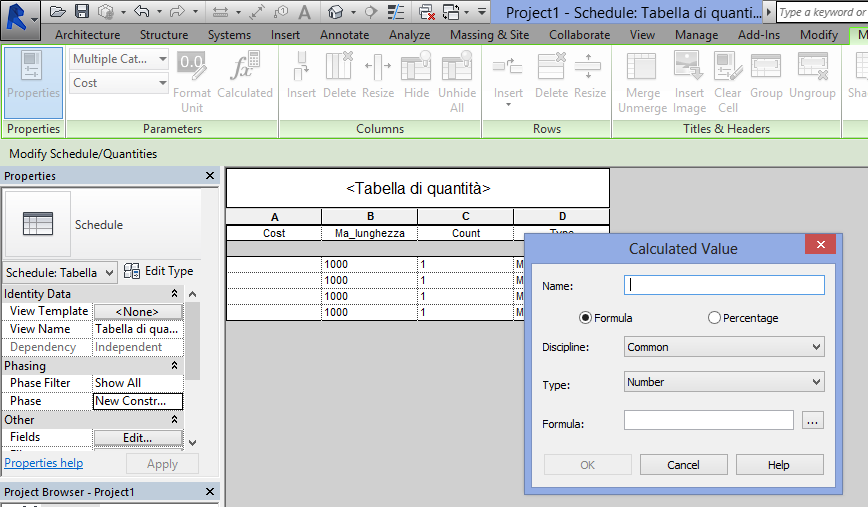
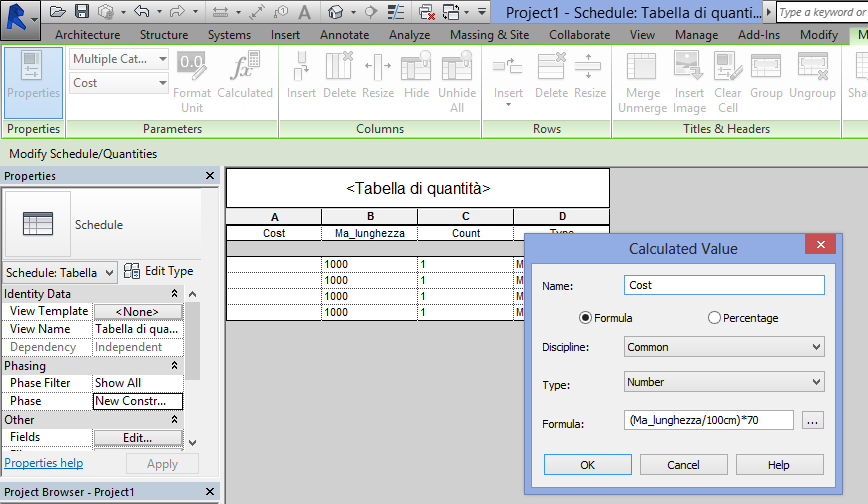
4. La tabella è completata
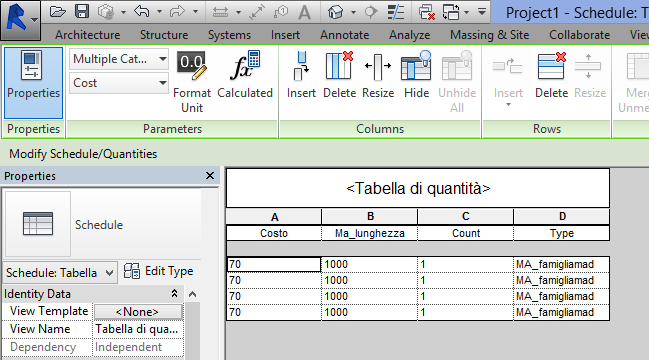
Dates:
Venerdì, 12 Dicembre, 2014 - 09:22




Commenti
StefanoConverso
Ven, 12/12/2014 - 11:33
Collegamento permanente
Cost in a separate parameter
Hi Mariana!
very nice, cost would be better if introduced as an independent parameter
and then inserted into the Formula. In one sentence: explicit instead of inplicit.
One question on fabrication? I see a risk of wasting wood in the nesting procedure
to fabricate your structures. They would need to be optimized into one board, in order
to make the design become very cost-effective.
Comments to design already done in old post ;)
S.C.