Curtain Wall Door
Create a new family from template “Metric Door – Curtain Wall”
Do reference planes to create the frame of the door in Ref. Level and in the Exterior view.
Create the parameter “LV-Door-CW” and do the extrusion to create the frame.
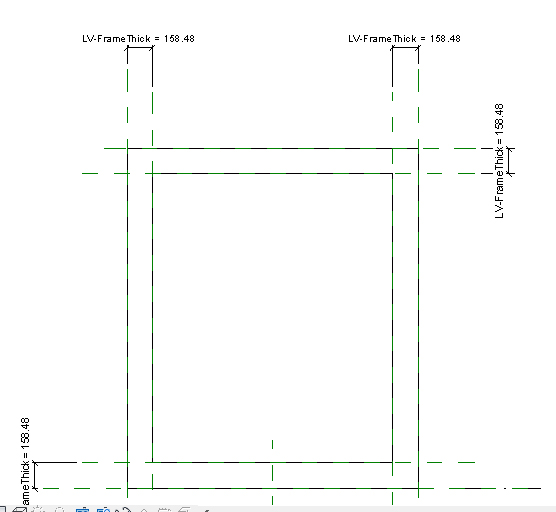
Now do the door panel and create 2 parameter “LV-frameWidth” and “LV-DoorWidth” (always with reference planes).
Create the handle and the material parameter.

Create 3 types: dark wood, light wood and metal for the frame and leave like an istance parameter the panel material)
Now do a new project
Create a new architectural wall and select Curtain Wall

click on type properties and Duplicate and Change name to the wall and push ok button

Now draw the wall and after modify it to define the grid and in Curtain Panel select System Panel: Glazed as shown below

Click ok
Then it is necessary to create the Mullions; to do it create a new family from template “Metric profile Mullion” (attention it is a bidimensional object and the principals commands are in menù "create")


Then load into the project and select menù "Architectural" – "Mullion" and click on Edit Type

Duplicate the type and and change the name in LV-MullionRectangularA and select the Mullion that you have just created.

Then click on "All Grid Line" as shown below and select the grid


Now load the door, that you created before: LV-Door-cw.
Select the Curtain Wall and select a panel and remove the thumbtack and go to Edit Type: in family select the door, if it is not present in the list do click on Load button and load it.

Now in the Curtain Wall there is a door.

You can aslo delete the mullion below
Now modify the door and draw the lines that indicate the aperture. Select the lines and click on Convert Lines Button and select Opening (projection) in Subcategory (in this way the lines are visible only in plans view) as shown below:

Then reload into project



