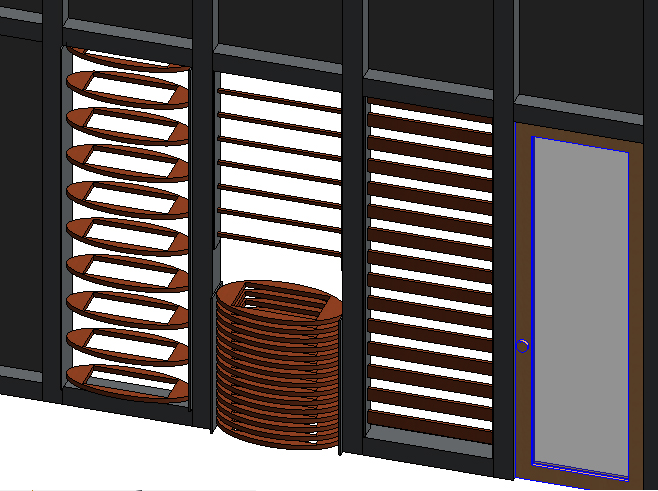Array Curtain Wall Panel
Array Curtain Wall Panel
Create a new family from "Generic Metric Model" and do a simple parallelepiped and load it in another family created from template “Metric Curtain Wall Panel”
Create the parameter for the Length and trasform it in a reporting parameter as shown below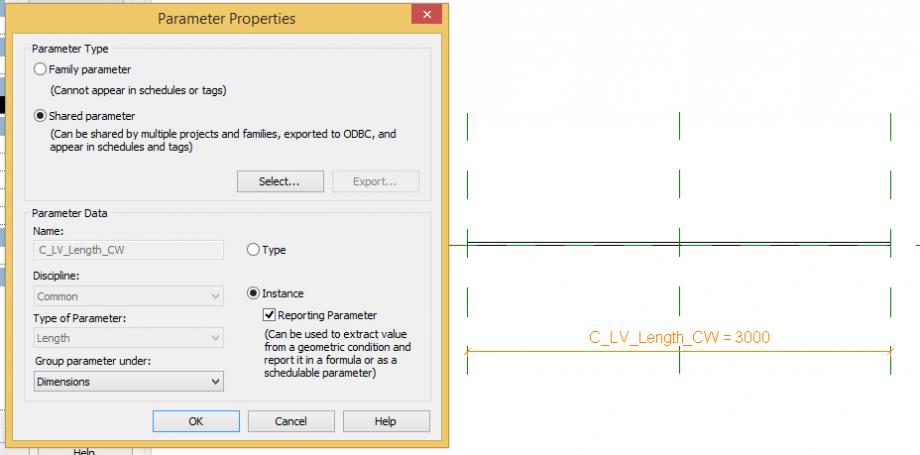
Modify the parameter that describe the length of the axis and associate it with the parameter C_LV_Length_CW
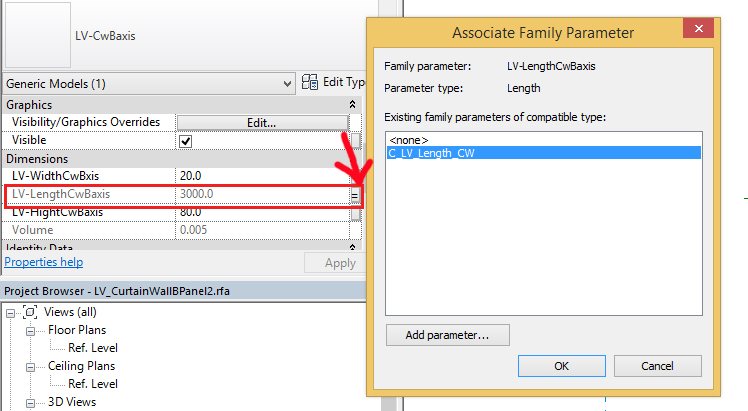
Do an Array from menù Modify
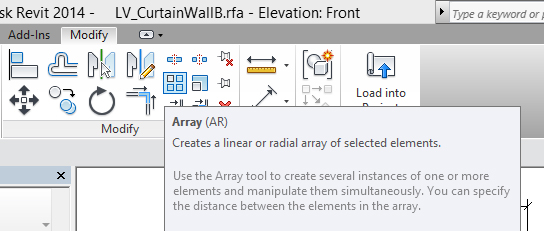
Select the axis that you loaded to do the element of array and click on return then set up the Array value and click first point and the last point.
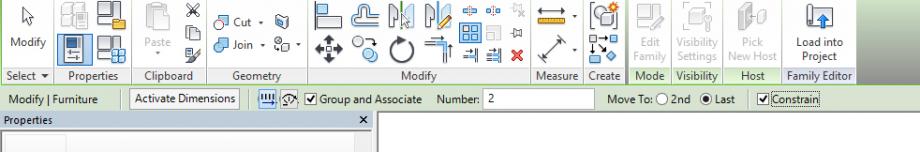
Line up the last axis at the reference plane that indicate the hight.
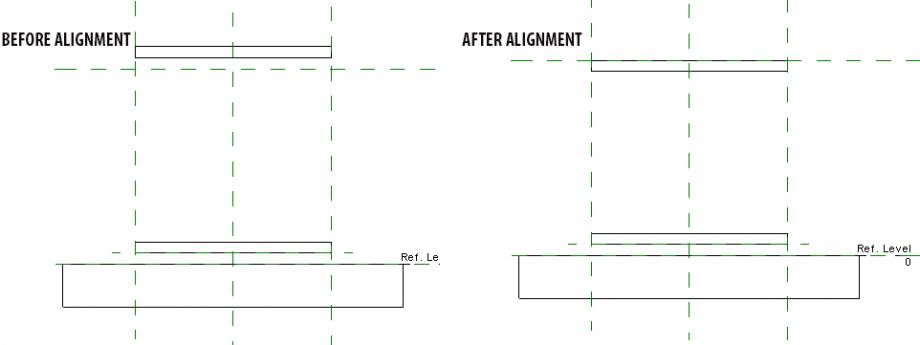
Create a parameter to define the number of axes into the array.
Now load this family in a project with a curtain wall. Notice that you can change the number of the element Array.
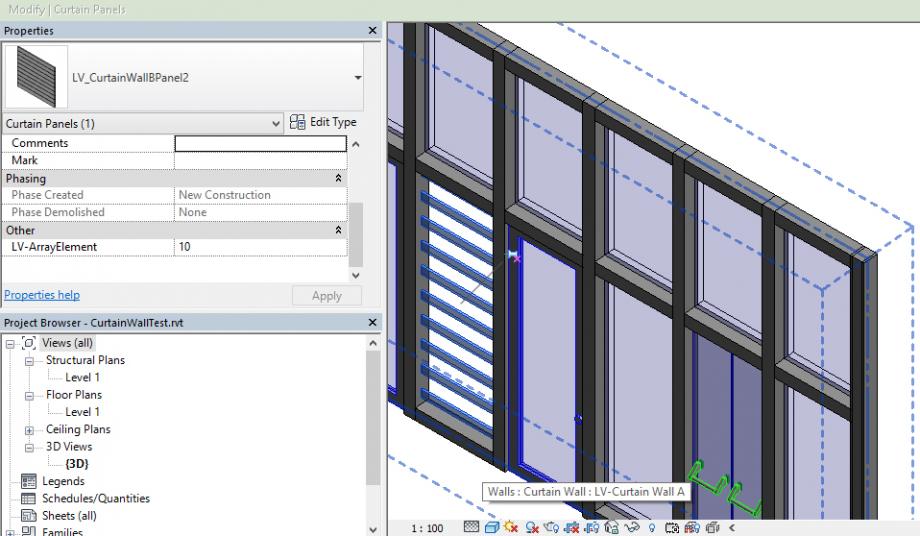
Only changing the initial element you can obtain another curtain wall panel.