Third Delivery - Shared Parameters
The main aim of these delivery in learning the capacity of creating shared parameters in a family which can be listed in the schedule in our project file in Revit.
-The first step is creating a basic family, I choose GENERIC MODEL FAMILY, then I begin with creating the necessary REFRENCE PLANE:
-Now the ANNOTATIONS
-I create my PARAMETERS using the ANNOTATIONS. I create TYPE PARAMETERS
-Now my parameters are ready, and I can begin my model, I’ve created 3 parameters, S. LENGTH-S. WIDTH-S. HEIGHT. I also created my S. HEIGHT in function of S. WIDTH.
-Extrusion, selecting the rectangle mode, and OK extrusion, after closing the extrusion mode I can align the volume with the REFRENCE PLANES.
-Now my family is ready to be loaded in the project but before I need to create a PROJECT FILE.
-There 2 ways for inserting a family into project:
1) From the FAMILY environment: LOAD TO A PROJECT:
2) From the PROJECT environment: INESERT-LOAD FAMILY, then drag it form the list in the PROJECT BROWER.
-Now I have can copy my FAMILY and create different TYPES.
-Now I need the schedule: VIEW – SCHEDULES- SCHEDULES/QAUNTITIES, choose the GENERIC MODEL as CATEGORY, and now I can choose which parameters insert into my schedules, but I can’t find none of the parameters created in the family because they are the FAMLIY INTERN PARAMETERS:
to find them in this list I need to change them to SHARED PARAMETERS. To do it I have to came back to FAMILY file.
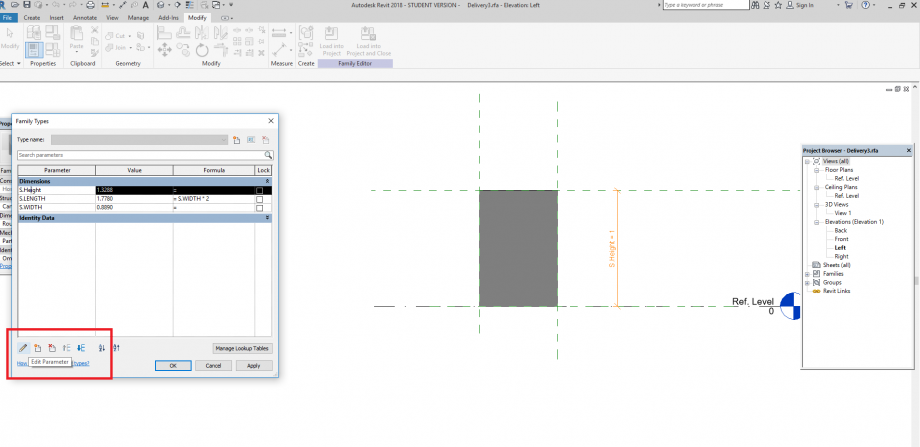
I change the parameters from FAMILY PARAMETERS to SHARED PARAMETERS.
I do the same for alle the parameters and reload the family into projcet
Now i can find my parameters in the schedule.
and i'ts over.
Thanks!


