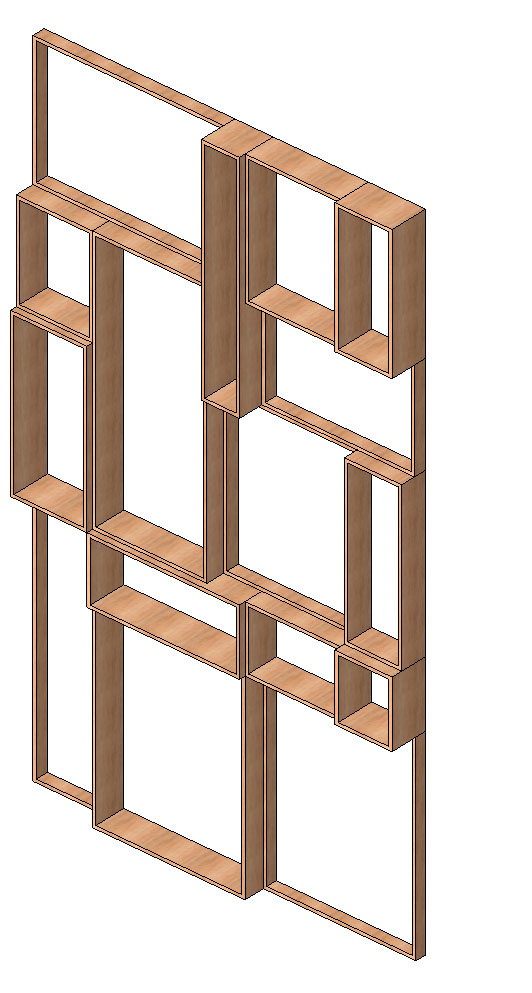Curtain Wall Rectangles
Create a new family from template “Metric Curtain Wall”
Do 2 parameters reading parameter for the Higth LV_HigthCW_D and for the Length LV_LengthCW_D
Then do some reference plane and create the parameters LV_D1, LV_D2 ... and do the parameters of hight.
Then create the formulas to to change the space in automatic mode.
LV_D3 = 2.5 * (LV_HigthCW_D / 10)
LV_D1 = 2 * (LV_HigthCW_D / 10)
LV_D2 = 1.5 * (LV_HigthCW_D / 10)
LV_D3 = 2.5 * (LV_HigthCW_D / 10)
LV_D4 = LV_HigthCW_D / 10


Now do the same for the lenght parameters. It isn't possible to do parameters for all dimensions because the constrains become too many.

Now do the extrusion and Lock the thickness as shown below

Create the parameters for the width. In the example we have 3 different width parameters associated to different extrusion in a random way.
The Table of Parameters is shown below

Now it is possible create a new project, draw a new Curtain Wall, load into project the Family just created and obtain what is shown below: