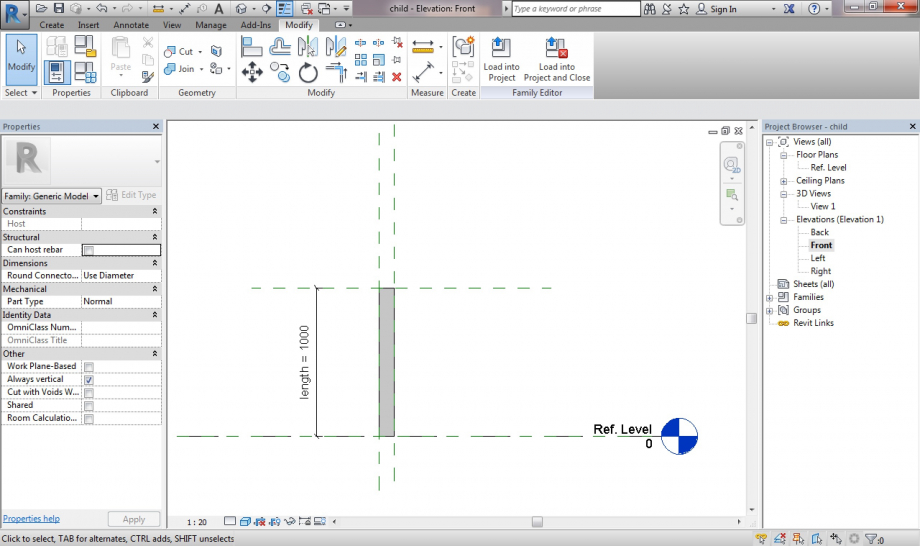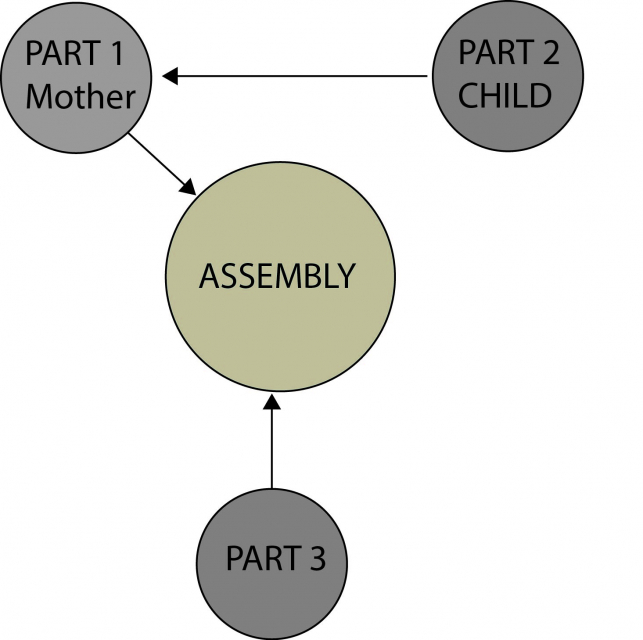Creazione di una composizione tettonica mediante l'assemblaggio di più elementi.
Ho creato un file families metric generic model based on face, all'interno del quale ho creato la mia asta ricurva.
Successivamente su un file families metric generic model sono andato a modellare la base cilindrica che sosterrà gli elementi ricurvi.
Ho importato in mother il file child e creato la composizione andando a connettere le aste lungo il perimetro del cilindro.
Infine, ho caricato il blocco in project e creato una composizione di più elementi.