Cambiare Lingua a Revit
Su internet ho trovato scritto che per revit 2016 il procedimento è cambiato, non c'è bisongo di installare pacchetti aggiuntivi, è già incluso il pacchetto in inglese
2 metodi:
1- https://knowledge.autodesk.com/support/revit-products/troubleshooting/ca...
When you start the software using the Revit shortcut, it opens using the language specified by the /language switch of the shortcut. If you want to always launch the software in a specific language, modify the target line of the Revit launch icon, as follows.
- Sul desktop o nel menu Start, fare clic sul Revit avviare icona e fare clic su proprietà.
- Nella scheda collegamento, nel campo di destinazione, modificare il comando per modificare il codice lingua di tre lettere corrispondente specificato per il /language passare ad un altro.
-
"C:\programmi\autodesk\revit 2016\Revit. exe"/language ENU
- Fare clic su OK.
Così avrete la lingua in inglese ma le ibrerie in italiano(modelli, template, etc)
2-https://knowledge.autodesk.com/support/revit-products/troubleshooting/ca...
installate anche le librerie in inglese se volete e selezionate in basso "English - US metric" come librerie di default(cambia anche la lingua non chiedetemi perchè)



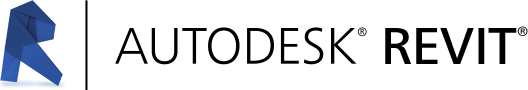
Commenti
claudia.natili
Ven, 25/03/2016 - 12:25
Collegamento permanente
Si inizia...
Hai fatto bene a condividere la soluzione ad un problema che hanno molti ;)