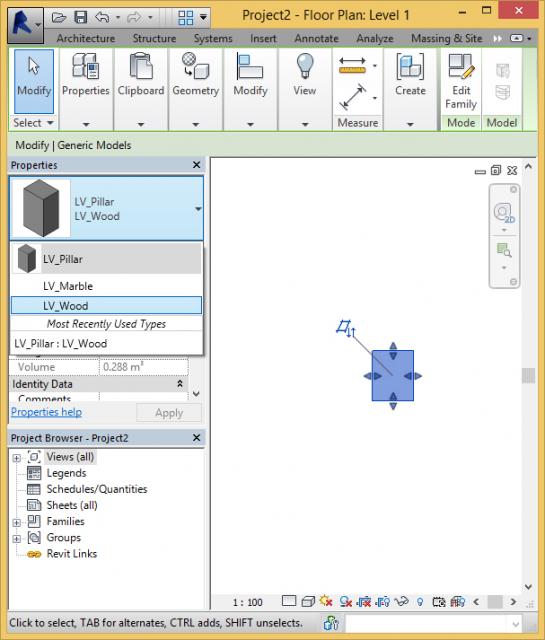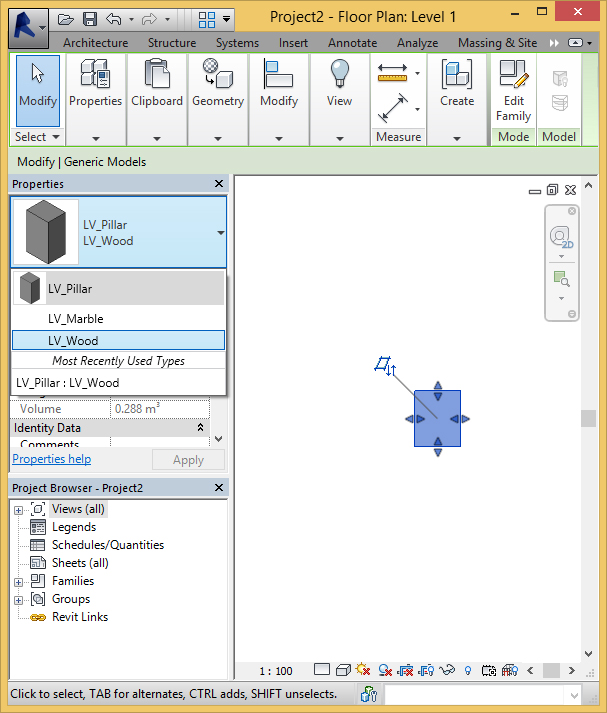Type Parameter
Create a new family with a type parameter
I choose new family and the template “Metric Generic Model face based”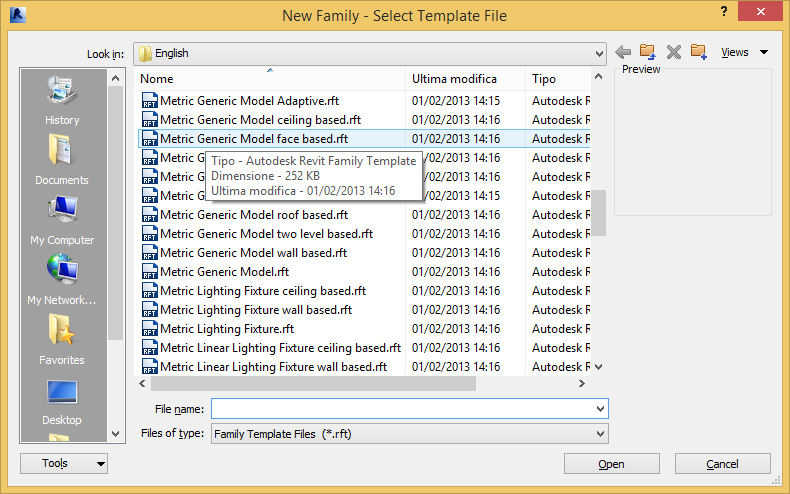
Now I design a parametric object with istance parameter for the Width, Lenght and Height.
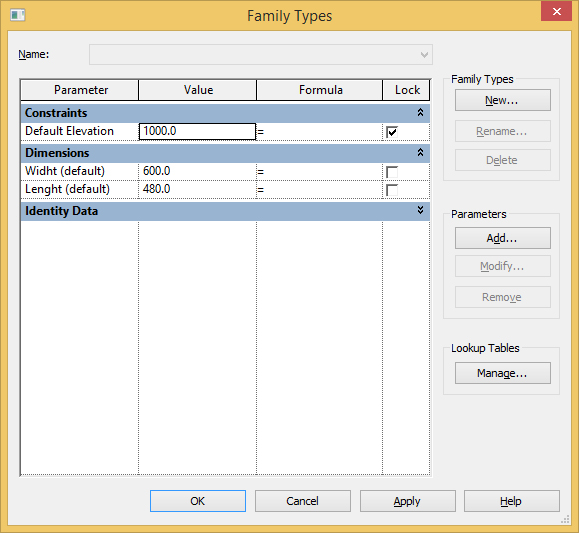
Now I add a new parameter: Material, but it will be a Type parameter
I click on the this icon
![]()
And in the next window I click on the Add button
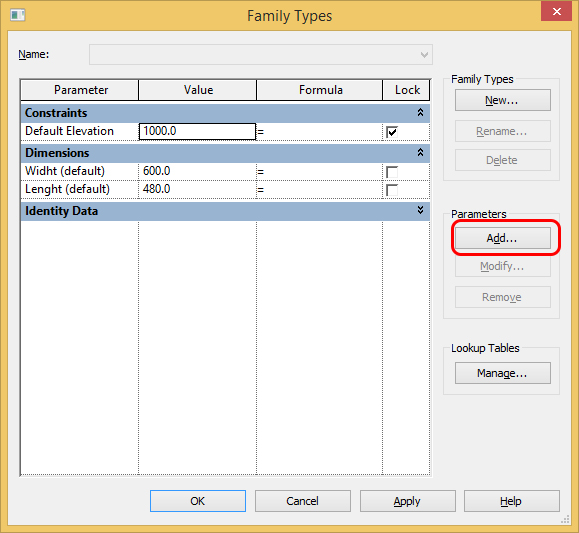
And in the next window i create the parameter Material and a I put the check on type and I click on OK button
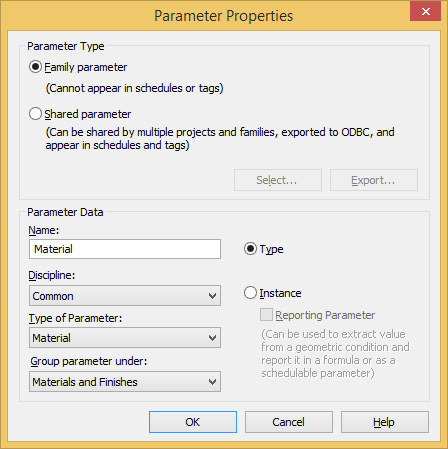
Then I click on button New
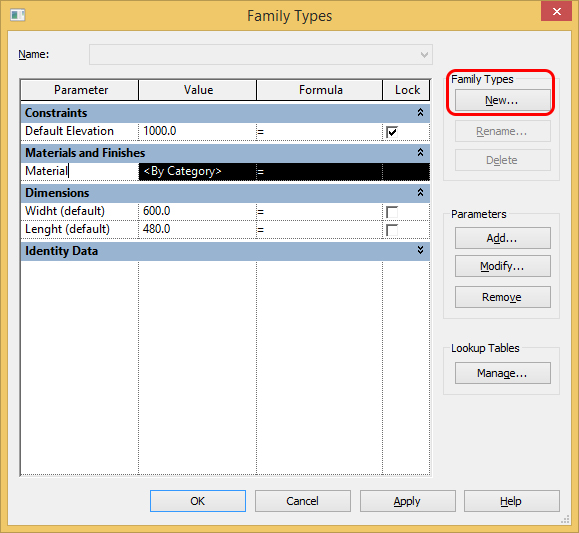
And I insert the name of the type and I click Ok
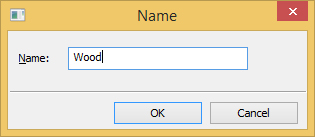
I click near By Category on the gray square button
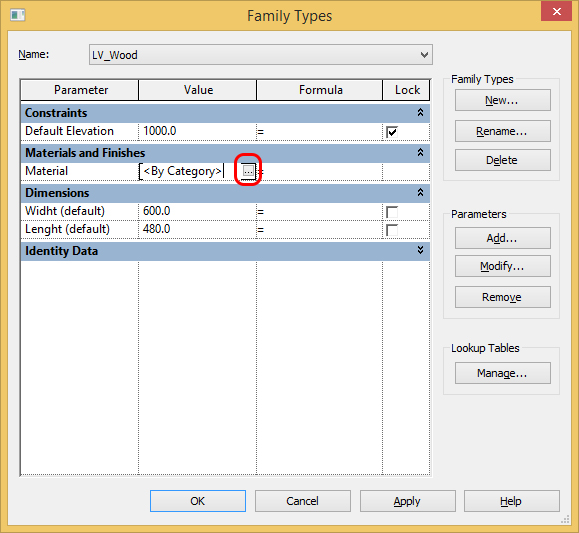
So I open the Material Browser and i create a new material; then I click on Ok button
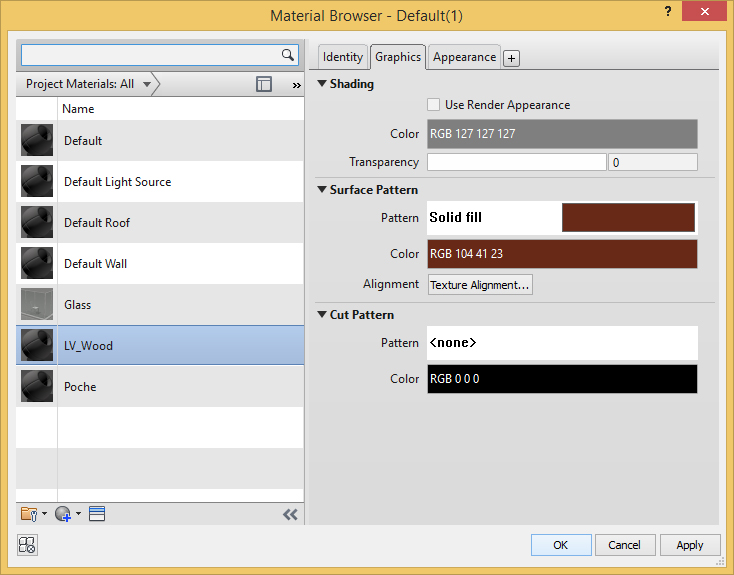
Now I created a particular type inside of the family, that is the object in Wood and after I add another particular type, that is the object in marble.
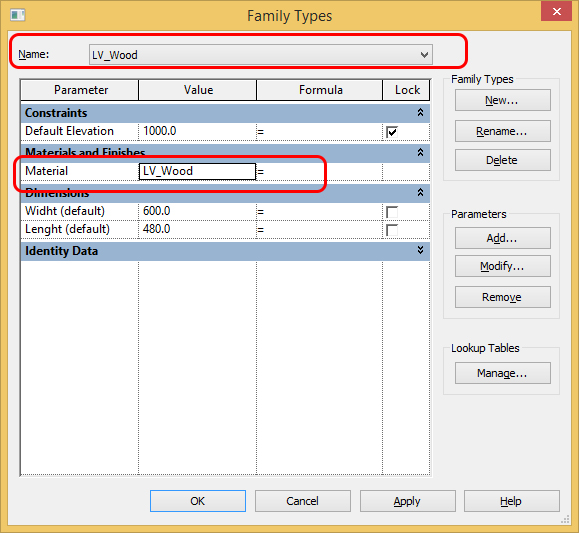
After I associate this material to the object
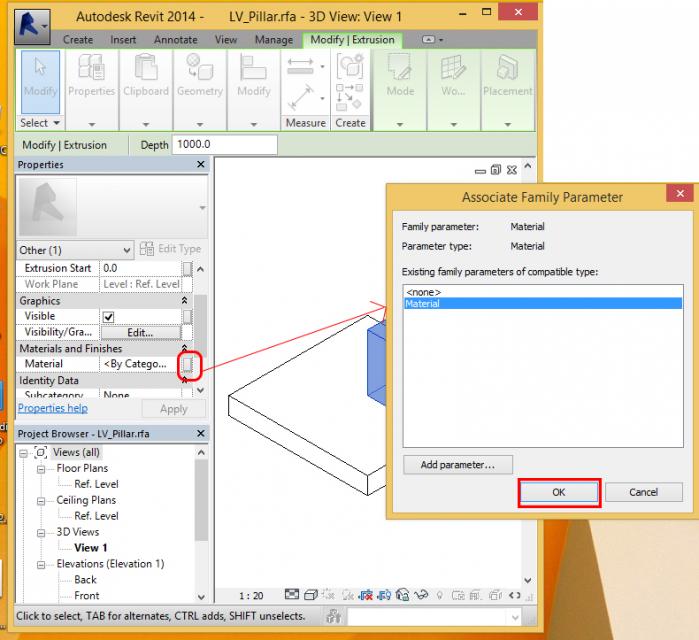
So I have the same object, one family, that I can chose in marble or in wood.
When I insert the object in a Project I can change the type from its Properties like you can see in the next image.