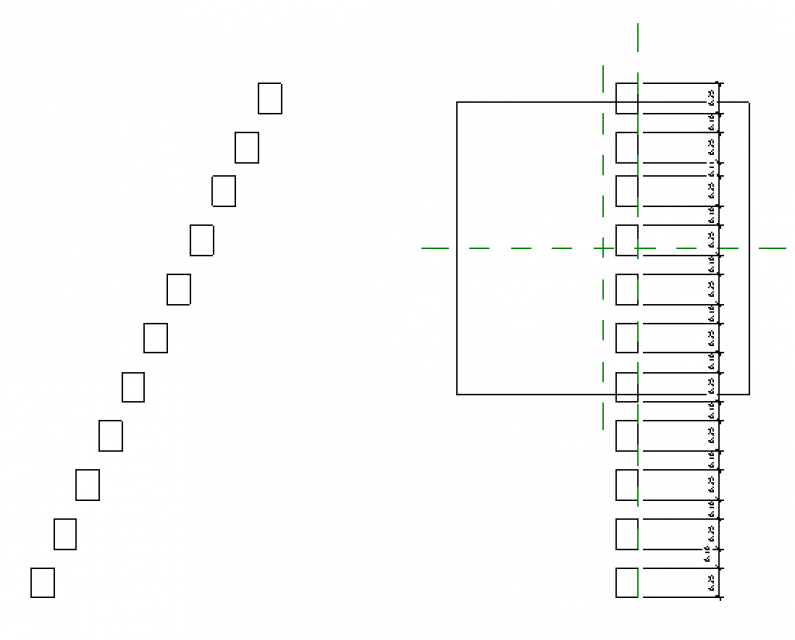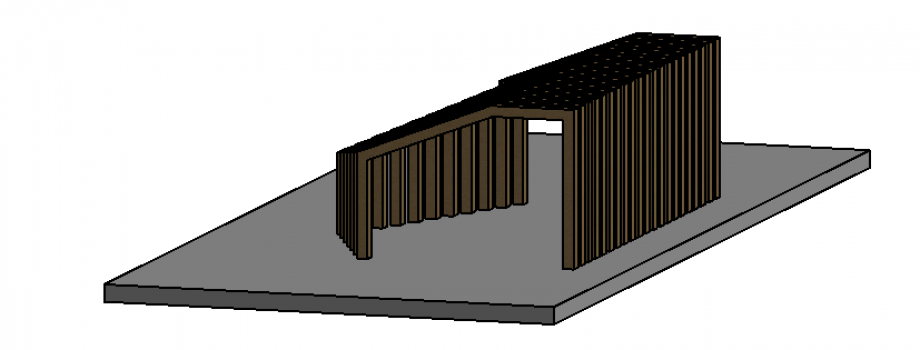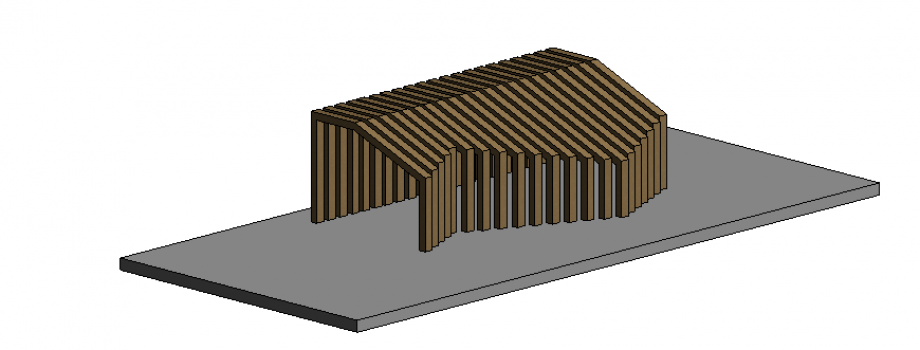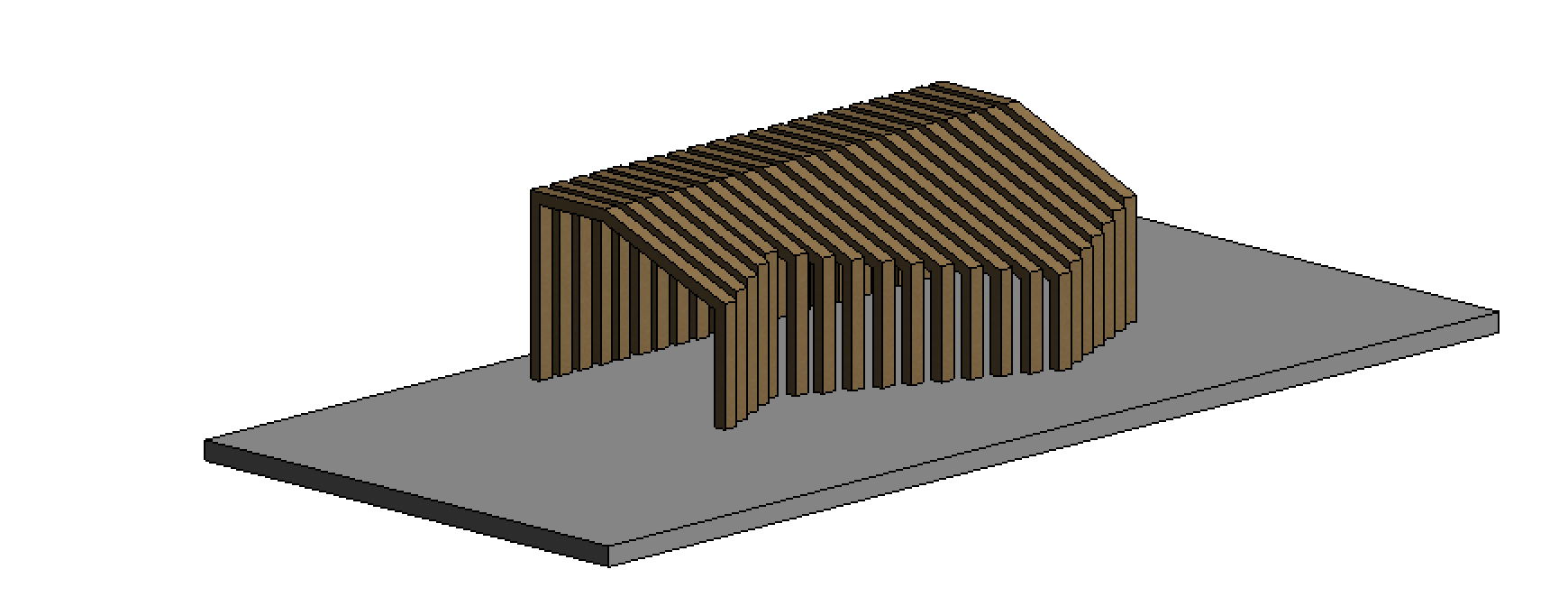dynamic path
step 1 The first step is to open a new file family (generic model based on surface)
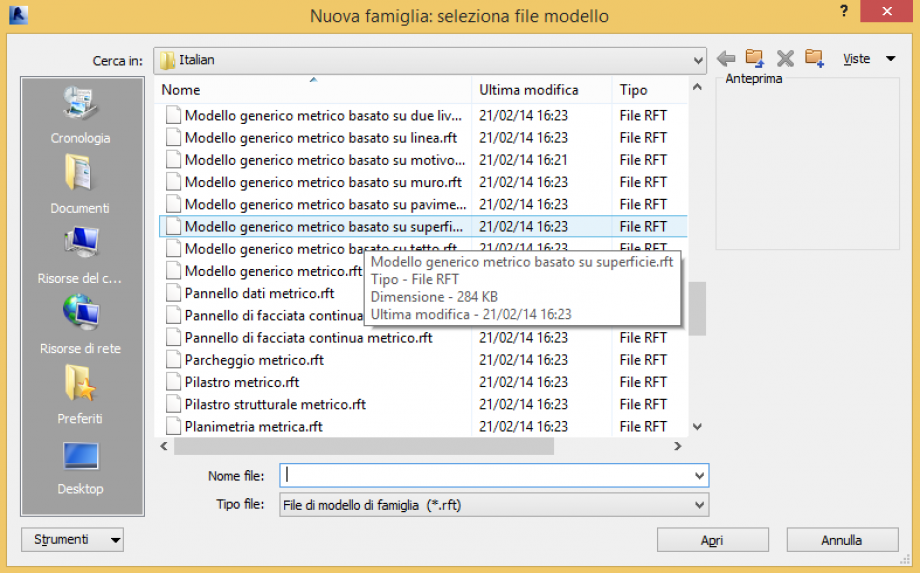
step 2 Once open the file, you must change the units of measure
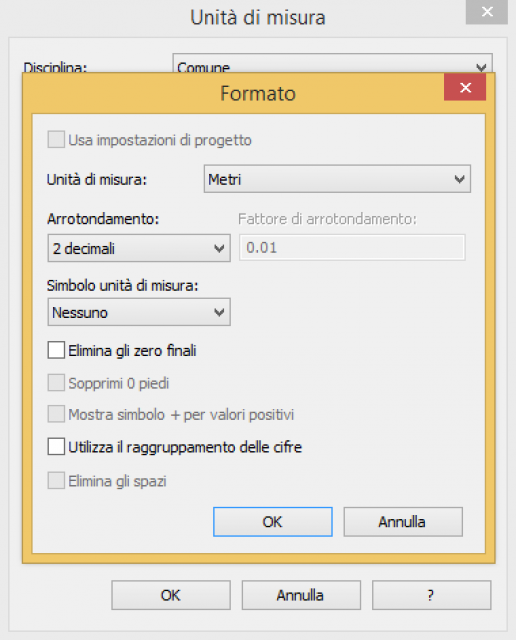
step 3 The dynamic path is composed by a single element assembled in series, by changing the parameters. I set the front view, and I started to draw the reference planes, similar to the guidelines.
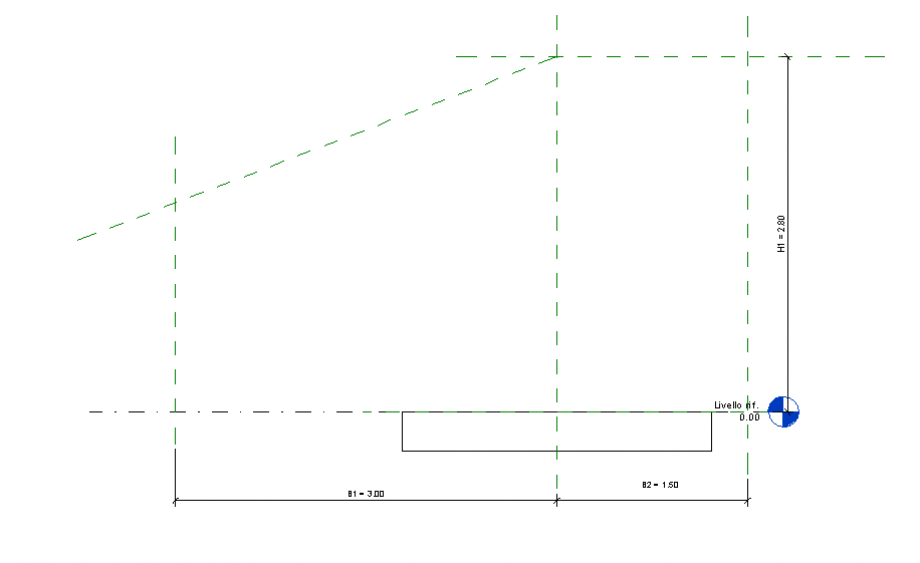
step 4 Once i've created the profile of the object, through the command aligned dimension, I have set the reference dimensions.
step 5 Through the command "add parameter", I have a assigned to each quota a different parameter.
step 6 With the command "extrusion", I drew a pentagon. With the command "align", I had correspond to each reference plane, one side of the pentagon.
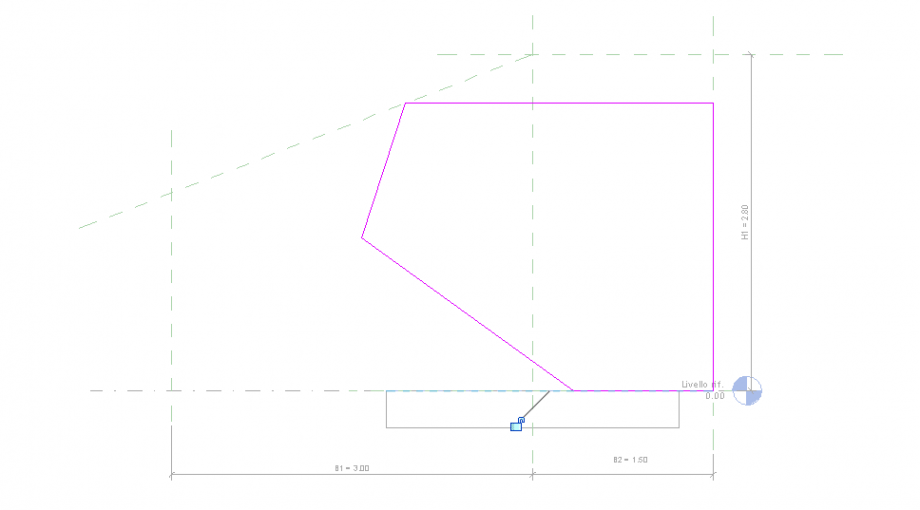
step 7 Changing the view, I could set the parameter depth.
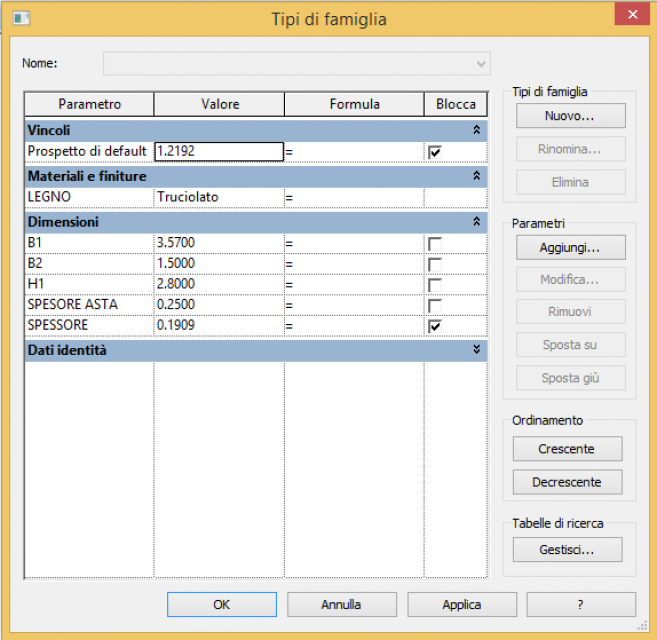
step 8 Another parameter to set is the material of the object. I can now save the component.
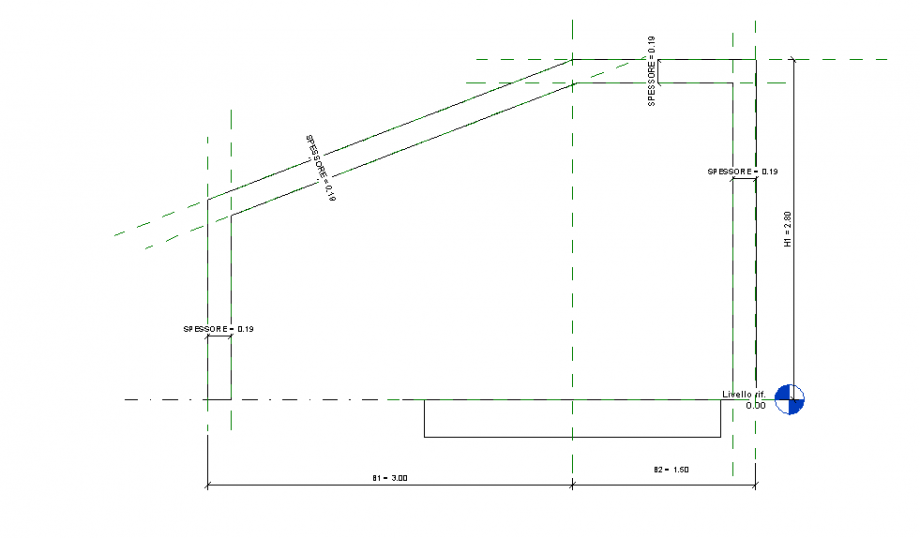
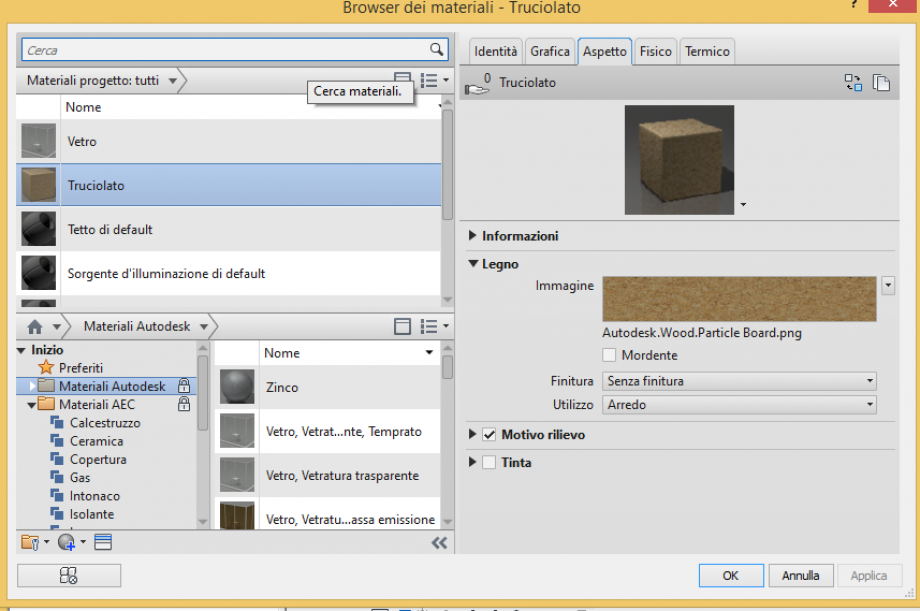
step 9 i open a file mother family (generic model based on surface). I open the 3d view and with the comand "insert family", I insert one by one the various families. In every family, the parameter of the base is changed. I created a new reference plane and I aligned all families. In this way I could model this space using a single element.