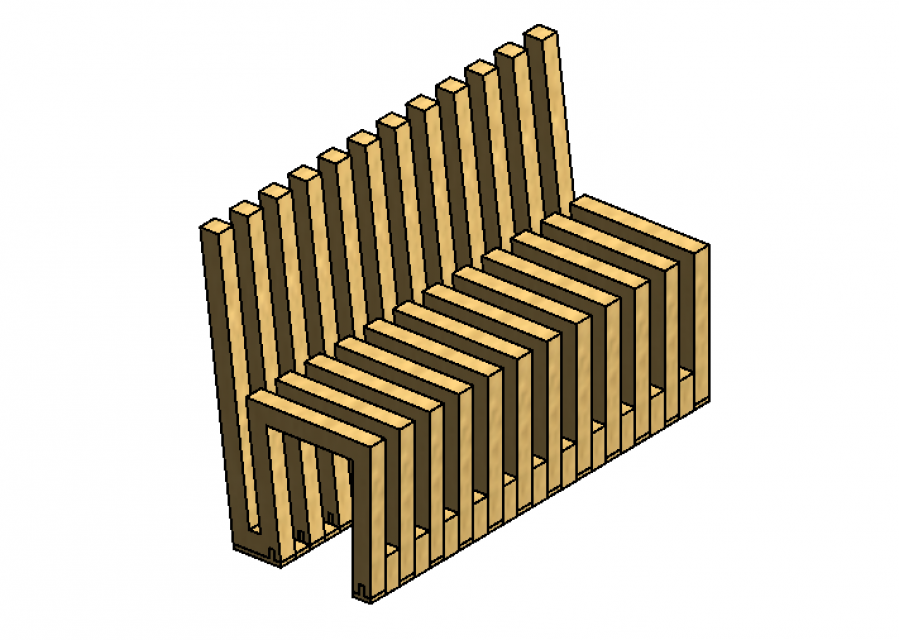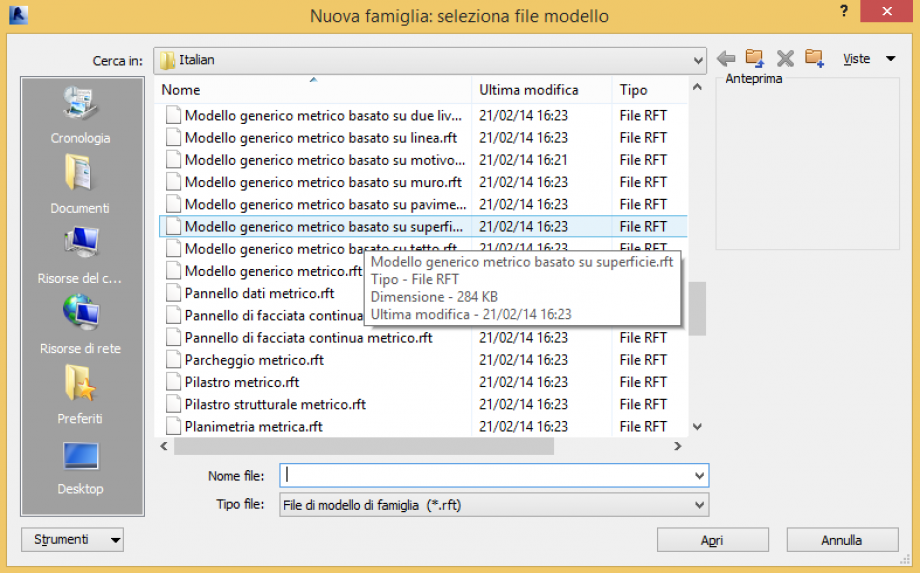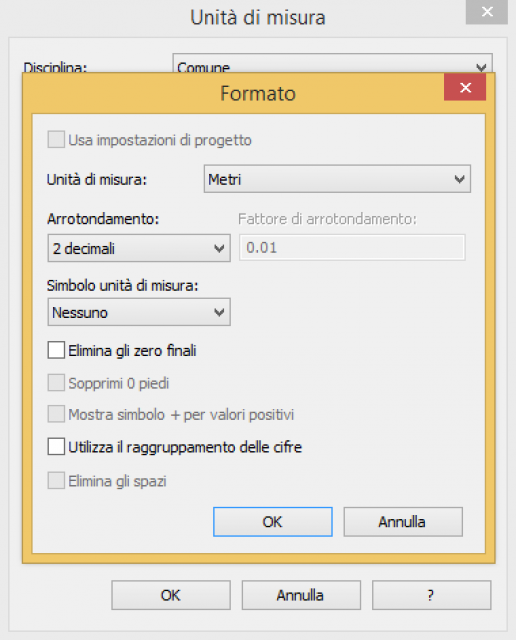curtain wall panel
For this delivery we had to create a facade composed of various panels.
I had decided to think a new panel.
Step 1 I open a new file family -> Metric curtain wall panel (i create the single panel)
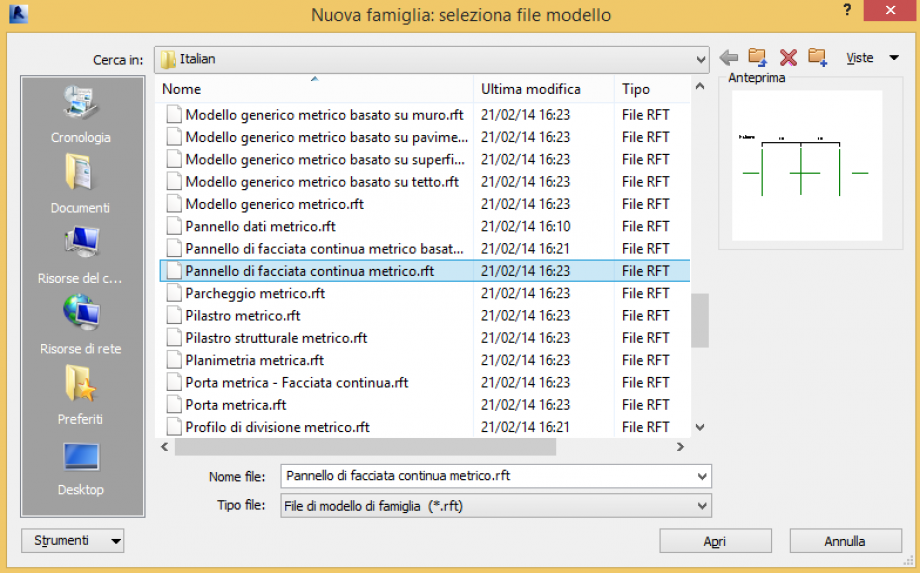
Step 2 I use the reference planes to create the shape of panel.