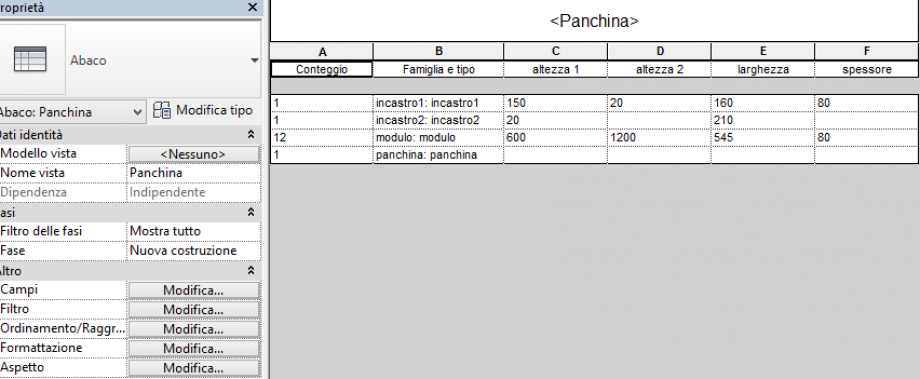schedule parametric bench
In this third delivery, we must create a schedule of the parametric object used for the second delivery.
To make a schedule, i had to change the parameters of each component of family mother. This is because the old parameters weren’t shared parameters. Now the these new parameters aren’t only for a one object but they are for every component.
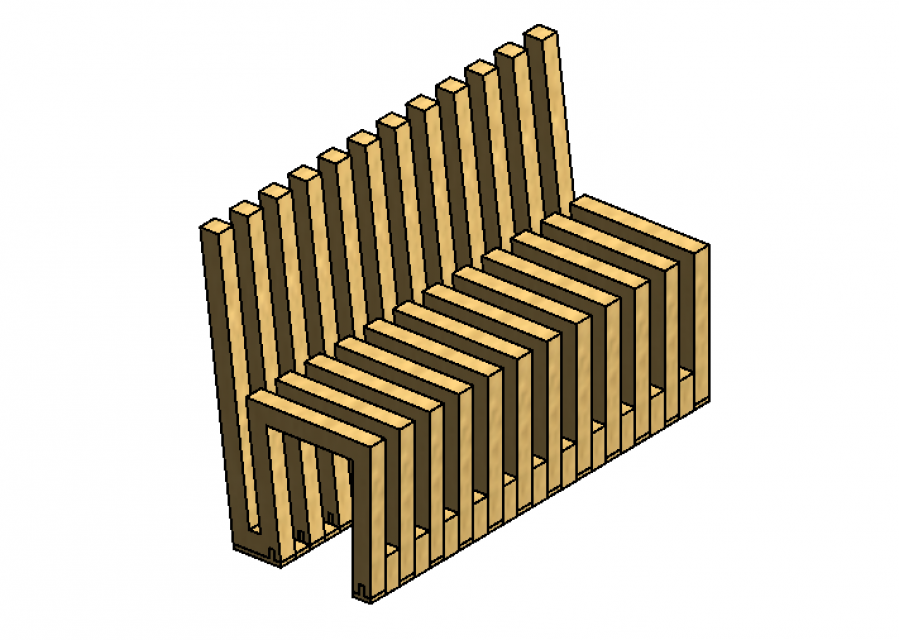
step 1 i open every family and i change the parameters.
Parameter Proprieties -> Shared Parameters (before was Family parameter)
My bench is composed by three elements: Modulo, Incastro 1, Incastro 2. All the elements use the same parameters.
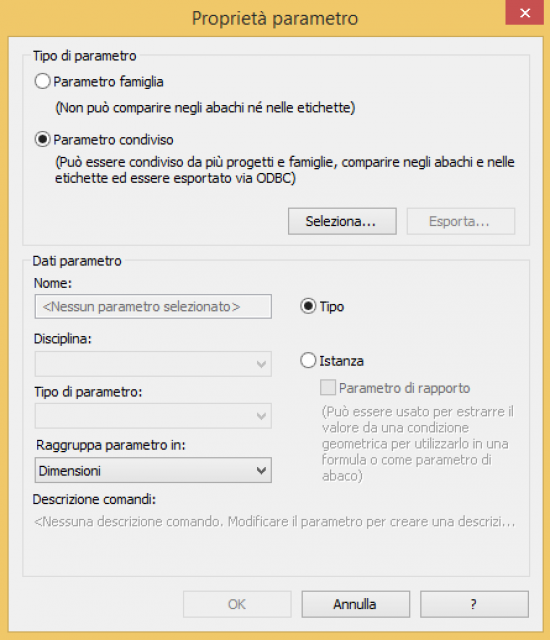
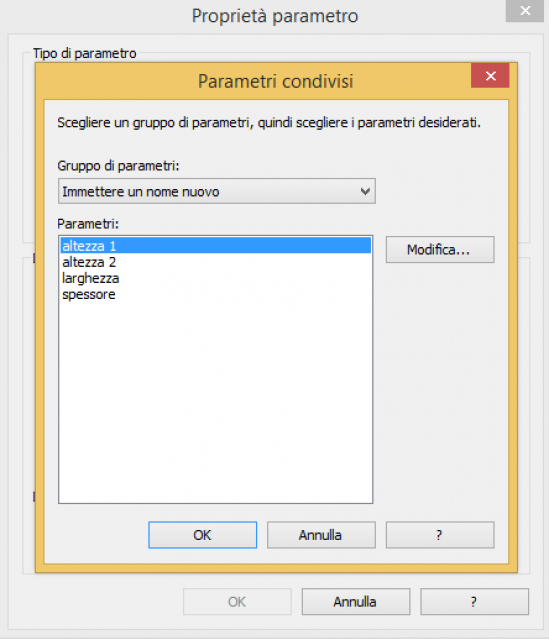
step 2 changed all the parameters, i can reload every component in the mother family (Panchina). But there isn’t need to shape a new bench, because i can replace and sostitute the old one with the new one. (Load family)
step 3 i decide that the bench must belong to a new categorie “Arredi”

step 4 Now i can load into a new project the mother family. (New project: metric)
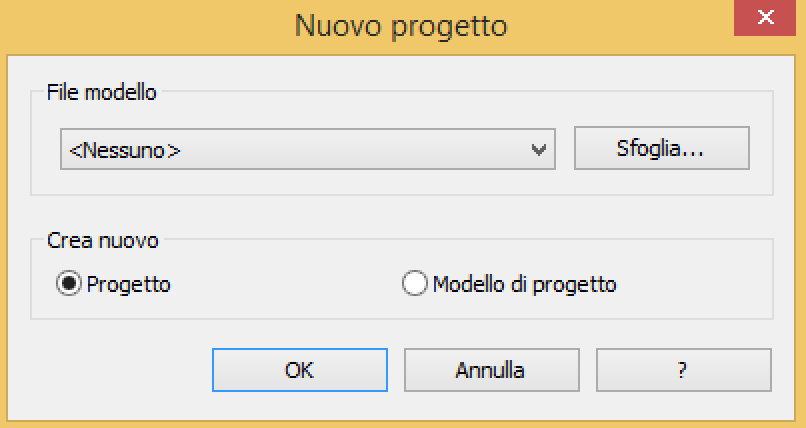
step 5 With the command Schedule, i can check all elements that compose the bench. So i choose “Arredi”, and than i can chose witch proprierties i want to show in my schedule. I chose: (conteggio, famiglia e tipo, altezza 1, altezza 2, larghezza e spessore).
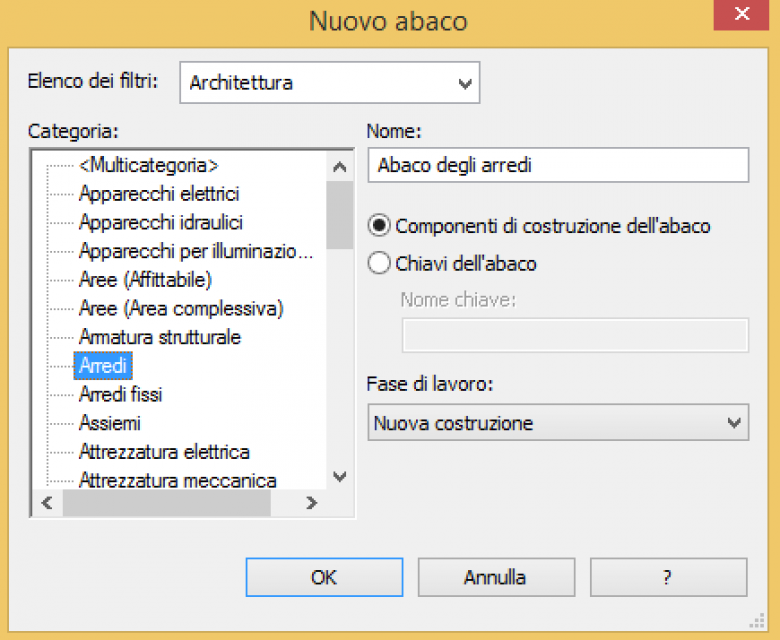
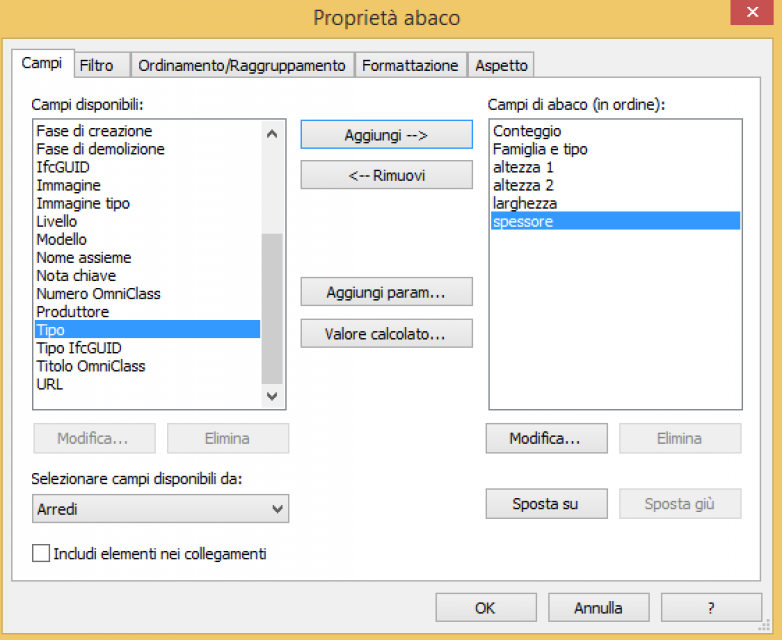
Step 6 With the command Sorting grouping i can decide to change the order of elements.