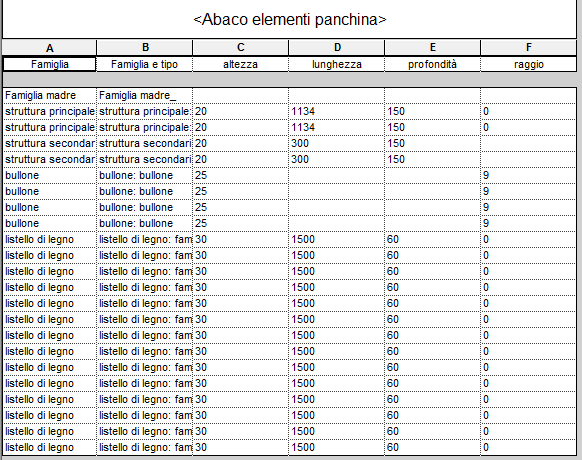bench_Schedules
I did the third delivery using the bench I designed for the second delivery. I opened the mother family to create new shared parameters.
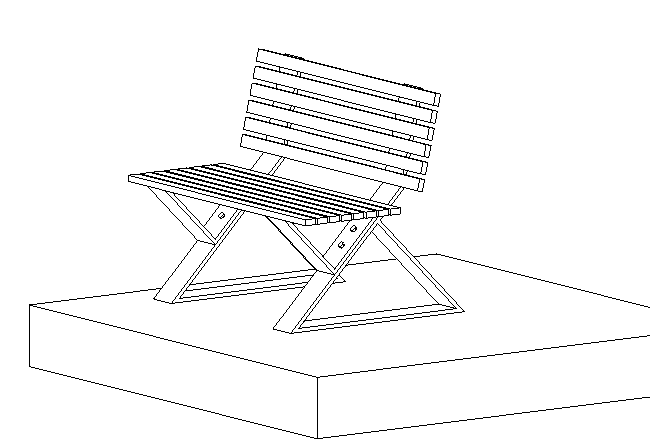
In order to do so I used the command FAMILY TYPES - ADD - SHARED PARAMETER - SELECT - YES
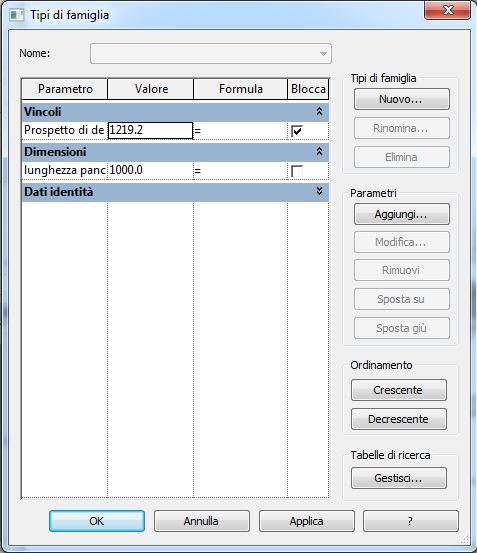
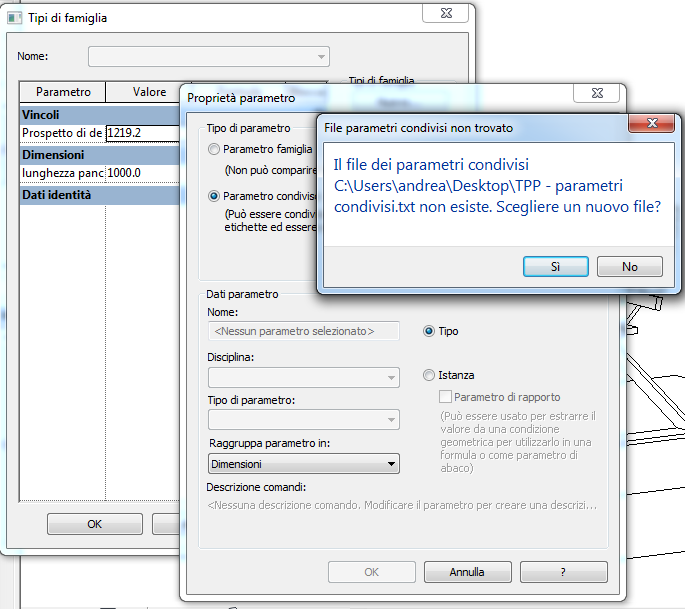
In the Edit Shared Parameters window I clicked CREATE - (save the file ) - OK
Than EDIT and I creat a new group and you give a name to it. This group will have inside all the shared parameters.
Now it's possible creat the new parameters.
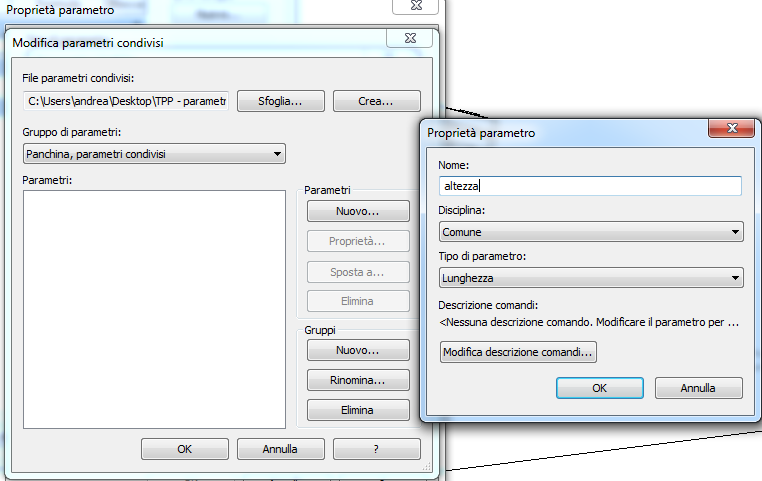
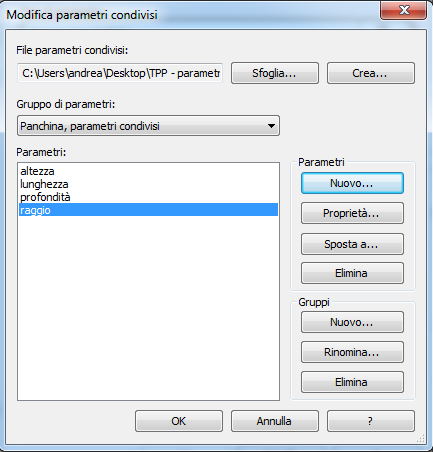
I opened every singol sub-family to assign the shared parameters that I created before. I started with the wood strips of the bench.
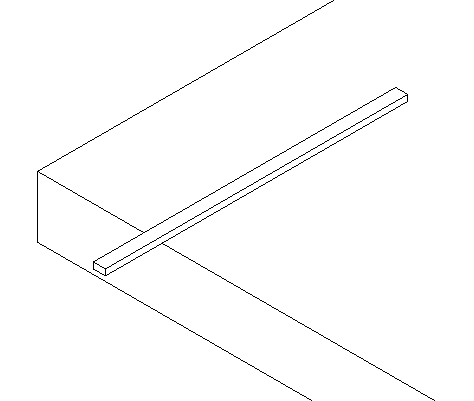
I delited all the old parameters that I gave to the strips in the second delivery. And than I added the new shared parameters using the command ADD - SHARED PARAMETERS - SELECT - (choose the group cretaed before and select the parameters we have to add)
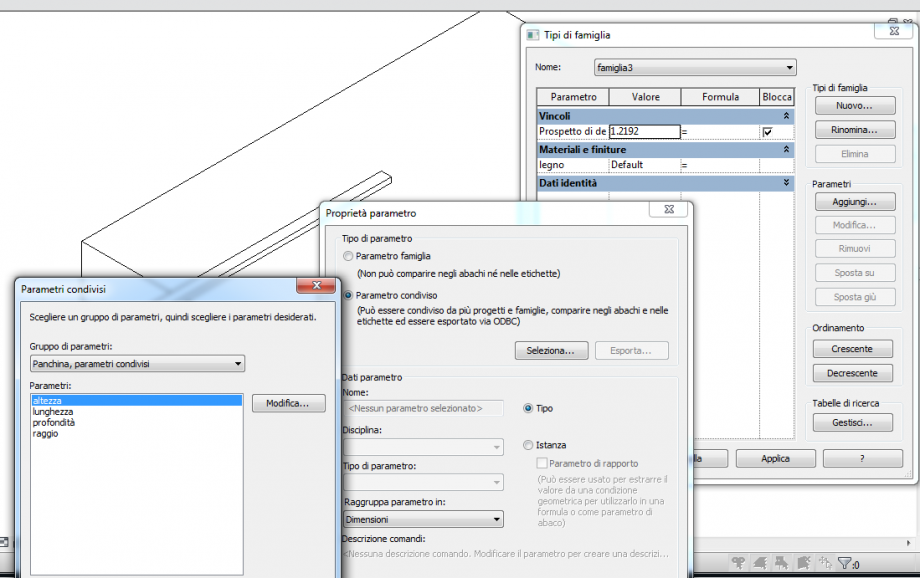
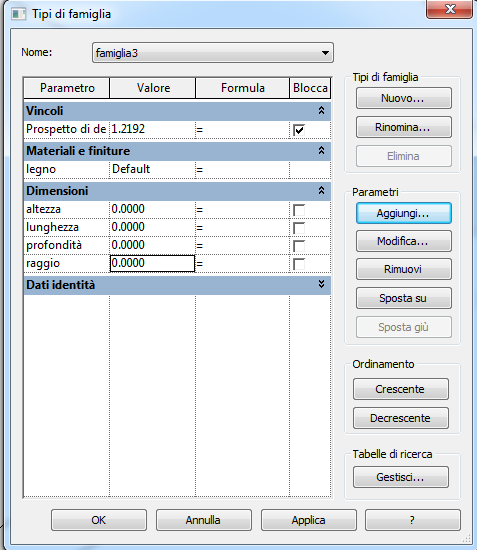
Than I assigned the new shared parameters to the object.
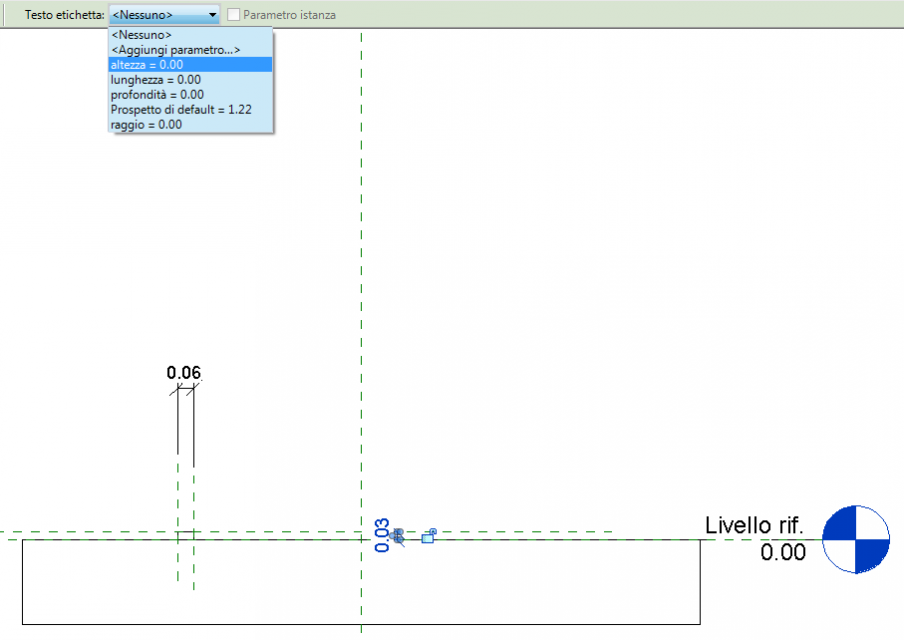
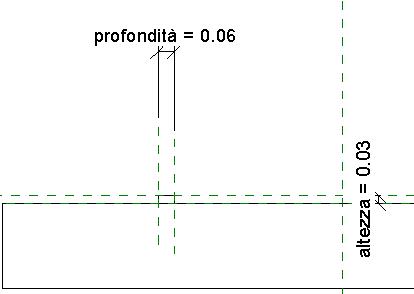
I did the same thing for all the elements of the bench. Than I reopened the mother family to reload all the components.
I selected the sub-family - EXPORT - ( I fonded and selected the same elements with the shared parameters) - OPEN
I did these steps for all the elements.
I reopened the mother family to import in the project: LOAD IN TO PROJECT -------(before I have to create the new project: FILE - NEW - PROJECT).
I imported all the elements in the mother family.
And Finally : VIEW - SCHEDULES - ( category: generic models - OK) now i just have to add in the feelds of the schedules my shared parameters and all the proprierties that for me are important.