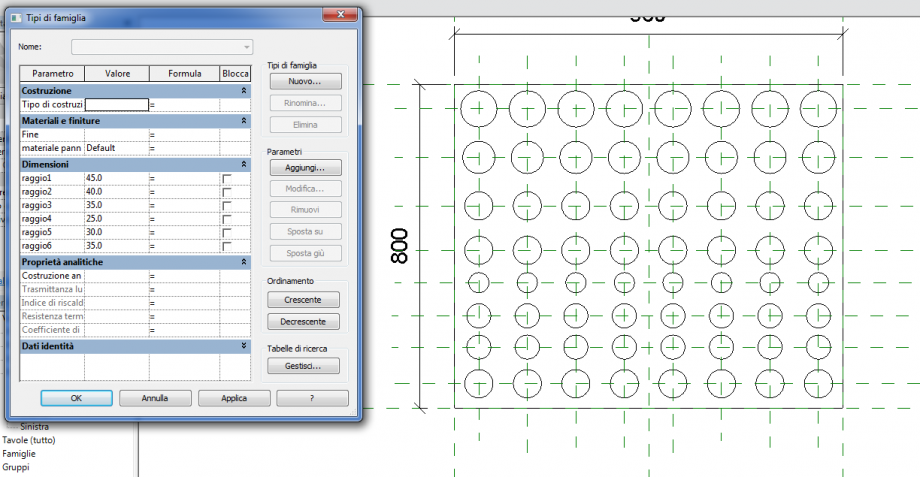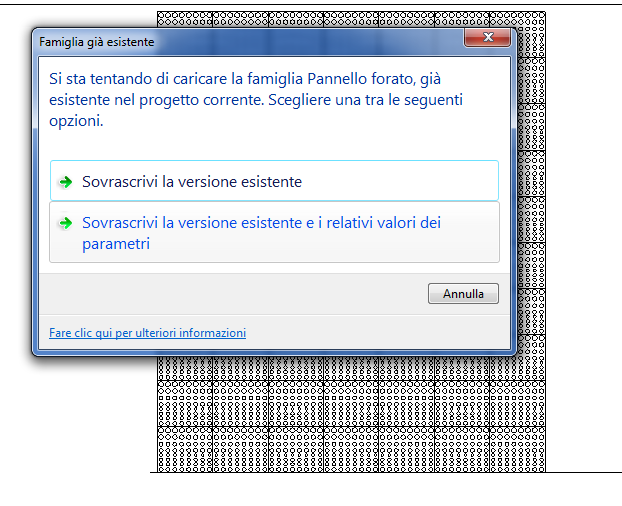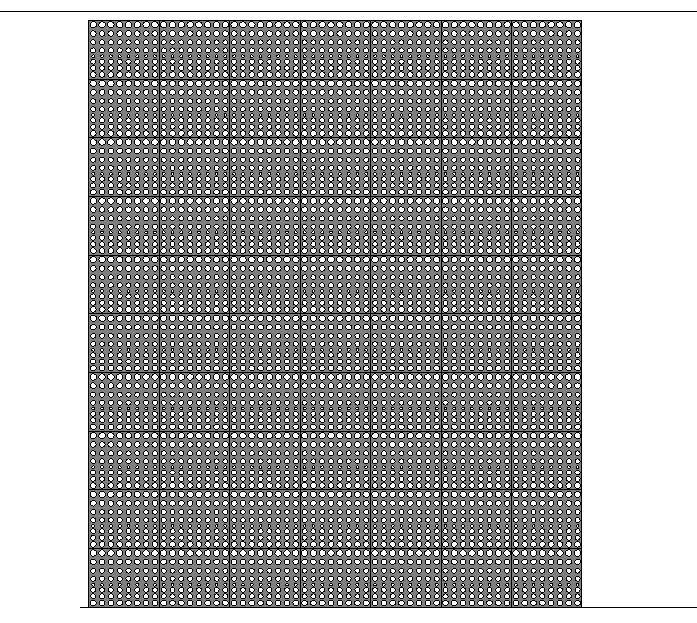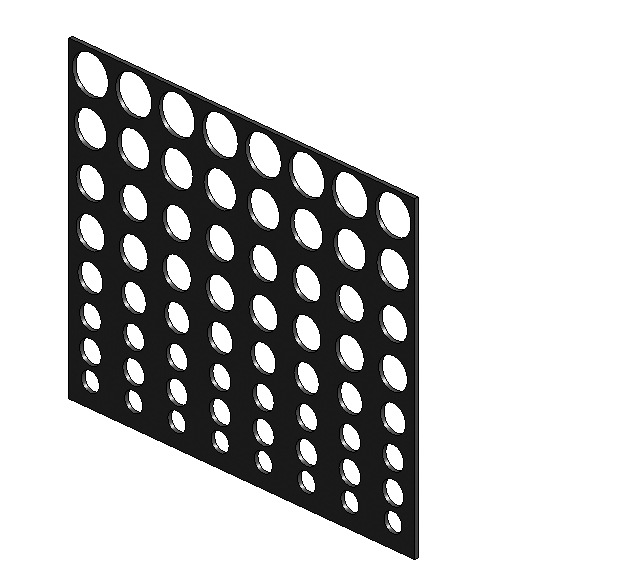Delivery 4_ CURTAIN WALL
The first step to design the panel was creat a new family METRIC WALL PANEL (in this new family I created the component of the single panel of the future facade) - OPEN ( I saved this file and I gave to it a name).
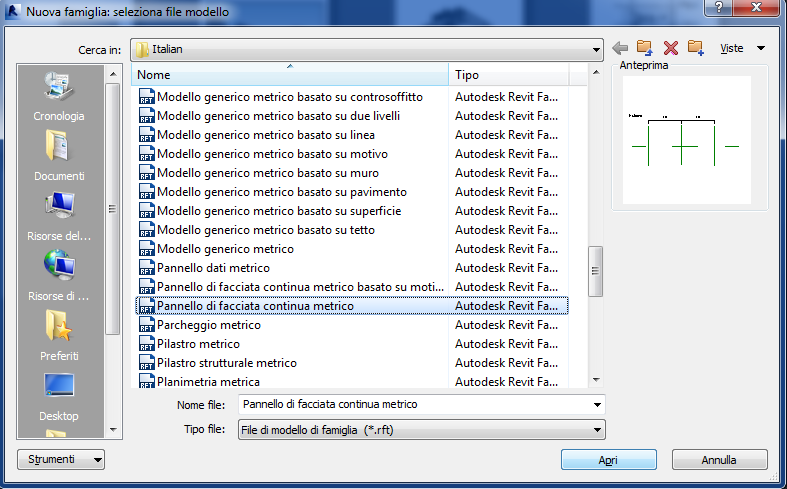
I created the surface of the panel with the command REFERNCE LINE but be attentio tha you creat this surface in the front elevation
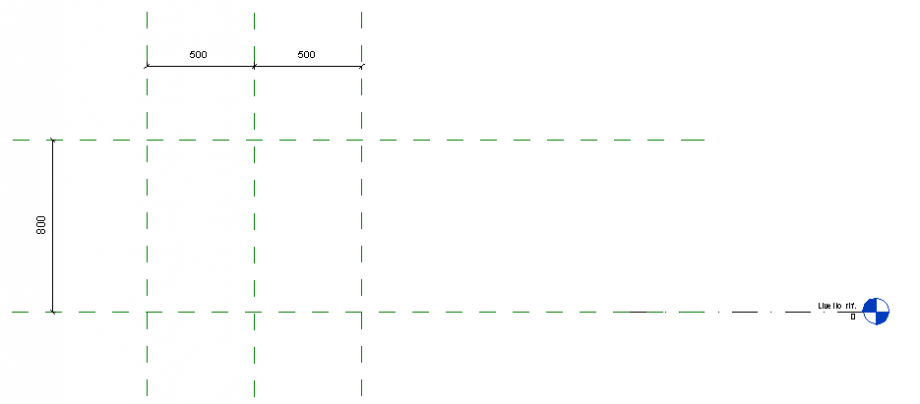
I assigned the dimension of the project
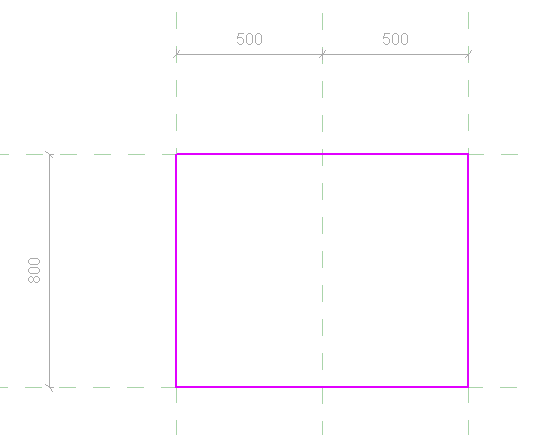
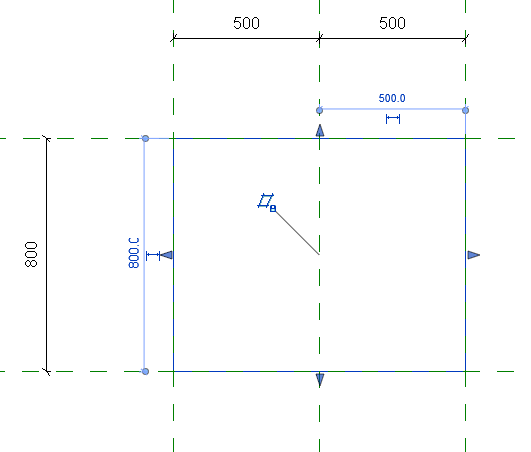
And I locked the surface to the reference line
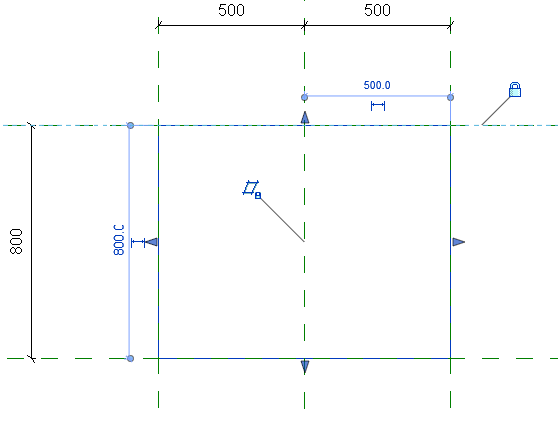
After that I put on my panel surface the REFERENCE PLANES. These reference planes will be the guidelines of the holes that I want creat.
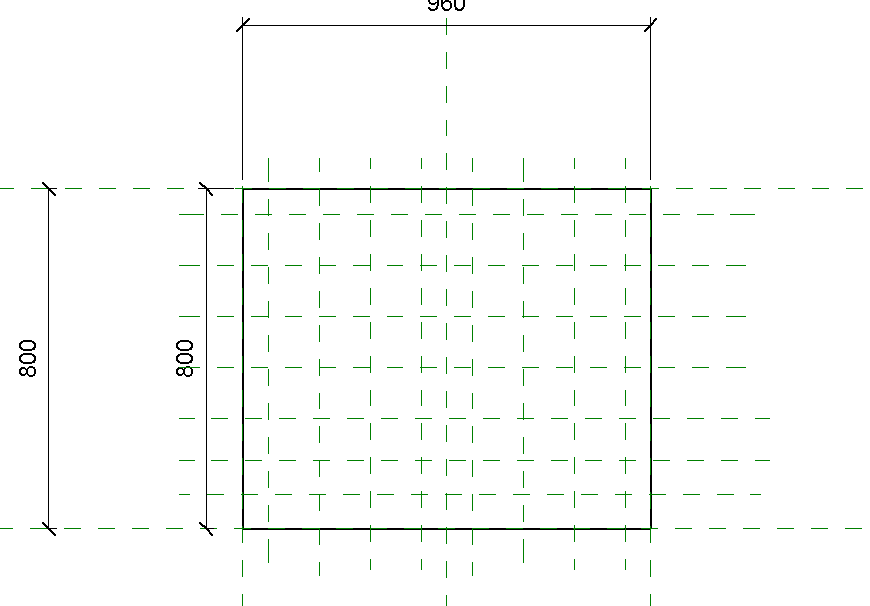
Than i draw the holes
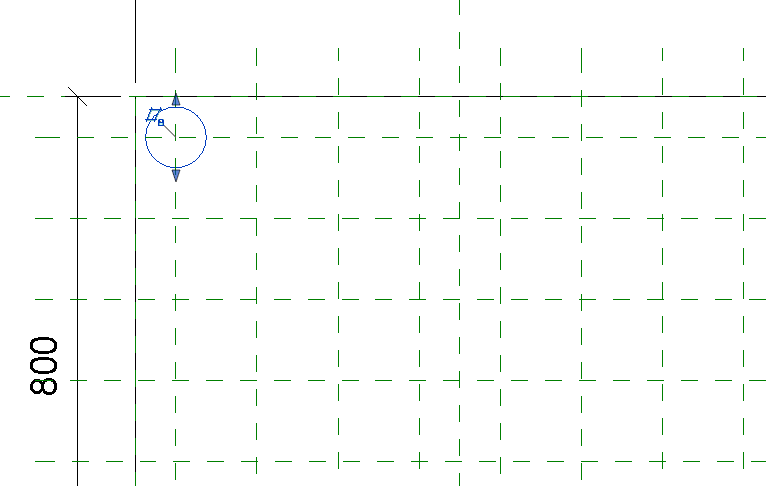
Now my target is assign to the holes parameters that allow me to control their dimension, diameter or form. I assigned different parameters to the holes if I will change them in different way. FAMILY TYPES - ADD...
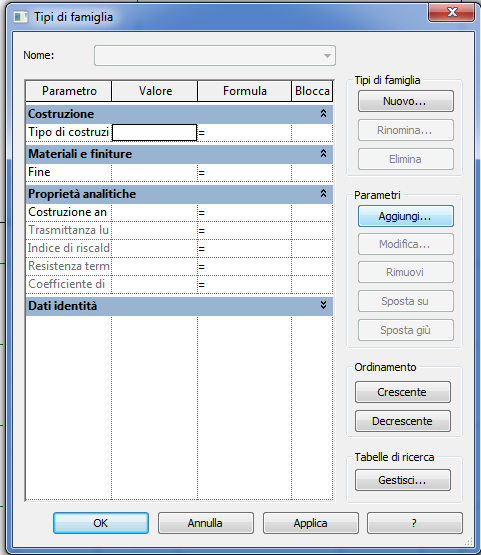
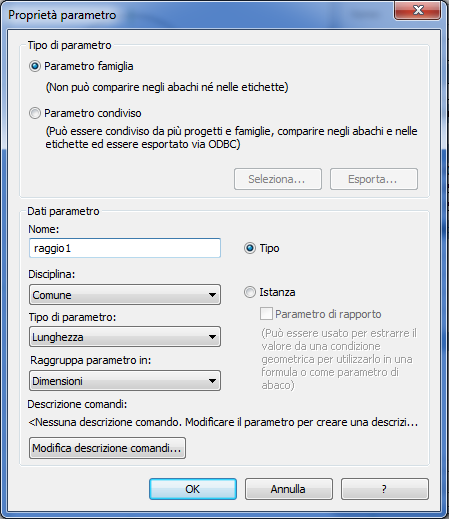
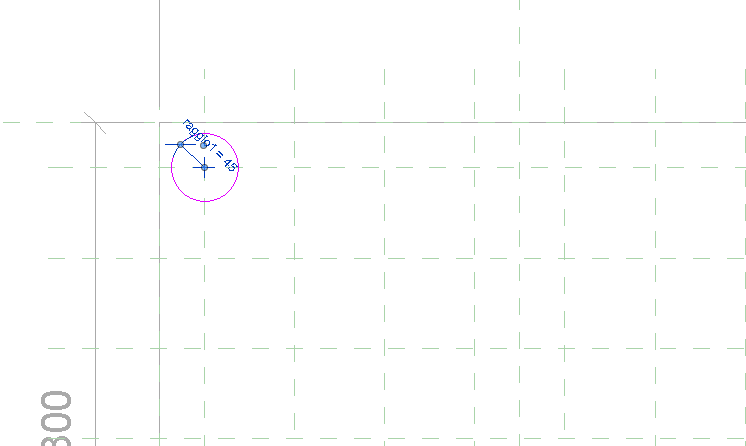
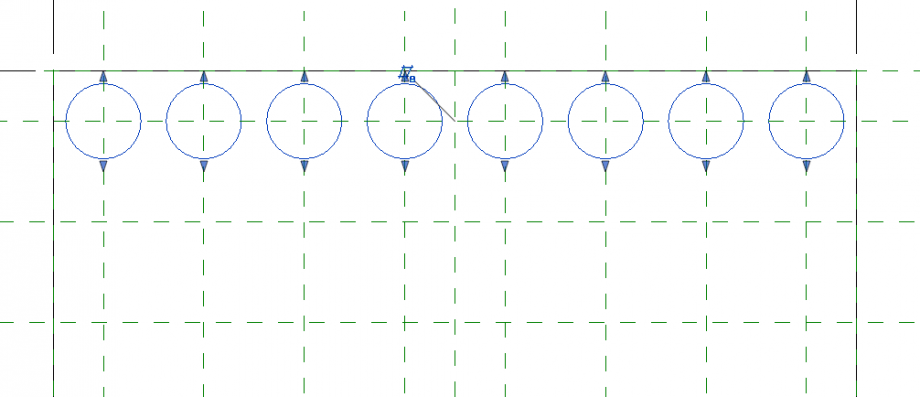
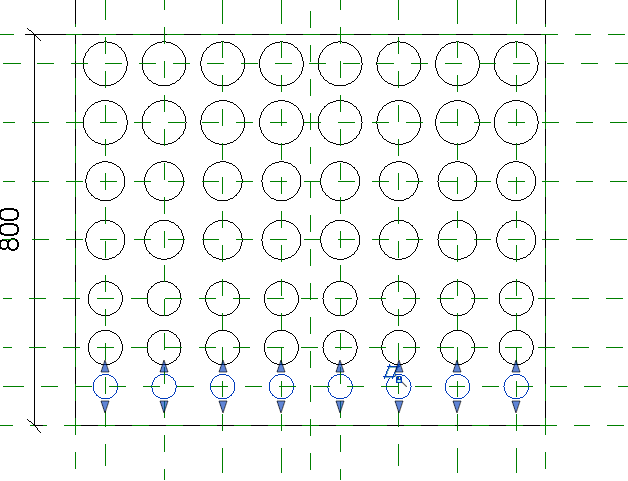
Finished the front elevation I change View and I selected the side view to assign the width to the metal plate.
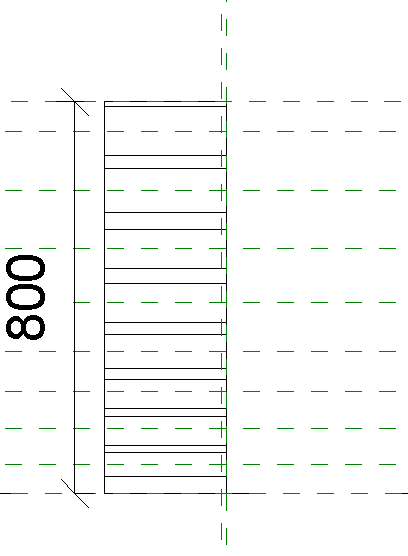
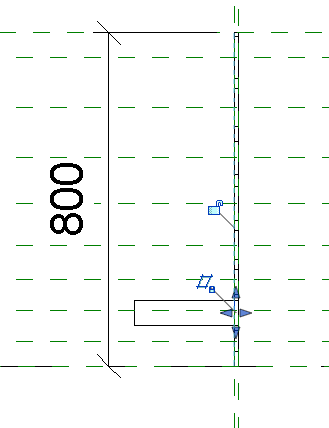
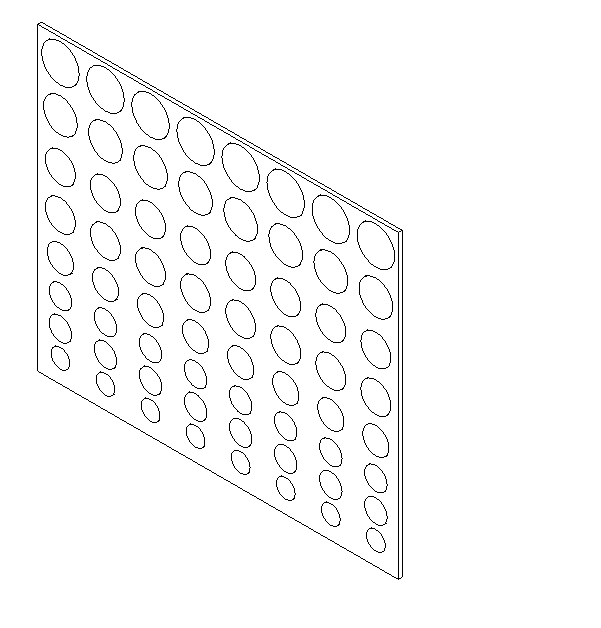
To assign at the objet the material I selected it and assigned a new parameter to the family.
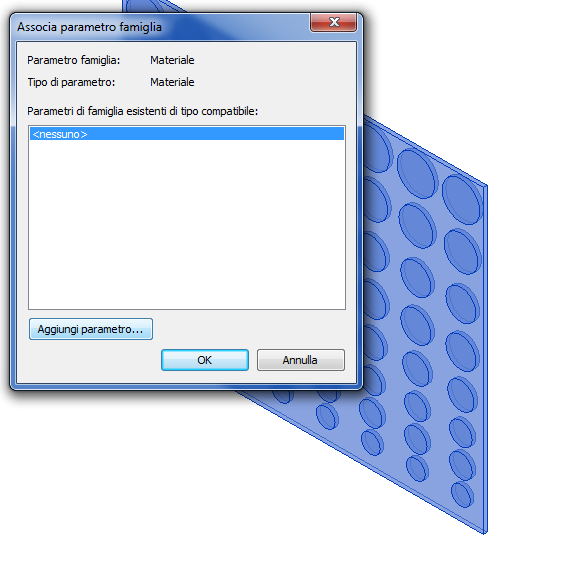
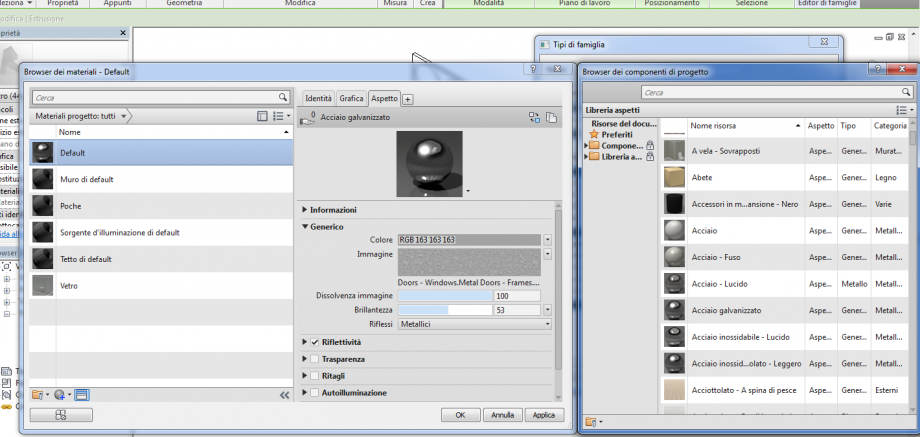
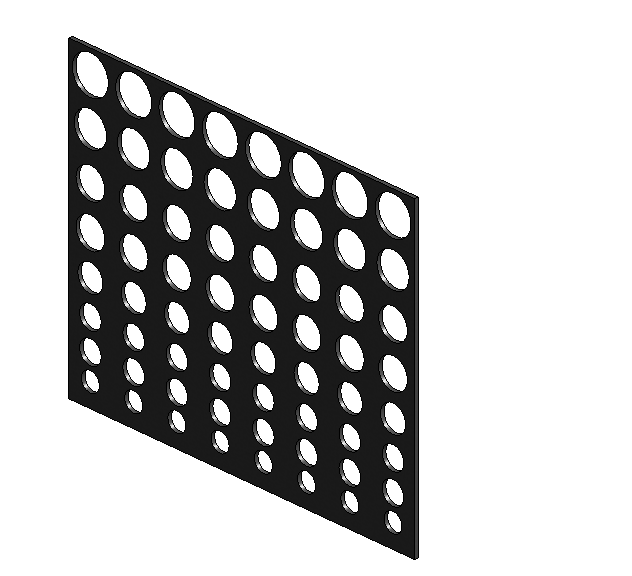
Now we face the second step to creat a Curtain Wall. I opened a new project. Inside it I will upload the panel to create the curtain wall. FILE- NEW - PROJECT
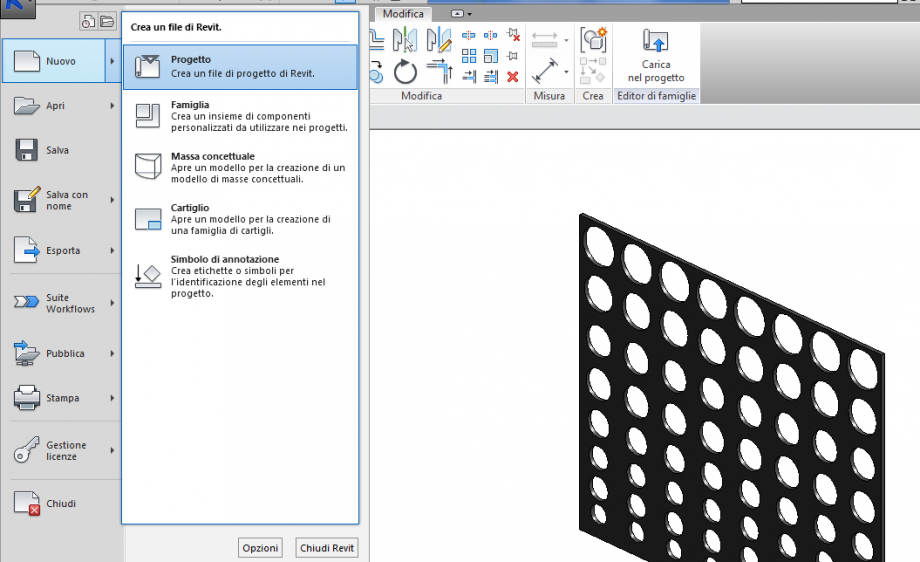
With the command WALL I created an architectural wall. I design initially the wall in the floor view and than I edited it.
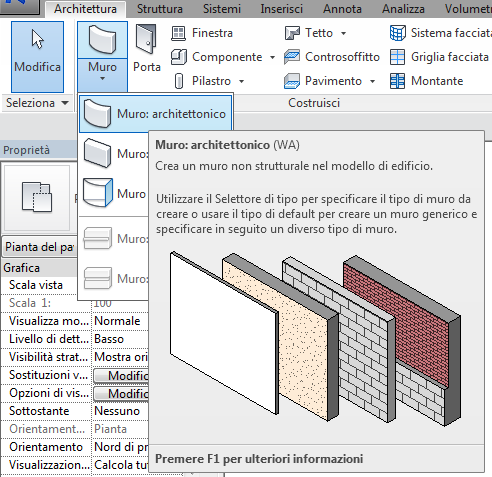
In the properties tab I clicked EDIT TYPE - SYSTEM FAMILY(curtain wall) - DUPLICAT and renamed the family - OK
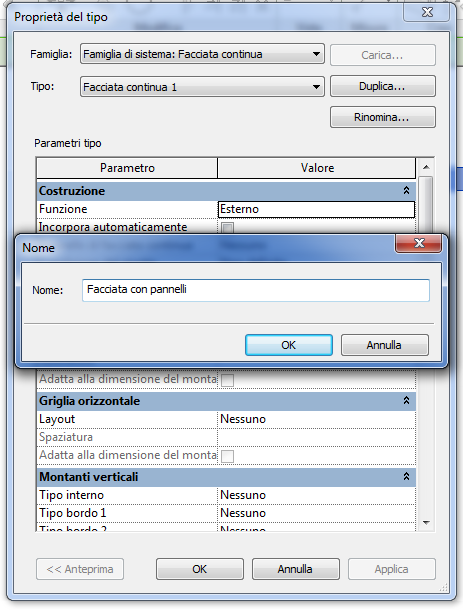
I created a new view and I chose it VIEW - ELEVATION - PROJECT BROWSER - ELEVATION
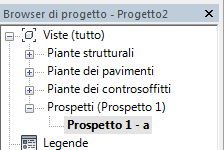
Now I can assign the correct dimension of the wall.
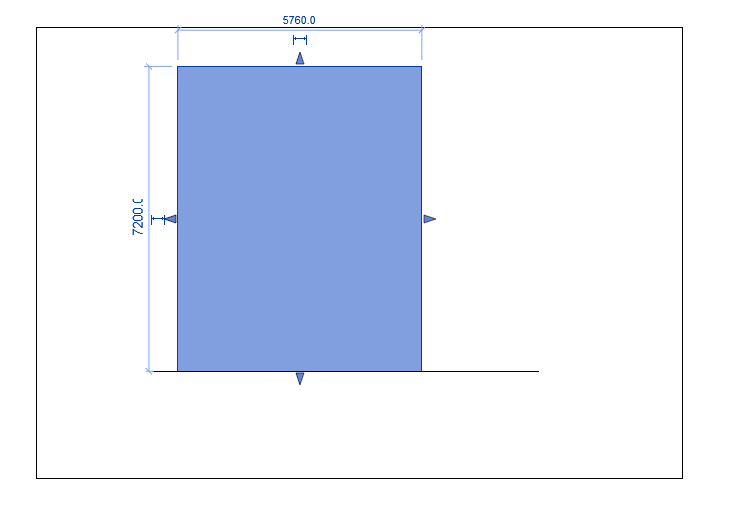
To position every panel on that wall I draw a grid that will be the location of the panel - ARCHITECTURE - CURTAIN GRID
this grid have to have the same dimension of the pannel created before.
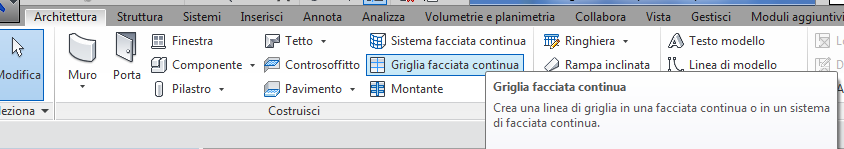
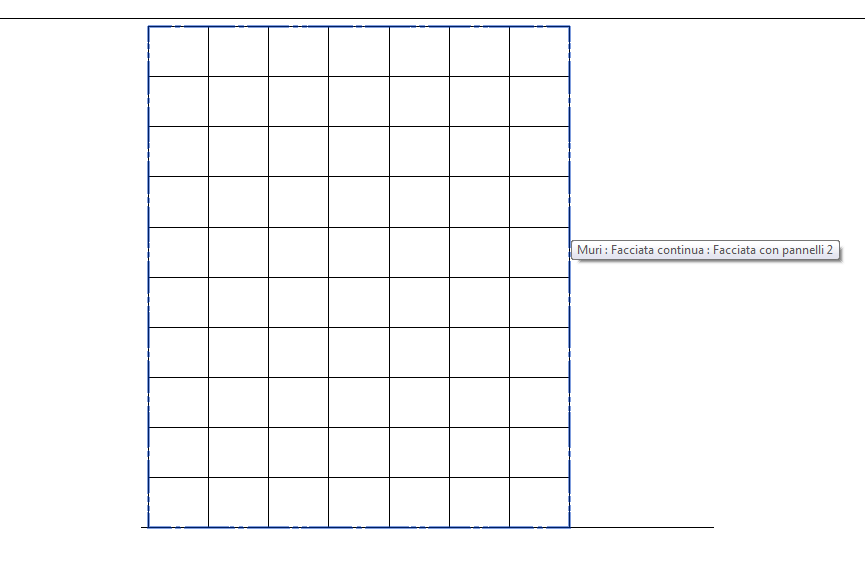
Once I finished the grid I loaded into the project the panel. After that I find it in the project browser - curtain panels - perforated panel
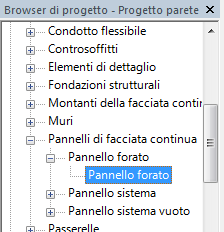
To import the panel in the curtain wall I have to set (in the curtain wall type properties) the panel designed before as the panel for the curtain wall.
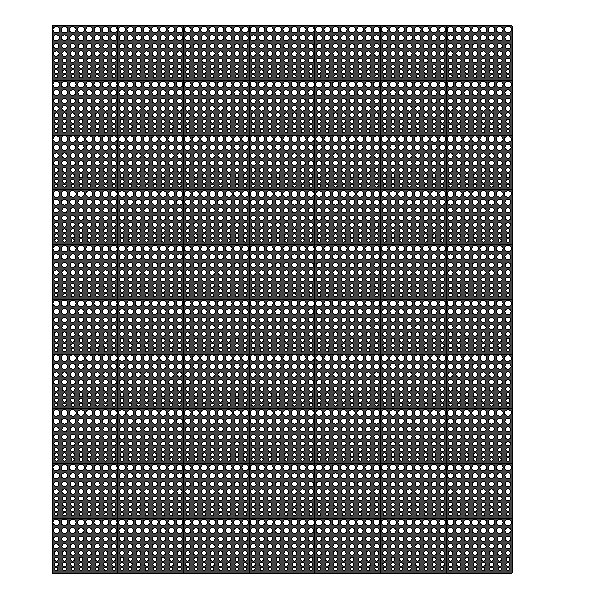
Now if I wanto to change the dimension of the holes and the disposition of them I have just to modify the parameters in the family of the panel and reload it again in the project.