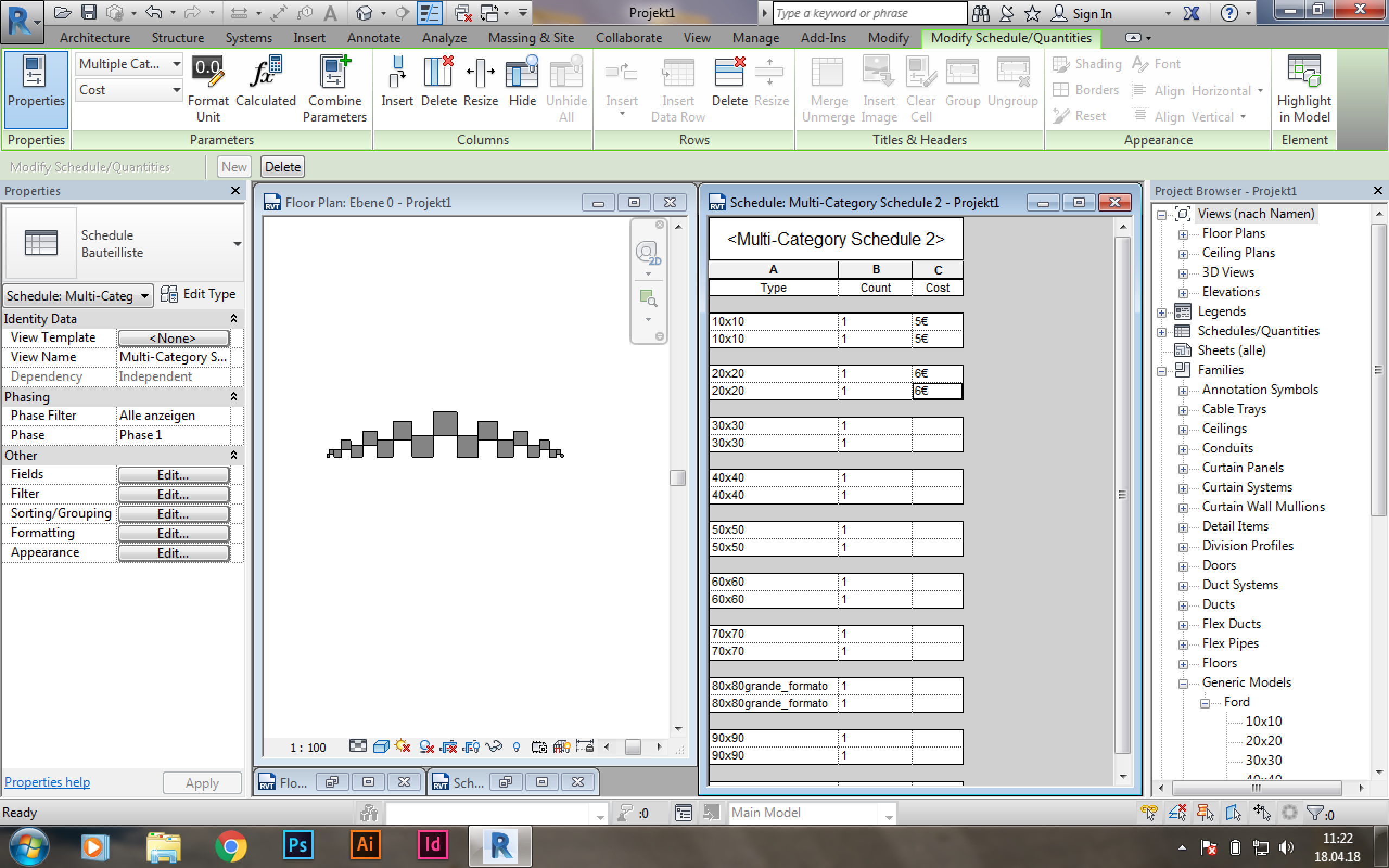Category Schedule
To create a schedule go to:
- View - Schedule/Quantities - Generic Models - ok
- Under Fields choose the categories that should be listed (type, count, cost e.g.); it is possible to create also new parameters for the table
- Under sorting/grouping you can choose the order in which the categories will appear, and generally change the appearance of the schedule
Dates:
Mercoledì, 18 Aprile, 2018 - 11:22