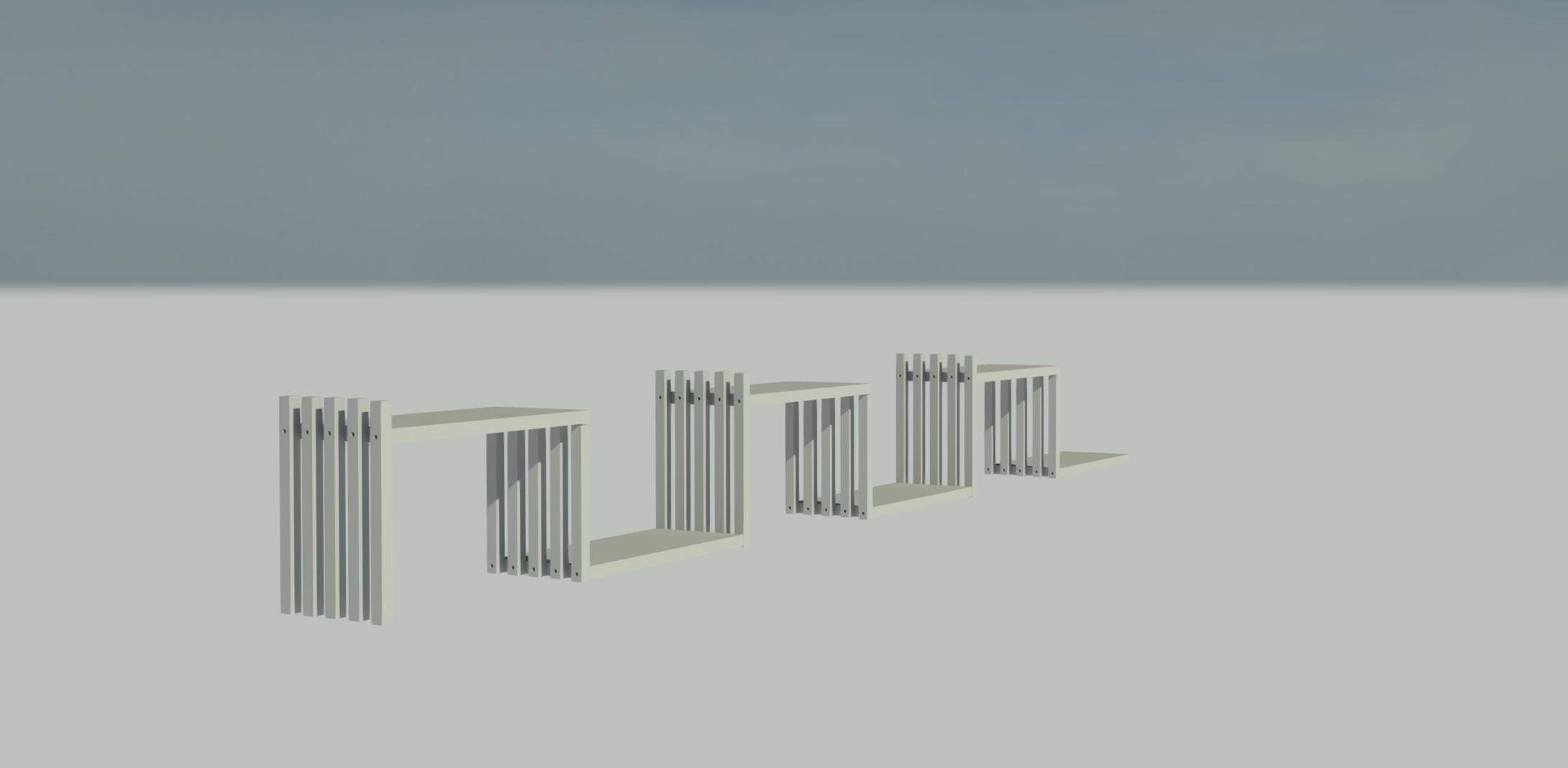quarta consegna
The first step was to create a new family type. But this time we didn't choose just the ‚metric generic model‘, but the ‚ metric generic model face based‘.
Then we created (like the last time) first a child file. The steps were more or less the same:
reference plane > extrusion > aligning and lock and give the square dimensions.
After this I made another family tipe but there I choosed the normal ‚metric generic model‘.
The difference between this two types of metric generic model is that when I’m uploading now my child into the mother file that the two objects are connected and nothing ‚flies‘ anymore because we ‚fix‘ it at a surface of the mother. Therefore I choosed the option ‚place on face‘.
I made two variations of the tectonicle structure by varying in the ‚telephono‘ the parameters I made in the first steps. The option of ‚dividing‘ the columns into ‚top‘ and ‚bottom‘ made it easy to diversify the dimension of hight.
So I created an easy structure which could serve as an exposition pavilion or an outdoor structure which could be constructed easily and fast. The columns and the ‚platforms‘ are connected by big bolts.