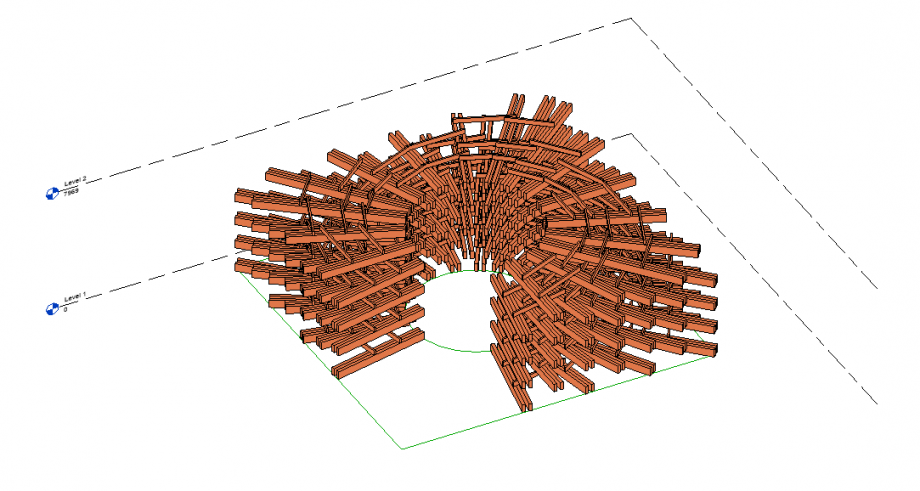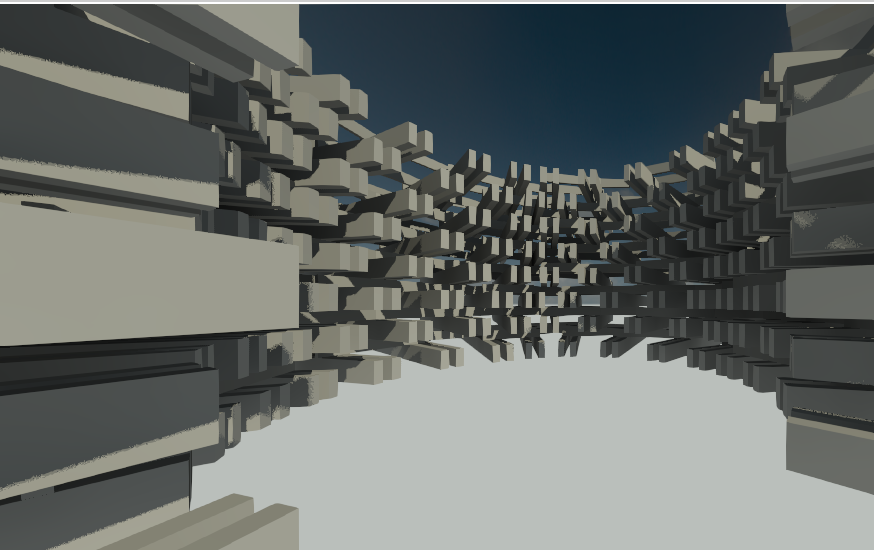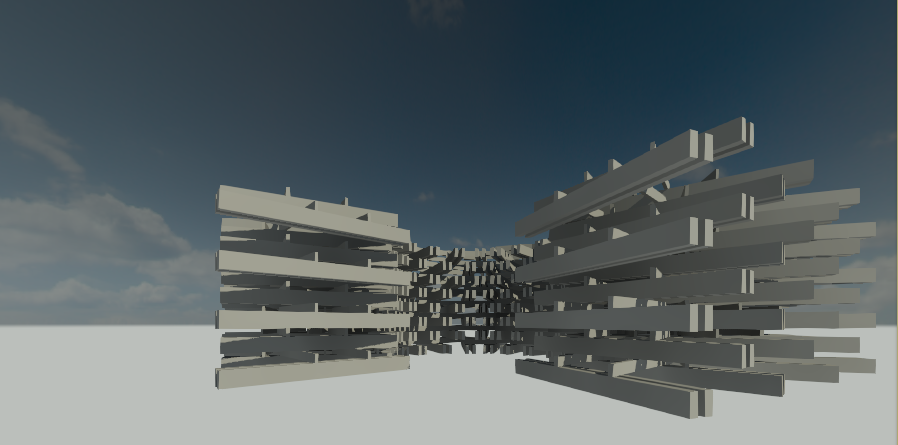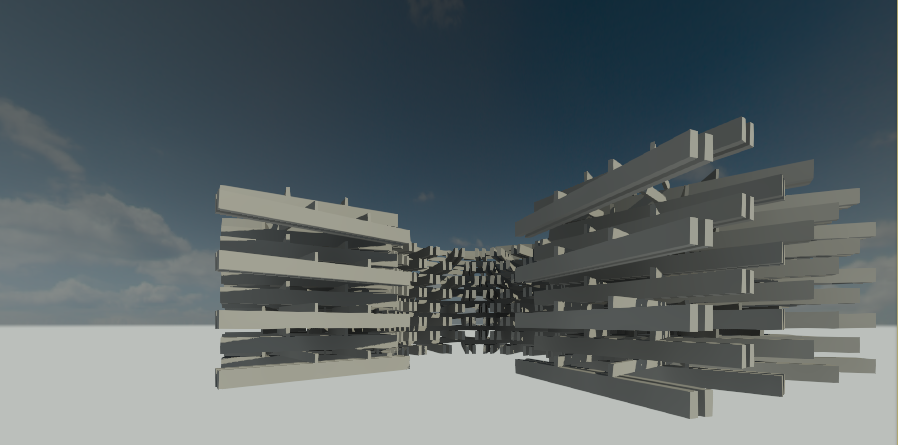Seconda conesgna_Karla Ritoša
Ciao, for second exercise, first what I did it was open Family- Generic line based in which I make parametrical object centered on a reference level (with new ref. planes and formulas in Family Types)
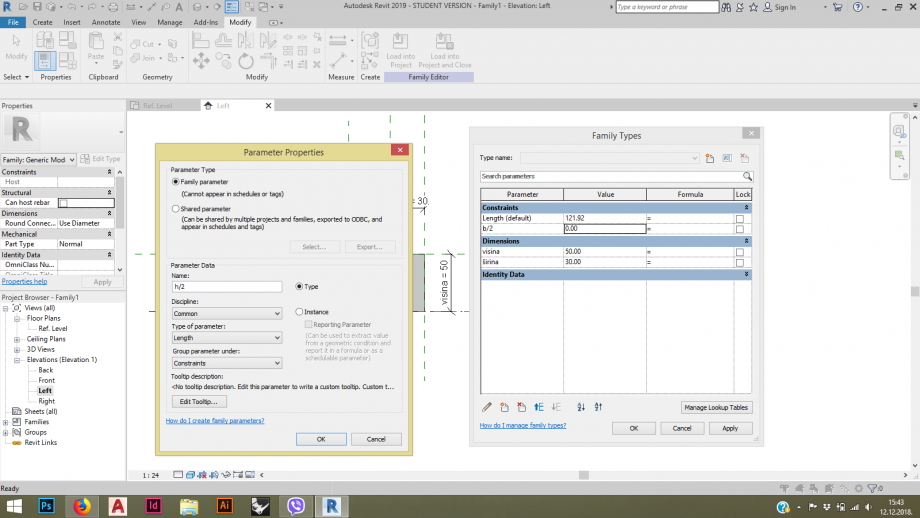
Then, for material of the object I made new parameter (material) and clicked on three dots hidden on <by category>, then a new window pop out where I choose default wall (duplicate it!) and then choose solid fill and color. My object is made from wood.
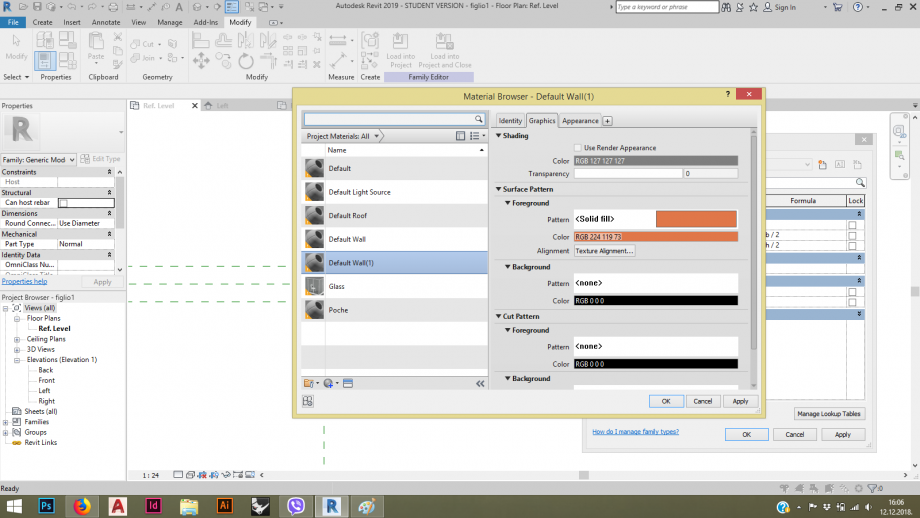
Then I open new Family Generic line based, made two reference planes and insert my first Family into to make a new object with previous object. And formals are providing me to change distance between two objects which are also centered.
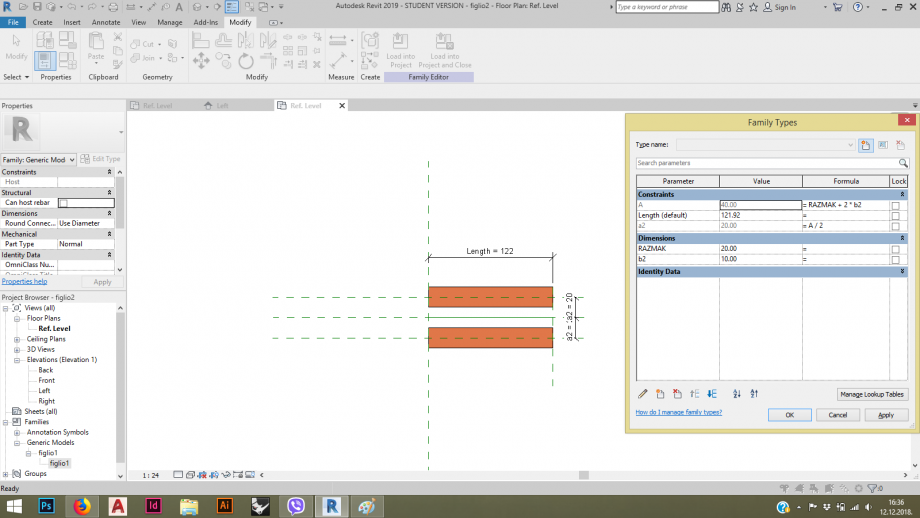
For my project I did another parametrical object also in wood
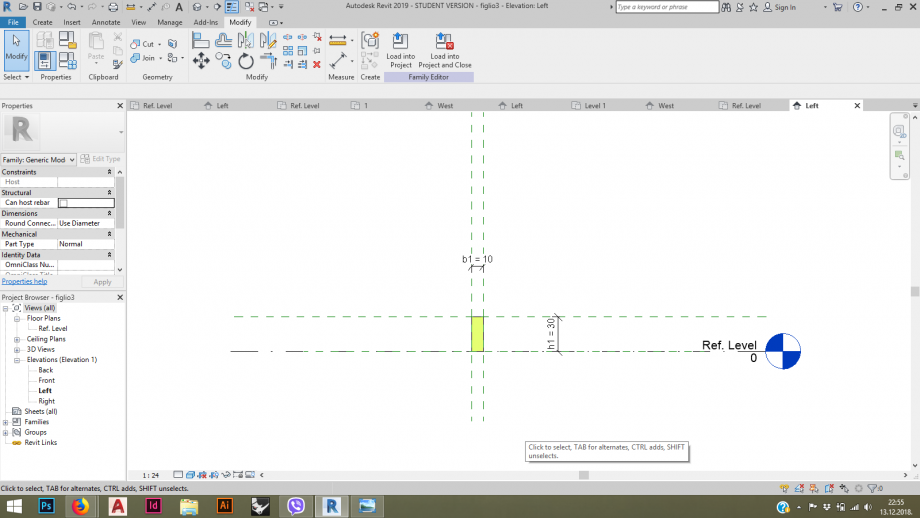
After, I opened New Project and in side view (west) i did reference plans between to Levels, and I gave them a name (1,2,3..) just to be easier. Then I went on view Level 1 , where I did my fundamentals for going forwards (all with reference plan and modal line). I insert my objects on Level 1 in order that I want, then I went to Architecture - Set - pick a plane -(my reference plan:1) and then I was inserting another object to this level, in a side view I moved reference plans to be one on another
.
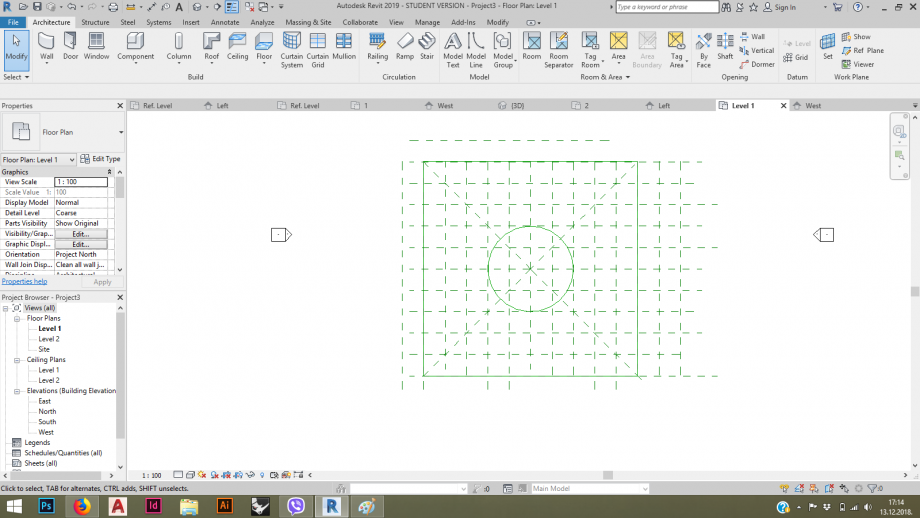
Level 1:
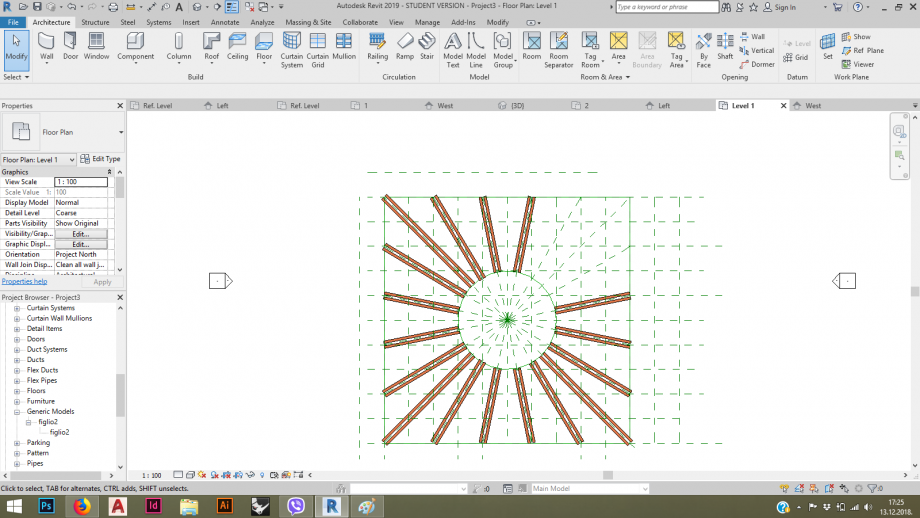
reference plan 1:
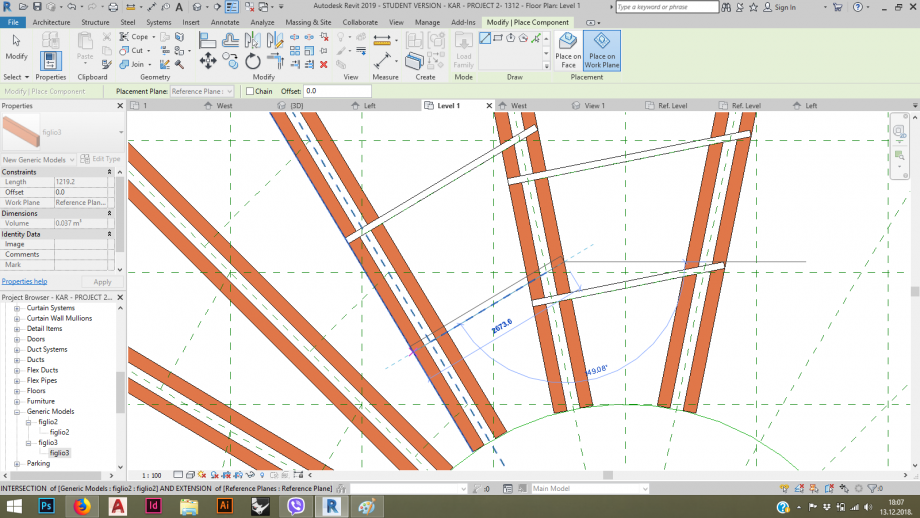
reference plan 3:
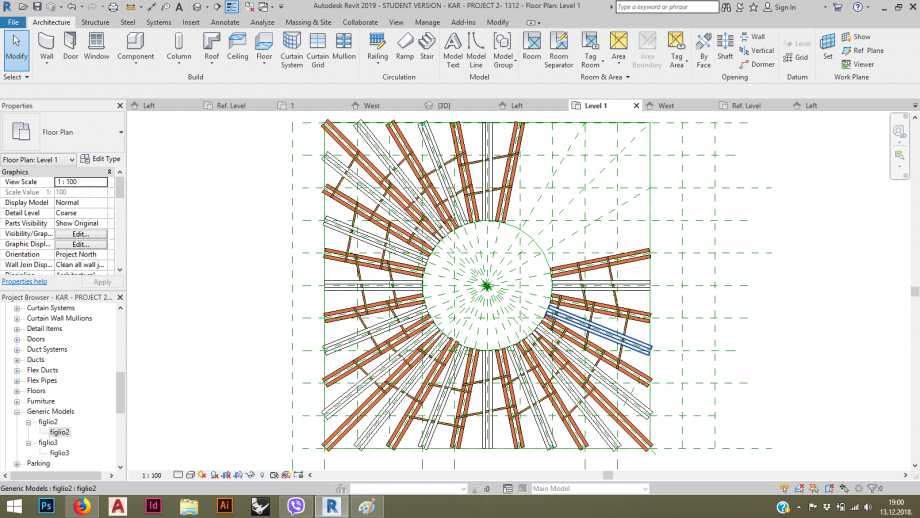
Reference plan 4:
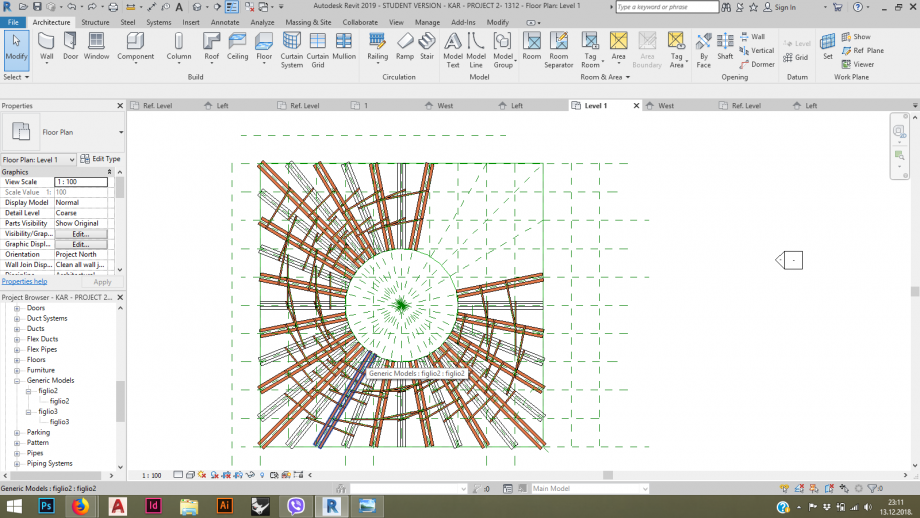
side view:
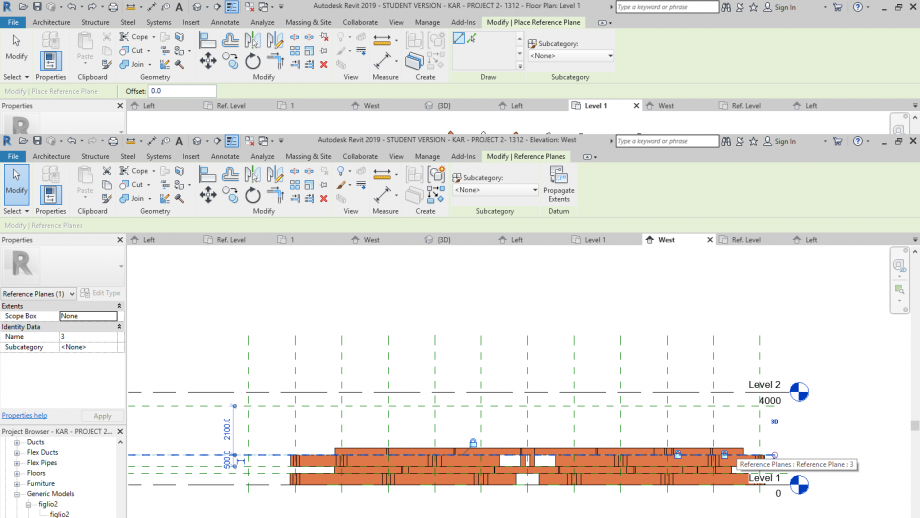
3D view: