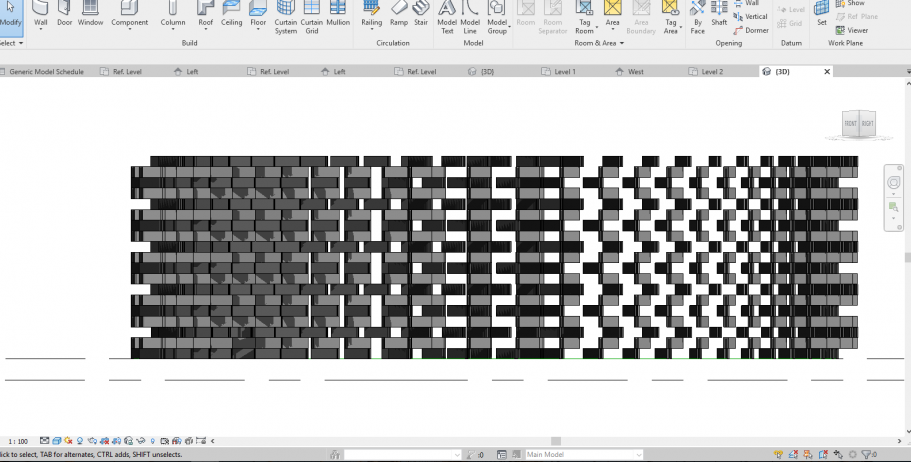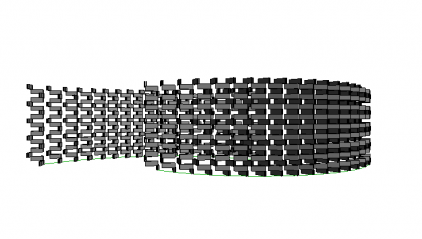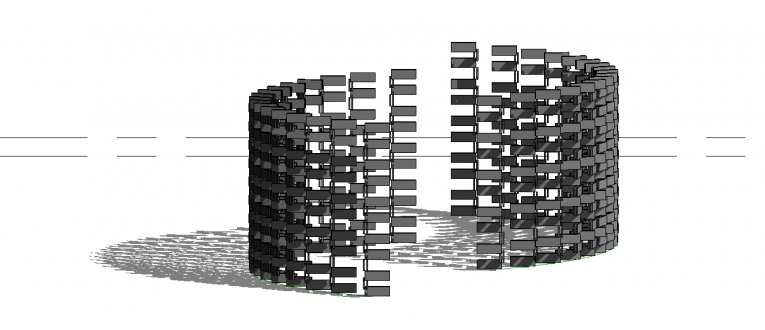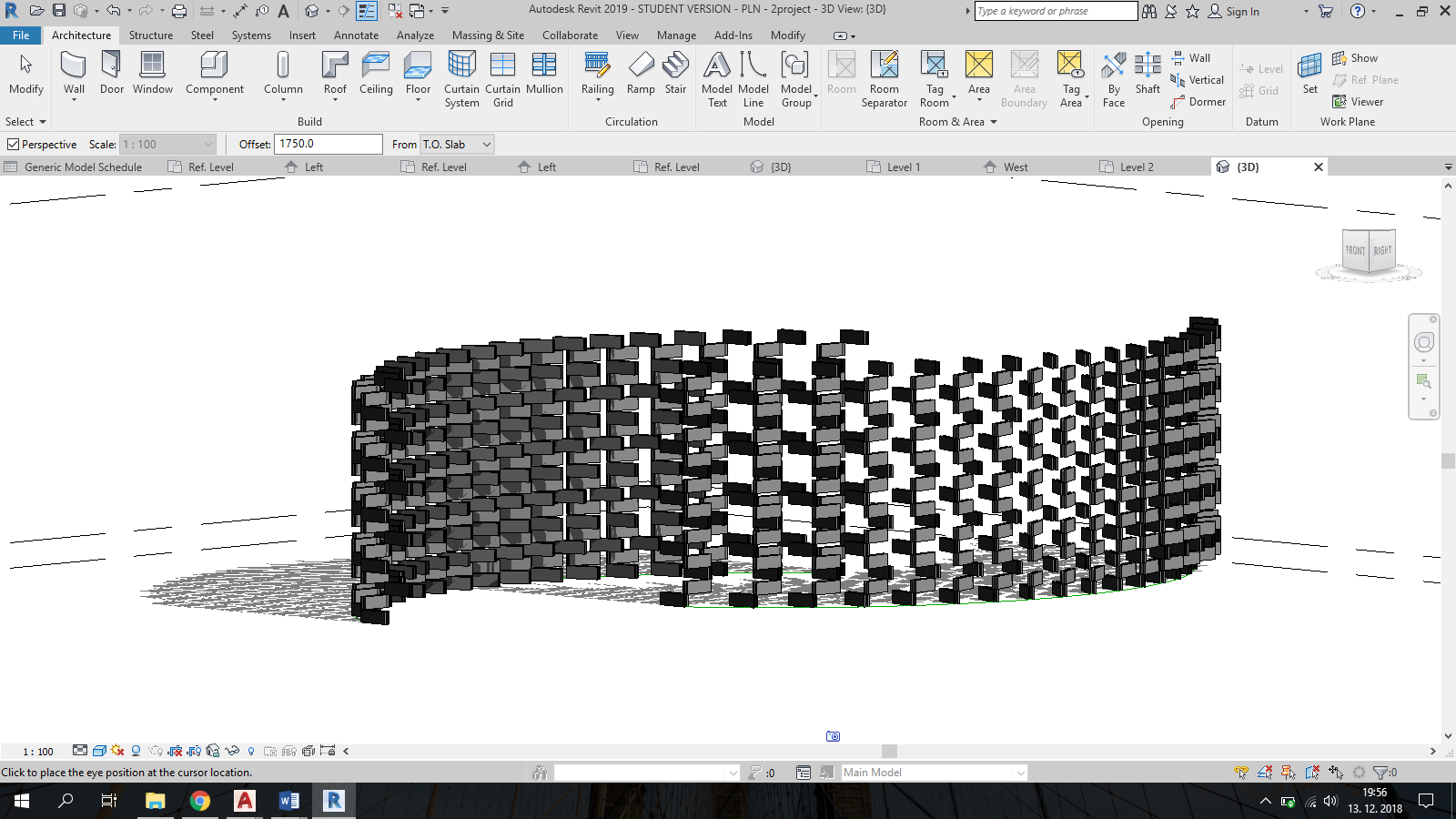Seconda consegna - Polona Grmek
For this assignment we had to create a tectonic form by using parametric design.
First i made a femily using generic model line based. I made reference planes in order to achieve a central - based object. I worked in left view.
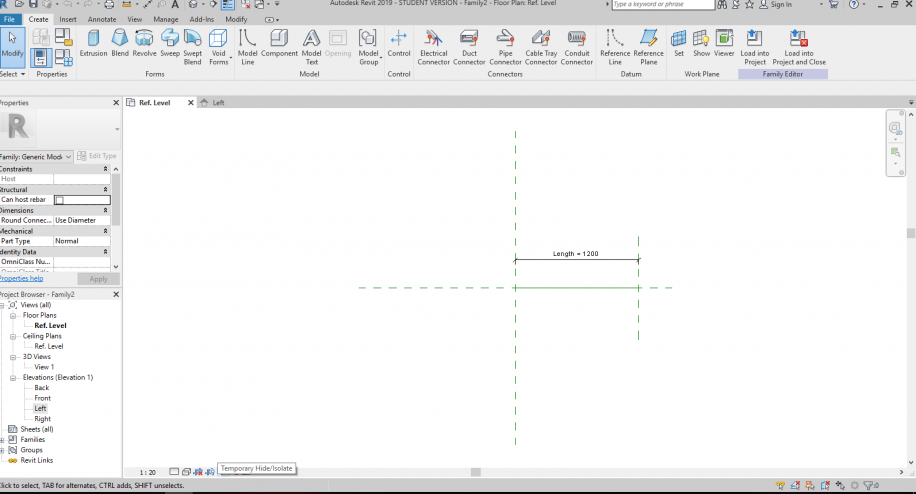
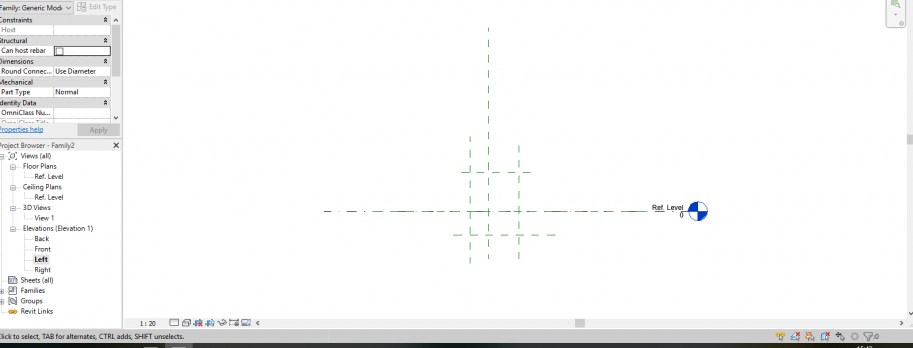
In order to control distances i quoted distance between reference lines and existing lines, made them parameters and another parameters with formula.
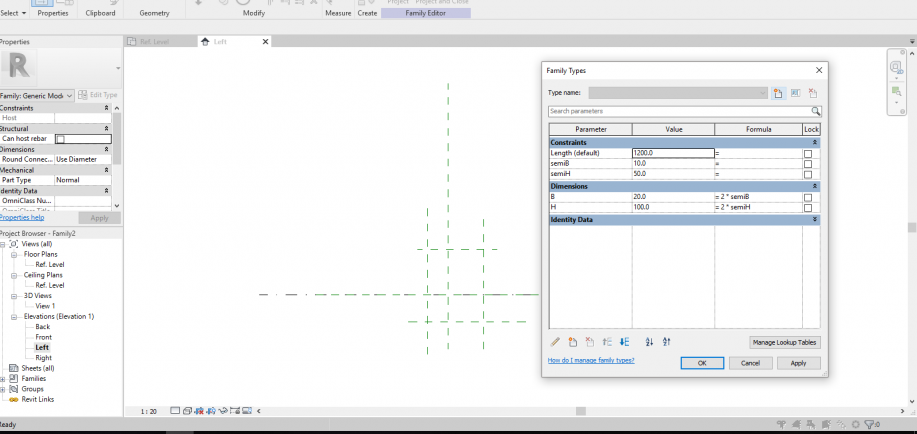
Once i had reference geometry i made an extrusion above geometry and aligned it to reference planes.
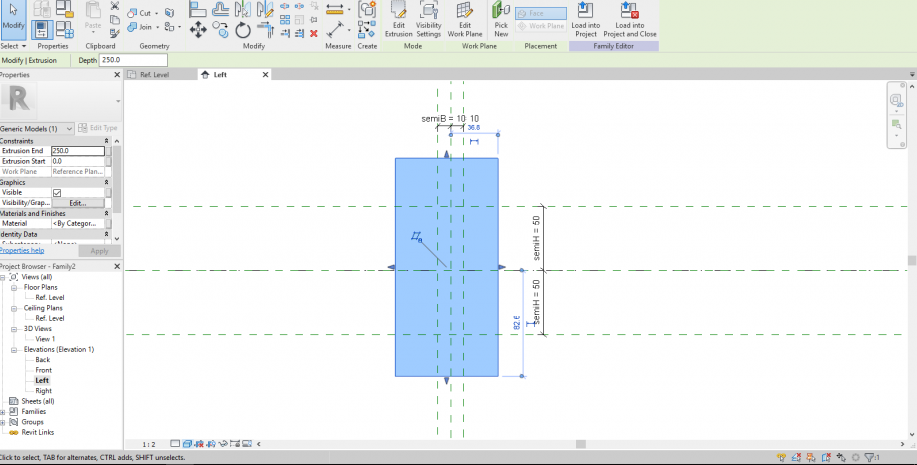
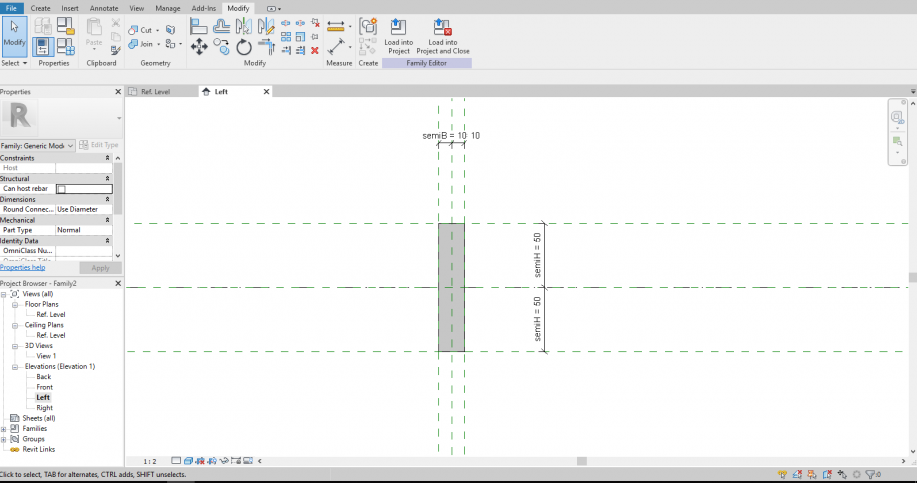 I aligned it also in ref.level to existing parameter.
I aligned it also in ref.level to existing parameter.
Once i had this object i wanted to make two paralel objects in another family. So i opened a new line based generic model. I made two reference planes, one under and one above the existing line.
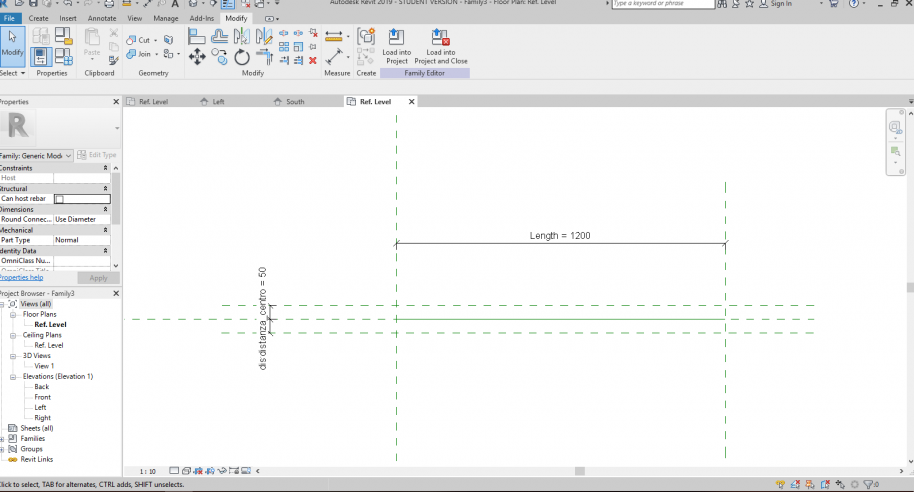 AAs i wanted to control the distance between them i quote distance between lines and made them a parameter. The probelm was that this parameter control only the distance in between axis of objects and not actual distance. In order to fix that issue i made another parameter which represents distance from centers without the thicknes of objects. I managed to do this with formula.
AAs i wanted to control the distance between them i quote distance between lines and made them a parameter. The probelm was that this parameter control only the distance in between axis of objects and not actual distance. In order to fix that issue i made another parameter which represents distance from centers without the thicknes of objects. I managed to do this with formula.
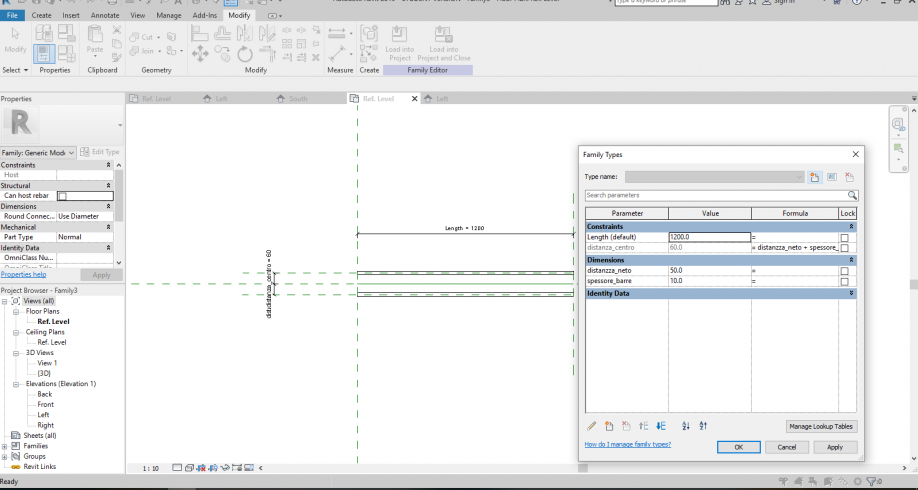
Knewig that i would need this two objects aligned in the bottom of them and not in the centre i aligned it in left view. In that way i would have more controle on it when making a project.
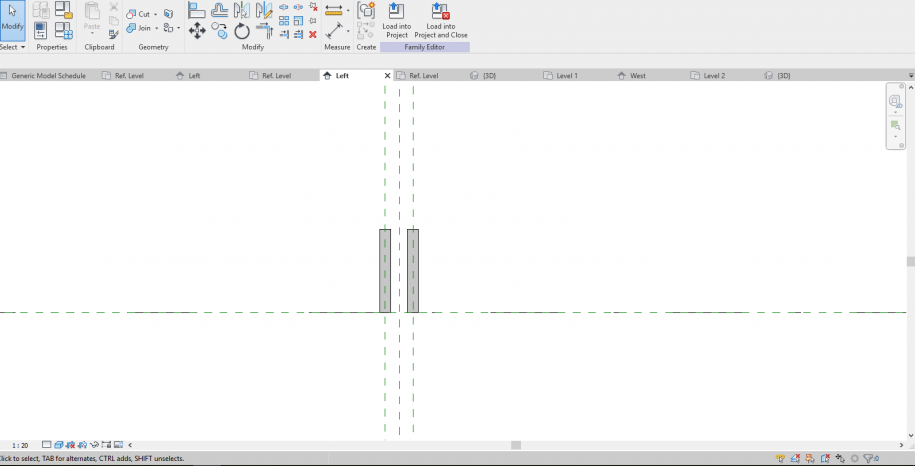
Next, i opened new family, this time only generic model. I wanted to have control on angle of object in floorplan. This time i made a reference line from center of existing reference planes. I quoted angle between them and made new parameter - shared parameter of instance.
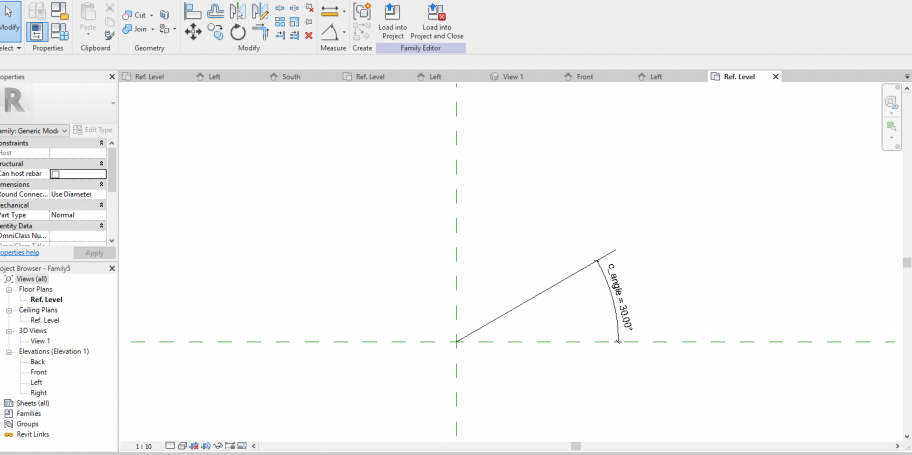
Than i loaded previous family into it and aligned it onto reference line. In that way my object was moving with the line when angle changed.
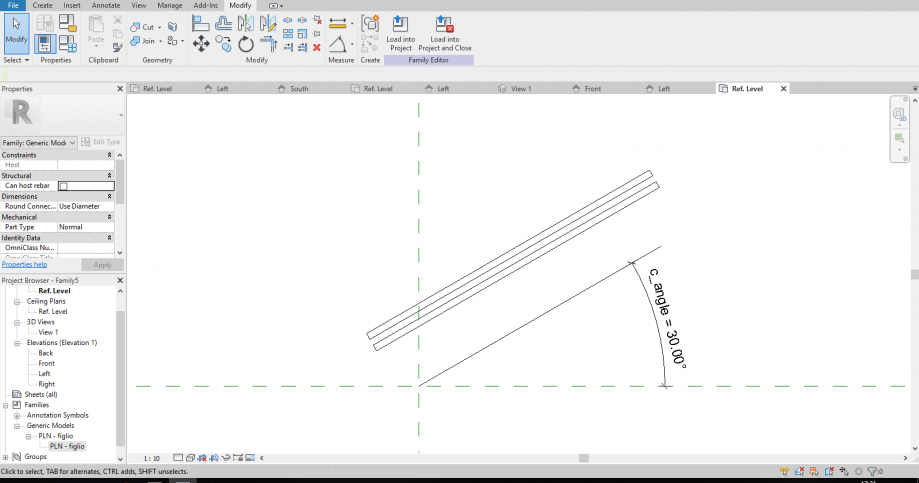
This is my final family. I opened a new project and made a reference geometry. First in side view (west). I also named each plan so i could use them later as a work planes.
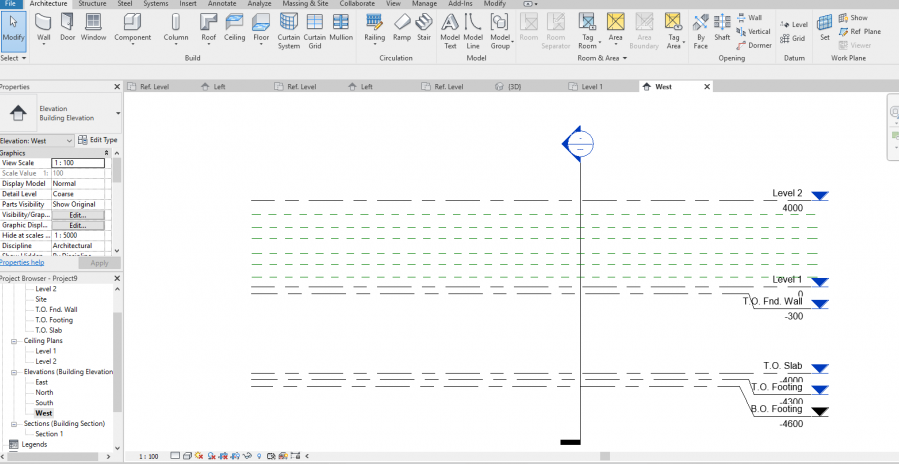
Then i made reference geometry in floor plan by using reference planes and model line, which i used because i wanted a curved shape of new composition.
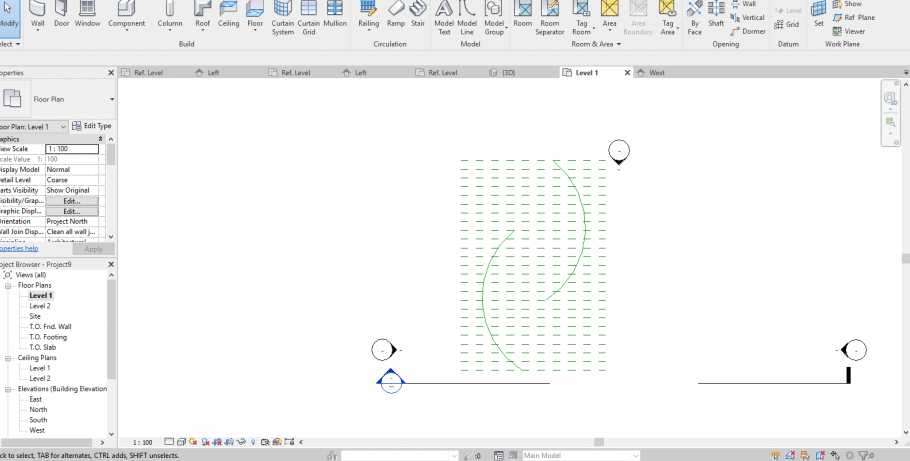
Once i made all the references i need i load last family into project and starting placing it into work plane. For each level i had to make a new work plane which refers to reference plane in which i want to place my objects.
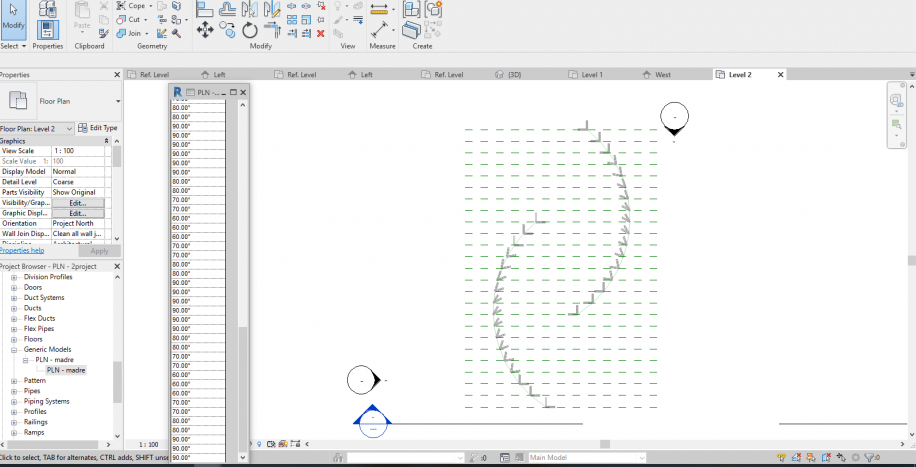 Since i have shared parameter for controling the angle i used schedule. I rotate the object by 10°, from 0° to 30° and prom 90°to 60°, depends on level. In this was i achieved textile like tecture.
Since i have shared parameter for controling the angle i used schedule. I rotate the object by 10°, from 0° to 30° and prom 90°to 60°, depends on level. In this was i achieved textile like tecture.
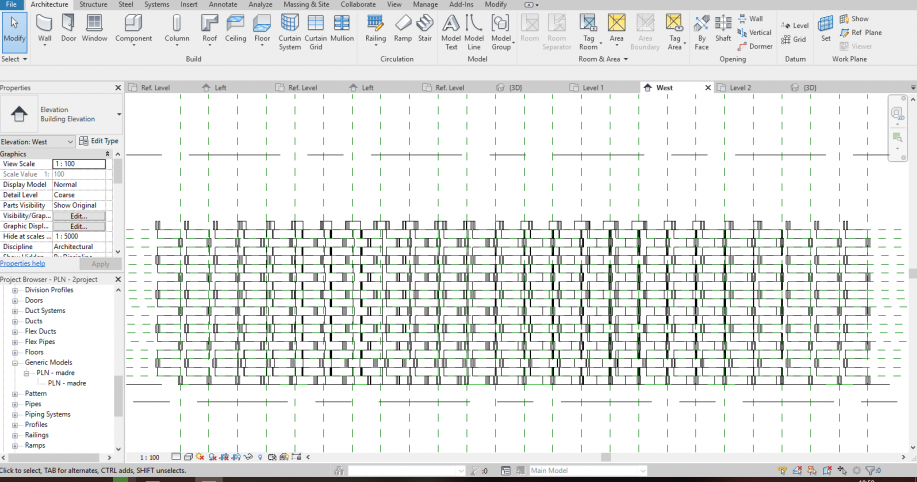
At the end i aligned reference planes on above another so every part of my composition has a support.
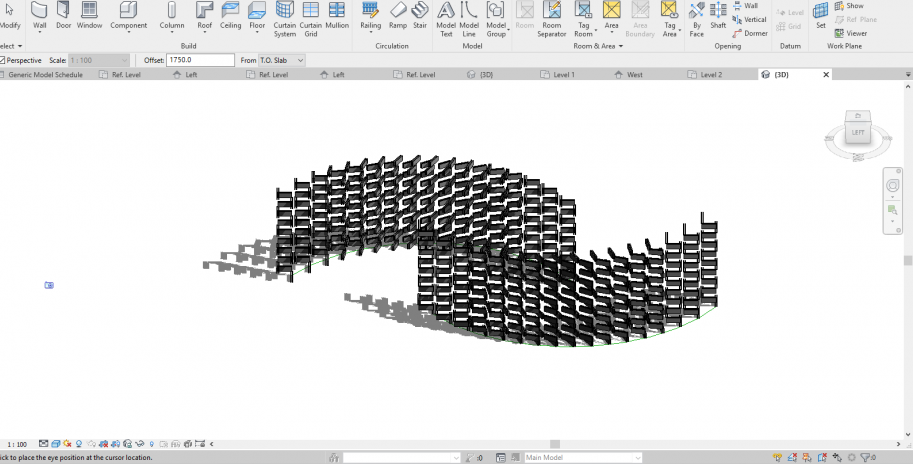 Like last time, i had problems with shadows, i figured out that they were below level 1 so i relocate them under my object on level 1.
Like last time, i had problems with shadows, i figured out that they were below level 1 so i relocate them under my object on level 1.