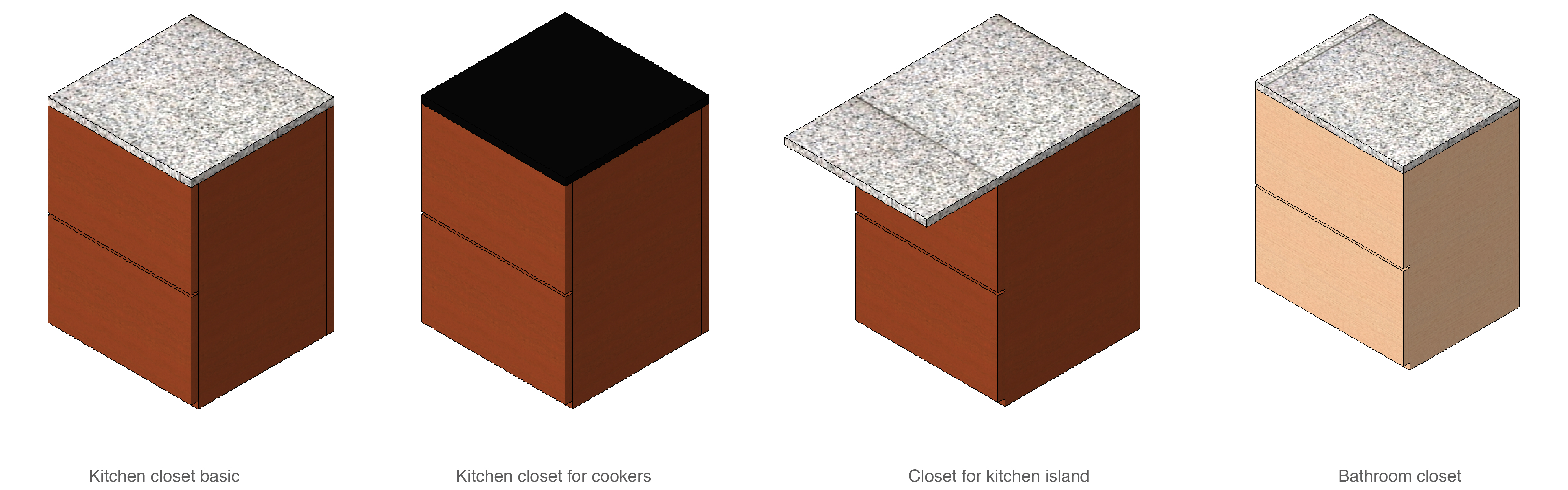FURNITURE SERIES_LIGIN'S TOWER
In this post I’ll explain how I shaped my closet family in order to obtain several types and use it to furnish my first flat.
I developed other similar families with the same goal in my mind.
In particular I shaped:
_a closet with drawers and I used it for the kitchen and for the bathroom
_a closet with doors and with this component I added other closets to the kitchen, I used it as a fridge, and as a wardrobe in the bedrooms.
_a bookcase of which I created two different types
_a table that become a stool for the kitchen island
CLOSET WITH DRAWERS
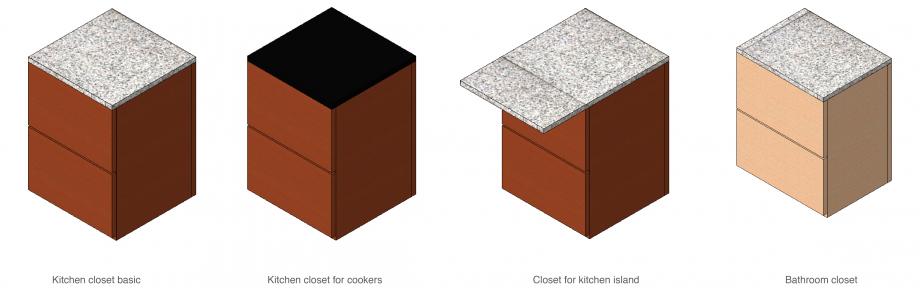
I think it could be useful show the steps for shaping just one of these families, because the others are similar, so it is important understanding the basic workflow.
So, I started from an extrusion. I extruded the base of the closet. I assigned to the rectangle reference planes and then the parameters I needed as it is shown in the picture.
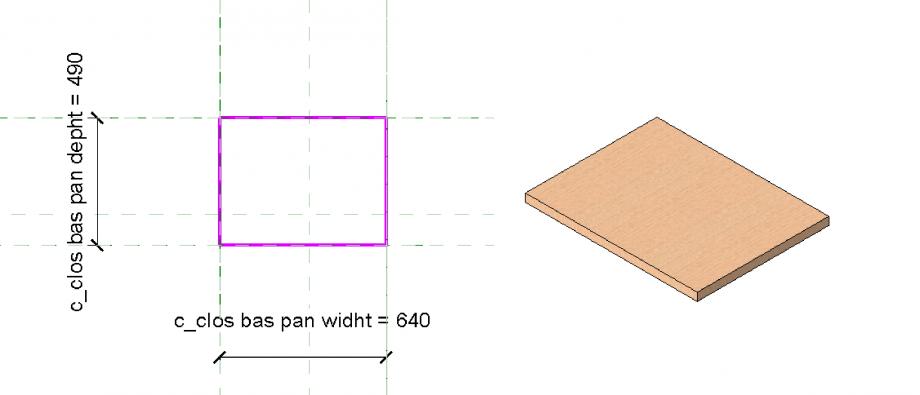
Then I needed to shape the other elements composing the closet in the same family. I mean, I previously attempt to shape the single elements of the closet in separated families and then to put them together in a new family, but in that way I wasn't able to vary the furniture as I wanted. So, after several tries I understand that the way to create a sort of series of the same basic closet was to shape all the shelves that composed the closet in the same family. To do this I discover the tool set the plane.
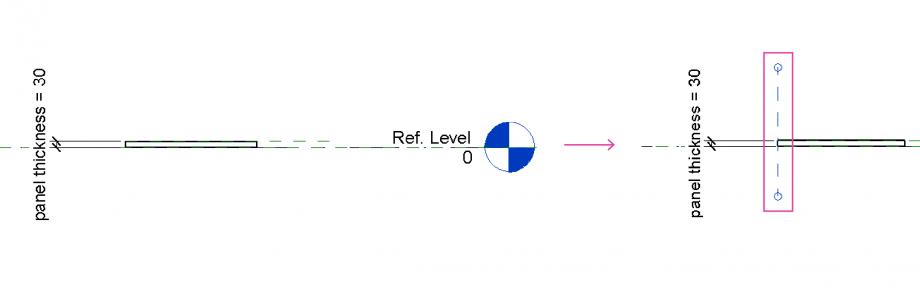
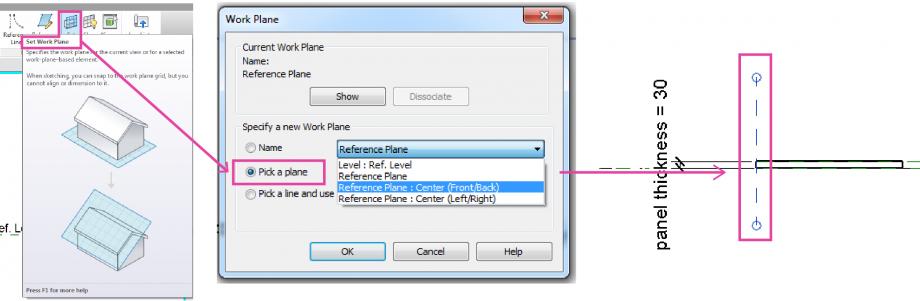 As it is shown in the picture, I drew the plane where I needed to extrude the shelf on, then I went to the create menu > set > in the drop-down menu I choose where I needed the reference plane be oriented > pick a plane > and then I click on the plane previously drawn.
As it is shown in the picture, I drew the plane where I needed to extrude the shelf on, then I went to the create menu > set > in the drop-down menu I choose where I needed the reference plane be oriented > pick a plane > and then I click on the plane previously drawn.
Then I get the extrusion and as I done before I assigned the reference plane and the parameters.
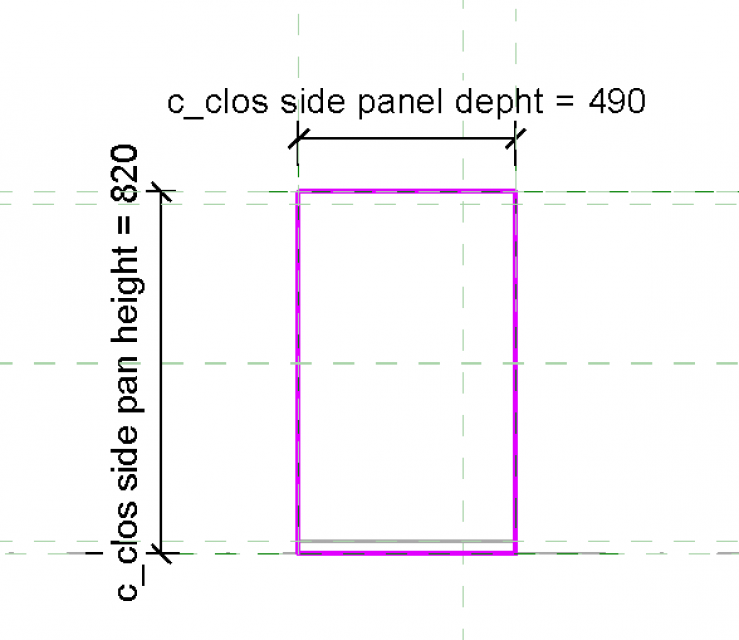
Almost all the parameters assigned were shared parameters, as I wanted to create a series.
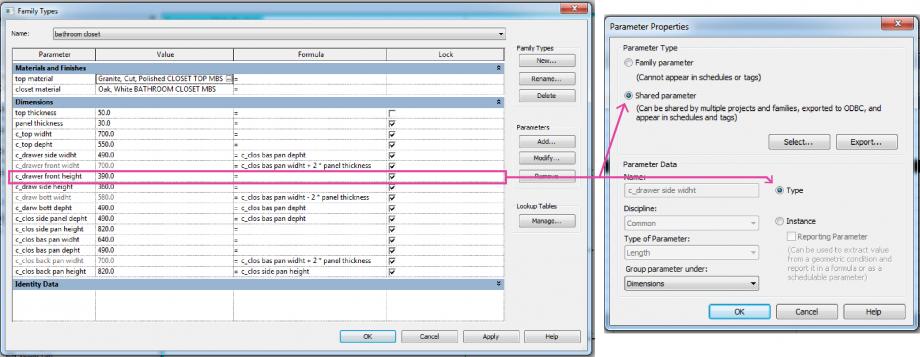 I continued in this way until I shaped all the shelves.
I continued in this way until I shaped all the shelves.
Then I created the types going to properties > family types > new > name of the type > and then I modified the parameters.
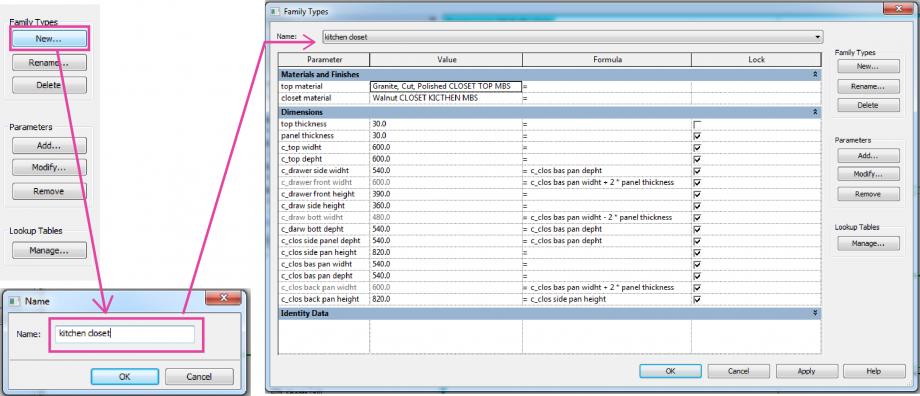
This is the results at the moment. The sofa, the lamp and the chairs are downloaded from the web.