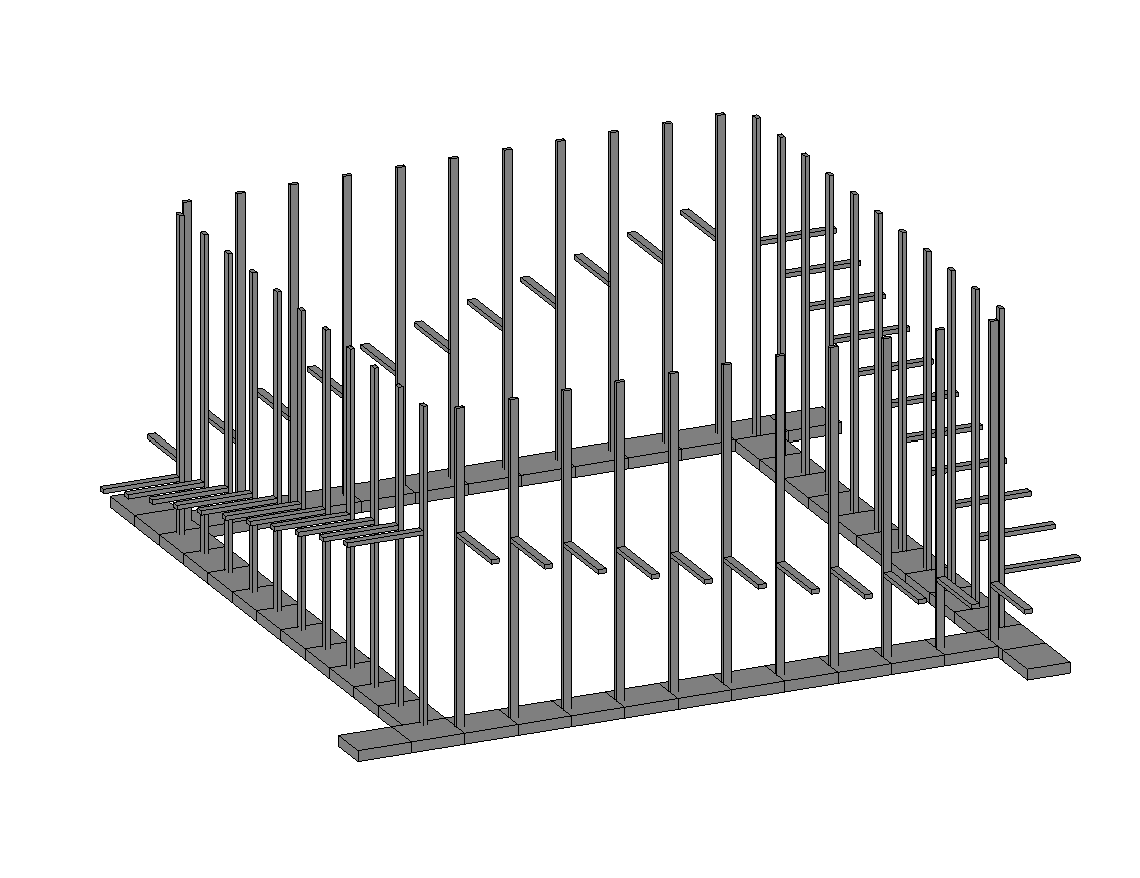Consegna 3 MOY
- Create new family, metric curtain wall panel
- family type, shared parameter, S_Length, S_Width, S_Height
- open a previous family and load into the new one
- align the family load to the reference plan and at an angle, the solid should follow when a reference plane is moved
- in family type, create a new parameter (S_L), check Type
- select the solid in the family, In Properties -> S_Length, Click on the square icon and Assign S_L
- create a new projet
- Create an wall and In Properties set it to "Curtain Wall"
- In properties, in layout, chose fixed distance and spacing 1000
- In elevation, click on the wall, proprity type and in Curtain Wall Panel set the new metric curtain wall panel family
- back to the family we just load, in any elevation add a model line and align it
- in the family, create a new parameter “Line” with data type “Yes/No”
- in the projet, by select the part of the family, in property assign visibility with the parameter Line. Now we can check to appear and uncheck to disappear, the model line that we create in the family.
- load an other the family into, place elements and align to the reference plan
- then in an elevation add a reference plane, import an element,
- align to the reference plane, and assign the label S_hauteur
- in the projet, in nomenclature we can modify the height of the last element add.
Dates:
Giovedì, 5 Dicembre, 2024 - 20:29
Media Credit:
Amélie MOY