Prima Consegna Andreyan Yanchev
1.First creating a reference plane and then family types for the length and width.

2.After that we create an extruded form and align the sides of the form to the reference plane.

3.Then we create a new dimension for the high.

4.After that we create a new project and insert the already created family. 
5.Then we go back to the family and create a different family type with different dimensions.

6.Then we save and reload the family to the project and placing the objects in a configuration.

Dates:
Domenica, 22 Dicembre, 2024 - 16:40
Media Credit:
Andreyan Yanchev



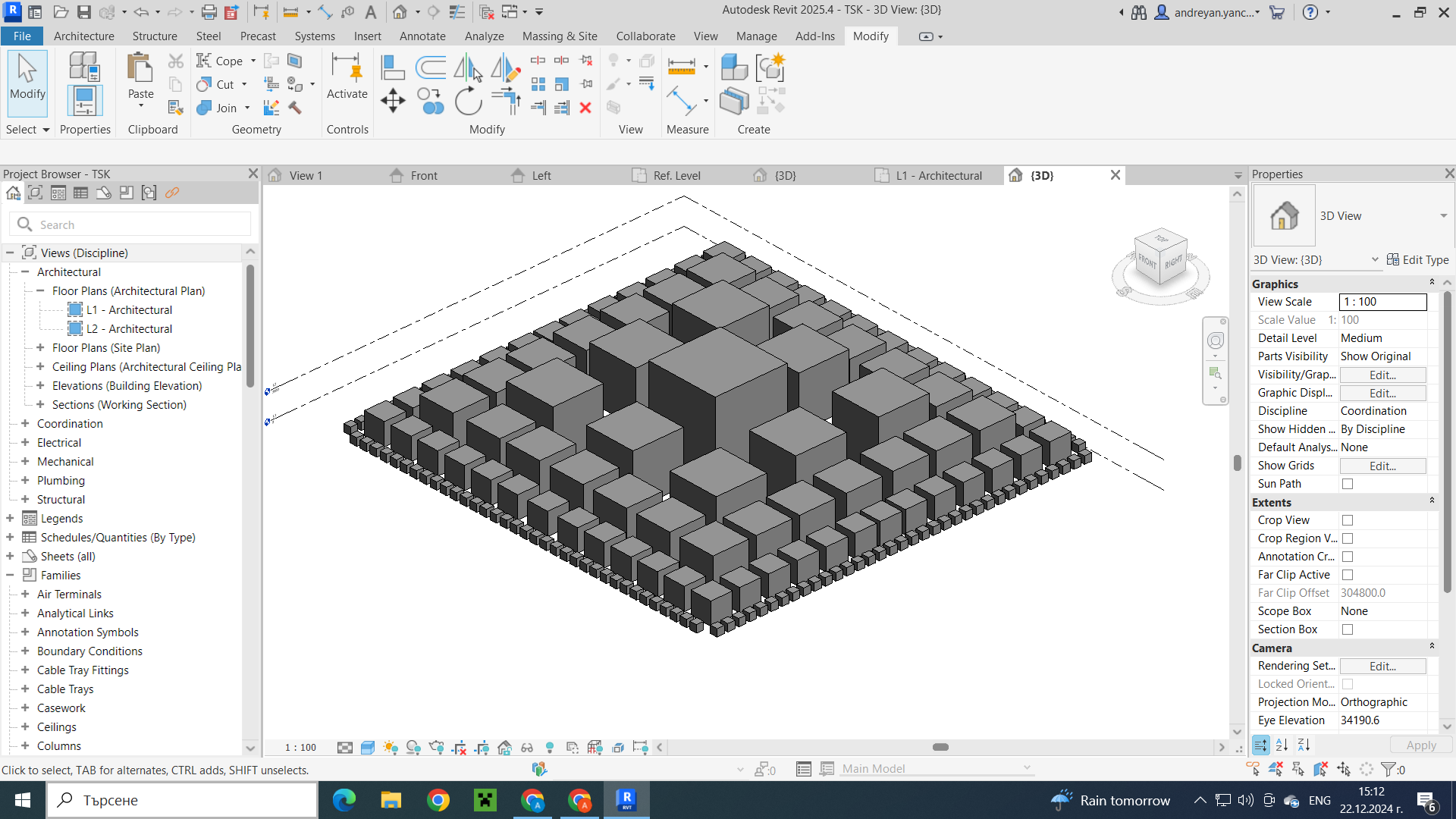
Commenti
StefanoConverso
Lun, 23/12/2024 - 12:50
Collegamento permanente
Nice attempt, ancient form
Hi Andreyan,
thanks for your attempt. It looks carefully conceived.
It reminds of ancient, pre-colombian forms, and similar, stone-based compositions.
It has a lot of weight, and talks about types, that is a bit of rationality that comes in to place.
I was wondering what is numerical progression you used, from small to big.
But unfortunately you used screenshots, please upload images on the server otherwise it won't work!
But in the meantime - Merry Christmas!
SC
Andreyan Yanchev
Lun, 23/12/2024 - 18:07
Collegamento permanente
Dear SC,
Dear SC,
Thank you for your thoughtful feedback and for taking the time to review my work.
I had some difficulties with uploading the images earlier, which is why I used screenshots. However, I’ve now found a proper way to upload them to the server, and I hope this will make it much easier for you to review.
Thank you again and a Merry Christmas!
Best regards,
Andreyan
1.First creating a reference plane and then family types for the length and width.
2.After that we create an extruded form and align the sides of the form to the reference plane.