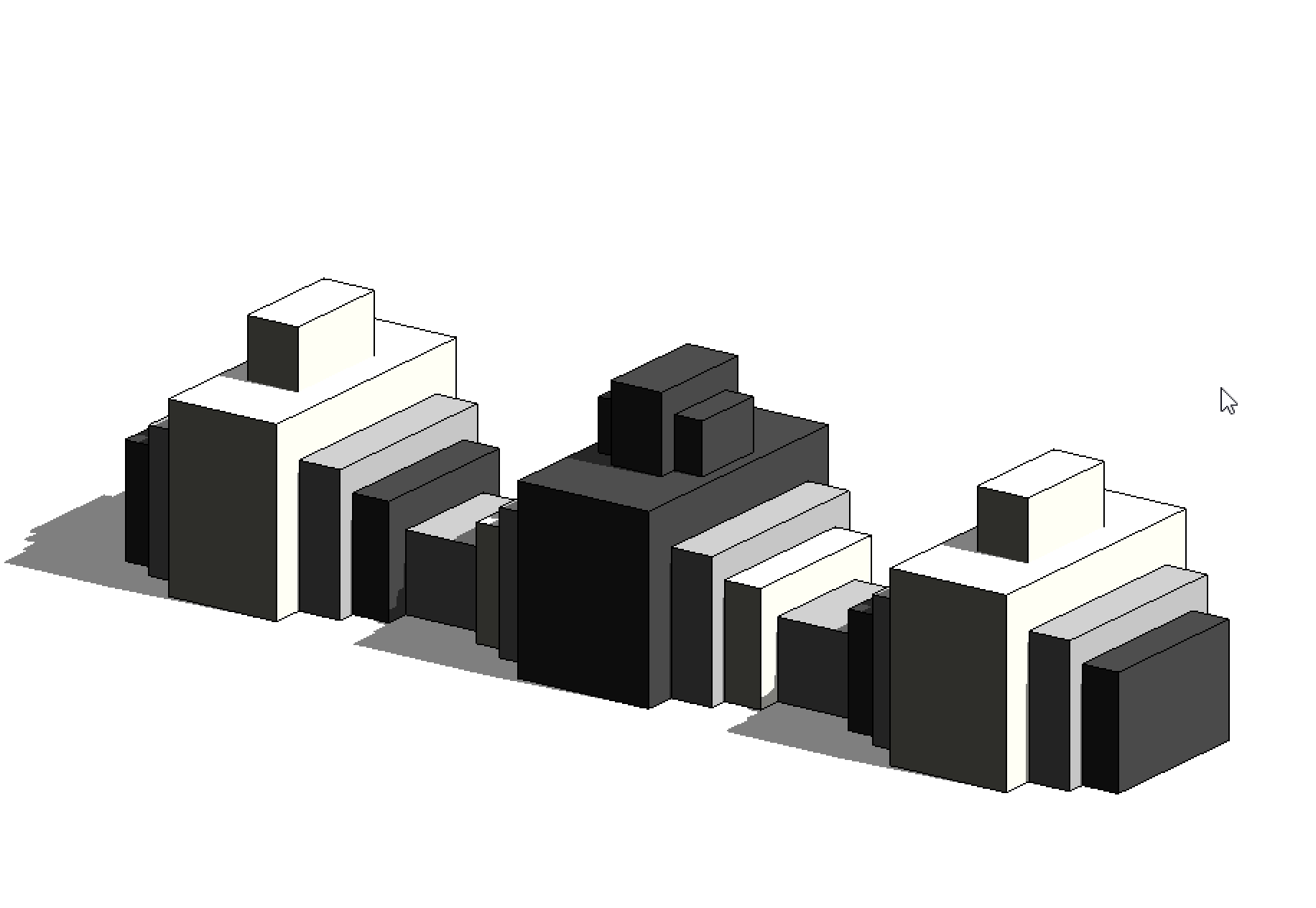Prima Consegna_Musielinski
Buongiorno, here are the different steps of the first exercise:
1. New -> create a family -> English -> metric generic model

2. Create two reference planes, one vertical and one horizontal -> reference plane

3. Annotate -> aligned to have dimensions
4. Save the family: "TPP - family render"
5. Family types -> add new parameter "length" and then "width"
6. Click on the dimension and define the labels "length" and "width"

7. Create an extrusion -> draw a rectangle
8. Go to align -> click on the reference line and then on the solid

9. In the front view, add a reference plane -> annotate, align
10. Align the reference line with the solid
11. Family type -> add new parameter -> height

12. Click on the dimension -> define the label height

13. In family type -> create 3 new different types -> length 5/10/15m
14. Go to file -> create -> project -> architectural template
15. Load the family into the project
16. Place solids in the project

17. In family type -> formula -> height -> "=width*2/3"

18. Load into the project
19. Place different family types
20. Go to the project browser -> family -> generic models -> drag into the project
21. Go to elevation -> change the level of some blocks
22. Go to family -> family type -> modify the occurrence for height, length, and width

23. File -> save as -> family -> "family render occurrence"
24. Load into the project -> add different types with occurrences


25. Change the dimensions of the types with occurrences directly in the project
26. Go to view -> schedules/quantities -> generic model -> add family and then type


27. Sorting and grouping -> modify -> add family and type, then select a blank line between them
28. Enable shadows