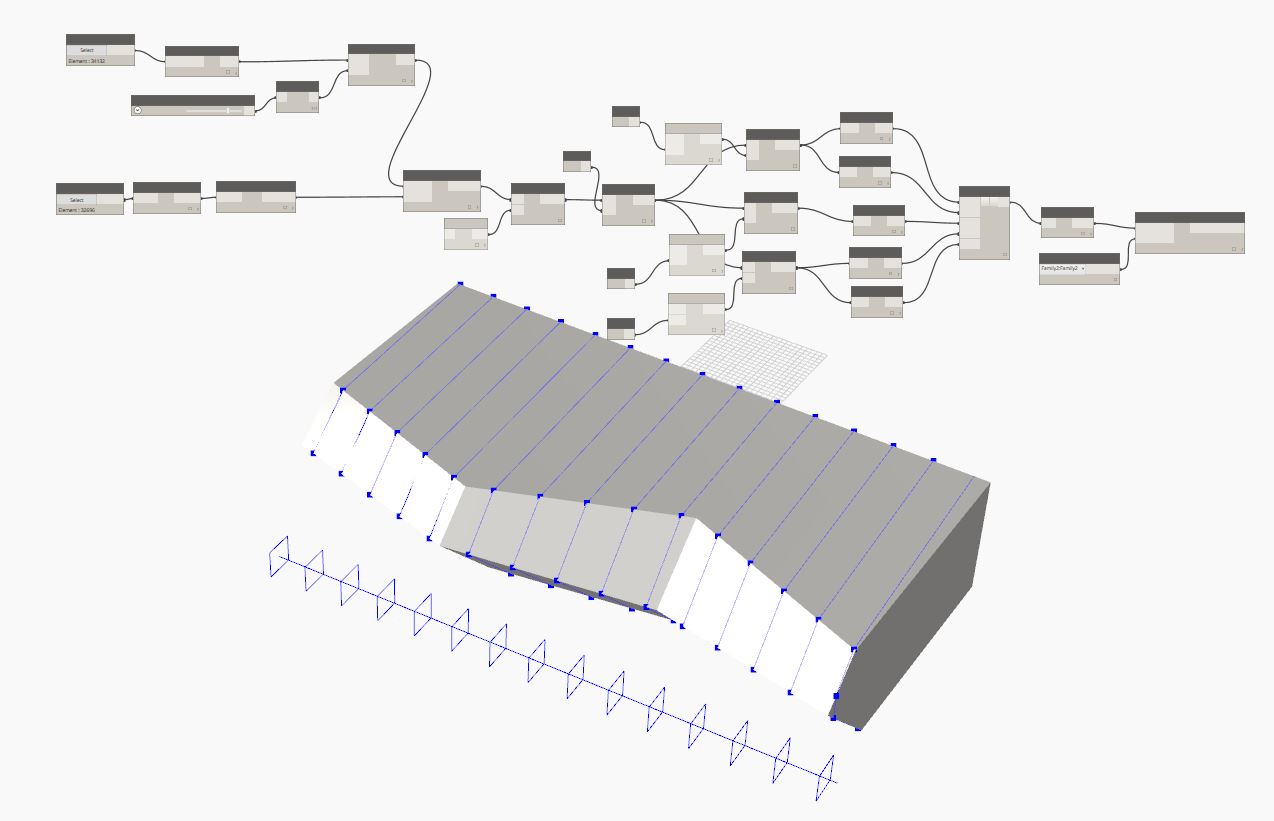Dynamo - Improve Placement of Adaptive Components
Hi All,
The job that i'm sharing today is all about this picture below. I'm a big fan of adaptive components, and i use them al lot when i have to solve some
complex geometry problem in Revit. I was in need to find a fast tool allowing me to "slice" masses with adaptive components.
But first of all let me say thanks to
http://dynamobim.com/learn/ - this node is and little elaboration of the exercize unit 2 adaptive components part 1 & 2
http://dynamobim.com/forums/topic/removing-empty-lists/ - this post from Andreas Dieckmann that help me improve my set up
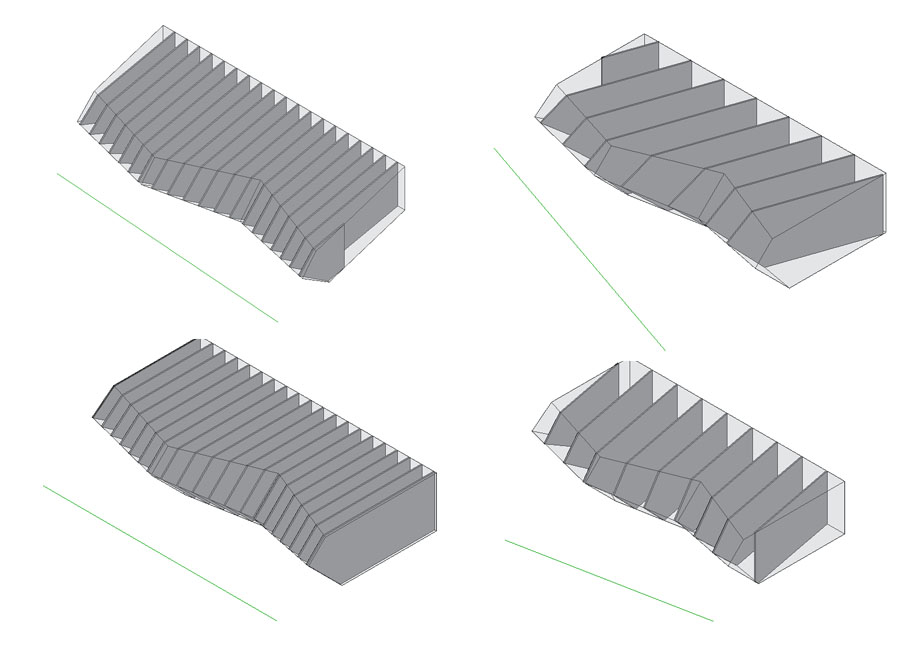
The node i'have made let me define the step and the direction of a five point adapive component placed on a complex surface (Mass). Moreover the direction is controlled by the green model line in front of the panels, that make really easy to change allignement. Usually i solve this problem using the "intersect" feature, to slice masses and place adaptive components, but works veri well on splines bit not that great on several surfaces, moreover is pretty slow to update.
so here is the node
First Part: Selection
The Select Model Element on the top select the model line driving the direction of the adaptive components.
The one on the bottom select the Mass to be sliced.
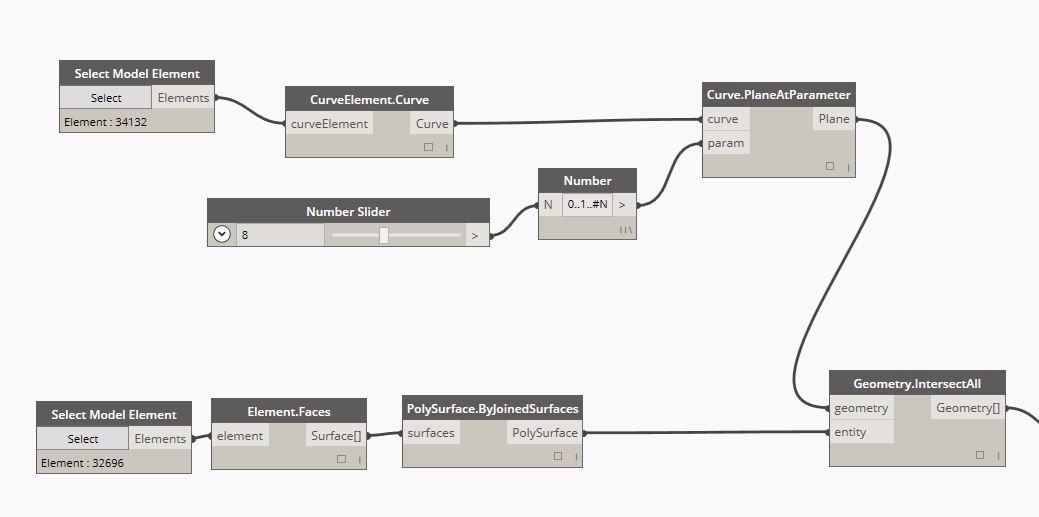
After that intersect we need to rework a little bit the date (watch the tutorial is all there)
here the rest
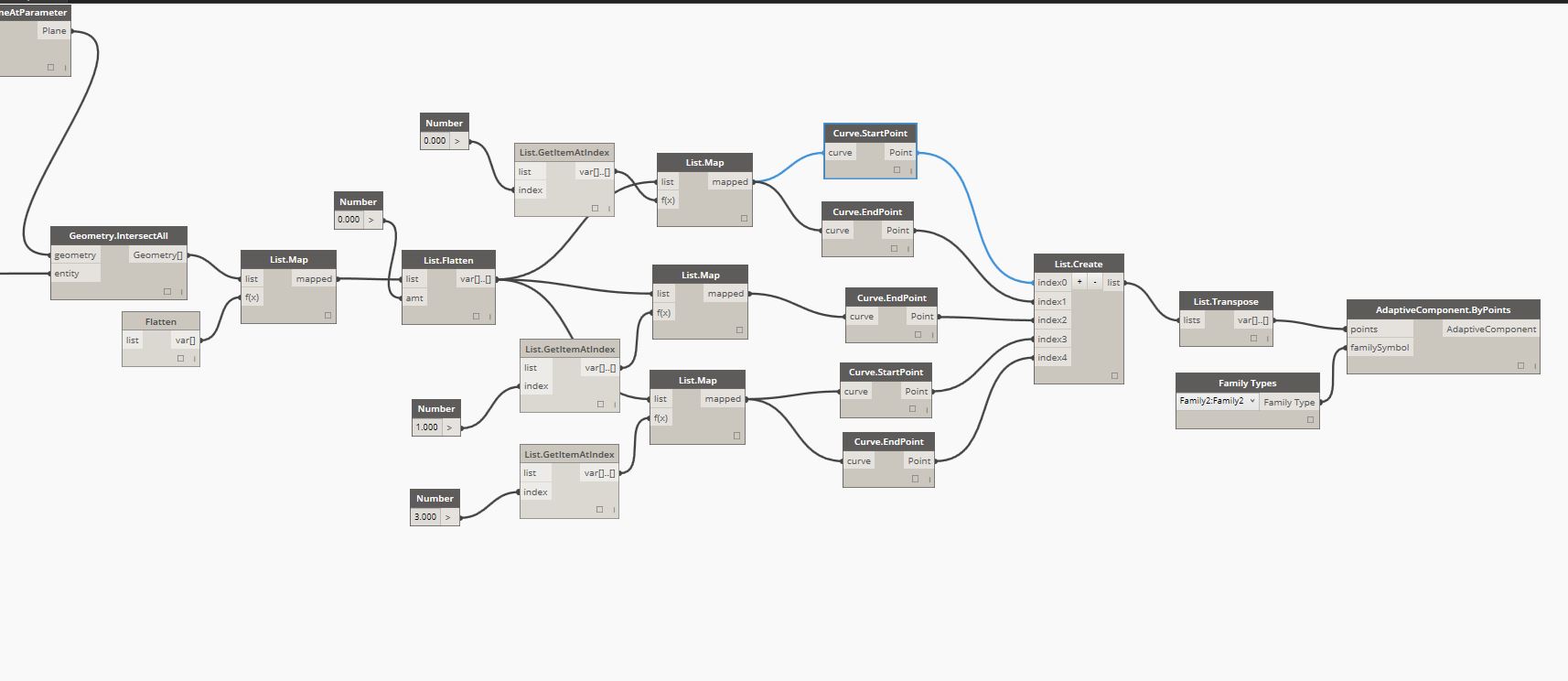
Here we go. This is another time where Dynamo let me improve my Revit workflow.