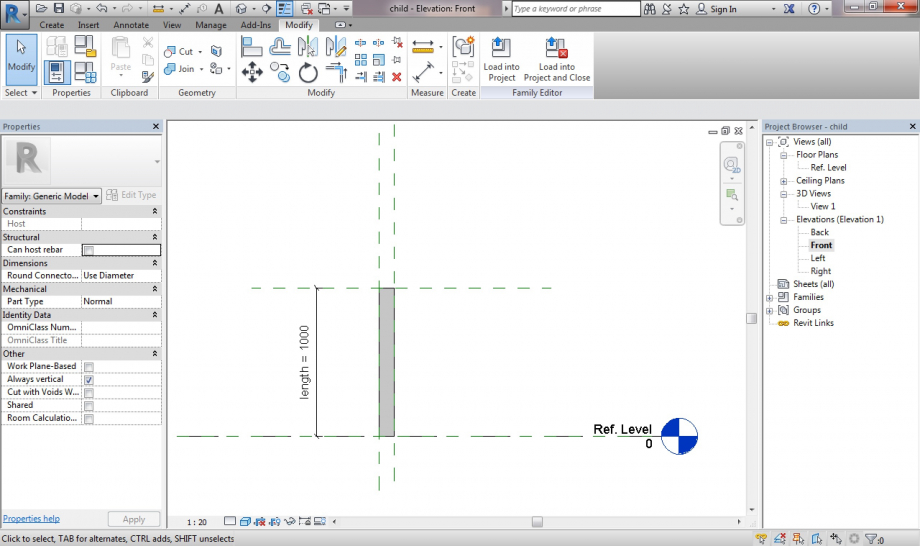TERZA CONSEGNA
1.prima apro una nuova family ''Generic Model face based
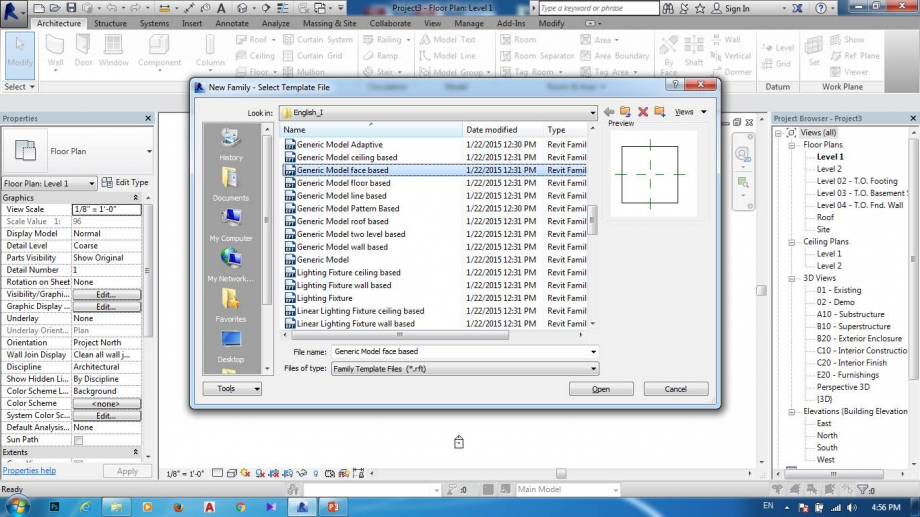
2.faccio definire piano di riferimento per modello geometrico che voglio disegnare ,vado sul Create sul Reference plan o posso scrivere RP dopo di che vado per disegnare piano di riferimento
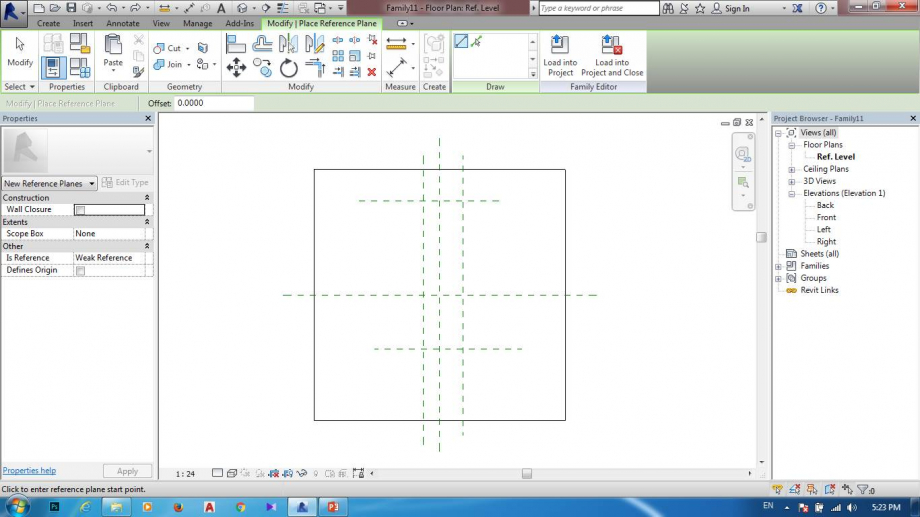
3.adesso faccio caratterizzare piani di riferimenti per avere dimensione piu preciso