Seconda consegna
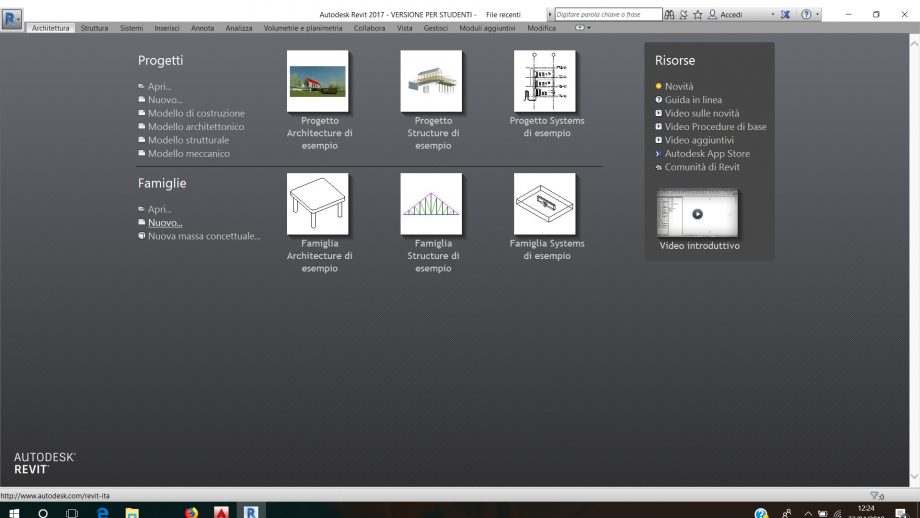
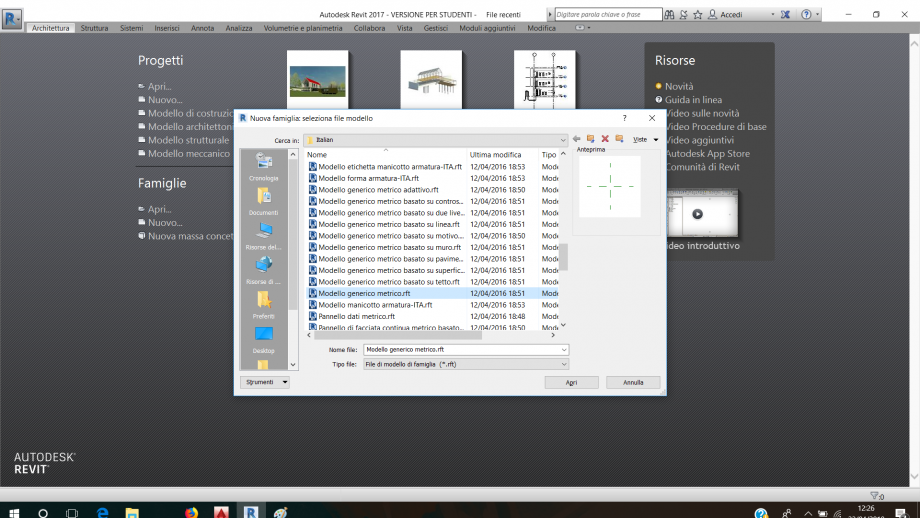
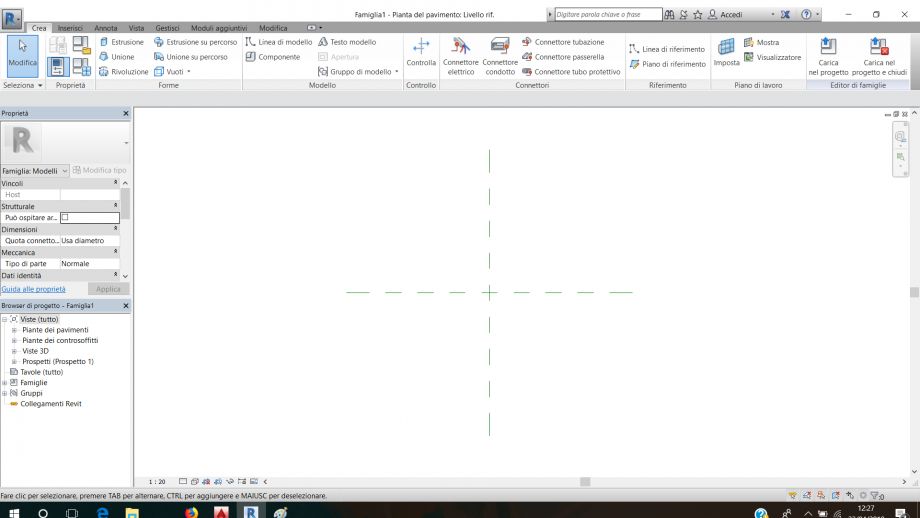
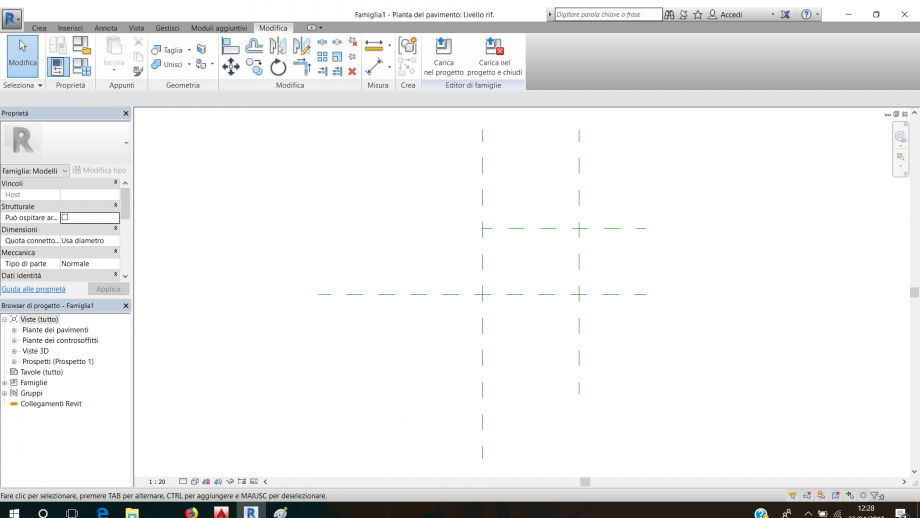
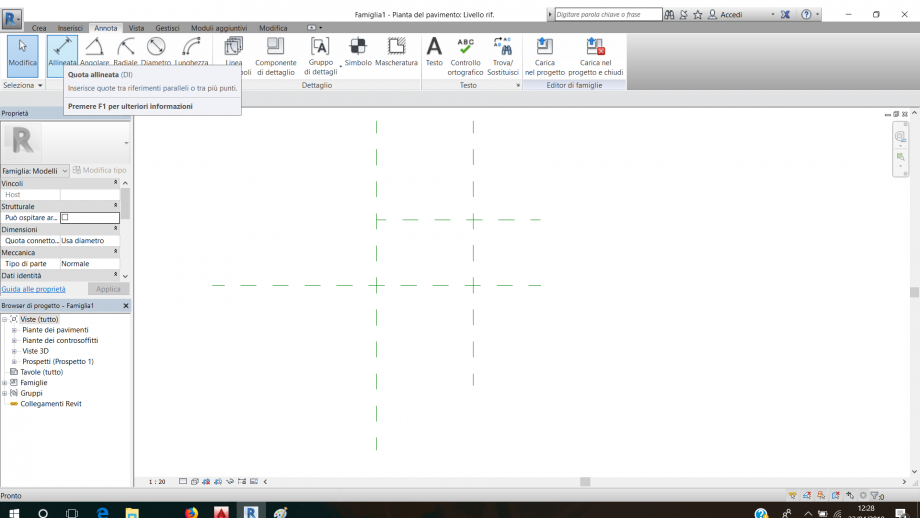
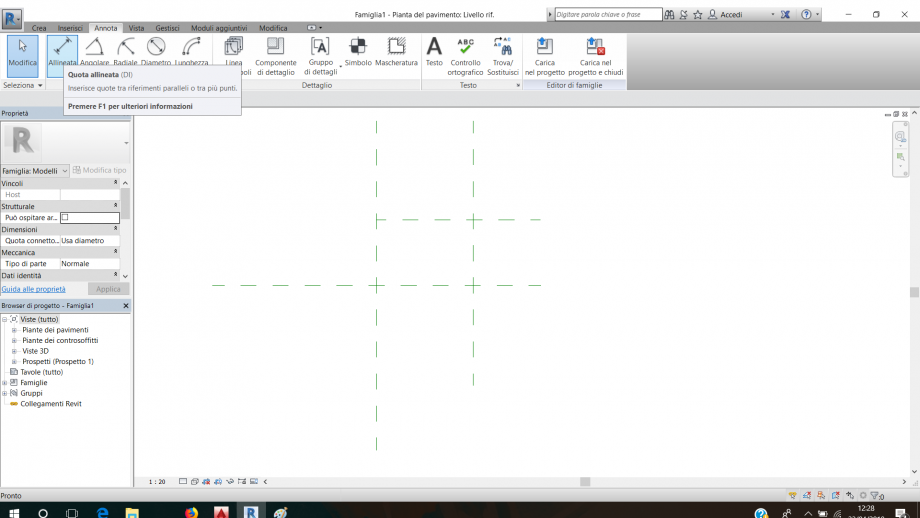
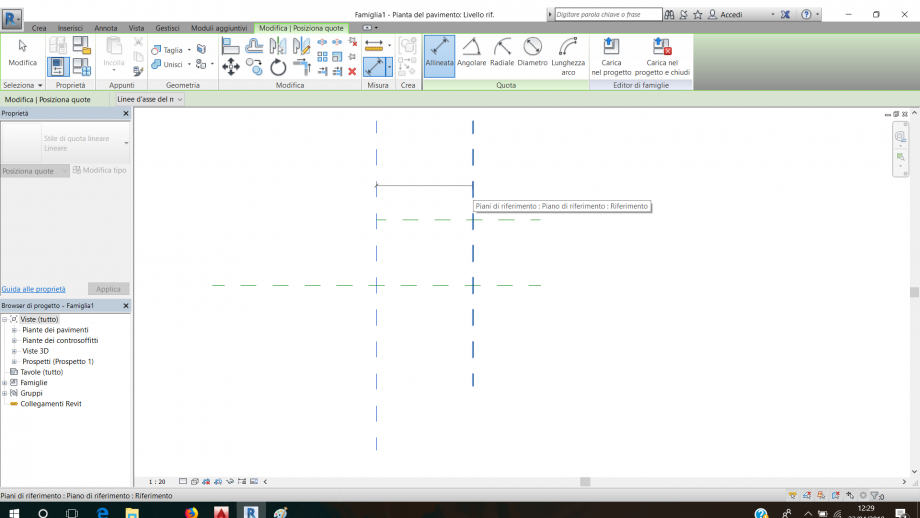
Attualmente ci sono 0 utenti collegati.
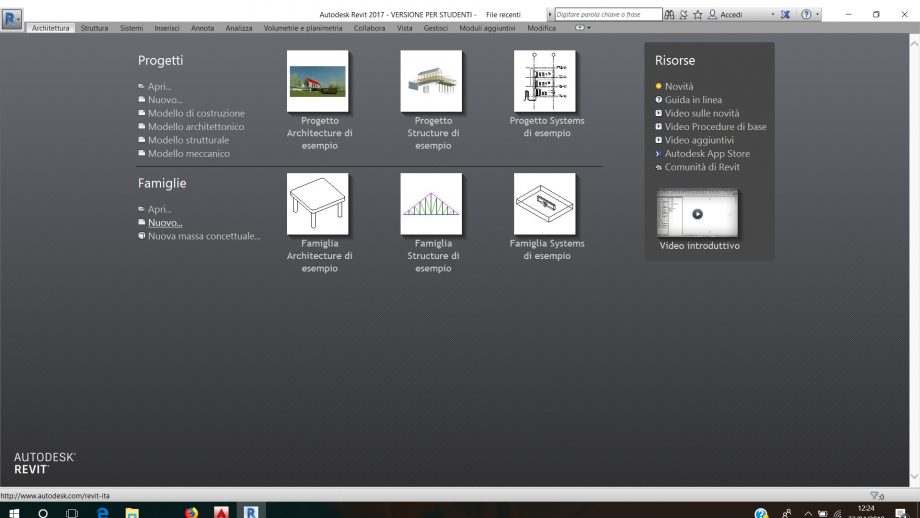
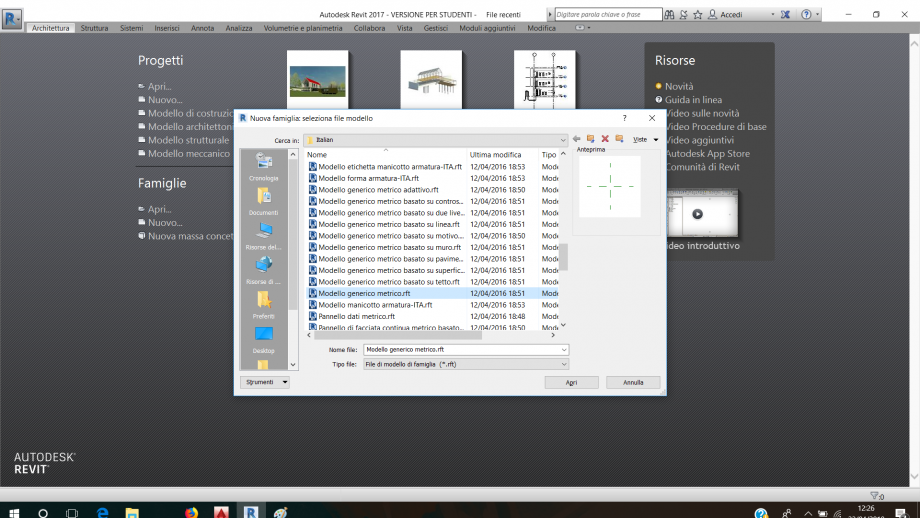
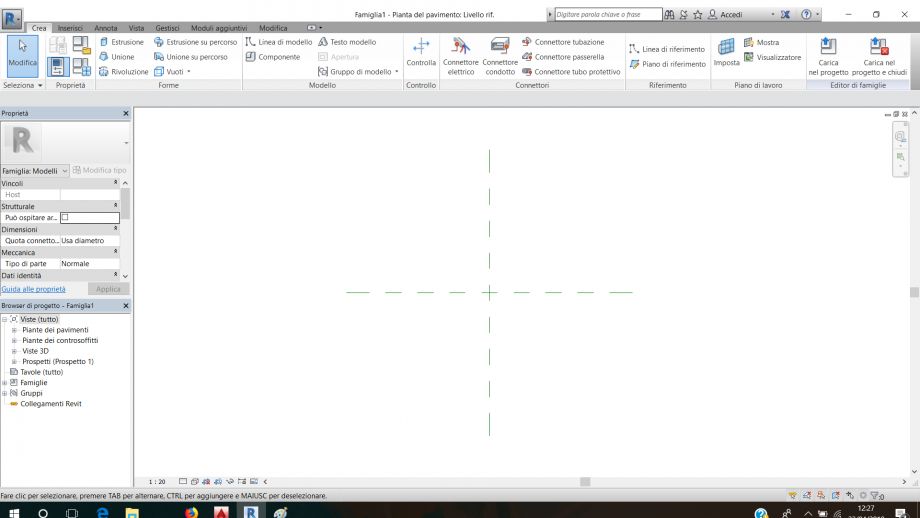
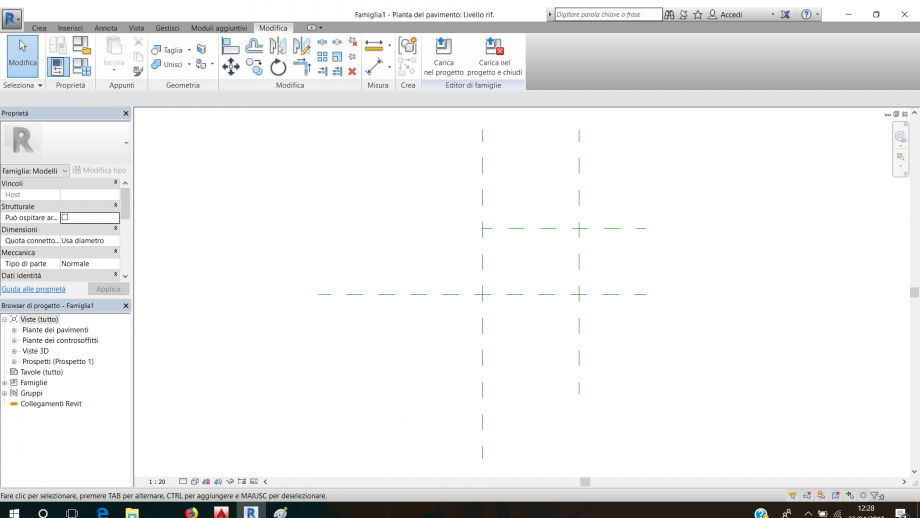
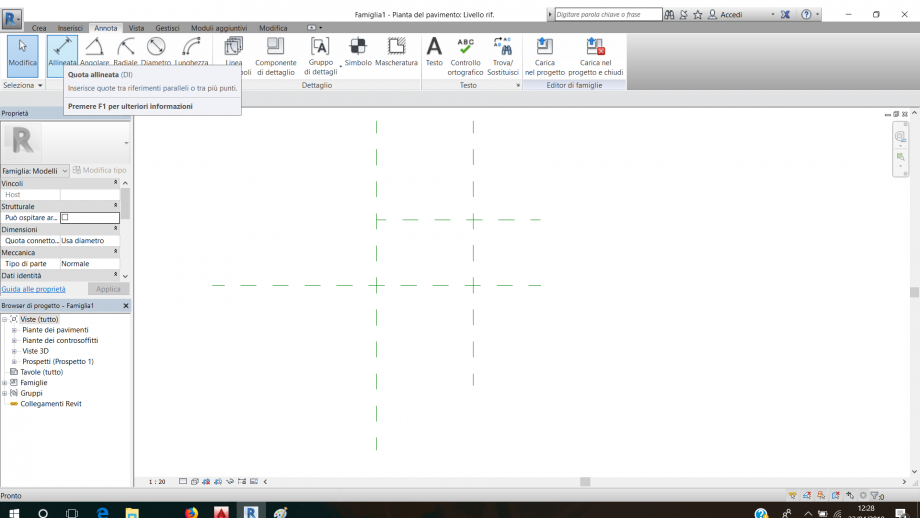
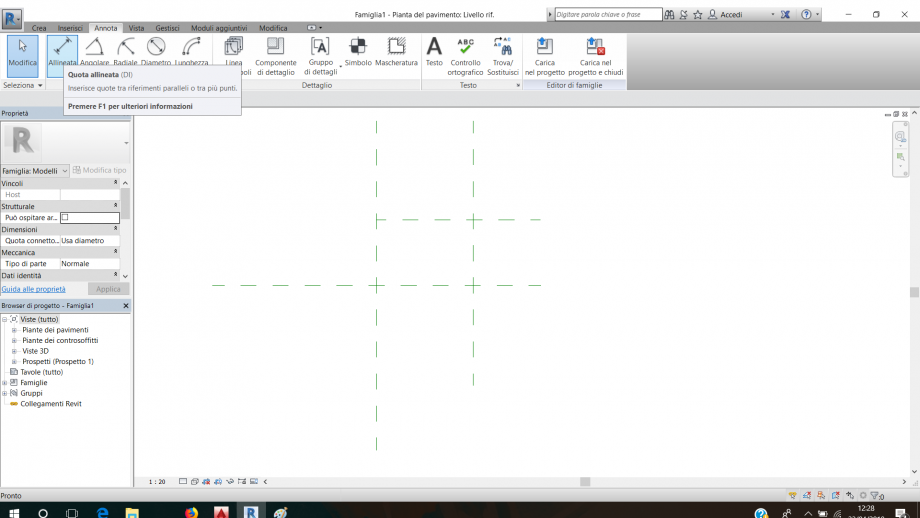
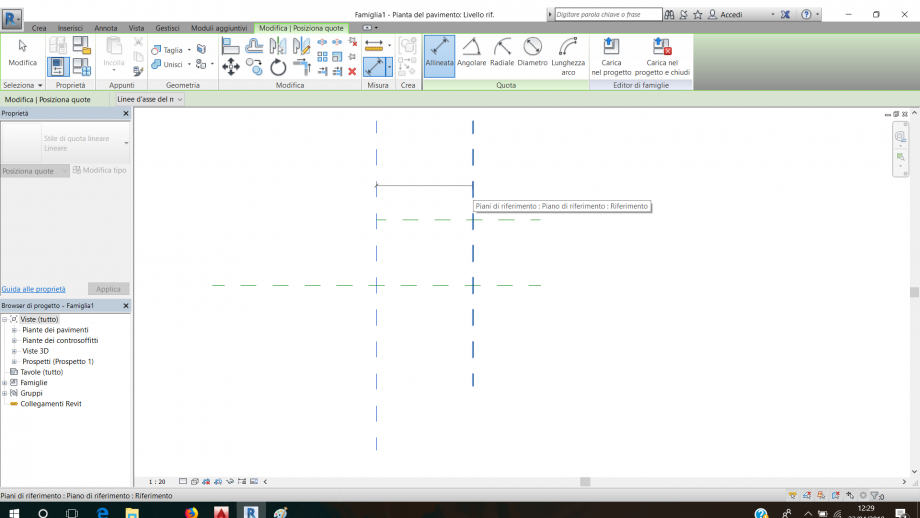
To create a schedule go to:
..For the Result of my second Consegna I used 2 steps:
First Step 2D:
Composition of squares in 5 different sizes The sizes are 5x5 cm; 4x4 cm; 3x3 cm; 2x2 cm and 1x1 cm. By editing the Family-File I put the "Origin-Point" in the middle of the squares. This helped me to insert them very fast on the grid of the Project-File.
I ordered them to represent "Dissolving" in an abstract way.
Photo: ICD/ITKE Research Pavilion 2010, Stuttgart
PROGETTAZIONE:
-Modellazione collegamente
-Disegnare parametrico
UNDERSTANDING
-Analisi
-Simulazione
-Estimo
-Documentazione
PRODUTTIVITÀ
-Logistica
-Costruzione
-Manutenzione
COLABORAZIONE
-Coordinare
-Controlare
by Marcos Suelves
L'idea è fondata sulla progressiva 'liberazione' del pilastro dal muro.
Per realizzare il progetto sono stati impiegati 3 tipi di files diversi:
1) File 'Figlio' con 4 diversi tipi: a) Tipo 1, 5x30 cm L'altezza dei parallelepipedi è trascurabile perchè verrà associata a quella della famiglia Madre.
b) Tipo 2, 10x30 cm
c) Tipo 3, 20x30 cm
d) Muro, 30x400 cm