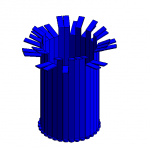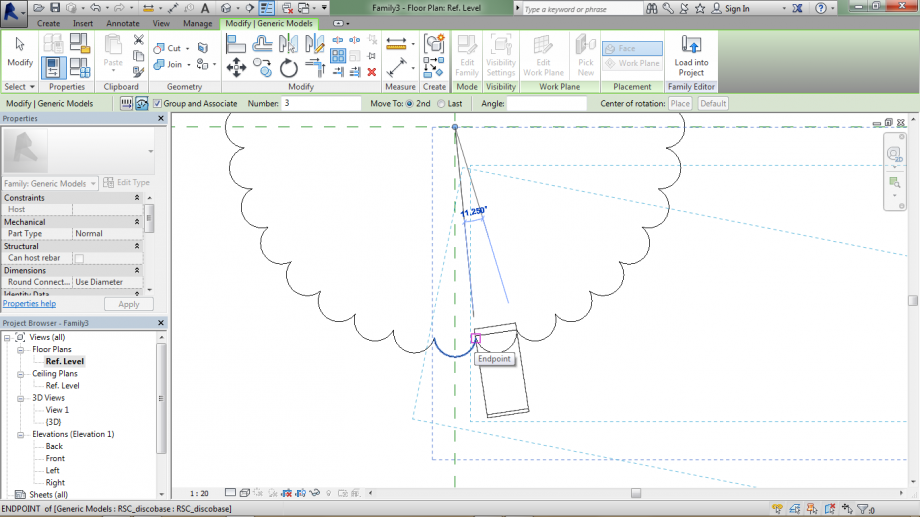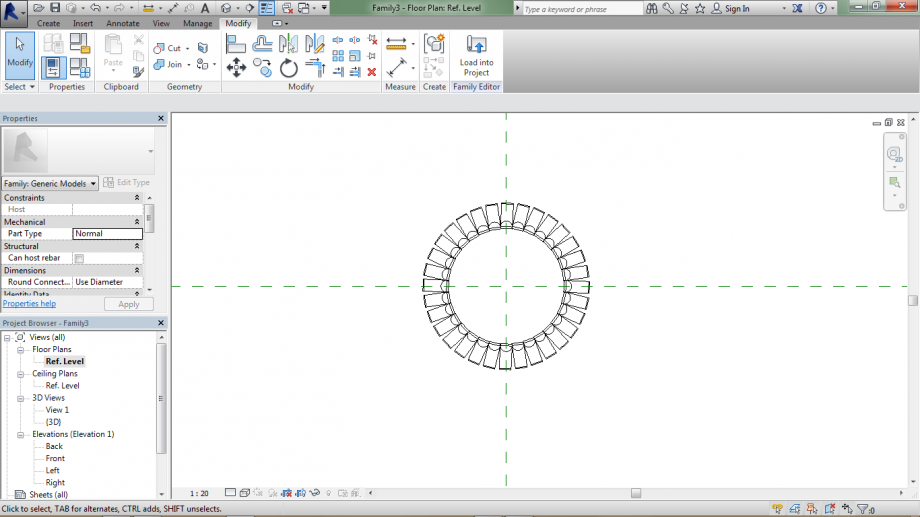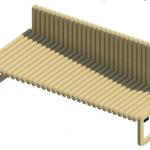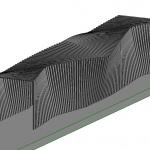-
 laura.vellucci
laura.vellucci -
 Giorgia Acciaro
Giorgia Acciaro -
 Giovanna M.
Giovanna M. -
 MARIA IURESCIA
MARIA IURESCIA -
 StefanoConverso
StefanoConverso -
 StefanoConverso
StefanoConverso -
 StefanoConverso
StefanoConversothat's nice!
Giorgia, ottimo post.Una nota: come vengono distanziati i pezzi? ci vuole un riferimento per fare in modo
che chi monta non impazzisca! anche le doghe andrebbero pre-forate, altrimenti devi
fidarti della precisione del montatore un pò troppo.... Essendo standard potrebbe non
essere difficile, potresti fare "l'invito" conico per la vite (vedi sotto!)Dal punto di vista formale, forse la generazione della curva di base delle dime si può migliorare
sia in chiave ergonomica che estetica, e dei dettagli si possono affinare ma... more -
 StefanoConverso
StefanoConverso -
 StefanoConverso
StefanoConverso -
 StefanoConverso
StefanoConverso -
 StefanoConverso
StefanoConverso -
 Vincenzo Panasiti
Vincenzo Panasiti -
 Vitor Carnevale
Vitor Carnevale -
 Daniele.tricarico
Daniele.tricarico -
 giovannasimokado
giovannasimokado -
 Stephanie Vanin
Stephanie Vanin -
 StefanoConverso
StefanoConverso -
 StefanoConverso
StefanoConverso -
 andrea piattella
andrea piattella -
 Giorgia Acciaro
Giorgia Acciaro
Pagine
- « prima
- ‹ precedente
- …
- 79
- 80
- 81
- 82
- 83
- 84
- …
- seguente ›
- ultima »