Prima consegne (IMPROVED VERSION)_Karla Ritoša
Ciao, in that course we are learning Revit from begining trying to understend the pricipals of bim, we are doing one thing in different ways, and here is how I didi it.
so...
1. Open New Familiy - generic model (*we are doing just one object at first*)
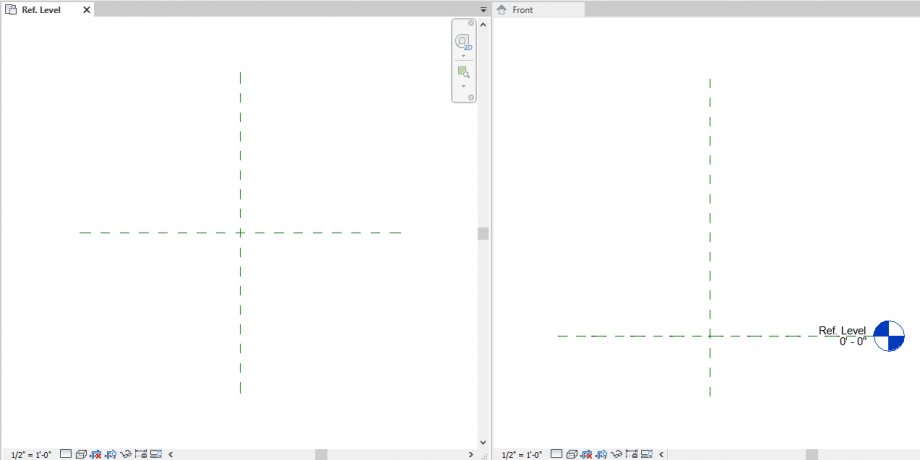
2. I did two reference planes in ref.level and decided to make it 2 in Front, one of those was representing a base on which I will design my object
3. I put quotes (aligned dimension) and then I created parameter (Create parameter) for each (Ref. level and Front)
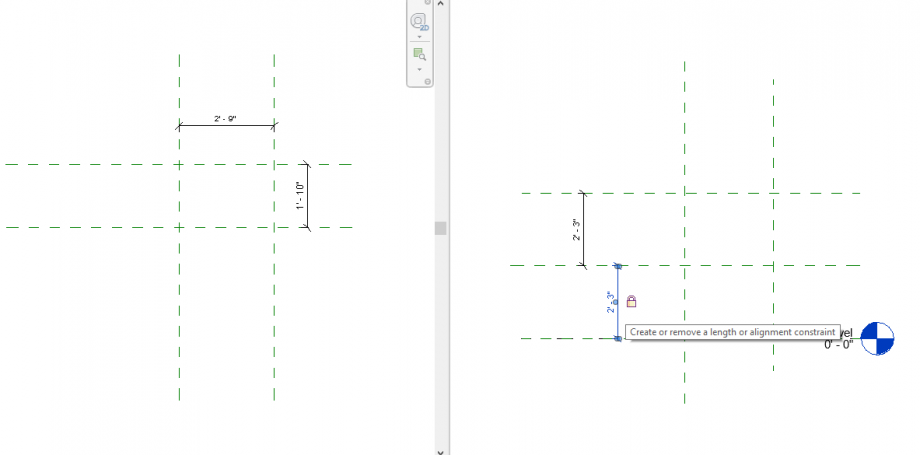
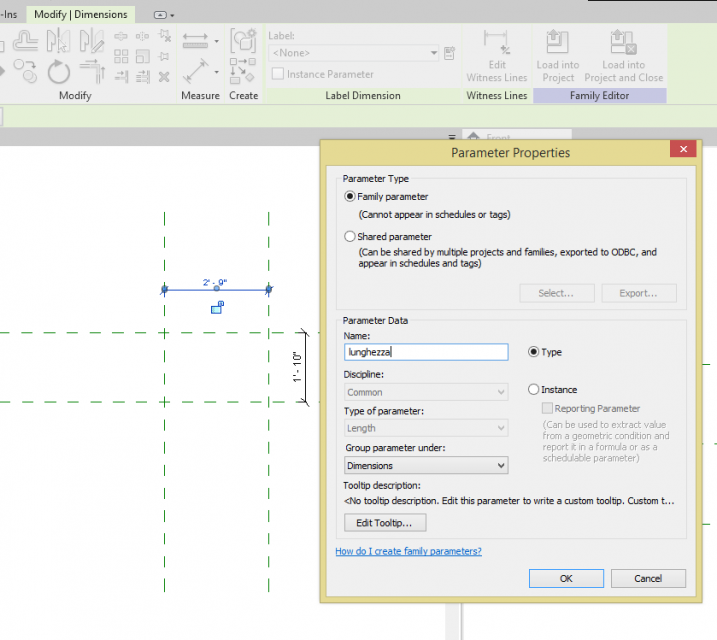
4.I used extrude and ther rectangle to do a object in Ref.level without touching the basic planes
5.Then I used Align tool to align the object to the reference panes that I did, evey time I locked the border, in Front view I did the same thing. The object was above the base plane (I lock the quotes there so if I change the quote which is touching the ground the object with the base plane will follow)
6.In Family Types I changed the values and after I used Edit parameter- Parameter Properties- where I make shared parameters for some parameters which I want to change after one by one and also for some of them I put Instance to set it on default.
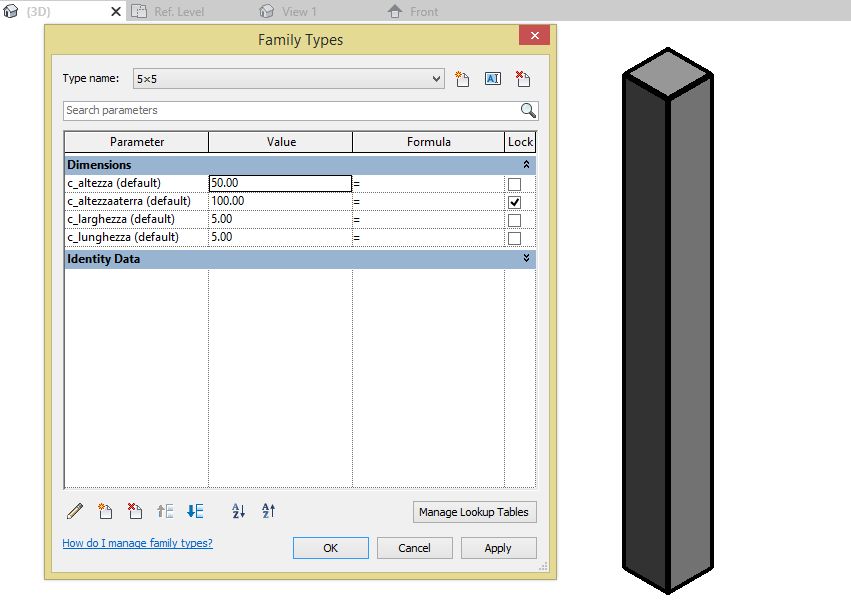
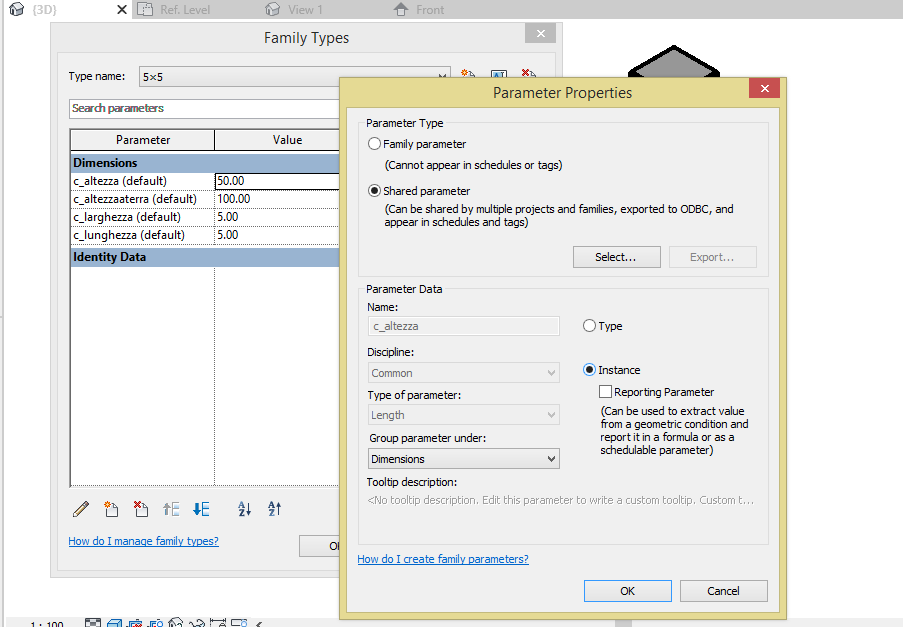
7. In Family Types I also did with New Type, two different types of my object
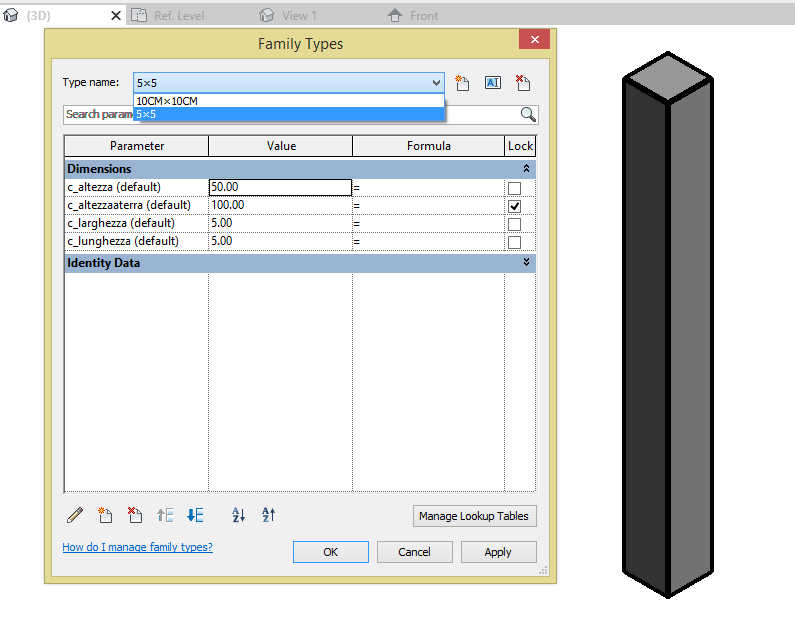
8. My Family object was done and I save it, then I opened New Project
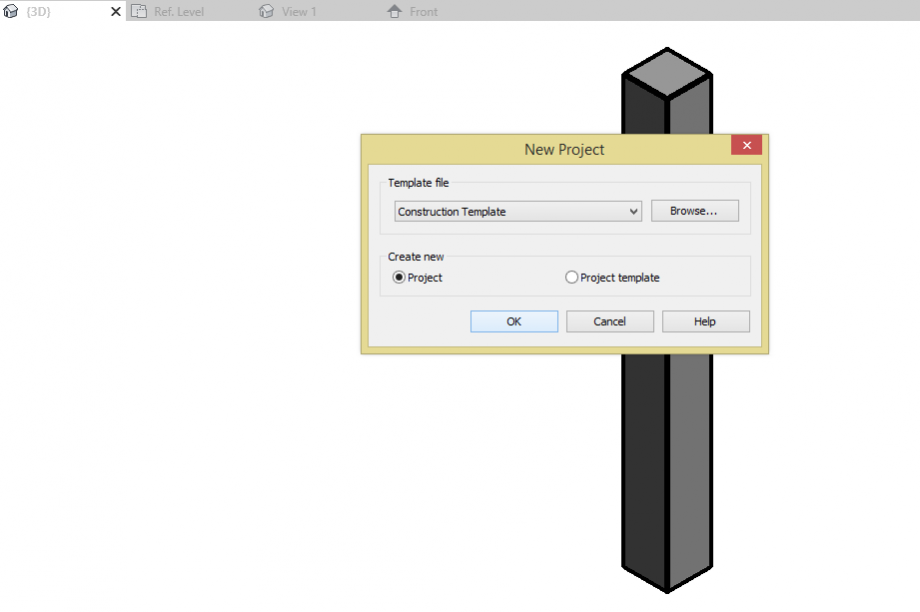
9. I put screen by screen and when I was in Family i select Load into Project
10. In project window I did some new planes to help myself, and then in window Project Browser(-generic model) I selected between two of my object Types
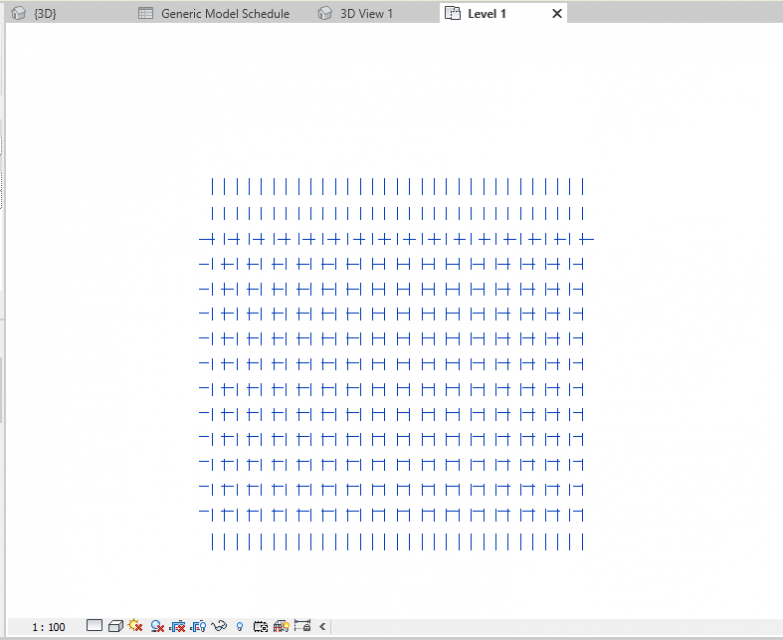
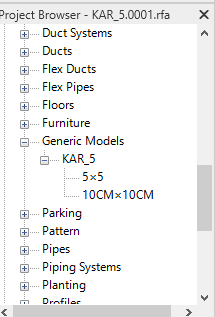
11. I make some compositions with them and then I went on View- Schedules-Schedule/Quantities-generic model- I find my shered parametres in available fields and add them. After that a new window pop out with all parameters for each object that I put in Project, and while I was changing numbers my object one by one changes.
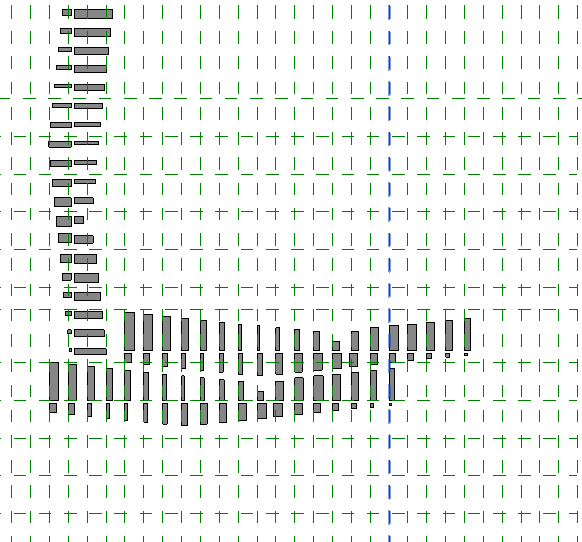
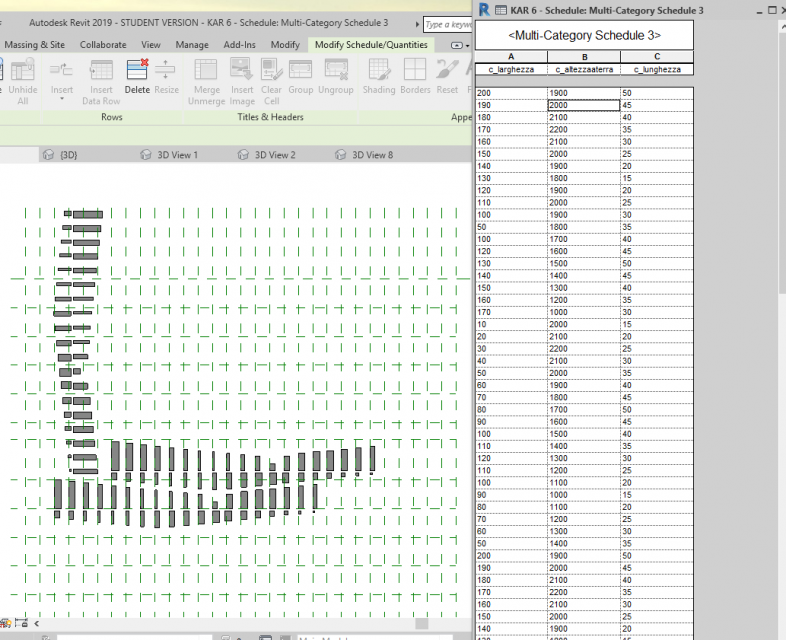
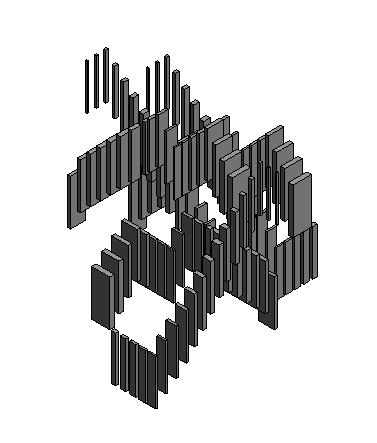
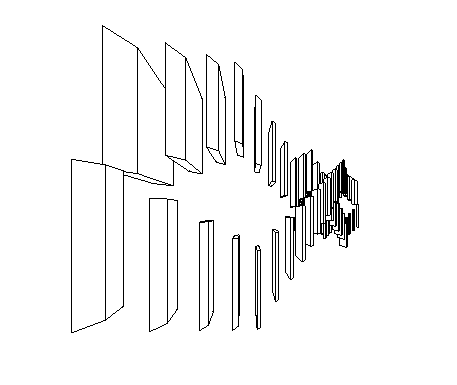



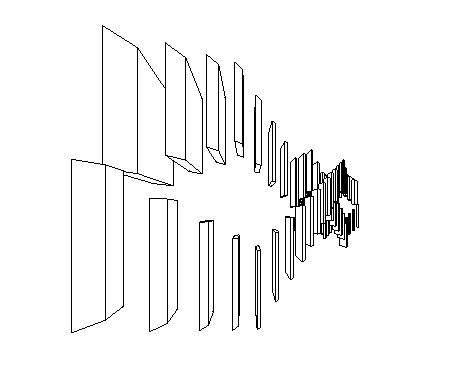
Commenti
StefanoConverso
Gio, 08/11/2018 - 11:38
Collegamento permanente
Again, process too mechanical
See my comments to the previous post of yout colleague.
BUT... the composition here is interesting, especially for the choice of the perspective image.
Make it nicer, by cropping it on a white background!
Thanks
S.C.
StefanoConverso
Mar, 20/11/2018 - 09:55
Collegamento permanente
Nice improvement!
Brava, I think you got the concept of improvement!
Your composition is very tridimensional, and the attempt to produce a perspective significant drawing
is alo remarkable. I believe the axonometry, though, is still a better representing your design intent, at the moment.
Good job! Welcome on board!
S.C.