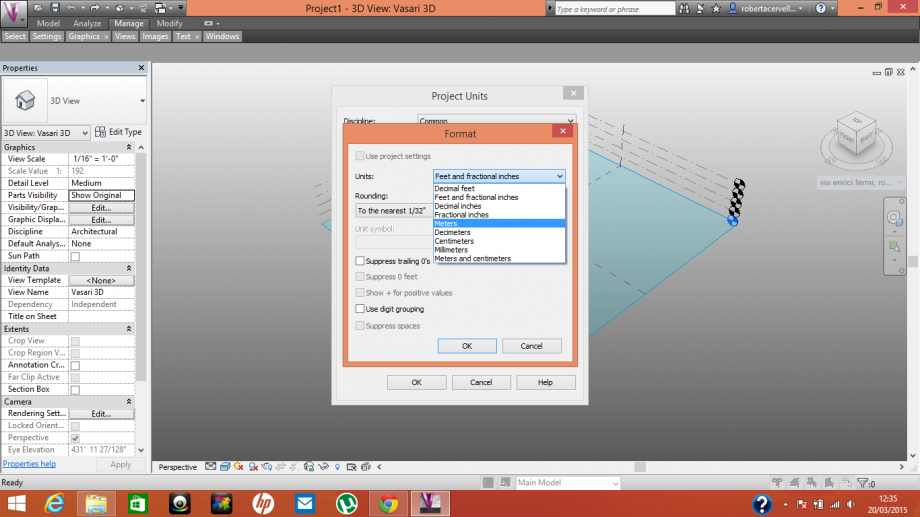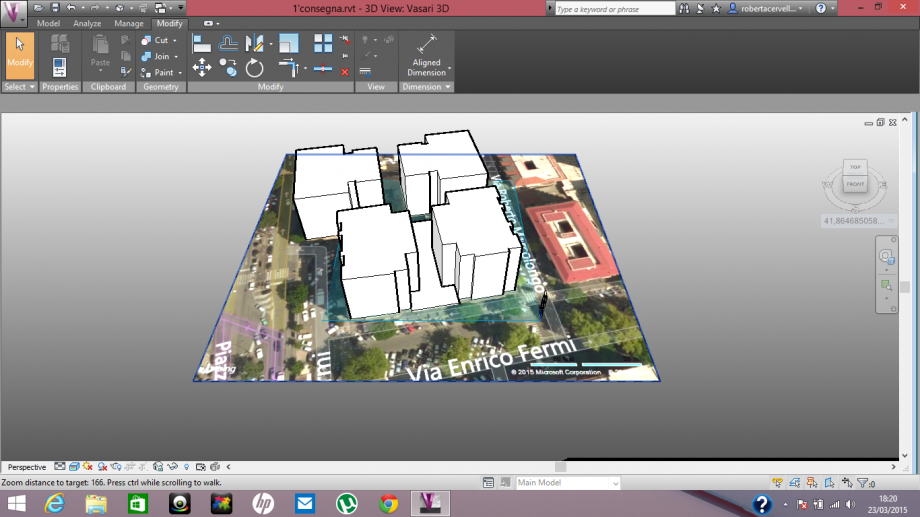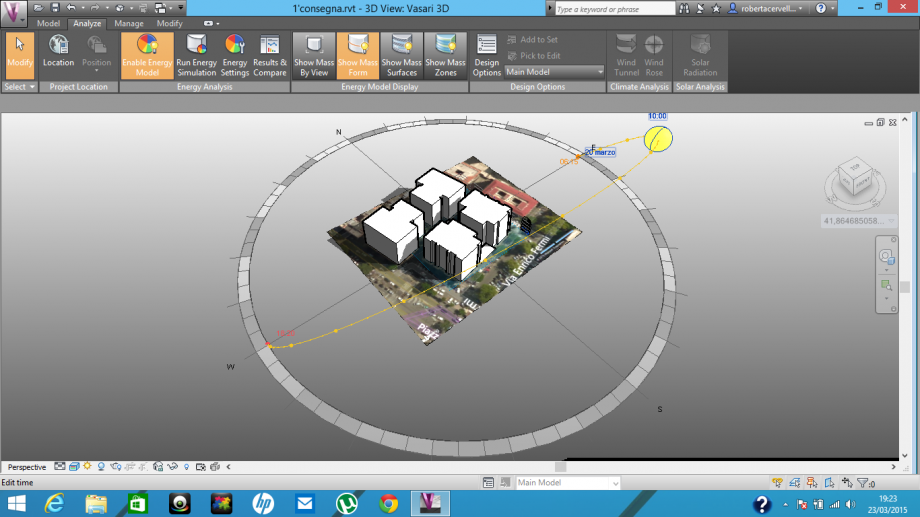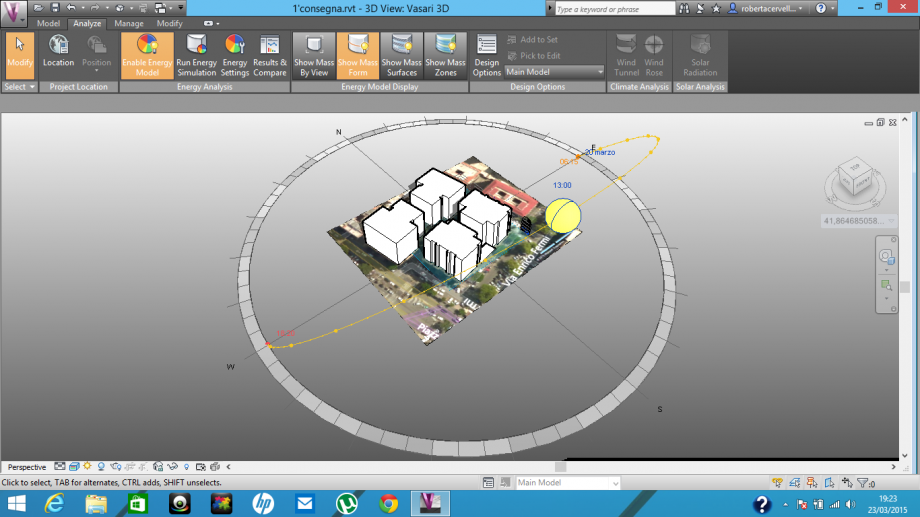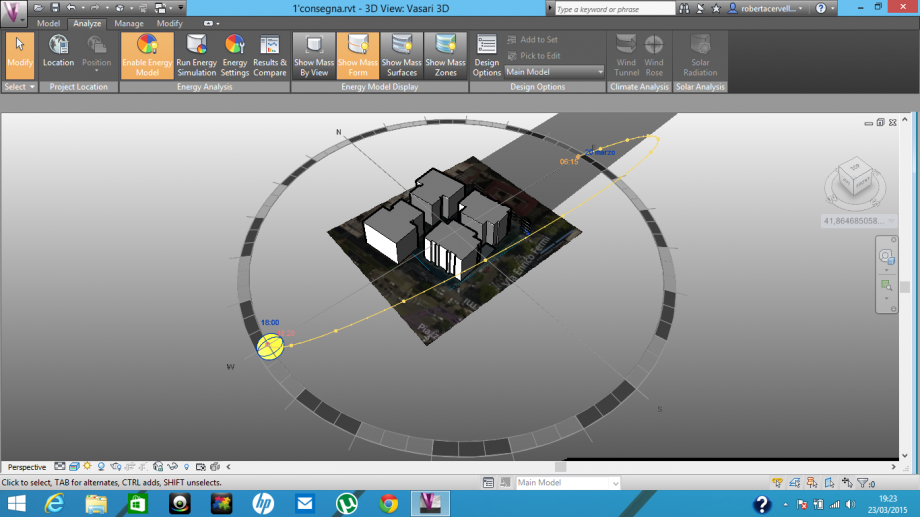Via di Montespaccato Roma
Roma, Via di Montespaccato
The location we chose for our analysis is situated north-west of Rome just inside the range of the "Grande Raccordo Anulare". It's a residential area with buildings in an hight range between two and four floors. The hight variety of buldings makes the shadows situations different in the various streets of the neighbourhood.
AUTODESK VASARI: Step by step tutorial
1. From the home screen select the new metric option.