Colle del Sole
Vasari è un software parametrico sperimentale di Autodesk, che consente la progettazione di Architetture considerando:
Attualmente ci sono 0 utenti collegati.
Vasari è un software parametrico sperimentale di Autodesk, che consente la progettazione di Architetture considerando:
Analisi solare
Dopo aver aperto Vasari il primo passo è cliccare su Manage e modificare le unità di misura cliccando su Project Units e impostando meters al posto di inches/feet. Il secondo passo consiste nel cambiare la vista in Ortographic che permette di lavorare sull'edificio senza distrorcerne la forma.
TUTORIAL
1. Aprire Vasari e impostare "New Metric" per iniziare un nuovo progetto: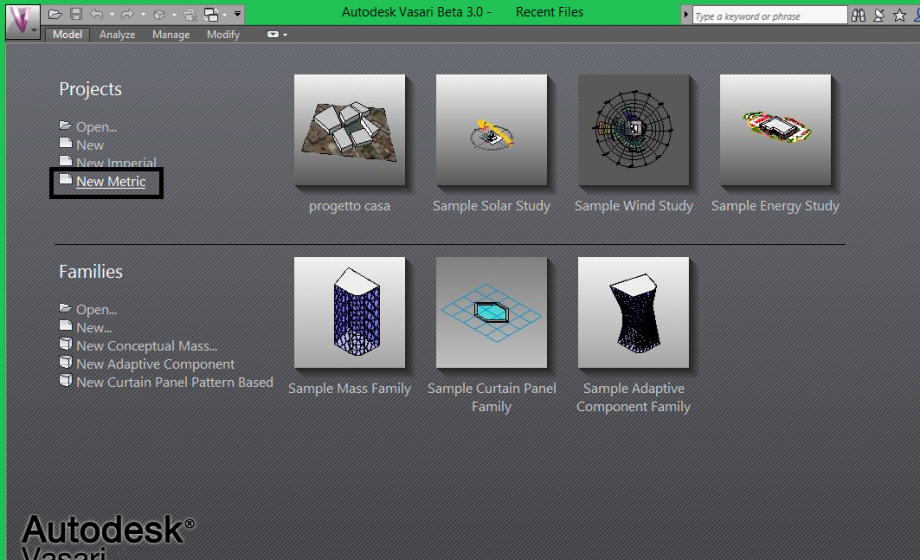
2. Per impostare l'area geografica su cui andremo a lavorare cliccare sulla barra degli strumenti ANALYZE>LOCATION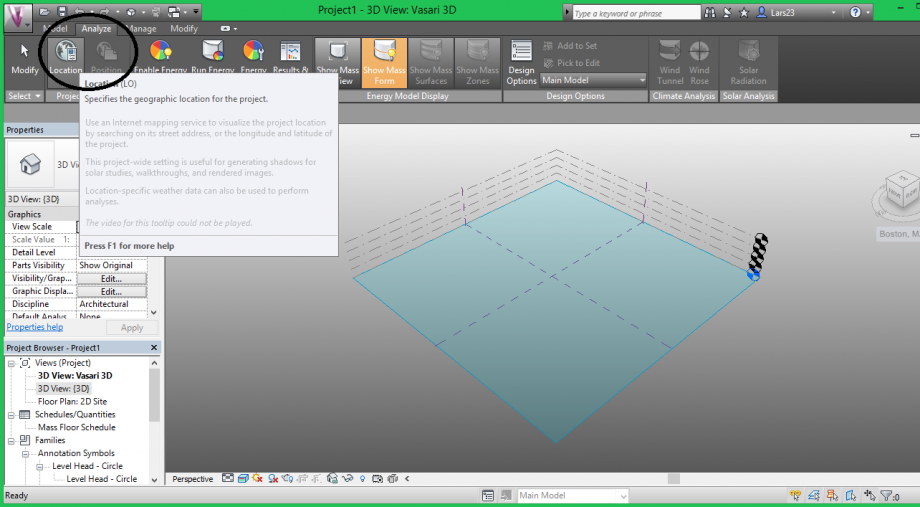
3. Digitare l'indirizzo esatto in "Projecy Adress"
4. Dopo aver selezionato la stazione metereologica più simile all'area (basandosi anche sull'altitudine), spuntare "Use Daylight Savings time"
Quartiere Balduina - Via della Balduina, gruppo Ciccarelli_DeSantis
TUTORIAL
Aprire un nuovo file su Vasari cliccando su “New metric”;
Open a new file on Vasari by the command “New metric”;

IMPOSTARE L’UNITA’ DI MISURA / HOW TO SET THE MEASURE UNITS:
Impostare l’unità di misura tramite il comando “Manage” e poi “Project Units”;
Select “Manage” and then “Project Units” in order to set the measure units;
AUTODESK VASARI BETA 3.0
BASI PER LA COSTRUZIONE DI UN EDIFICIO E ANALISI DELLE OMBRE
Basic tools for the construction of a building and shodows' analysis
1: Aprire il programma e dalla schermata principale selezionare ‘new metric’
1: Open the program and select "new metric" from the home screen
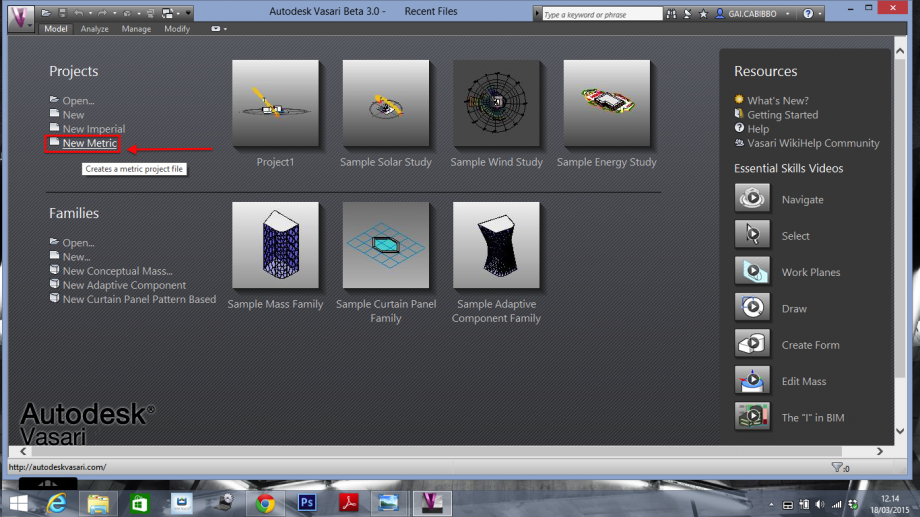 si aprirà questa schermata:
si aprirà questa schermata:
This window will pop up: