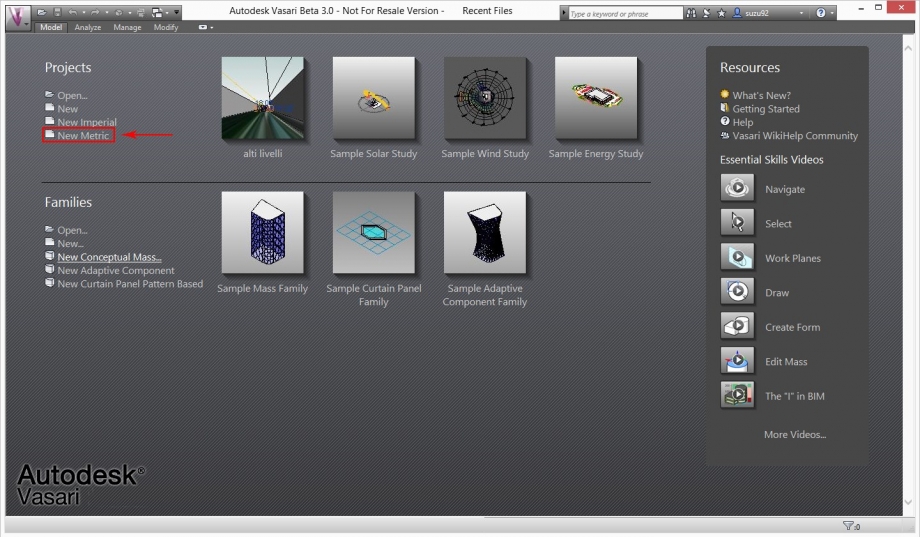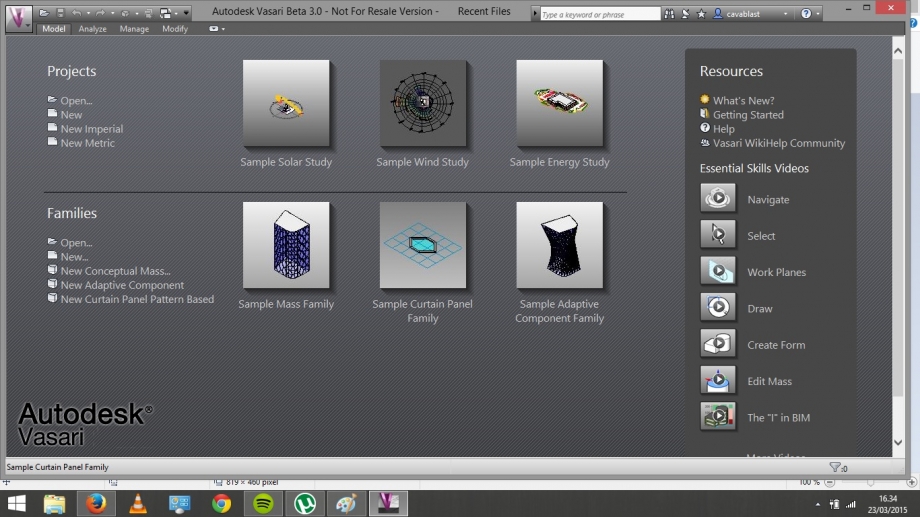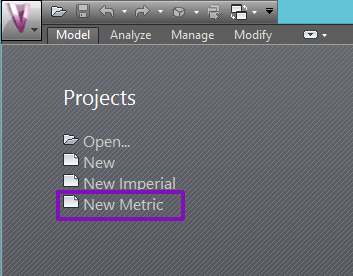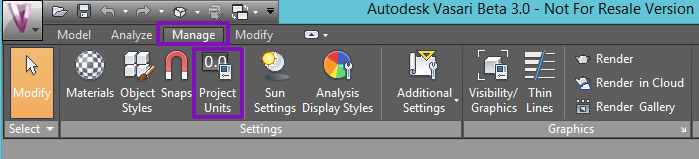Vasari Solar Analysis - V.le delle Milizie
Premessa:
L'edificio è una palazzina situata nel quartiere Prati di Roma, precisamente in Viale delle Milizie.
La densità insediativa della zona fa si che l'ombra portata dagli edifici limitrofi non sia trascurabile e questo risulta evidente dalla nostra analisi.
Di seguito i punti da seguire per elaborare un'analisi solare con il programma Vasari.
Parte 1: Apertura del programma e settaggio del modello