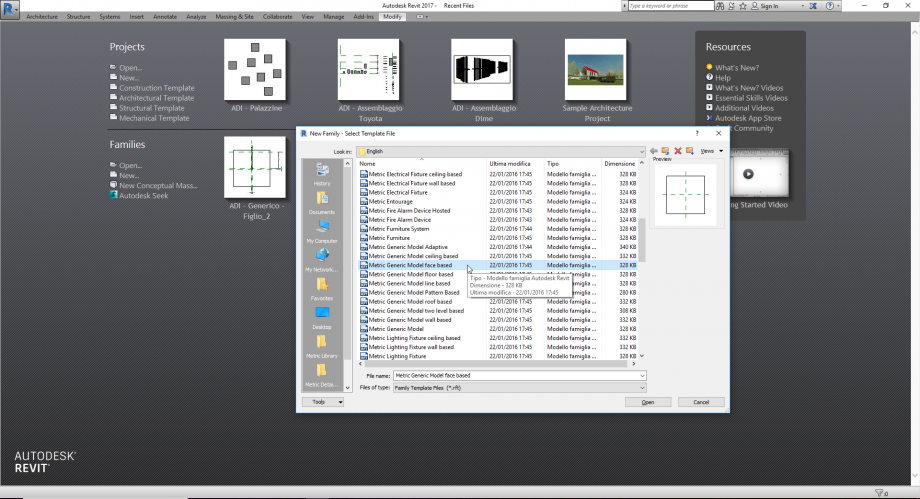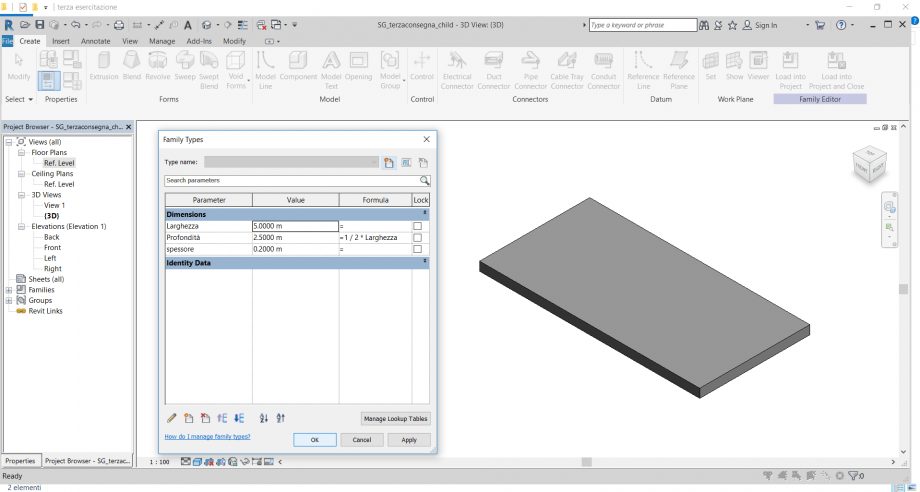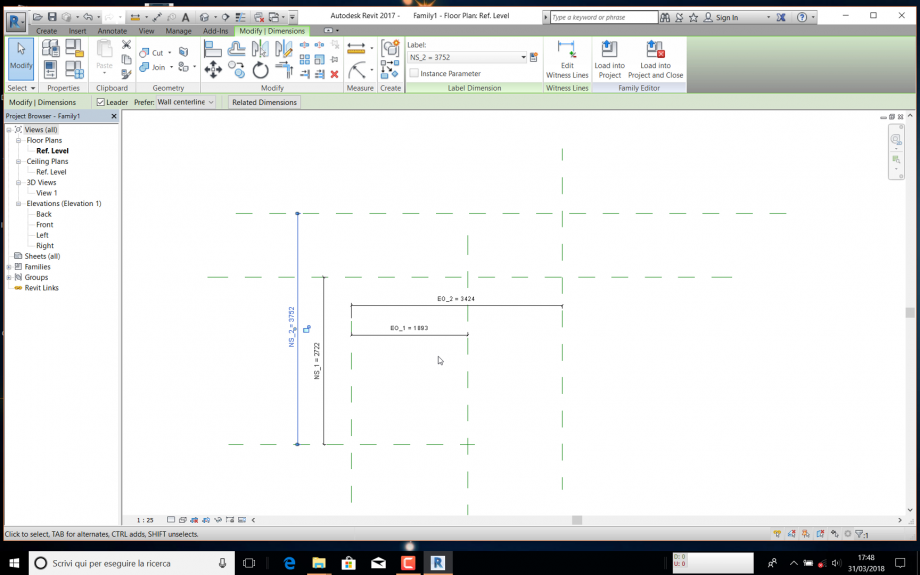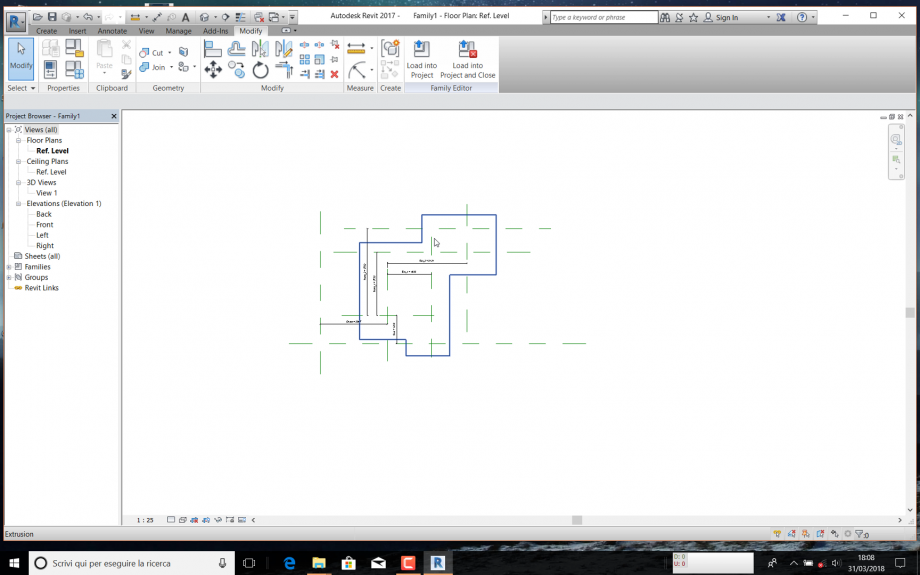4 consegna - mother and child
Ho creato un file family mother con due parametri condivisi - spessore e larghezza- e un file family child con due parametri di famiglia tipo - length, thickness e width-. Successivamente ho caricato la famiglia child nel file famiglia mother e ho composto i due elementi sovrapponendoli. Successivamente ho unito i parametri della mother e del child facendo si che la width dell'elemento child fosse uguale allo spessore dell'elemento mother e che la thickness dell'elemento child fosse uguale alla larghezza dell'elemento mother.