Finding solution (any help will be appreciated)
Hi,
we have a problem with modeling our object. The problem is that we can't place a generic face based object on a right place in model.
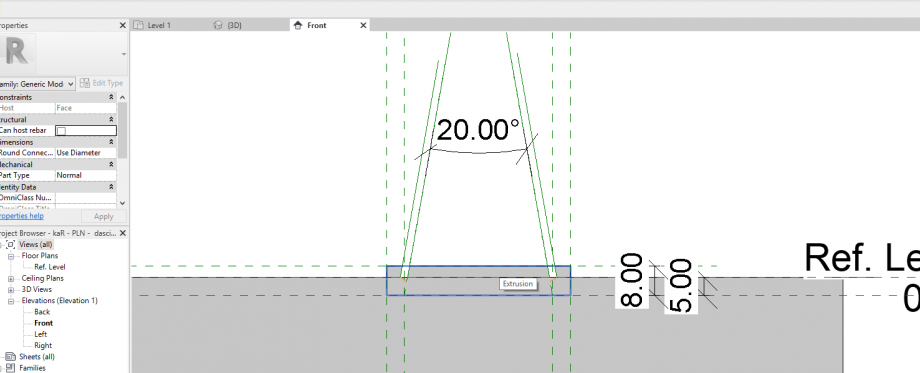
we made it like that, by sinking model down to have this small area (in the hole) who would stick, but then we notice that object should be sticking on this red line that I drew (small angled line on first picture)..to be a pefectly fit..so we rotate it like this:
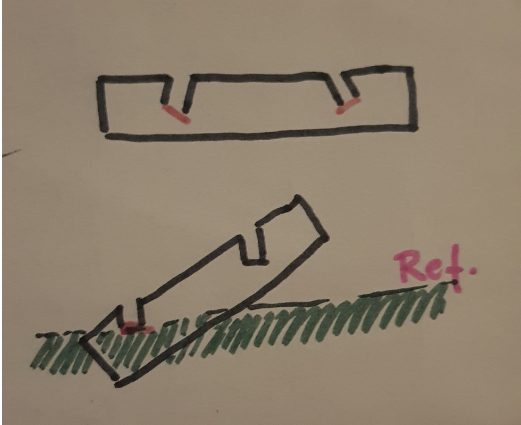
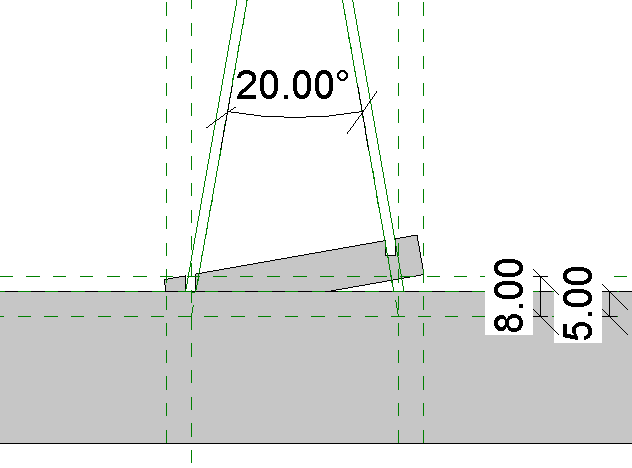
and tried to insert in the project again:
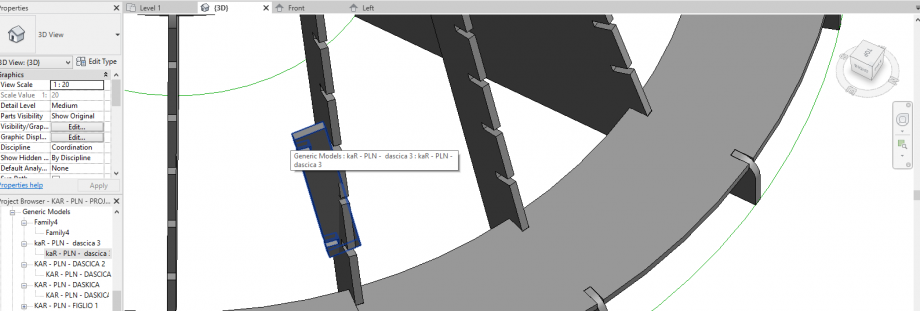
whatsoever, it is not really going on the right side, no matter how hard we tried (tabs and so on..)
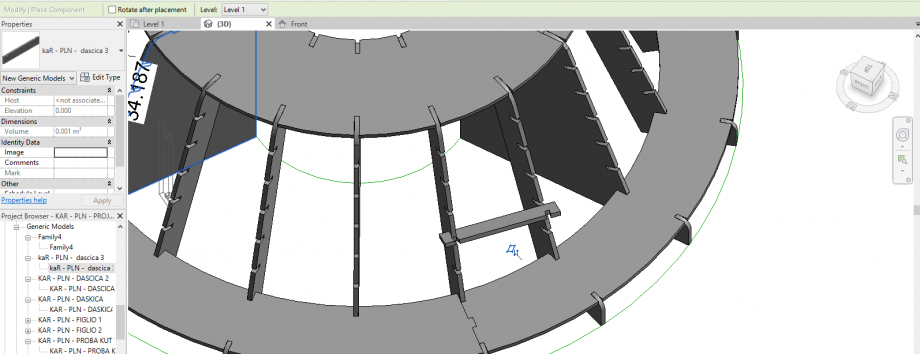
we tried also this way, so this bigger area is sticking..but is not going inside also.: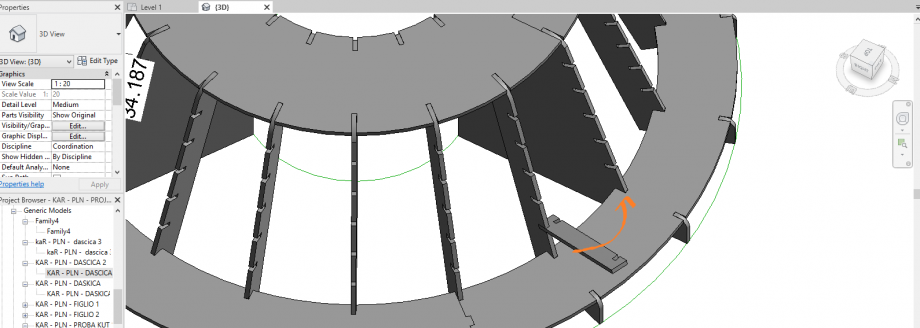
we are interested if there is some way to do that in Revit? :))
Thank you!
Polona e Karla



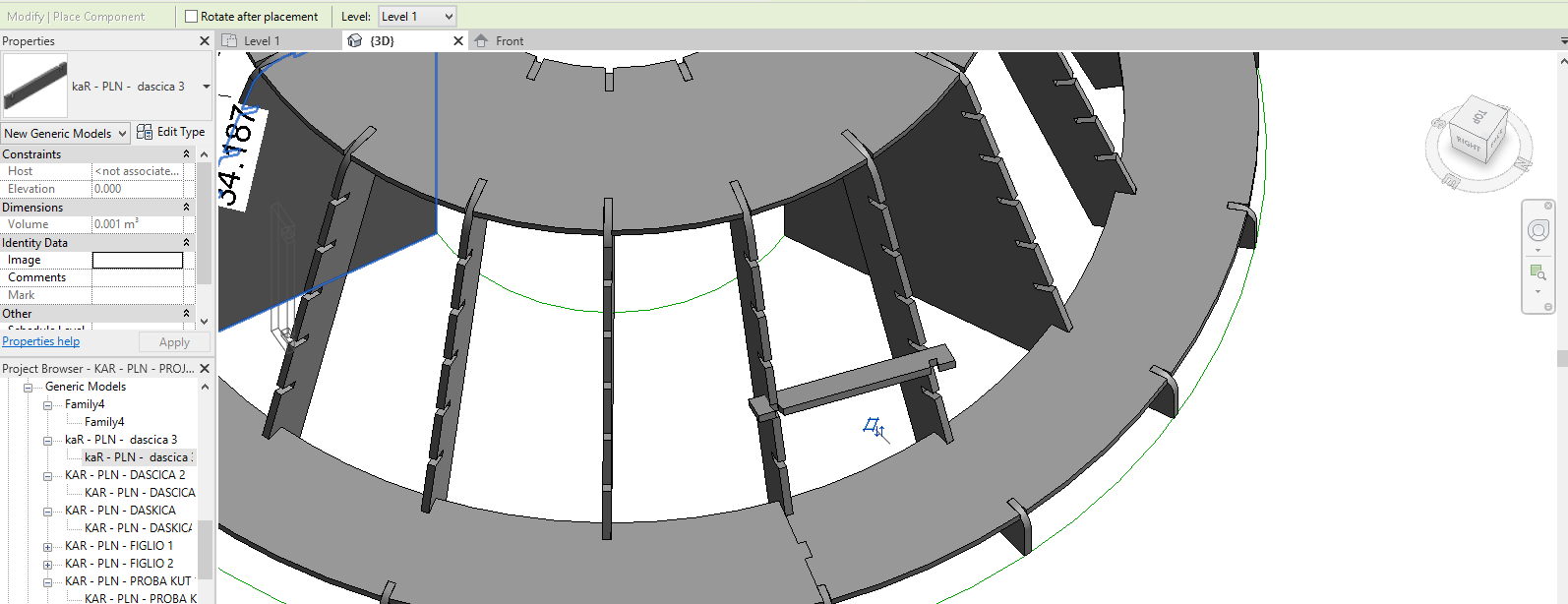
Commenti
StefanoConverso
Lun, 04/02/2019 - 12:22
Collegamento permanente
Ciao!
Dear Karla and Polona,
first of all, great that you are going "all revit"!
Uhm.... we would need more images, but it seems like the object is in "always vertical" mode (first image).
It's in the properties, please double check!
In the second image you didn't explain how you tried the other way, please say more!
We look forward for your update!
S.C.
karla.ritosa
Lun, 04/02/2019 - 17:21
Collegamento permanente
the object can go vertical or
the object can go vertical or horisontal, but not in a right orientation..
this should be mirrored...
Are there revisions this week?
Thank you, Karla e Polona
StefanoConverso
Mar, 05/02/2019 - 10:19
Collegamento permanente
How about pressing spacebar?
It looks just flipped 180 degrees, am I right?
karla.ritosa
Mar, 05/02/2019 - 10:36
Collegamento permanente
Yes, it is. I tried to use
Yes, it is. I tried to use mirror pick axis, but it shows me error, like this:
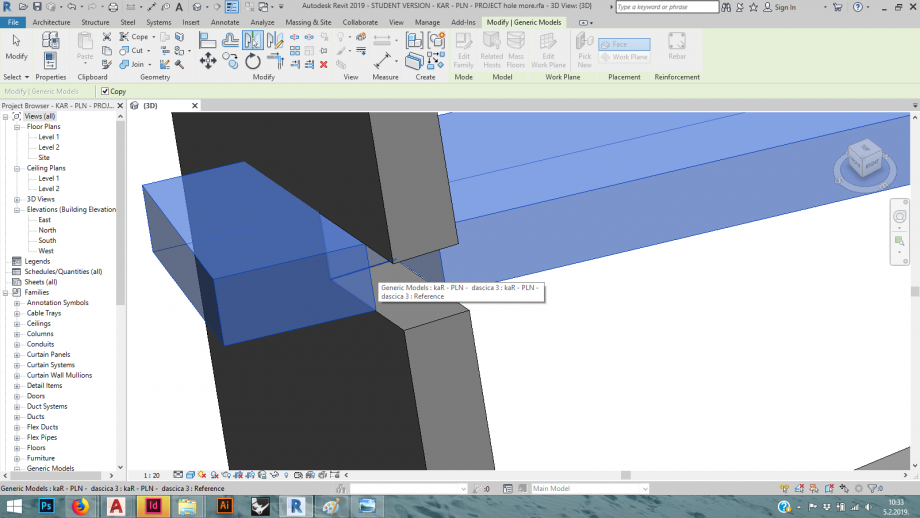
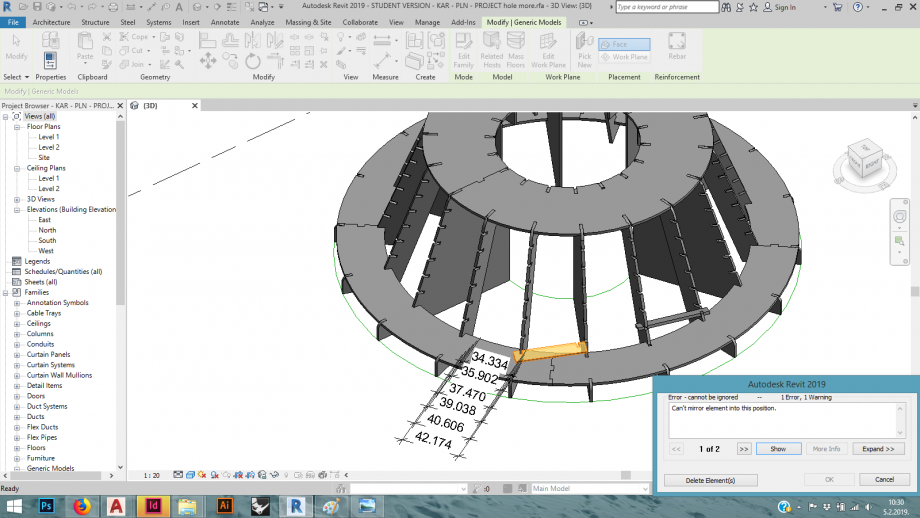
StefanoConverso
Mar, 05/02/2019 - 11:18
Collegamento permanente
Spacebar
It should rotate it on the XY plane.
DelFerraroValerio
Mer, 06/02/2019 - 13:22
Collegamento permanente
Did you try with the space bar?
Hi everyone,
Did you try to flip the object with the spacebar? Did It work?
I don't understand why in the first image you didn't cut the object with perpendicular cut to the angle's side?
The main structure, the "volcano", being made with the laser cutting will have the cuts perpendicular to the angle's side.
This afternoon I'm in university, I can try to help you.