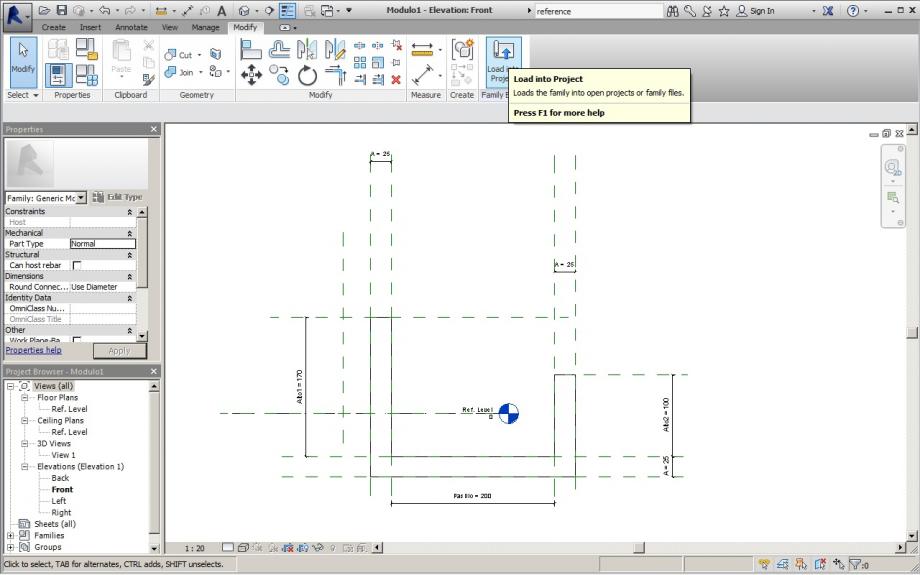Vasi per piante
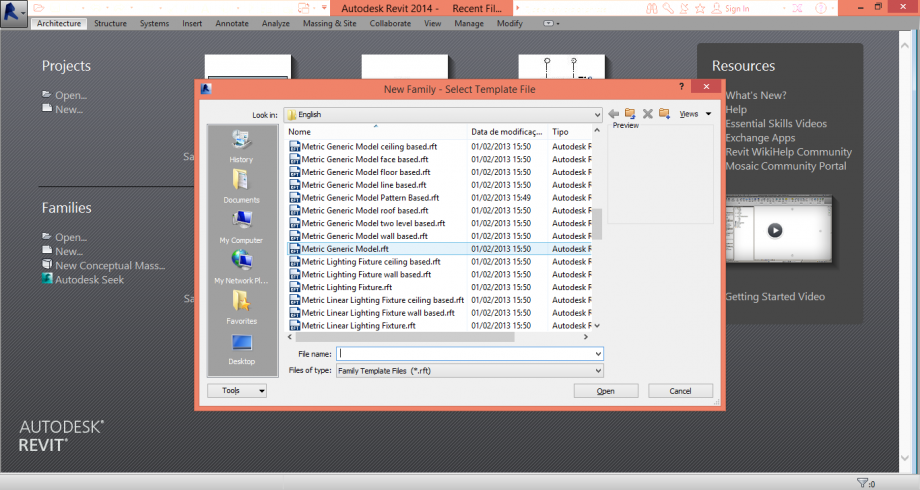 1. open a new family as generic model
1. open a new family as generic model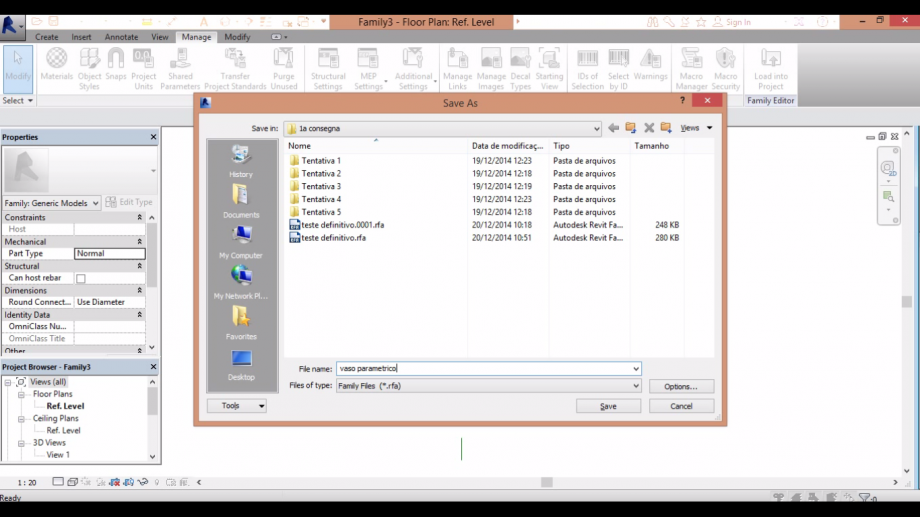 2. save the family
2. save the family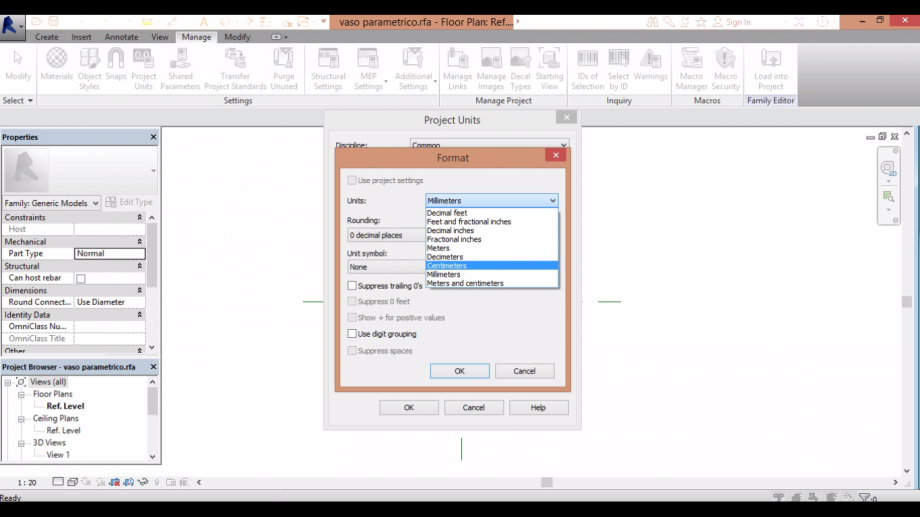 3. go to manage and change the units to centimeter
3. go to manage and change the units to centimeter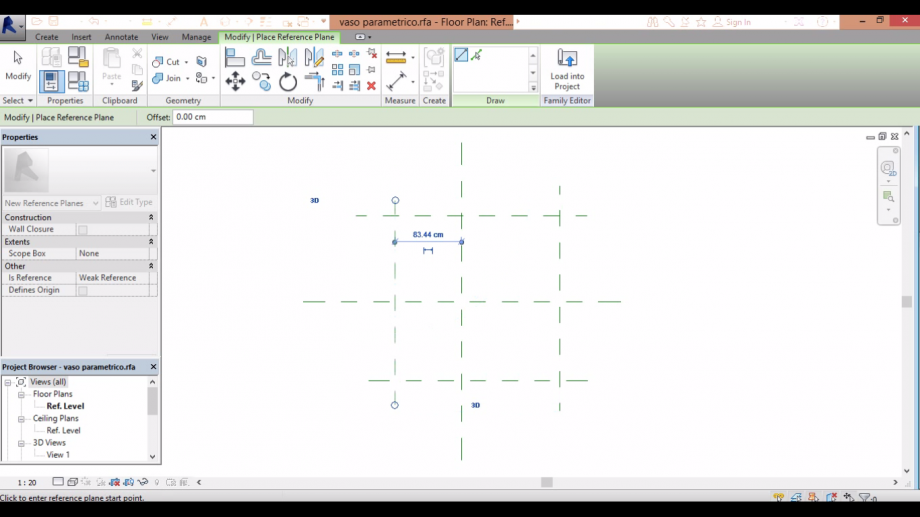 4. make 4 reference planes (comand rp) as the picture above
4. make 4 reference planes (comand rp) as the picture above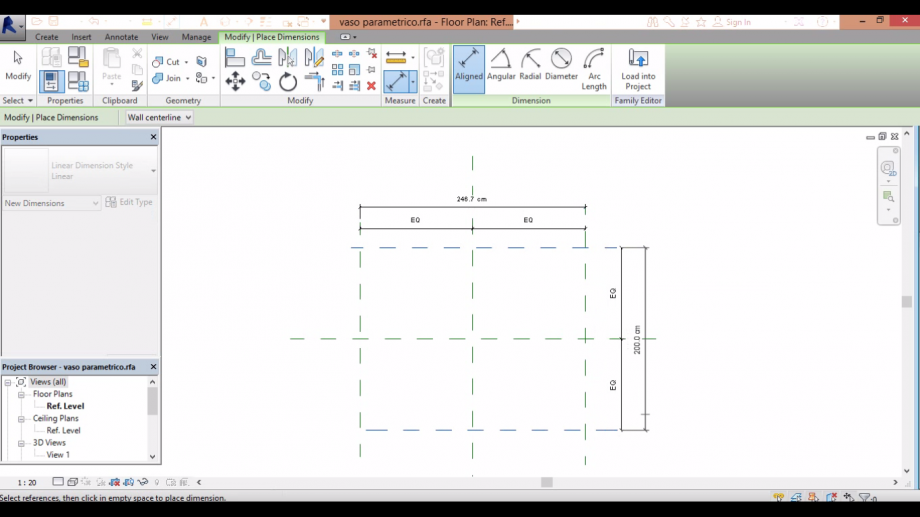 5.
5.
Attualmente ci sono 0 utenti collegati.
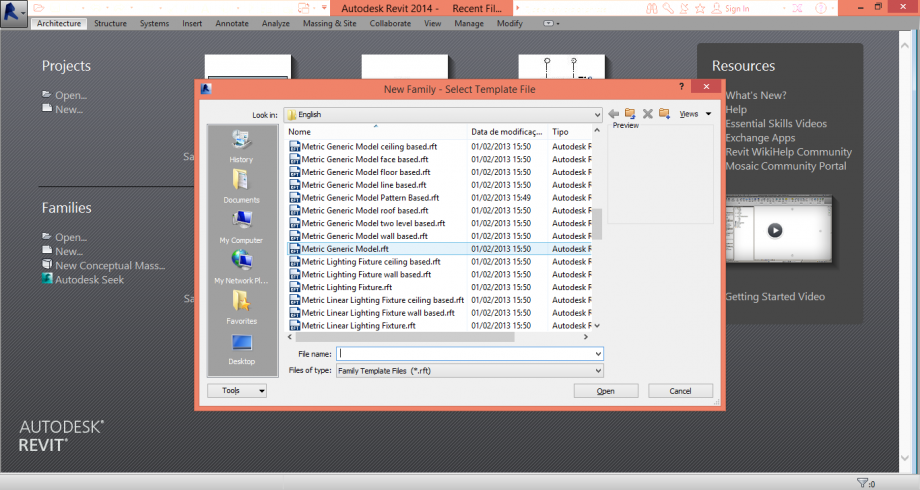 1. open a new family as generic model
1. open a new family as generic model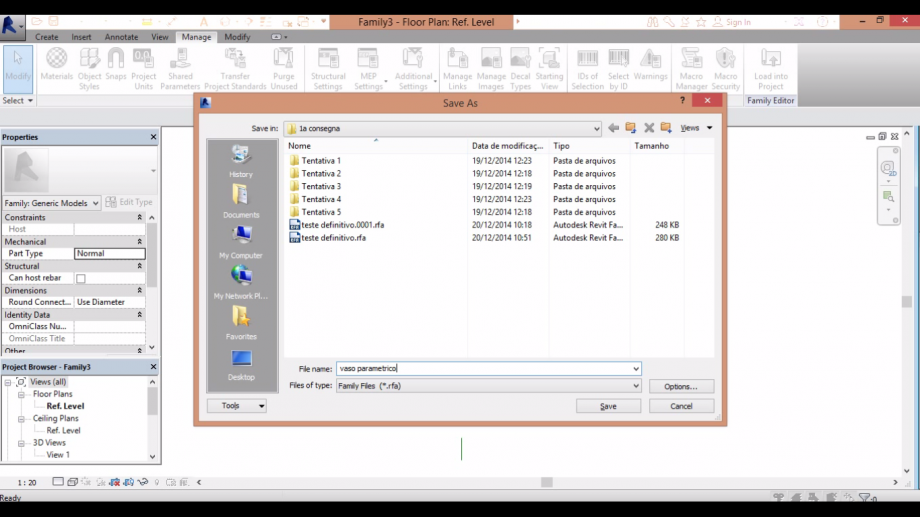 2. save the family
2. save the family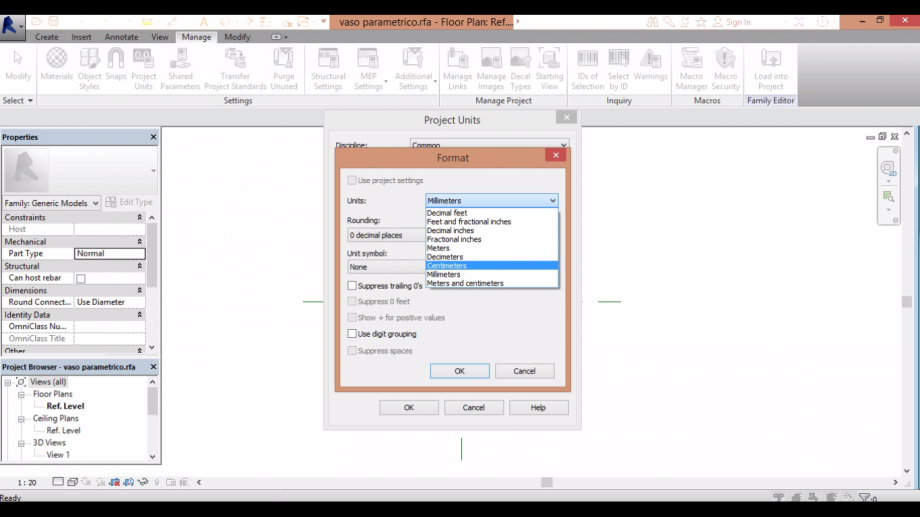 3. go to manage and change the units to centimeter
3. go to manage and change the units to centimeter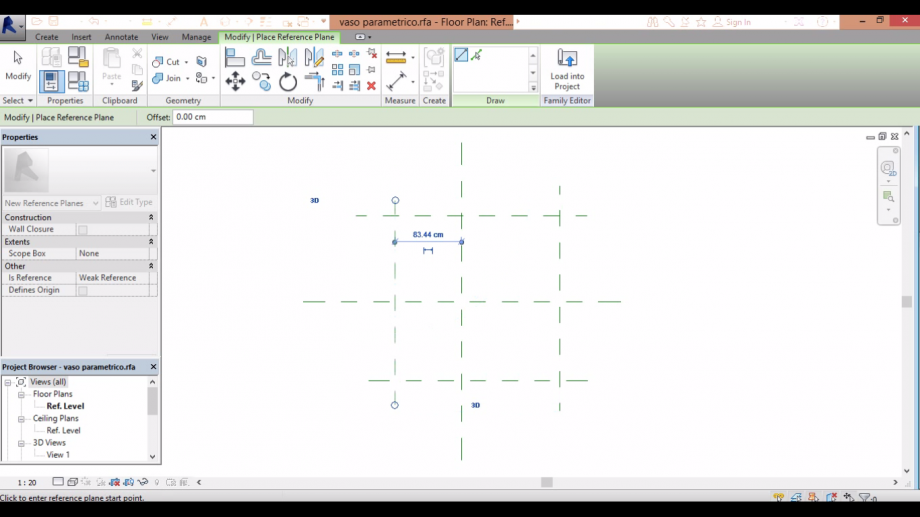 4. make 4 reference planes (comand rp) as the picture above
4. make 4 reference planes (comand rp) as the picture above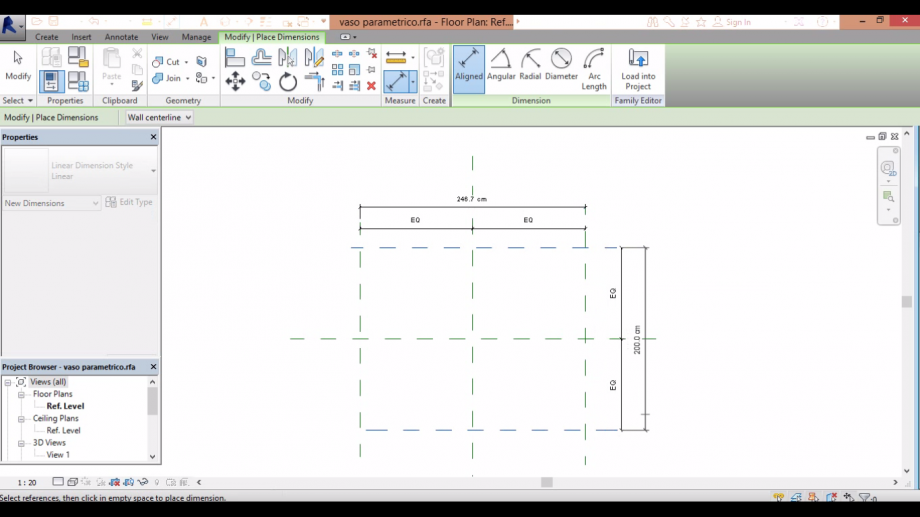 5.
5.
Per questa consegna, ho provato da fare una facciada "cobogó" baseada nell'opera di Mondrian.
1. Prima ho creato una nuova famiglia con il template "Metric Curtain Wall Panel". Ho fato una estrusione e alignato tutti con i piani di riferimento.
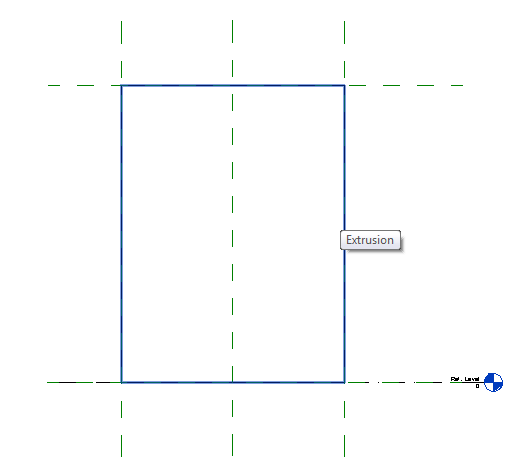
2. Ho creato diversi piani di riferimenti per potere fare quello che volevo.
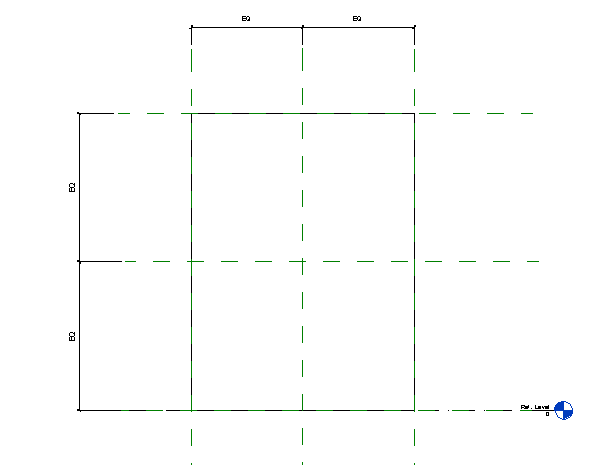
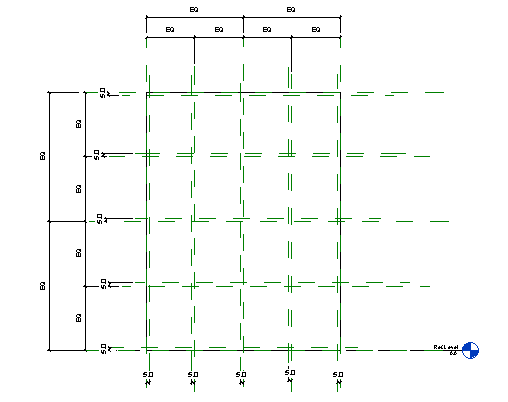
This is the consegna 2, where i wanted to add more modules to join the old ones, and add the material i choosed (wood).
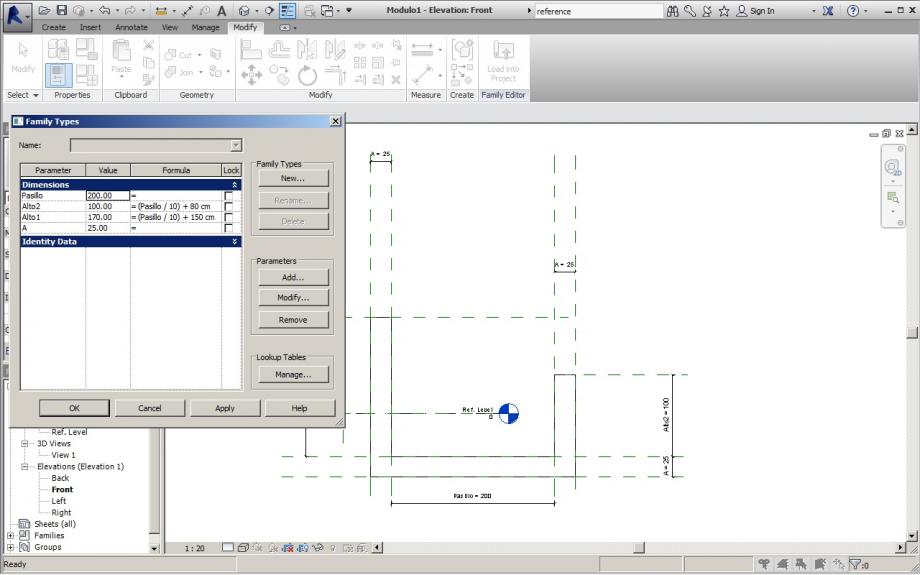
First i created a new family type with the same form, but more regular. Because i wanted the project to be of wood, so there are prefabricated modules.