Delivery 4_ CURTAIN WALL
The first step to design the panel was creat a new family METRIC WALL PANEL (in this new family I created the component of the single panel of the future facade) - OPEN ( I saved this file and I gave to it a name).
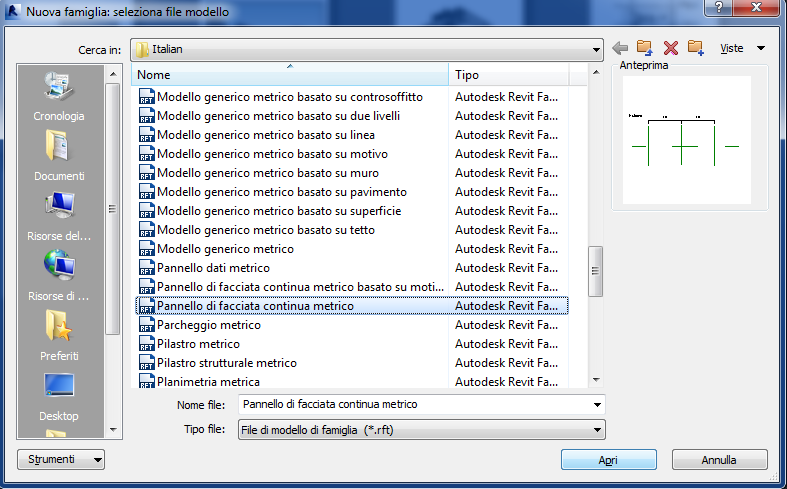
I created the surface of the panel with the command REFERNCE LINE but be attentio tha you creat this surface in the front elevation


